

Hot Dog Linux – Horrible Obsolete Typeface and Dreadful Onscreen Graphics
source link: https://hotdoglinux.com/
Go to the source link to view the article. You can view the picture content, updated content and better typesetting reading experience. If the link is broken, please click the button below to view the snapshot at that time.

 HOT DOG Linux
HOT DOG Linux 
Download
Live Image Based on Slackware Live
Download
Hot Dog (Linux) on a (USB) stick
To write the image to a USB drive:
$ dd if=/path/to/file.iso of=/dev/sdX bs=1M /path/to/file.iso is the file name of the image file. /dev/sdX is the USB device to write the image to. Run as root. Be careful not to write to the wrong drive.
Source Code
Overview
The design goals of HOT DOG Linux include:
- Graphical user interface based on retro computer systems including Windows 3.1 Hot Dog Stand, Amiga Workbench, Atari ST GEM, and Mac Classic and Aqua
- Custom lightweight Objective-C foundation
- Bitmapped graphics, low DPI displays
- No Unicode support by design
HOT DOG Linux uses a custom lightweight Objective-C foundation on top of the GCC Objective-C runtime. The style of Objective-C is completely different from the one Apple uses, everything is basically id.
By design, Unicode is not supported.
Low DPI displays are preferred, since the graphics are bitmapped and fixed in size. The preferred aspect ratio for HOT DOG Linux is 5:4 in landscape, and 3:4 in portrait.
HOT DOG Linux does not use Automatic Reference Counting. It causes problems with type-checking during compilation (it is too strict).
HOT DOG Linux is an acronym that stands for Horrible Obsolete Typeface and Dreadful Onscreen Graphics for Linux.
How to compile and run
$ sh makeUtils.sh $ perl build.pl To run the window manager: $ ./hotdog runWindowManager To run the iPod style interface: $ ./hotdog
Notes
Aqua mode uses 'compton' for window drop shadows and 'feh' to set the wallpaper.
Some of the Perl scripts use the JSON module.
Screenshots
Aqua Screenshot 1280x1024

Amiga Screenshot 1280x1024
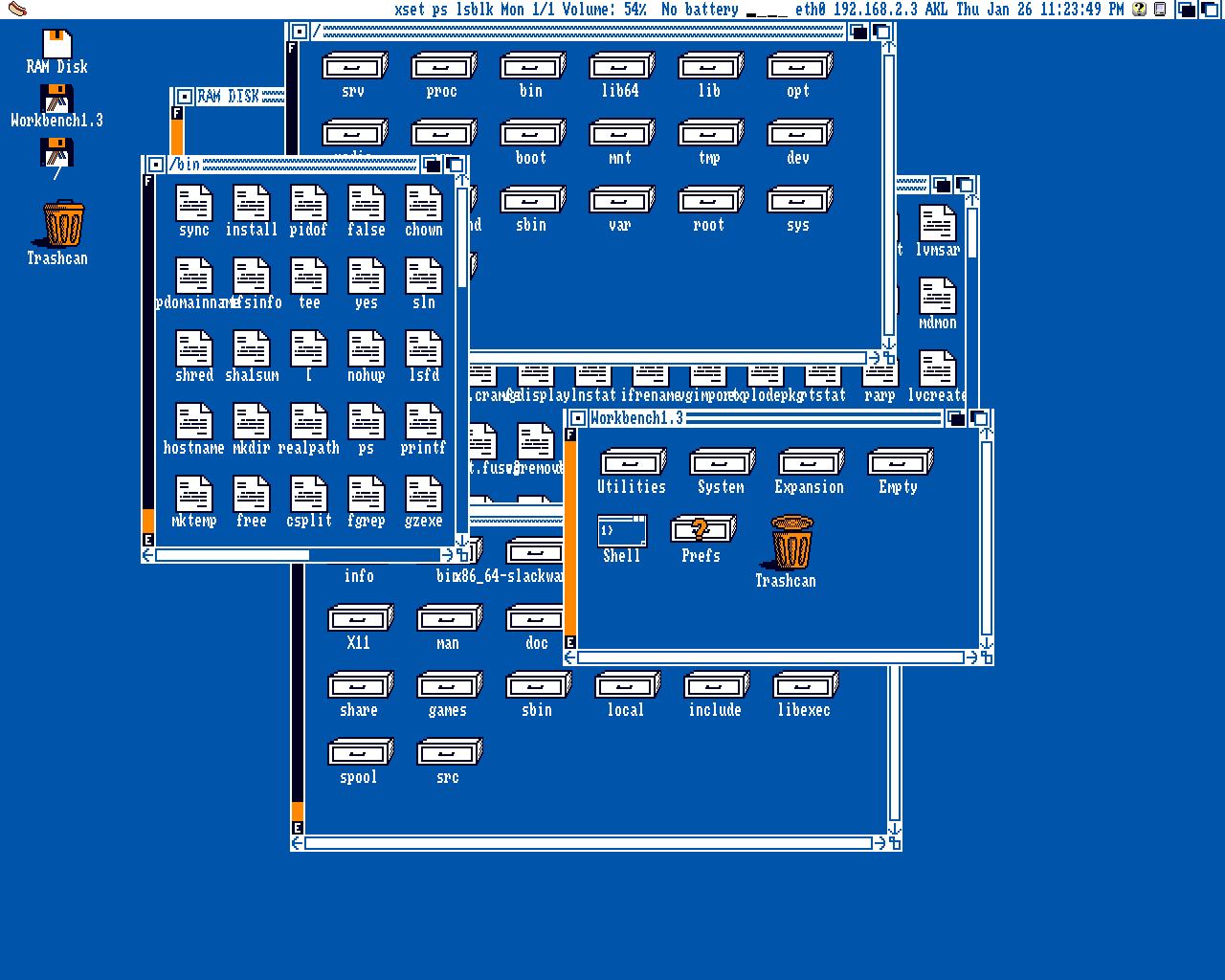
Windows 3.1 Screenshot 640x480
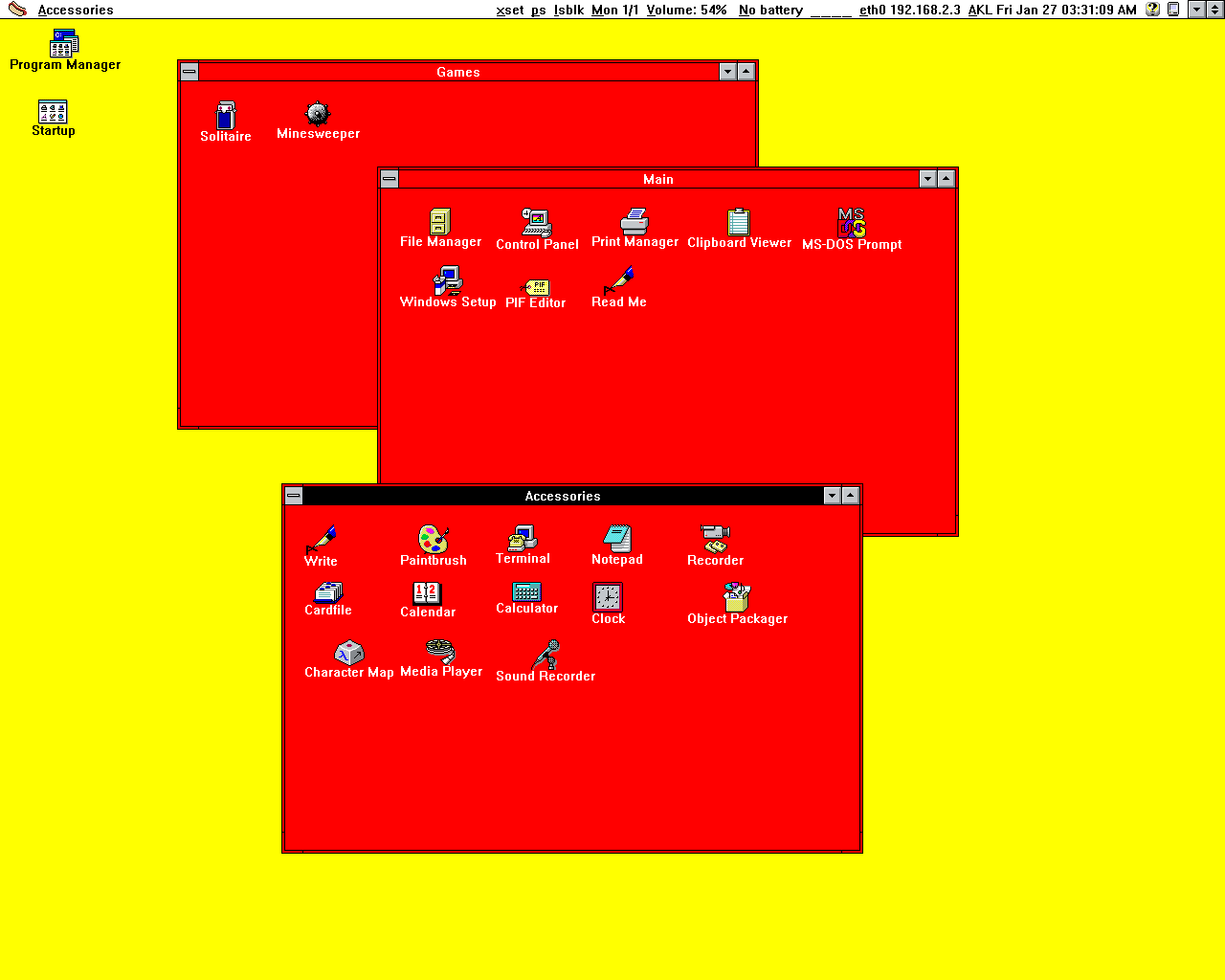
Atari ST Screenshot 640x480

Mac Classic Screenshot 640x480
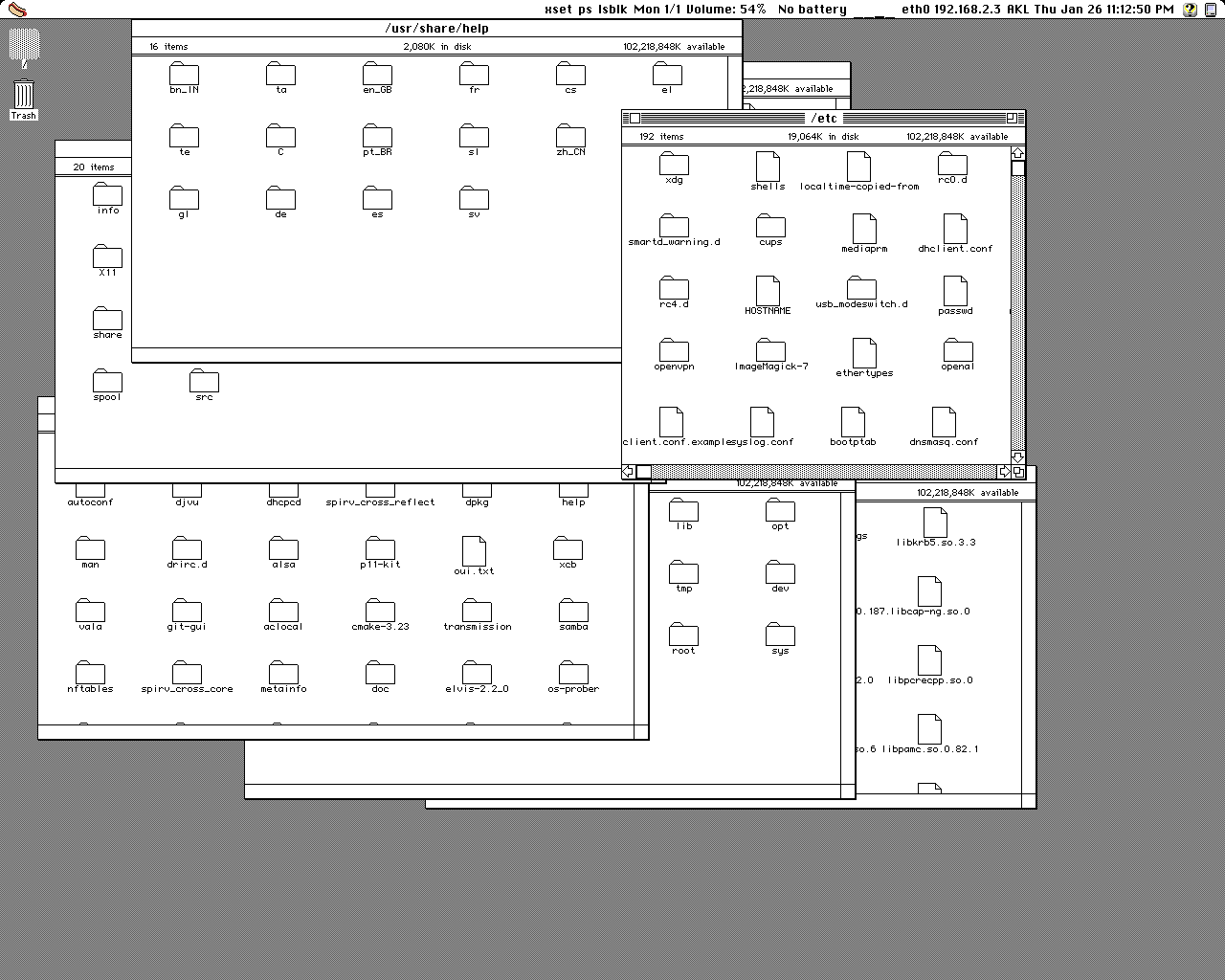
Mac Color Screenshot 640x480

Mac Platinum Screenshot 640x480
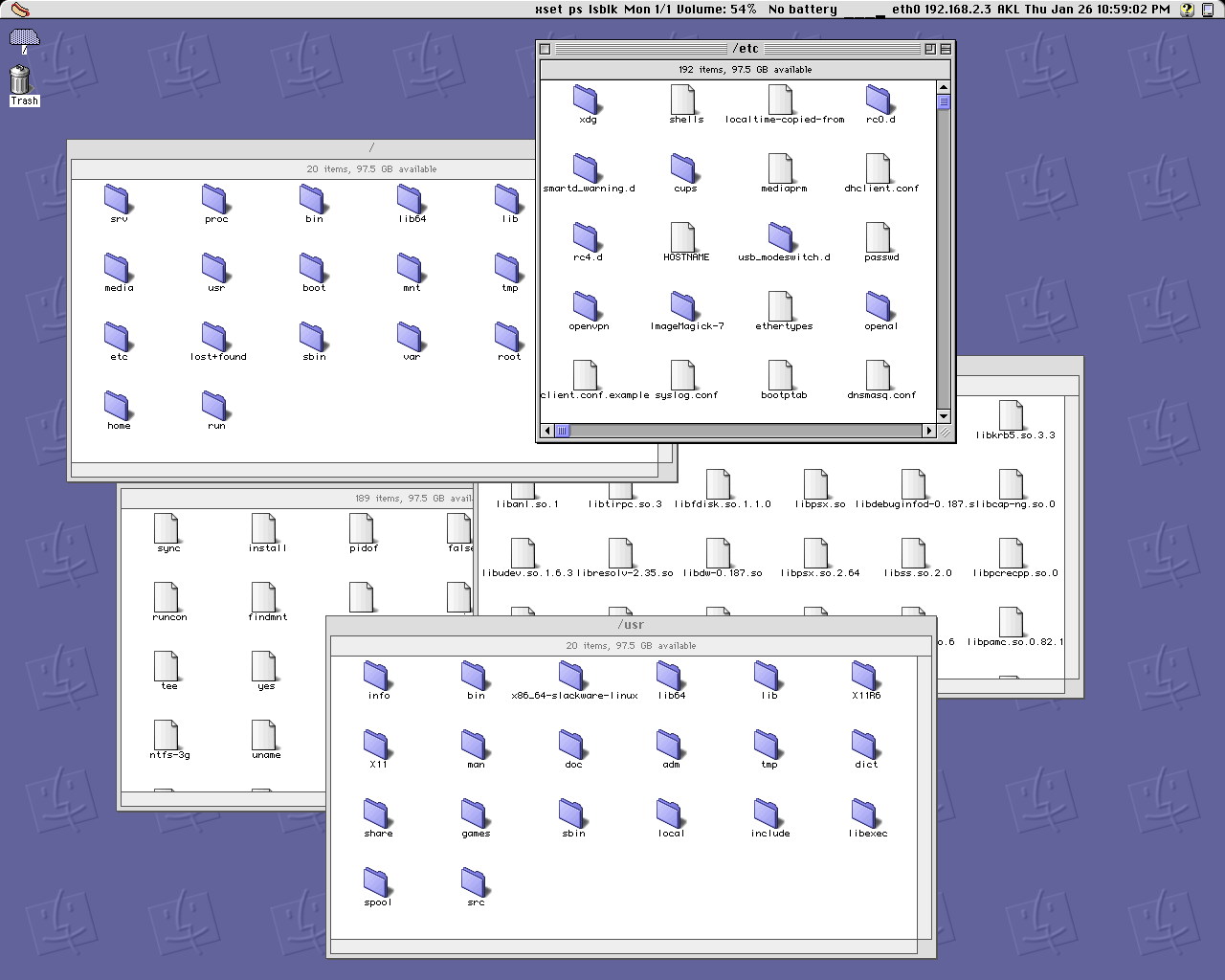
ALSA Mixer Panel
$ hotdog-openALSAPanel.sh hw:0

HOTDOGbuntu -- Ubuntu compatibility
HOTDOG can be run on Ubuntu and its derivatives.
See the NOTES-Ubuntu file for more information.
Legal
Copyright (c) 2020 Arthur Choung. All rights reserved.
Email: arthur -at- hotdoglinux.com
Released under the GNU General Public License, version 3.
For details on the license, refer to the LICENSE file.
Recommend
About Joyk
Aggregate valuable and interesting links.
Joyk means Joy of geeK