

解决 nextcloud there was an error accessing the token endpoint: error transferri...
source link: https://hellodk.cn/post/652
Go to the source link to view the article. You can view the picture content, updated content and better typesetting reading experience. If the link is broken, please click the button below to view the snapshot at that time.

解决 nextcloud there was an error accessing the token endpoint: error transferring login/v2/poll server replied: bad request 问题
在一次使用 nextcloud for windows desktop client 的时候,突然无法认证。nextcloud windows 客户端呼出了 browser 进行身份验证,但是一直失败。出现了如下图所示的错误
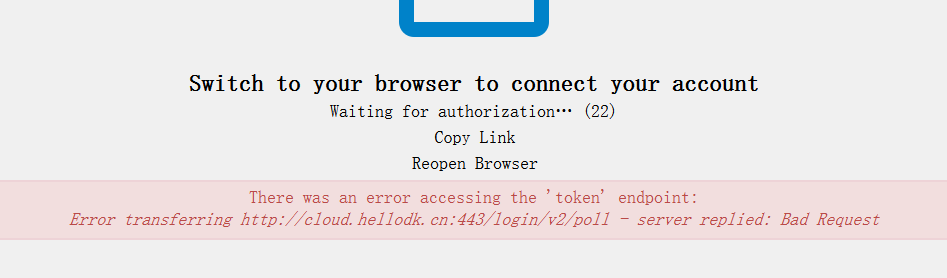
nextcloud there was an error accessing the token endpoint: error transferring login/v2/poll server replied: bad request
google 一段时间,终于发现这篇proxy_set_header Host $http_host;,说到点上了。
Hi guys,
I just had a similar situation on my nextcloud docker (port 80) behind nginx proxy (serving https on non-standard 9876) and redirecting to nextcloud http:80 backend). In case your setup is similar, just add this to your nginx config:
proxy_set_header Host $http_host;
I use this to prevent port change on redirect
alternatively use the common
proxy_set_header Host $host;
proxy_set_header X-Real-IP $remote_addr; proxy_set_header X-Forwarded-For $proxy_add_x_forwarded_for;
proxy_set_header X-Forwarded-Proto $scheme;this preserves the initial protocol, the https…
after reloading nginx the nextcloud-client obtained the token from https correctly.
I am logged in.
随后看了一下我的 nginx reverse proxy 的 conf 配置。
在 server 块中增加配置 proxy_set_header Host $http_host;
增加后 执行 nginx -t 和 nginx -s reload 再次尝试,发现整个网站主页不能访问了。我意识到是 header 的问题。于是注释掉 proxy_set_header Host $host:$server_port; 这一行。最终再次尝试,果然可以重新访问了。而且,nextcloud windows 客户端也可以通过浏览器验证然后登录了!
分享下我的 nextcloud nginx 反代的配置
server listen 443 ssl http2; # certs sent to the client in SERVER HELLO are concatenated in ssl_certificate proxy_ssl_server_name on; # ssl on; server_tokens off; ssl_certificate /etc/letsencrypt/live/hellodk.cn/fullchain.pem; ssl_certificate_key /etc/letsencrypt/live/hellodk.cn/privkey.pem; ssl_session_timeout 1d; #ssl_session_cache shared:SSL:50m; ssl_session_tickets off; # intermediate configuration. tweak to your needs. ssl_protocols TLSv1 TLSv1.1 TLSv1.2; ssl_ciphers 'ECDHE-ECDSA-CHACHA20-POLY1305:ECDHE-RSA-CHACHA20-POLY1305:ECDHE-ECDSA-AES128-GCM-SHA256:ECDHE-RSA-AES128-GCM-SHA256:ECDHE-ECDSA-AES256-GCM-SHA384:ECDHE-RSA-AES256-GCM-SHA384:DHE-RSA-AES128-GCM-SHA256:DHE-RSA-AES256-GCM-SHA384:ECDHE-ECDSA-AES128-SHA256:ECDHE-RSA-AES128-SHA256:ECDHE-ECDSA-AES128-SHA:ECDHE-RSA-AES256-SHA384:ECDHE-RSA-AES128-SHA:ECDHE-ECDSA-AES256-SHA384:ECDHE-ECDSA-AES256-SHA:ECDHE-RSA-AES256-SHA:DHE-RSA-AES128-SHA256:DHE-RSA-AES128-SHA:DHE-RSA-AES256-SHA256:DHE-RSA-AES256-SHA:ECDHE-ECDSA-DES-CBC3-SHA:ECDHE-RSA-DES-CBC3-SHA:EDH-RSA-DES-CBC3-SHA:AES128-GCM-SHA256:AES256-GCM-SHA384:AES128-SHA256:AES256-SHA256:AES128-SHA:AES256-SHA:DES-CBC3-SHA:!DSS'; ssl_prefer_server_ciphers on; # HSTS (ngx_http_headers_module is required) (15768000 seconds = 6 months) add_header Strict-Transport-Security max-age=15768000; # OCSP Stapling --- # fetch OCSP records from URL in ssl_certificate and cache them ssl_stapling on; ssl_stapling_verify on; server_name cloud.hellodk.cn; client_max_body_size 10240M; proxy_redirect off; proxy_set_header X-Forwarded-Host $host; proxy_set_header X-Forwarded-Server $host; proxy_set_header X-Forwarded-For $proxy_add_x_forwarded_for; #proxy_set_header Host $host:$server_port; proxy_set_header Host $http_host; proxy_set_header X-Real-IP $remote_addr; location / { proxy_pass http://127.0.0.1:8081;server { listen 80; server_name cloud.hellodk.cn; server_tokens off; return 301 https://$server_name:443$request_uri;Recommend
About Joyk
Aggregate valuable and interesting links.
Joyk means Joy of geeK