
4

JS API简单三步完成组网内设备拉起
source link: https://os.51cto.com/article/703654.html
Go to the source link to view the article. You can view the picture content, updated content and better typesetting reading experience. If the link is broken, please click the button below to view the snapshot at that time.



一、相关权限配置
- ohos.permission.DISTRIBUTED_DATASYNC:分布式数据管理权限,允许不同设备间的数据交换。
- ohos.permission.GET_DISTRIBUTED_DEVICE_INFO:允许获取分布式组网内的设备列表和设备信息。
在config.json文件中的“reqPermissions”字段中声明所需要的权限。
"reqPermissions": [
{
"name": "ohos.permission.DISTRIBUTED_DATASYNC",
"reason": "用于分布式设备拉起",
"usedScene": {
"ability": [
".MainAbility"
],
"when": "inuse"
}
},
{
"name": "ohos.permission.GET_DISTRIBUTED_DEVICE_INFO"
}
]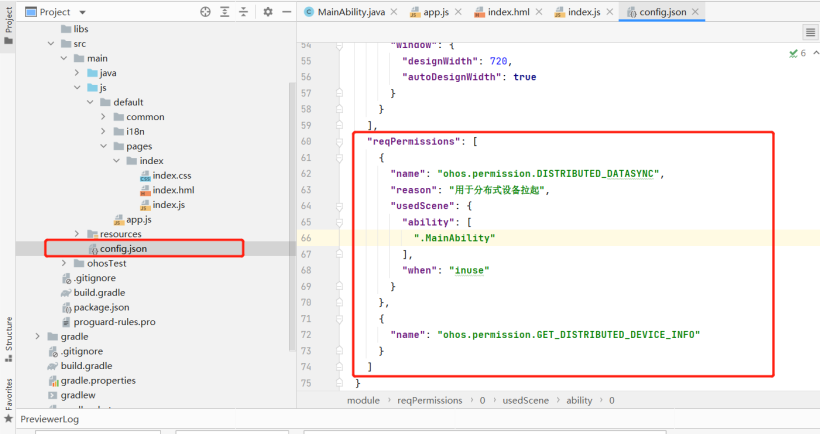

向用户申请权限


此外,还需要在MainAbility的onStart()中,调用requestPermissionsFromUser()方法向用户申请权限,提示用户需要该权限。
public class MainAbility extends AceAbility {
@Override
public void onStart(Intent intent) {
//获取分布式设备拉起权限
String[] permissions = {"ohos.permission.DISTRIBUTED_DATASYNC"};
requestPermissionsFromUser(permissions, 0);
super.onStart(intent);
}
@Override
public void onStop() {
super.onStop();
}
}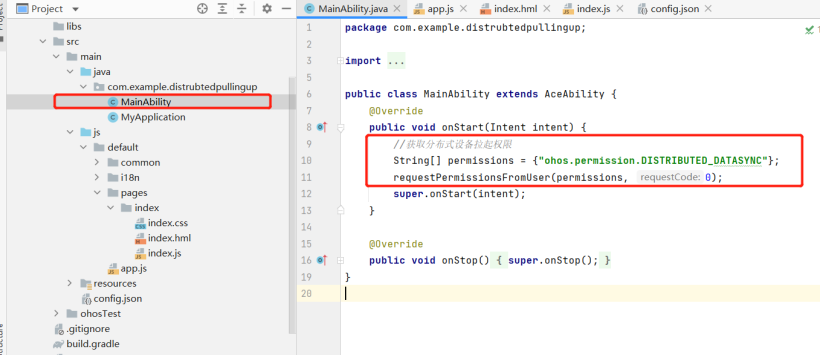

二、编写设备选择dialog
这里参考分布式手写板的dialog样式。


<stack class="container">
<text class="title" onclick="showDeviceList">
{{ title }}
</text>
<dialog id="showDialog" class="select_device_dialog">
<div class="select_device_wrapper">
<text class="select_device_title">选择拉起设备</text>
<list class="select_device_list">
<list-item class="select_device_item" for="{{ deviceList }}" id="list">
<text class="select_device_item_left">{{ $item.deviceName }}
</text>
<input class="select_device_item_right" type="checkbox" name="Device" value="{{ $idx }}"
@change="selectDevice({{ $idx }})" checked="{{ $item.checked }}">
</input>
</list-item>
</list>
<div class="choose_ok_or_not">
<text class="select_device_btn" @click="chooseComform">确定</text>
<text class="select_device_btn" @click="chooseCancel">取消</text>
</div>
</div>
</dialog>
</stack>.container {
flex-direction: column;
justify-content: center;
align-items: center;
width: 100%;
height: 100%;
}
.title {
font-size: 40px;
color: #000000;
opacity: 0.9;
}
.operation_bar {
width: 100%;
height: 5%;
flex-direction: row;
background-color: #ffffff;
}
.share_button {
width: 30%;
height: 100%;
right: 20px;
object-fit: none;
}
.select_device_dialog {
width: 70%;
height: 35%;
}
.select_device_wrapper {
margin: 5%;
width: 90%;
height: 90%;
flex-direction: column;
}
.select_device_title {
width: 100%;
height: 20%;
text-align: left;
font-size: 20px;
}
.select_device_list {
width: 100%;
height: 60%;
text-align: left;
font-size: 15px;
}
.select_device_item {
width: 100%;
height: 33%;
}
.select_device_item_left {
width: 90%;
height: 100%;
text-align: left;
font-size: 16px;
}
.select_device_item_right {
width: 10%;
height: 100%;
}
.choose_ok_or_not {
height: 20%;
width: 100%;
}
.select_device_btn {
text-align: center;
color: #0000ff;
font-size: 16px;
width: 100%;
}三、拉起设备
获取组网内设备列表
调用FeatureAbility.getDeviceList(flag)接口获取设备列表。
- flag (默认0:获取网络中所有设备信息列表)。
- 0:获取网络中所有设备信息列表。
- 1:获取网络中在线设备信息列表。
- 2:获取网络中离线设备信息列表。
Result:
code:
- 0:成功。
- 非0: 失败。
data:
- 失败:携带的错误信息,类型为string。
- 成功:返回网络设备信息列表,类型为Array。
DeviceInfo:
- networkId:网络ID。
- deviceName:设备名称。
- deviceState:设备状态。
- OFFLINE:离线。
- ONLINE:在线。
- UNKNOWN:未知。
- deviceType: 设备类型。
// 获取并显示在线设备列表
async showDeviceList() {
let ret = await FeatureAbility.getDeviceList(0);
this.deviceList = new Array();
if (ret.code === 0) {
for (let i = 0; i < ret.data.length; i++) {
this.deviceList[i] = {
deviceName: ret.data[i].deviceName,
networkId: ret.data[i].networkId,
checked: false
}
}
}
this.$element('showDialog').show();
},
// 选择设备
selectDevice(index, e) {
this.deviceList[index].checked = e.checked;
},拉起在线设备并传递参数
调用FeatureAbility.startAbility(request)。
request:
- bundleName。
- abilityName。
- url:对应拉起的页面路径。
- networkId:网络id。
- data:传递的数据。
async chooseComform() {
this.$element('showDialog').close();
for (let i = 0; i < this.deviceList.length; i++) {
if (this.deviceList[i].checked) {
//发送给拉起设备同步数据
let actionData = {
};
let target = {
bundleName: 'com.example.distrubtedpullingup',
abilityName: 'com.example.distrubtedpullingup.MainAbility',
url: 'pages/index/index',
networkId: this.deviceList[i].networkId,
data: actionData
};
await FeatureAbility.startAbility(target);
}
}
},完整js代码:
export default {
data: {
title: "",
deviceList: [],
},
onInit() {
this.title = "拉起设备";
},
// 获取并显示在线设备列表
async showDeviceList() {
let ret = await FeatureAbility.getDeviceList(0);
this.deviceList = new Array();
if (ret.code === 0) {
for (let i = 0; i < ret.data.length; i++) {
this.deviceList[i] = {
deviceName: ret.data[i].deviceName,
networkId: ret.data[i].networkId,
checked: false
}
}
}
this.$element('showDialog').show();
},
// 选择设备
selectDevice(index, e) {
this.deviceList[index].checked = e.checked;
},
// 拉起在线设备并传递参数
async chooseComform() {
this.$element('showDialog').close();
for (let i = 0; i < this.deviceList.length; i++) {
if (this.deviceList[i].checked) {
//发送给拉起设备同步数据
let actionData = {
// title: this.$t('strings.remote'),//改。。。
playDistributeDataList: this.playDistributeDataList
};
let target = {
bundleName: 'com.example.distrubtedpullingup',
abilityName: 'com.example.distrubtedpullingup.MainAbility',
url: 'pages/index/index',
networkId: this.deviceList[i].networkId,
data: actionData
};
await FeatureAbility.startAbility(target);
}
}
},
// 取消弹框
chooseCancel() {
this.$element('showDialog').close();
},
}
Recommend
About Joyk
Aggregate valuable and interesting links.
Joyk means Joy of geeK