

使用 mstream 搭建私人云音乐库
source link: https://exp-blog.com/website/mstream-da-jian-si-ren-yun-yin-le-ku/
Go to the source link to view the article. You can view the picture content, updated content and better typesetting reading experience. If the link is broken, please click the button below to view the snapshot at that time.

你是否面临以下困扰:
- 想听以前某首音乐的时候,网上已经找不到了
- 即使网上找到了,因为版权原因无法在线听、甚至无法下载
- 可以在线听,但是要收费
- 在家、公司、手机都要专门为不同的音乐软件设置同一个曲库
其实只需要使用 mStream 搭建一个私人云音乐,这些问题就迎刃而解了:mStream 是采用 NodeJS 编写的,支持 mp3、flac 等多种格式的音乐流媒体服务器,它附带一个 RESTful JSON API 和内置的 Web GUI,可以在任何浏览器上访问您的云歌单。
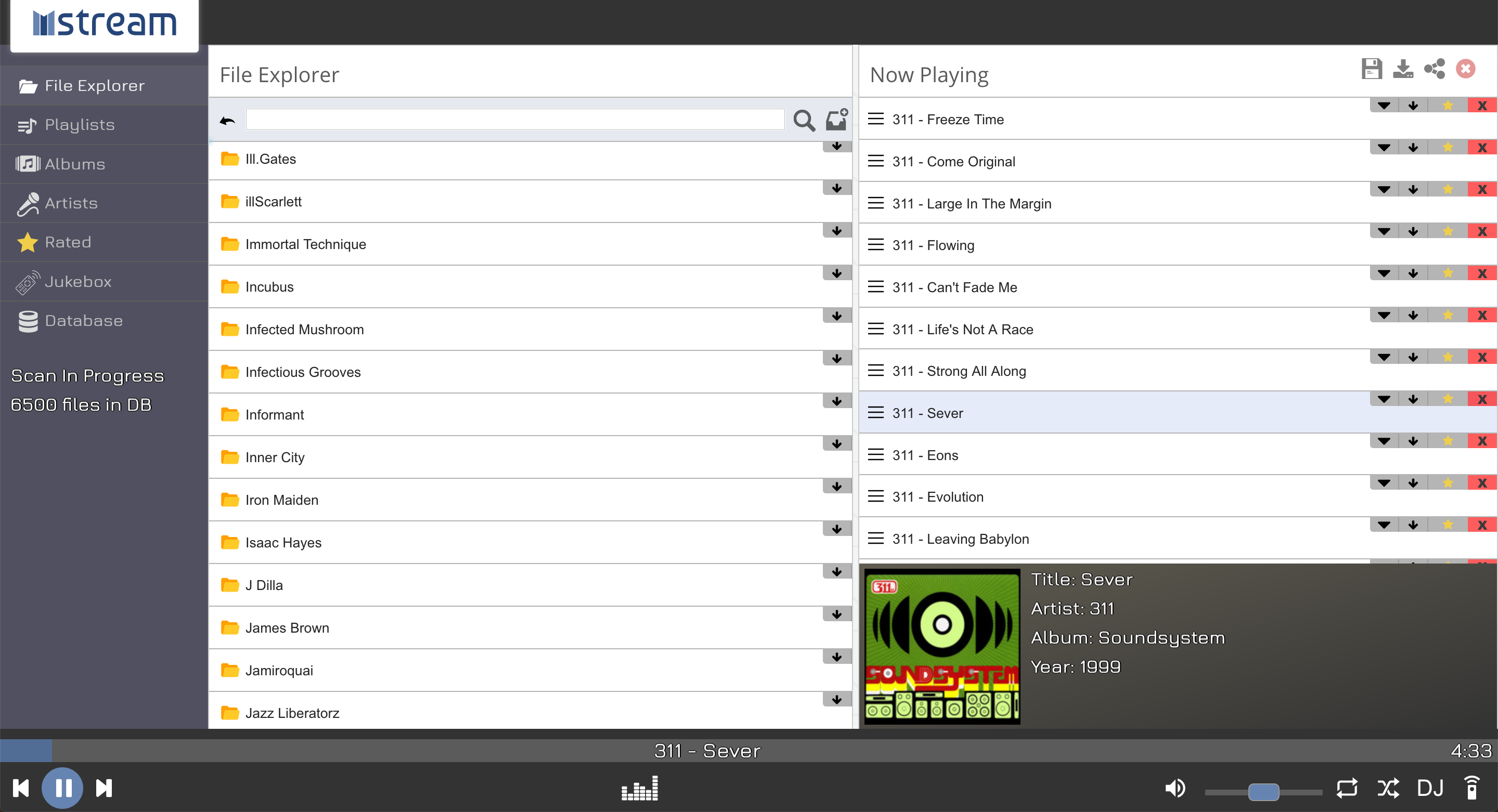
为方便起见,这里已经把相关镜像组件都封装到 Github 仓库 mstream-docker。
1. 项目构建
- 宿主机安装 docker、docker-compose
- 宿主机安全组/防火墙(iptables/firewall)放行 9000 端口的入口流量
- 下载仓库:
git clone https://github.com/lyy289065406/mstream-docker /usr/local/mstream-docker - 打开仓库目录:
cd /usr/local/mstream-docker - 构建镜像并运行:
./run.sh -u admin -p admin123 - 浏览器访问 http://127.0.0.1:9000 即可使用
构建时设置的是 mStream 前端的登录账密
2. 导入本地离线音乐
直接把音乐文件放到宿主机的 music 目录,即可在前端的【File Explorer】找到这些音乐文件。
因版权关系越来越多音乐难以下载,可以到 https://www.3esh-online.com/ 搜索并免费下载音乐,下载后可把音乐文件存储到另一个 Repo(如 music-library),使用时再通过 git clone 拉取到
music目录
Recommend
About Joyk
Aggregate valuable and interesting links.
Joyk means Joy of geeK