

【Root-Me】 Command & Control - level 2
source link: https://exp-blog.com/safe/ctf/rootme/forensic/command-control-level-2/
Go to the source link to view the article. You can view the picture content, updated content and better typesetting reading experience. If the link is broken, please click the button below to view the snapshot at that time.

【Root-Me】 Command & Control
首先要知道这题的目标是需要在一个内存转存文件里面找到其所属工作站的名称。
开启挑战后会下载一个 ch2.tbz2 文件,解压后得到一个 500M 的 Windows 内存转存文件 ch2.dmp。有些同学可能不知道这个文件是如何打开并读取的,这里推荐使用的是 volatility ,它是可以对 Windows 内存进行取证分析的工具。
volatility 的安装比较复杂,详细的安装和使用方法可以参考 这里。不过 volatility 已经被 Kali 收录了,我手上刚好装了 Kali 系统,就直接使用,不再安装了。
复制 ch2.dmp 到 Kali 的 /tmp 目录。在 /tmp 目录下执行命令 volatility -f ch2.dmp imageinfo ,可以根据查看该内存的系统镜像的摘要信息:
root@kali:/tmp# volatility -f ch2.dmp imageinfo
Volatility Foundation Volatility Framework 2.6
INFO : volatility.debug : Determining profile based on KDBG search...
Suggested Profile(s) : Win7SP1x86_23418, Win7SP0x86, Win7SP1x86
AS Layer1 : IA32PagedMemoryPae (Kernel AS)
AS Layer2 : FileAddressSpace (/tmp/ch2.dmp)
PAE type : PAE
DTB : 0x185000L
KDBG : 0x82929be8L
Number of Processors : 1
Image Type (Service Pack) : 0
KPCR for CPU 0 : 0x8292ac00L
KUSER_SHARED_DATA : 0xffdf0000L
Image date and time : 2013-01-12 16:59:18 UTC+0000
Image local date and time : 2013-01-12 17:59:18 +0100从摘要信息 Suggested Profile(s) 可以知道 volatility 猜测这个 dmp 文件的数据结构可能源于三种 Windows 内核中的一个 (科普:不同版本的操作系统,其内核数据结构可能会发生改变,若不清楚 profile 则在提取 dmp 内容的时候可能会出错)。
这里任取一个 profile 尝试对 ch2.dmp 进行解析即可,例如 Win7SP1x86。
执行命令 volatility -f ch2.dmp --profile=Win7SP1x86 envars (其中 envars 参数表示查询所有进程的环境变量,更多的参数请指令可以自行搜索):
root@kali:/tmp# volatility -f ch2.dmp --profile=Win7SP1x86 envars
Volatility Foundation Volatility Framework 2.6
Pid Process Block Variable Value
-------- -------------------- ---------- ------------------------------ -----
308 smss.exe 0x003b07f0 Path C:\Windows\System32
308 smss.exe 0x003b07f0 SystemDrive C:
308 smss.exe 0x003b07f0 SystemRoot C:\Windows
404 csrss.exe 0x001c07f0 ComSpec C:\Windows\system32\cmd.exe
404 csrss.exe 0x001c07f0 FP_NO_HOST_CHECK NO
404 csrss.exe 0x001c07f0 NUMBER_OF_PROCESSORS 1
404 csrss.exe 0x001c07f0 OS Windows_NT
404 csrss.exe 0x001c07f0 Path C:\Windows\system32;C:\Windows;C:\Windows\System32\Wbem;C:\Windows\System32\WindowsPowerShell\v1.0\
404 csrss.exe 0x001c07f0 PATHEXT .COM;.EXE;.BAT;.CMD;.VBS;.VBE;.JS;.JSE;.WSF;.WSH;.MSC
404 csrss.exe 0x001c07f0 PROCESSOR_ARCHITECTURE x86
404 csrss.exe 0x001c07f0 PROCESSOR_IDENTIFIER x86 Family 6 Model 23 Stepping 6, GenuineIntel
404 csrss.exe 0x001c07f0 PROCESSOR_LEVEL 6
404 csrss.exe 0x001c07f0 PROCESSOR_REVISION 1706
404 csrss.exe 0x001c07f0 PSModulePath C:\Windows\system32\WindowsPowerShell\v1.0\Modules\
404 csrss.exe 0x001c07f0 SystemDrive C:
404 csrss.exe 0x001c07f0 SystemRoot C:\Windows
404 csrss.exe 0x001c07f0 TEMP C:\Windows\TEMP
404 csrss.exe 0x001c07f0 TMP C:\Windows\TEMP
404 csrss.exe 0x001c07f0 USERNAME SYSTEM
404 csrss.exe 0x001c07f0 windir C:\Windows
468 csrss.exe 0x004307f0 ComSpec C:\Windows\system32\cmd.exe
468 csrss.exe 0x004307f0 FP_NO_HOST_CHECK NO
468 csrss.exe 0x004307f0 NUMBER_OF_PROCESSORS 1
468 csrss.exe 0x004307f0 OS Windows_NT
468 csrss.exe 0x004307f0 Path C:\Windows\system32;C:\Windows;C:\Windows\System32\Wbem;C:\Windows\System32\WindowsPowerShell\v1.0\
468 csrss.exe 0x004307f0 PATHEXT .COM;.EXE;.BAT;.CMD;.VBS;.VBE;.JS;.JSE;.WSF;.WSH;.MSC
468 csrss.exe 0x004307f0 PROCESSOR_ARCHITECTURE x86
468 csrss.exe 0x004307f0 PROCESSOR_IDENTIFIER x86 Family 6 Model 23 Stepping 6, GenuineIntel
468 csrss.exe 0x004307f0 PROCESSOR_LEVEL 6
468 csrss.exe 0x004307f0 PROCESSOR_REVISION 1706
468 csrss.exe 0x004307f0 PSModulePath C:\Windows\system32\WindowsPowerShell\v1.0\Modules\
468 csrss.exe 0x004307f0 SystemDrive C:
468 csrss.exe 0x004307f0 SystemRoot C:\Windows
468 csrss.exe 0x004307f0 TEMP C:\Windows\TEMP
468 csrss.exe 0x004307f0 TMP C:\Windows\TEMP
468 csrss.exe 0x004307f0 USERNAME SYSTEM
468 csrss.exe 0x004307f0 windir C:\Windows
560 services.exe 0x001207f0 ALLUSERSPROFILE C:\ProgramData
560 services.exe 0x001207f0 CommonProgramFiles C:\Program Files\Common Files
560 services.exe 0x001207f0 COMPUTERNAME WIN-ETSA91RKCFP
560 services.exe 0x001207f0 ComSpec C:\Windows\system32\cmd.exe
560 services.exe 0x001207f0 FP_NO_HOST_CHECK NO
560 services.exe 0x001207f0 NUMBER_OF_PROCESSORS 1
560 services.exe 0x001207f0 OS Windows_NT
560 services.exe 0x001207f0 Path C:\Windows\system32;C:\Windows;C:\Windows\System32\Wbem;C:\Windows\System32\WindowsPowerShell\v1.0\
560 services.exe 0x001207f0 PATHEXT .COM;.EXE;.BAT;.CMD;.VBS;.VBE;.JS;.JSE;.WSF;.WSH;.MSC
560 services.exe 0x001207f0 PROCESSOR_ARCHITECTURE x86
560 services.exe 0x001207f0 PROCESSOR_IDENTIFIER x86 Family 6 Model 23 Stepping 6, GenuineIntel从返回信息可以找到一个变量名为 COMPUTERNAME ,其值就是工作站的名称,完成挑战。
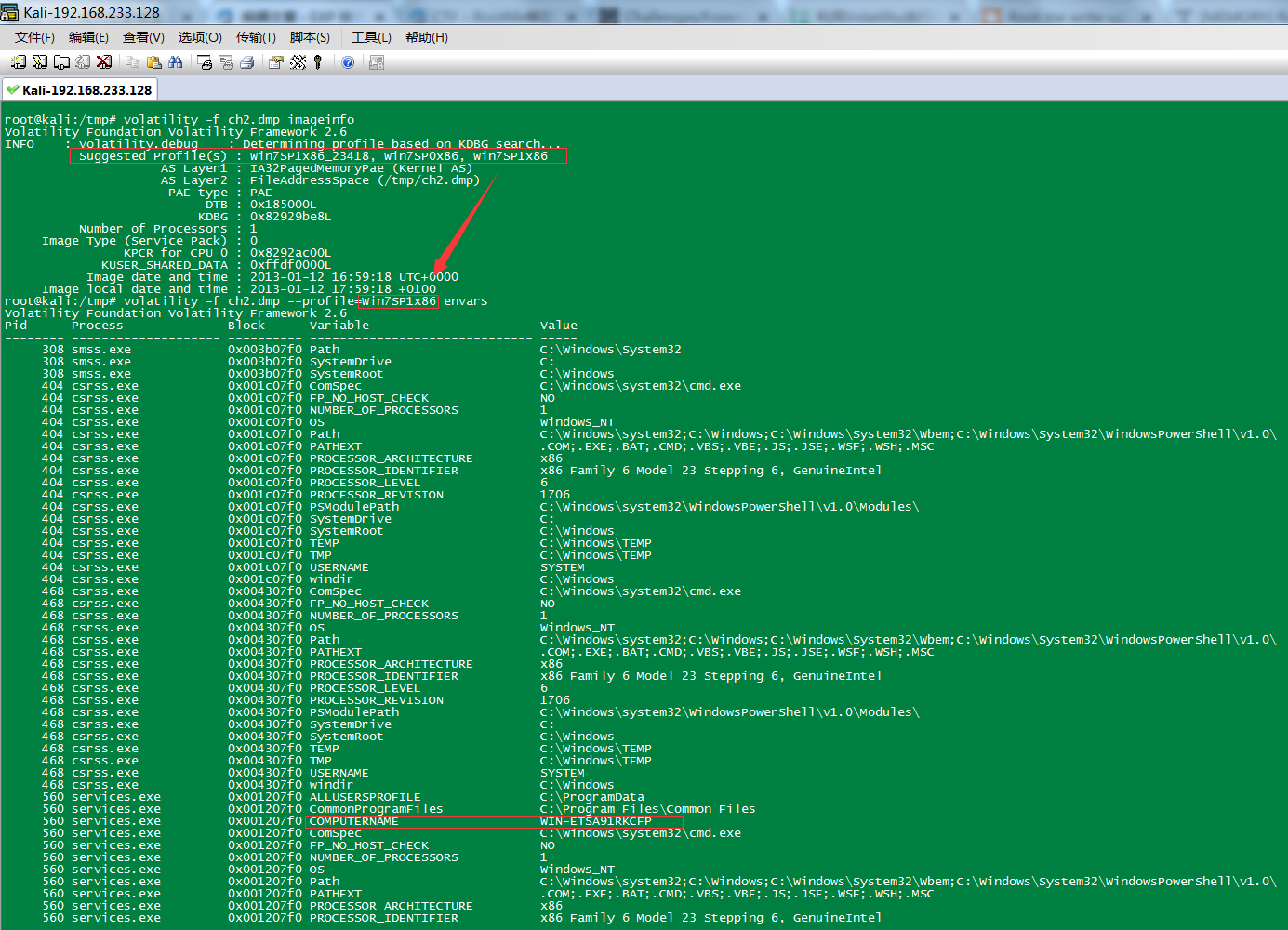
flag 下载后的 flagzip 的文件需要手动更改后缀为
*.zip,然后解压即可(为了避免直接刷答案)
Recommend
About Joyk
Aggregate valuable and interesting links.
Joyk means Joy of geeK