

Plasma 5.24 is fantastic
source link: https://www.dedoimedo.com/computers/plasma-5-24-review.html
Go to the source link to view the article. You can view the picture content, updated content and better typesetting reading experience. If the link is broken, please click the button below to view the snapshot at that time.

Updated: February 28, 2022
You all know I love the Plasma desktop environment. Why? Because it's factually awesome. It's the most consistent, visually pleasing, ergonomically efficient, and customizable UI for the classic desktop, hands down. Nothing comes even close, inside and outside the Linux world. Now, there's a new version, 5.24, and its existence is very important.
Why? Because it is the new Plasma LTS, and it will adorn the upcoming Kubuntu 22.04. In other words, it will shape the next two or three years of stable, semi-pro and serious KDE usage. The other reason is, I've recently become disenchanted with Windows, and I will be moving away from it in the coming years. This is why Plasma 5.24 ought to be superb, so it gives me the boost of confidence and fun I need for my journey ahead. And so, begin, let us.
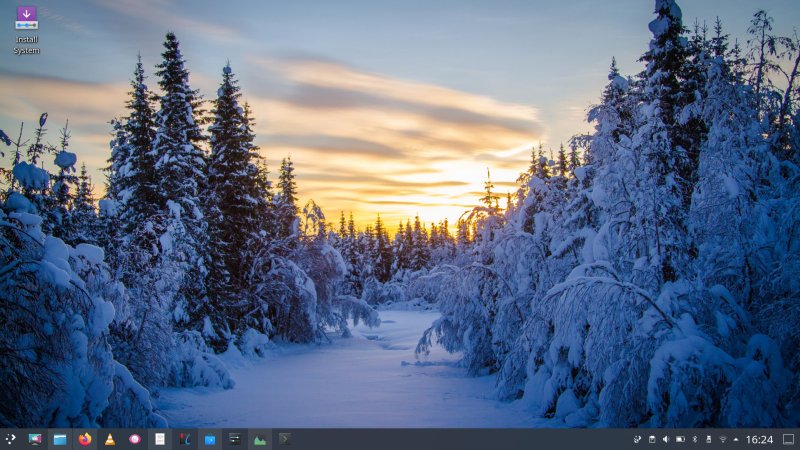
Smooth, elegant, precise
To get the best vanilla experience, I decided not to test any of my existing installations or setups, and go for a clean test. I downloaded the KDE neon User Edition, etched it to a USB drive and booted it on my relatively new, mid-range, Ryzen-powered IdeaPad 3 laptop (which has an actual triple boot setup on it).

Plasma 5.24 looks the part. You get the classic desktop, defined and refined. By default, 5.24 uses a light theme with new window borders and decorations. I was able to quickly switch to my preferred setup within seconds. Classic Breeze, HD scaling to 137.5%, dark panel plus light theme. Plasma also lets you pick an accent color for your setup. No tomfoolery, no need to reach for the command line and hack CSS files. It's built-in, and it works majestically.
Indeed, the results are extremely positive. HD scaling works without a hitch. No artifacts. The display clarity is great. I've complained about this IdeaPad not having the best screen, and yet, here, I couldn't really feel it. The contrast, the brightness, all of it, just right. I didn't even change the font color, believe it or not.

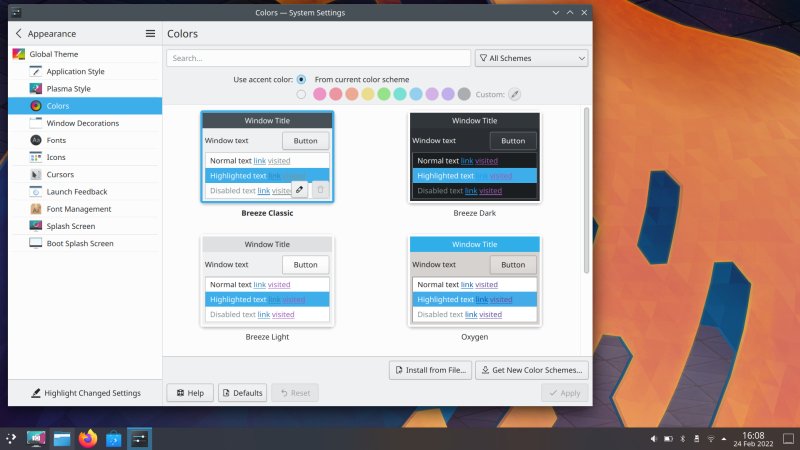
If you want things to look the "aulde" way, just activate Breeze Classic.
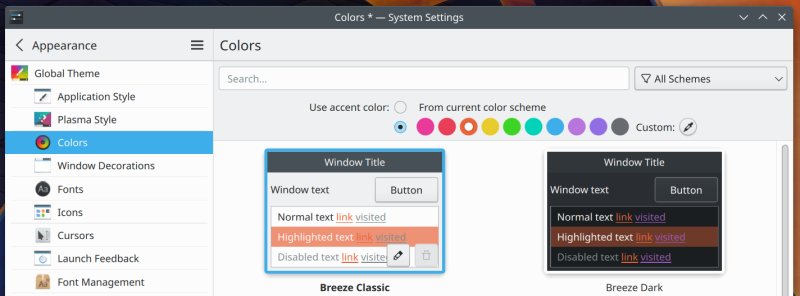
Set the colors to whatever you fancy. No hax0ring needed.
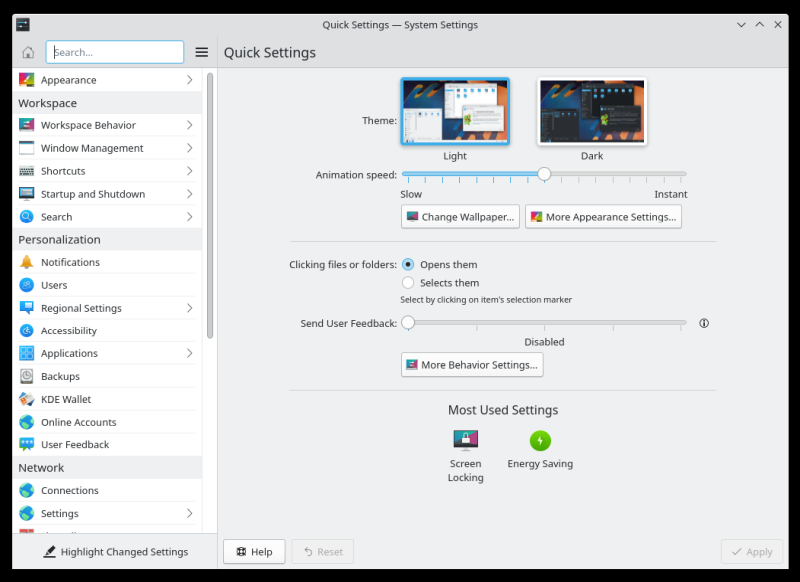
Mouse single/double-click settings right there, icon view if you want, nice scrollbars.
And there you go. This is what the desktop should look like:

Usability
Excellent. Samba functionality is solid. I had good throughput, little to no latency, and I didn't need to authenticate more than just once, both for access and any media streaming. The timestamps, all that, not an issue anymore. Lovely jubbly. Top that with good software, and a beautiful presentation layer.
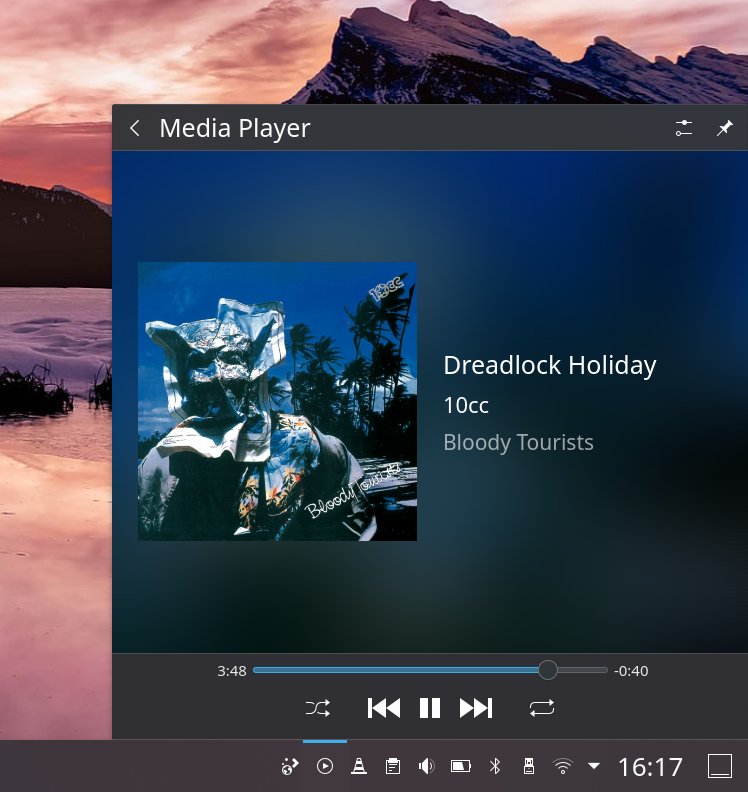
Playing jolly songs from a Samba share. Nice.
Discover is also better than it used to be. Cleaner, more consistent, faster. You also have support for additional package formats (snaps and Flatpaks). This should give the KDE users some extra flexibility, should they desire it, and help them in finding the right software for their various needs, a topic that will be dear to me in my own upcoming migration project.
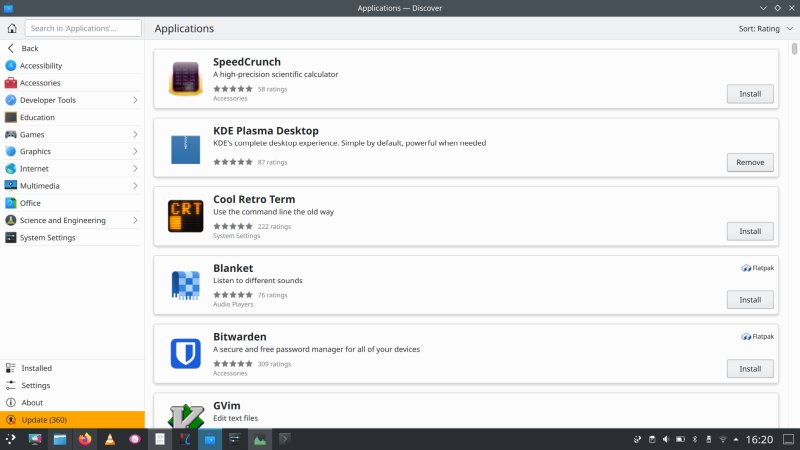
Even the Caps Lock indicator is nice:

Performance, battery
Now, testing in a live session isn't the most precise method for getting the sense of what the system does, but even so, the initial results are great. The boot sequence is clean and stylish and relatively fast compared to my typical thumb drive times. In the live session, everything was smooth, fast, even instant. I had excellent hardware compatibility, stability, all of it. I also tried to get the sense of overall battery life. With moderate usage at 50% brightness, the system reported 2.5-3 hours at 2/3rds charge, which means that effectively, one could go by with about 4.5 hours of usage at gently vigorous levels, or perhaps 5-5.5 hours light usage. We shall explore this more when Kubuntu 22.04 comes out.
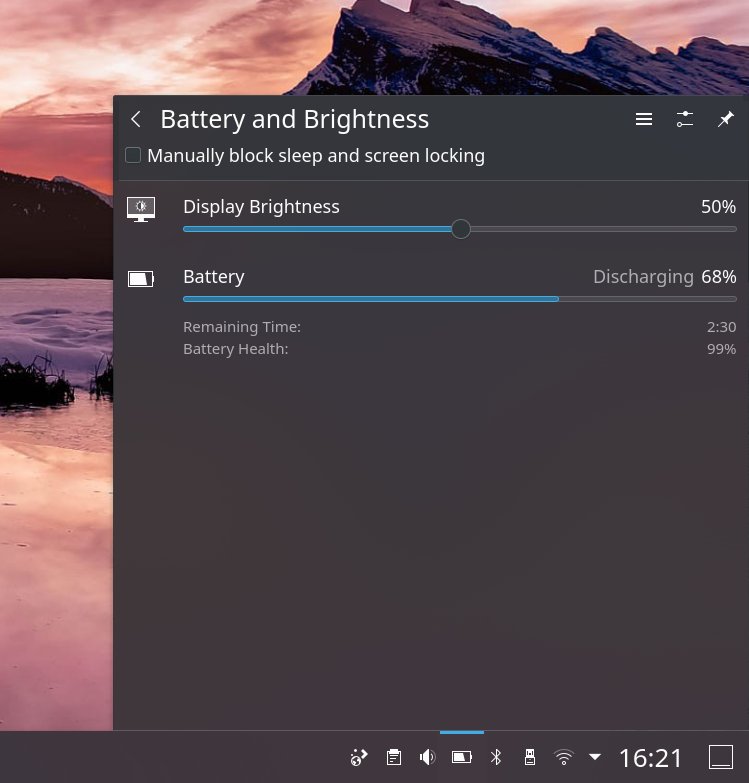
And then, you can also hover your mouse over the battery icon and get a sense of how much time you get on your battery charge. Now can you think of a (brand new) different operating system, which does not do this basic thing? That's right.

Anything weird?
Yes. A few small things. KDE neon comes with the new Plasma System Monitor as the default tool. But it's just not as good as KSysGuard. It's become better, true, however it still feels toyish, the amount of useful info you get is less, and there are occasional visual glitches here and there. Luckily, the old tool is available, and you can install it. No problems then.
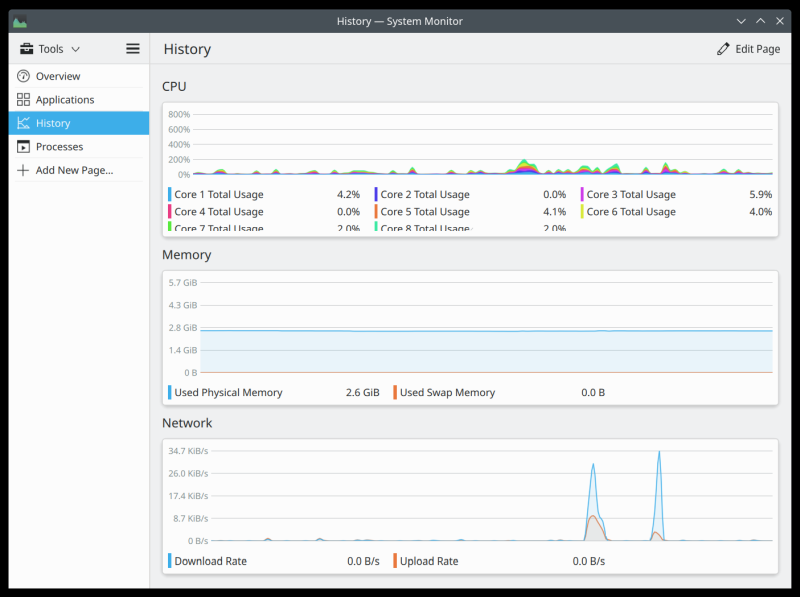
Notice the truncated core labels in non-maximized view.
The system area uses the new icon layout for its categories, which isn't bad, but feels a bit too "modern", as in too much like Windows 11. Not the best look. That said, the functionality is all there.
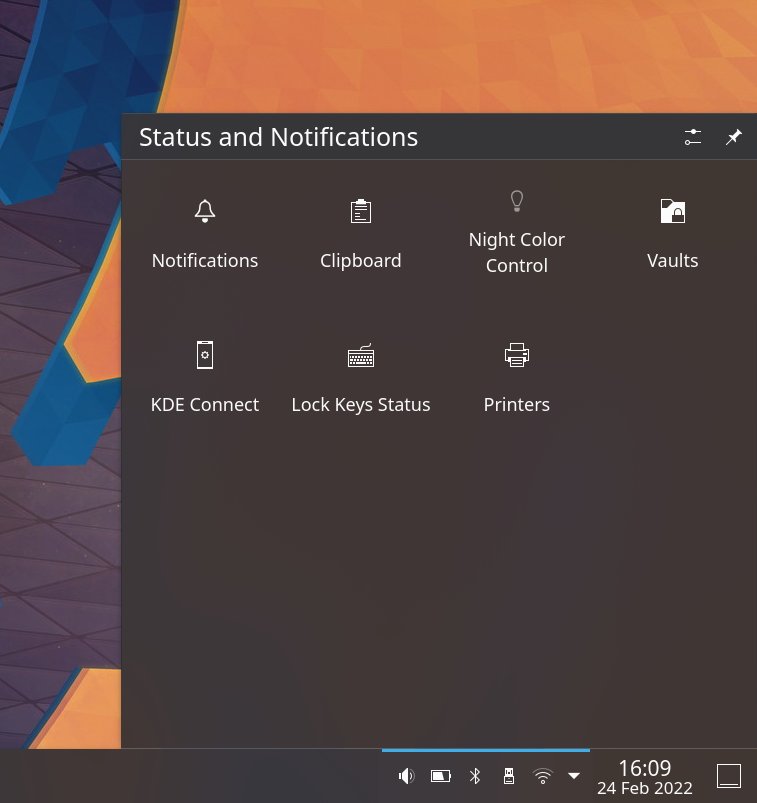
Conclusion
Plasma 5.24 is a very good desktop environment. It's stylish, stable and practical. I couldn't find any major problems or issues. It definitely builds up on the quality and fun first seen in Plasma 5.20, and it supersedes the previous LTS (5.18) by a long parsec. I think it's a worthy successor to the 5.12 line, which graces my Kubuntu on the Slimbook Pro2, and so, come April, I will be happy to move to the new Kubuntu edition.
Everything you could ask for in a classic desktop is here. Speed, availability of programs and tools, the ergonomic and aesthetic freedom, a foundation for serious work and fun. No need for any command line, and yet, if you want, you can tweak anything and everything, every function and widget has at least one alternative, and you can go to insane levels of details in making Plasma behave and look like anything else you want. I've already shown you how to make it look like Mac, Unity, Windows 10, and Gnome. Beyond this, your imagination is your limitation.
I am very happy with my initial 5.24 contact, and I am looking forward to installing and using 5.24 in earnest. In fact, I'm itching to splurge a fresh wad of capitalism on a brand new Linux-powered workstation, perhaps the Slimbook Apollo, or if they have a 27-inch model, then something like that. I might even advance my migration journey a bit. Or, at the very least, I'm just going to have immense fun with Plasma. Anyway, this is a superb release, arguably the best KDE version yet. On that happy note, I bid you farewell.
Cheers.
Recommend
About Joyk
Aggregate valuable and interesting links.
Joyk means Joy of geeK