

Keyword Analysis: How to Analyze Your Keywords for SEO
source link: https://www.semrush.com/blog/keyword-analysis-how-to-evaluate-the-best-keywords/
Go to the source link to view the article. You can view the picture content, updated content and better typesetting reading experience. If the link is broken, please click the button below to view the snapshot at that time.

What Is Keyword Analysis?
Keyword analysis is the process of evaluating and analyzing keywords and search phrases to ascertain which ones might bring visitors to your website.
To determine which keywords are ideal for your strategy, you'll want to perform a thorough keyword analysis and evaluation with the help of a keyword suggestion tool.
Nowadays, many programs allow users to complete keyword analysis. The most well-known among them is probably Google’s Keyword Planner tool, but it doesn’t give comprehensive data for search terms.
For this purpose, you can use Semrush—professional keyword software created for in-depth keyword research.
Why Is Keyword Analysis Important?
Performing a website keyword analysis is essential because it determines which keyword will be best for your content.
Keywords selection is a core part of SEO strategy, and analyzing those keywords can help determine the success of your campaigns.
Sure, you can wing it by guessing some of those words and phrases, but why do that when SEO tools are at your disposal to help narrow your focus?
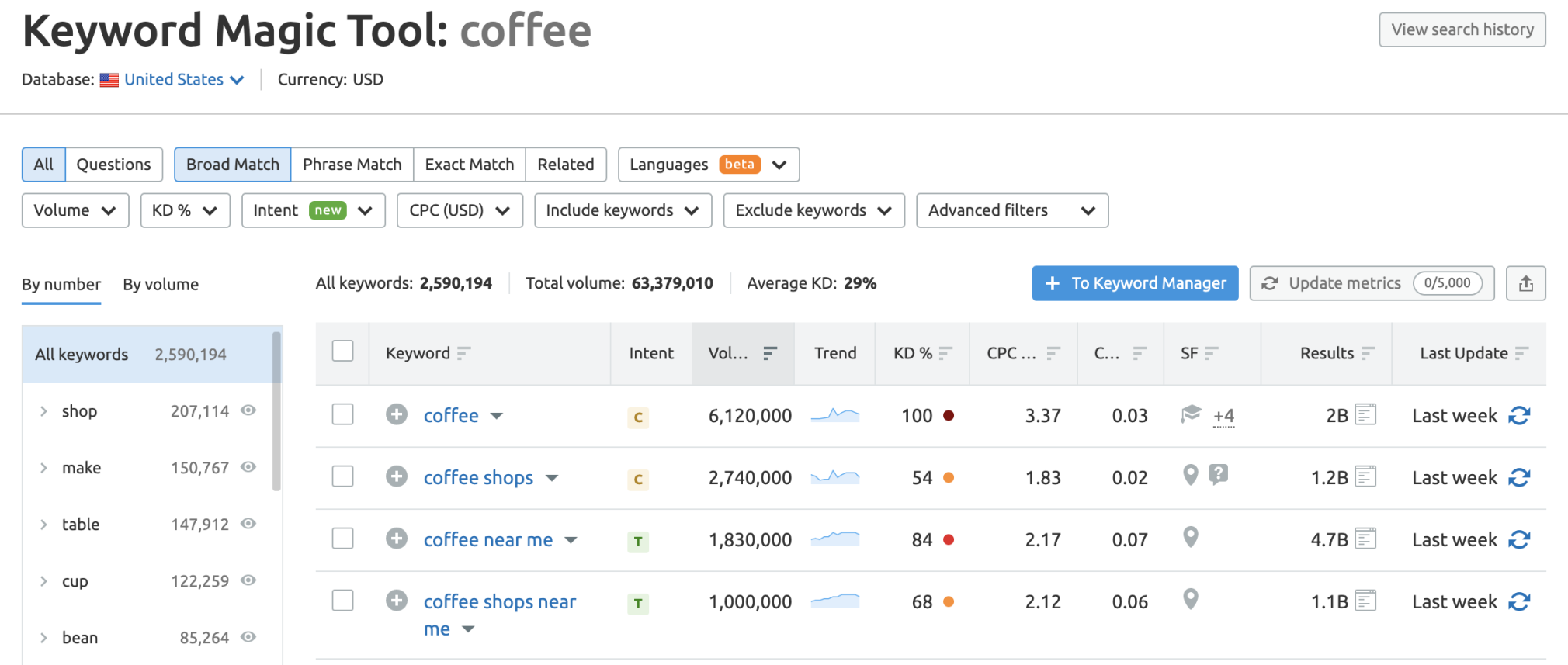 Keyword Magic Tool results
Keyword Magic Tool resultsThrough keyword analysis, you can:
- See what you’re already ranking for
- Identify keywords you want to rank for
- View a keyword’s difficulty and the intent attached to it
- Discover who else is competing for those keywords
- See the average search volume per month
- Find related keywords and questions
Semrush has a few powerful tools that can easily help you conduct your keyword analysis, including:
Once you’ve identified the ideal keywords, save them into Keyword Manager or track your top keywords in Position Tracking so you can see your content’s performance in action.
How To Select The Best Keywords for Organic Search
When analyzing keywords, you can usually measure them by two key metrics:
- Search volume: how often the users utilize keywords as a search query on the Internet
- Level of competition: how many sites rank in search results for a particular keyword
If you have a website for the keywords you’re choosing, the best way to start is to enter the website URL into the Semrush search engine and go to the Domain Overview section.
Scroll down the page to find a card labeled “Top Organic Keywords.”
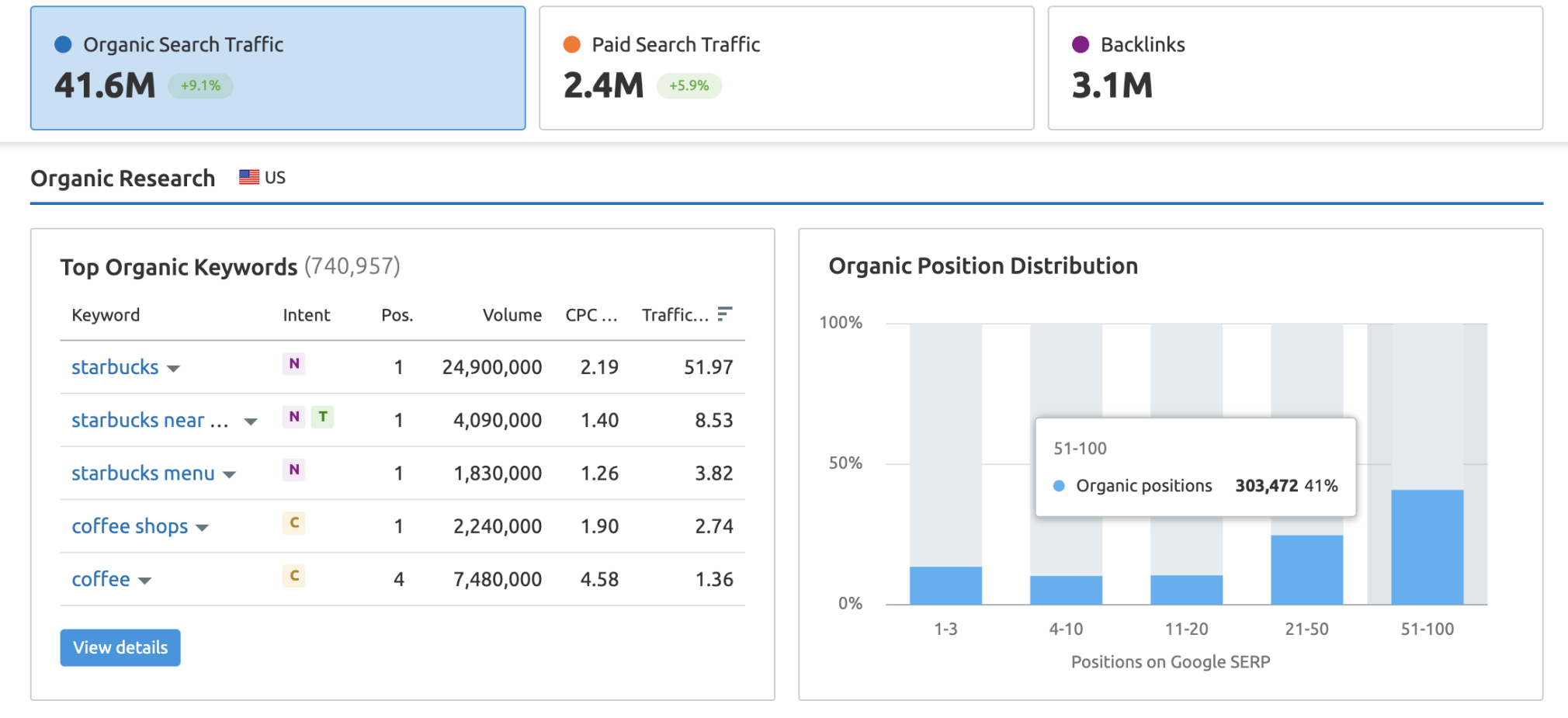
To discover the metrics for a single keyword, you can visit the Keyword Overview tool and enter the keyword you would like to use.
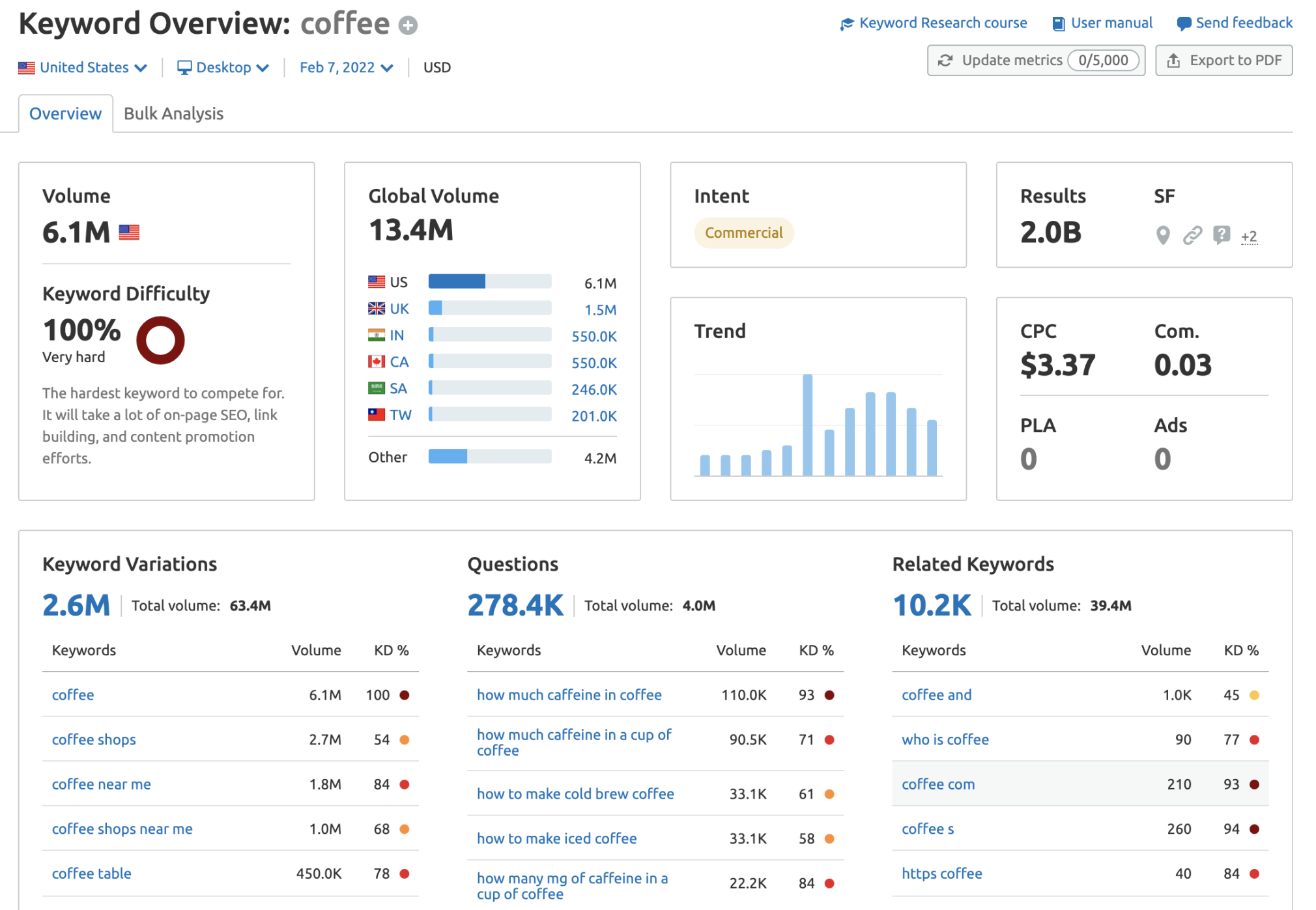
Additionally, you can open a mini version of the tool in many other tools (including Domain Overview, Organic Research, Keyword Magic Tool, and Keyword Gap). Click on the “carrot” or down arrow next to each keyword result to trigger it.
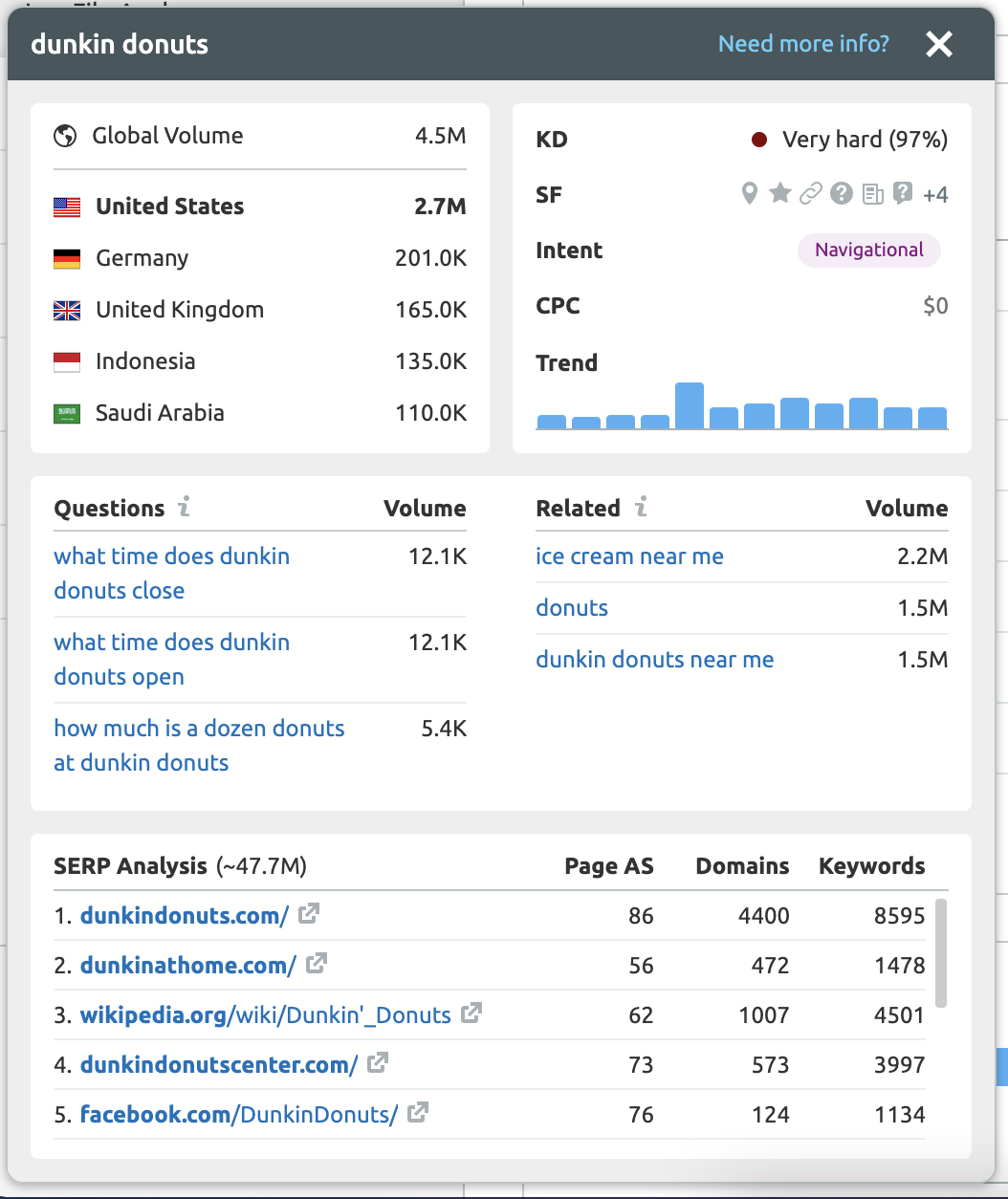
From here, you’ll learn more about the keyword, related keywords that might suit your content better, the keyword’s intent, and the average search volume.
Finding Your Top Organic Keywords
The Organic Research tool will be your best bet when finding your top organic keywords. Just type your domain into the search bar, and you’ll discover a list of keywords that you rank for.

To see the long list of keywords you’re ranking for, select the “Positions” tab in the Organic Research tool.
From there, you can filter this list of keywords by the top 3, top 10, top 20, or top 50 to get a good idea of what you are doing well and where you might find some low-hanging fruit.
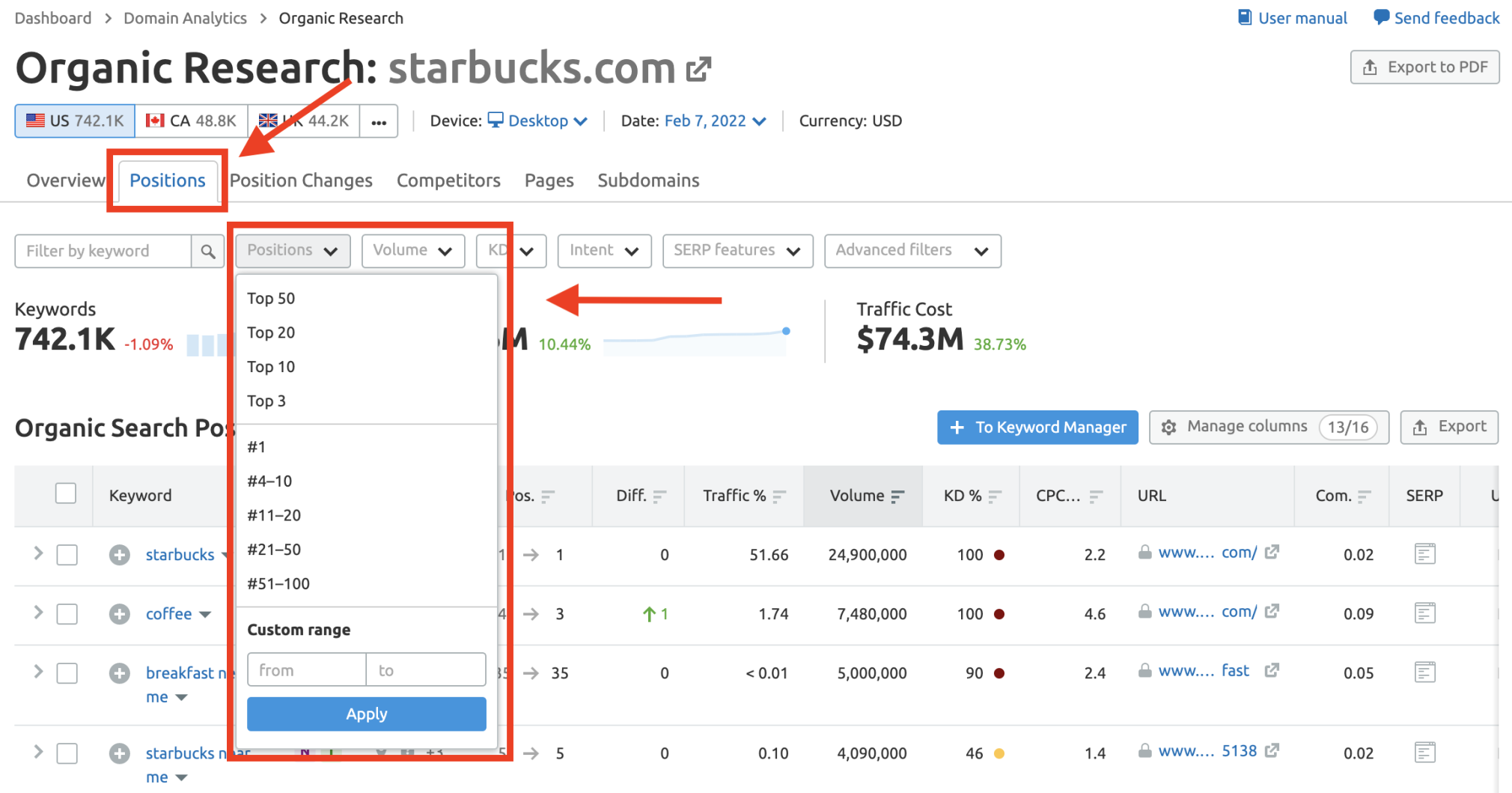
Some of the metrics you will find in Organic Research include:
Keyword Search Volume—Volume Column
How many times per month users perform a search of this keyword in the location (country)
Number of Search Results—Results Column
How many search results are returned by the local version of the search engine for this particular keyword
Cost-Per-Click for the Keyword—CPC Column
This data is always helpful, even if you are not running a paid marketing campaign. It helps understand the level of competition for the keyword—the higher the price, the more companies want their ads to show for it.
The Proportion of Customers Driven to the Site by this Keyword—Traffic % Column
This index gives a better idea of how essential this keyword is for your site conversions
Competitive Density—Comp. Column)
This additional index helps estimate how fierce (or mild) the paid competition for this keyword is on the market. The higher the index value, the more challenging the competition is.
Keyword Frequency Trend—Trend Column
This metric shows how the keyword is performing throughout the year. We can see if the keyword peaks or declines in volume at certain times of the year or if the volume remains consistent year-round.
Choose Keywords With Profit Potential and Moderate Competition
To analyze keywords this way, you can filter them in Organic Research by their Search Volume, Intent, Keyword Difficulty, or any other metric under the Positions tab.
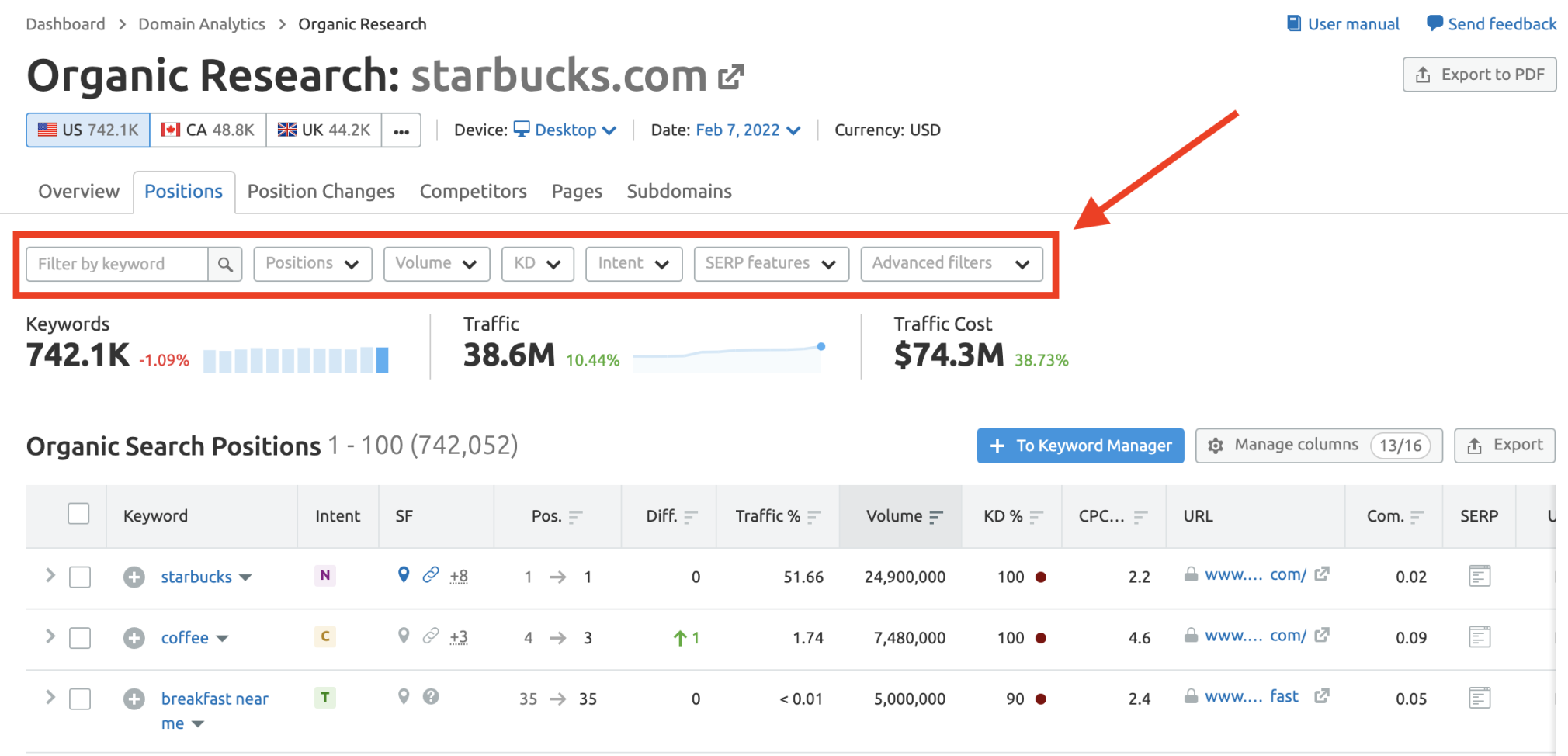
Your primary aim should be to select keywords that generate essential and profitable traffic to your site and are not too competitive.
When looking at the keyword’s frequency, we can determine by its monthly search volume if it’s a word that gets too much traffic to contend with (100,000 to 1,000,000 searches a month, for example) or something easier to compete with (100 to 1,000 monthly searches).
Understanding the intent behind the keywords—whether transactional, commercial, informational, or navigational—can assist with not only understanding the keywords but the intent behind them.
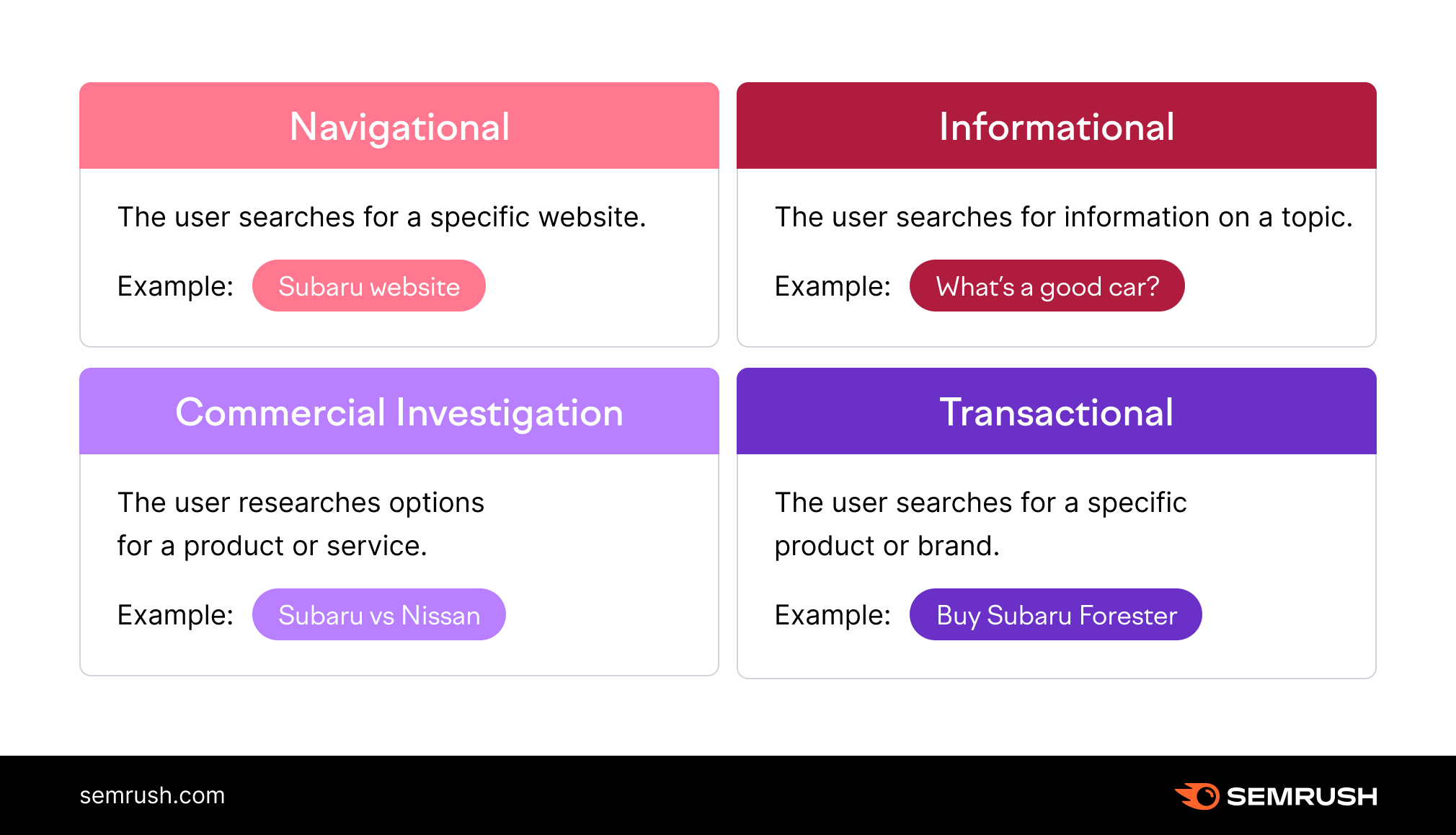 Keyword intent examples
Keyword intent examplesFor example, you may notice during your research that there is an opportunity to create informational content about a product or service you offer. This may be the case if you already have a page with more transactional language that speaks to users ready to purchase.
Knowing the Keyword Difficulty is also useful in understanding whether or not a keyword is worth going after. Keyword Difficult estimates the ranking difficulty for a keyword in organic results. The higher the percentage—0 being the lowest and 100 being the highest—the more difficult the keyword.
For example, if your website is rather new, you wouldn’t go for a keyword with a difficulty of 80 to 100. Going after a keyword with 10 to 30 difficulty might be more achievable. If your website manages to wander into the big leagues one day, then you might have a chance to go after some of those more difficult keywords.
Understanding these metrics ensures the money you spend on the promotion for these keywords in organic search results has a chance to give a proper return.
In Organic Research, you can filter by monthly search volume or keyword difficulty. You can also include your necessary keyword to find words with high search volume and low competition. View the example below.
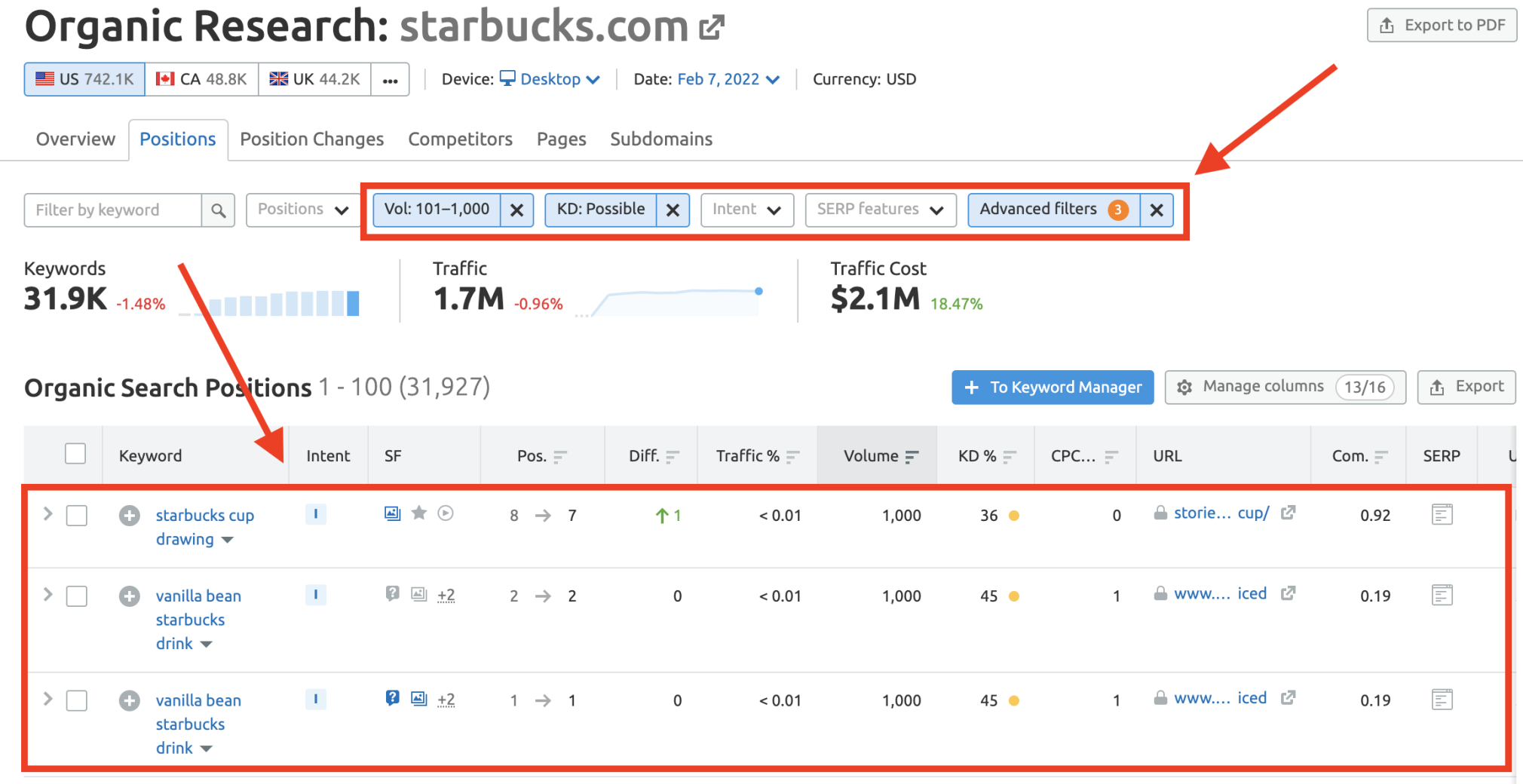
You can also complete this process outside Semrush by exporting results as a CSV or Excel file and then filtering the data in whichever way you would like.
In the end, you should receive a list of keywords that you will use in your marketing campaign.
Perform a Competitor Analysis to Expand Your Keyword List
Another great way to expand your keyword research process is to study your competitors. One way to do this is by viewing the “Competitors” tab in Organic Research.
The Competitors overview provides information about:
- Number of common keywords you share with competitors
- Their number of organic keywords
- Estimated organic traffic for each competitor
- Organic traffic costs
- Number of paid keywords for each domain
Here, you will find a list of competitors picked by Semrush according to their keywords in common with your site. These are your direct competitors in the organic search results.
Select the Most Successful Competitors in Your Niche
Our advice would be to evaluate competing sites and choose several for a close analysis of their keywords using Organic Research.
You will be able to assess the sites by the following criteria:
Common Keywords—Common Keywords Column
After clicking the figure, you will see a column that compares your site and your competitors’ sites by the position in the search results for every keyword they have in common. Clicking on the number in that column will take you to the Keyword Gap tool.
SE (Search Engine) Keywords—SE Keyword Column
This will directly indicate how successful the competitor’s site is
Traffic—Traffic Column
Another metric calculated is the number of visitors per month which will help you evaluate competitors’ success
Studying this data allows you to determine several factors where you need to take a closer look.
From the first column in the Competitors tab, you can see each domain’s Organic Research Analysis by clicking on the competitor’s site of your choice.
See What Keywords Your Competitors are Using
The Competitor tab of Organic Research shows the same data we talked about earlier when analyzing your site’s keywords.
By the same criteria (keyword frequency, number of search results, etc.), you will be able to evaluate the complete list of keywords your competitor is ranking for.
Just select the site you want to evaluate to pull up information about your competitor.
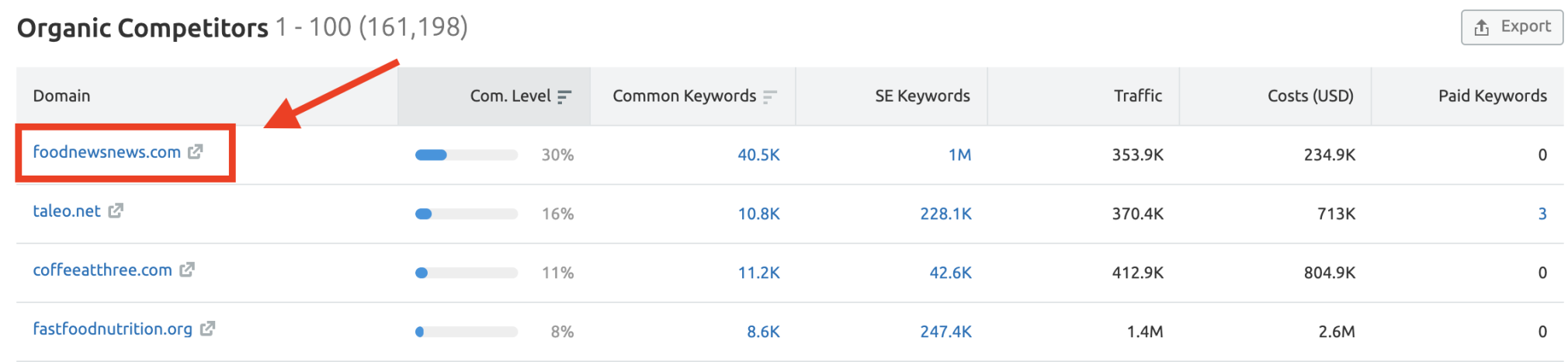
You can also export this data that you can use for future marketing campaigns.
Search for More Keyword Ideas
Additionally, you can use keyword analysis to expand your keyword list by looking at keyword suggestions from Semrush in the Keyword Magic Tool.
Type a keyword useful for your business, and you’ll see the variations of this keyword and which ones have the highest search volume.
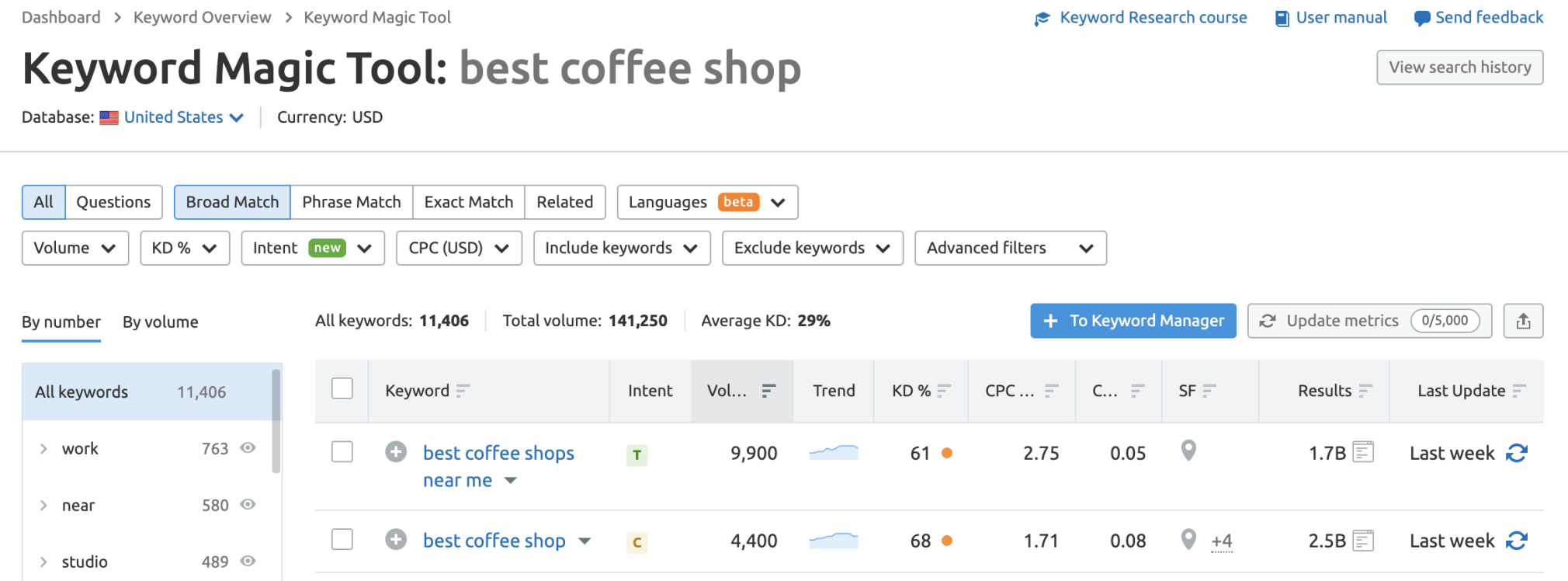
Discover the Keyword’s Most Searched Queries
In the Phrase match report of the Keyword Magic Tool, you will see a list of users’ searches containing your keyword ranked by the search volume, KD%, and other criteria.
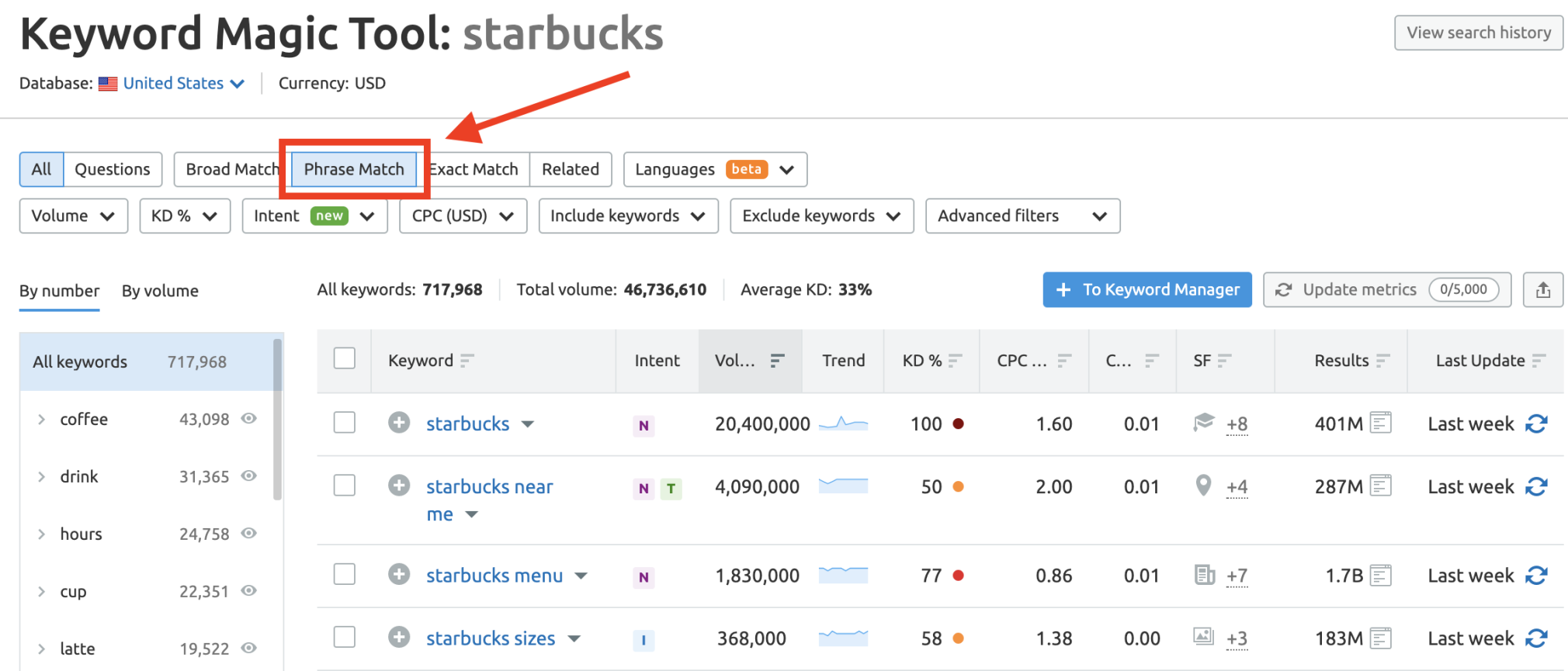
Consider this data and choose keywords with reasonable volume that are attainable for your business.
You can find more ideas in the Related Keywords report to find similar queries. You will likely find profitable keywords that will help grow your business too.
Here are some tips to help you find the best keywords:
- Gauge Difficulty: Analyze the KD% to determine whether it would be worthwhile to pursue a keyword. Even if a keyword has a high search volume, it will be tough to attain a decent position in the SERPs if the KD% is also high.
- Consider Relevance: Always consider how beneficial and relevant the traffic coming from certain keywords would be for your business. For example, you might discover a keyword with high search volume, or a competitor receives a lot of traffic from that keyword. However, due to the specific nature of your business, visitors coming from this query may not generate profit for your site—be wary of such cases.
- Utilize Long Tail Keywords: Usually, there is less competition for long tail keywords, which are more purposeful. This means a user conducting a query is more likely to buy the exact product or service. Use the Keyword Magic Tool to scope out potential long tail keywords. Input a broad term and see what specific results it yields, or browse the column on the left of the tool that groups keywords with matching phrases.
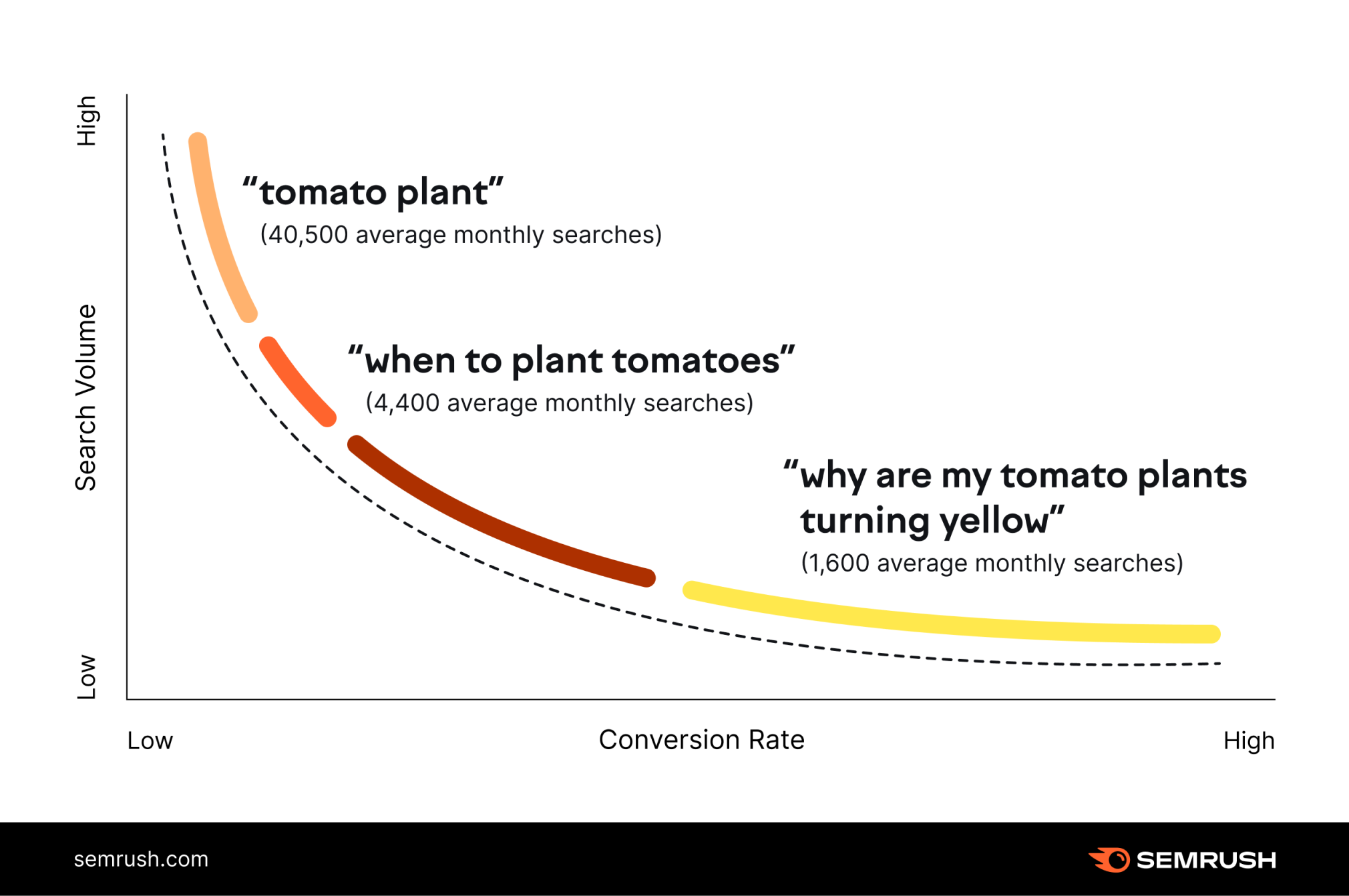 In this example, the long tail keyword (on the right) has fewer monthly searches, but a higher conversion rate
In this example, the long tail keyword (on the right) has fewer monthly searches, but a higher conversion rateAnalyze Keywords with Semrush
Excellent keyword research is essential for understanding what your customers are looking for, where your website needs to improve, how you compare to competitors, and how your website can function at its highest potential.
But you can’t do that keyword research all on your own.
With these methods and tools for executing a deep keyword analysis—and the largest keyword database in the world—you’ll feel more confident and equipped in building quality content that has the potential to compete in SERPs.
So what are you waiting for?
Take your keyword analysis processes from good to outstanding with our arsenal of keyword research tools and start seeing results.
Get Keyword Suggestions
with the Keyword Magic Tool, the biggest keyword database on the market

Recommend
About Joyk
Aggregate valuable and interesting links.
Joyk means Joy of geeK