

These are the best SSDs you can buy in 2022
source link: https://www.xda-developers.com/best-ssds-sata-nvme/
Go to the source link to view the article. You can view the picture content, updated content and better typesetting reading experience. If the link is broken, please click the button below to view the snapshot at that time.

These are the best SSDs you can buy in 2022
Solid-state drives (SSDs) have evolved a lot over the years. Not only are the SSDs faster and have more capacity, but they’re also readily available on the market now and you no longer have to spend a lot of money to get the best SSDs. While all SSDs are faster than spinning drives, they’re not all the same. SSDs are available in different shapes and sizes, and use different interfaces with varying core technologies. In this article, we’re going to take a look at the different types of SSDs and tell you which ones to buy in each category. So without wasting any more time, let’s get started with the best SSDs buying guide:
Navigate this article:
Different types of SSDs
Before you buy an SSD, it’s important to figure out the type of drive your computer supports. It’s going to be either a 2.5-inch SSD or an M.2 SSD that’s installed directly on your motherboard.
- 2.5-inch SSD: If you’re upgrading an older desktop or a laptop then you’ll most likely need a 2.5-inch SSD. Almost all 2.5-inch drives use SATA as the primary interface, so you’re essentially looking like a 2.5-inch SATA SSD with maximum transfer speeds of, say, around 500MB/s. Most desktops and laptops, including the older ones, have space for these 2.5-inch drives. You can also install one of these in a 3.5-inch hard drive bay.
- M.2 SSDs: M.2 drives are becoming more common now in both desktop as well as the laptop space. Almost all modern desktop motherboards have at least one M.2 slot. Even most of the new laptops are fitted with one of these too. While the M.2 drives are available in both SATA and PCI Express flavors, it’s safe to say that most modern M.2 modules are PCIe-based.
Some of these PCIe M.2 drives also support a transfer protocol named NVMe (Non-Volatile Memory Express), which is a flash-based standard for storage. If you are looking to buy the fastest consumer SSD on the market, then you should look for M.2 drives with NVMe in the name. There’s also PCIe 3.0 vs PCIe 4.0, with the latter one being faster, of course. You will, however, need a PCIe 4.0 compatible processor and motherboard to use these drives. Intel’s new 12th-gen Alder Lake processors and the supported 600-series motherboards support PCIe 5.0 too, but we’re yet to see consumer-grade PCIe 5.0 peripherals on the market, let alone PCIe 5.0 based M.2 drives.
Well, now that you know the different types of SSDs and the kind of transfer interface they use, let’s take a look at the best SSDs you can buy on the market right now:
Best overall SSD: Western Digital Black SN850
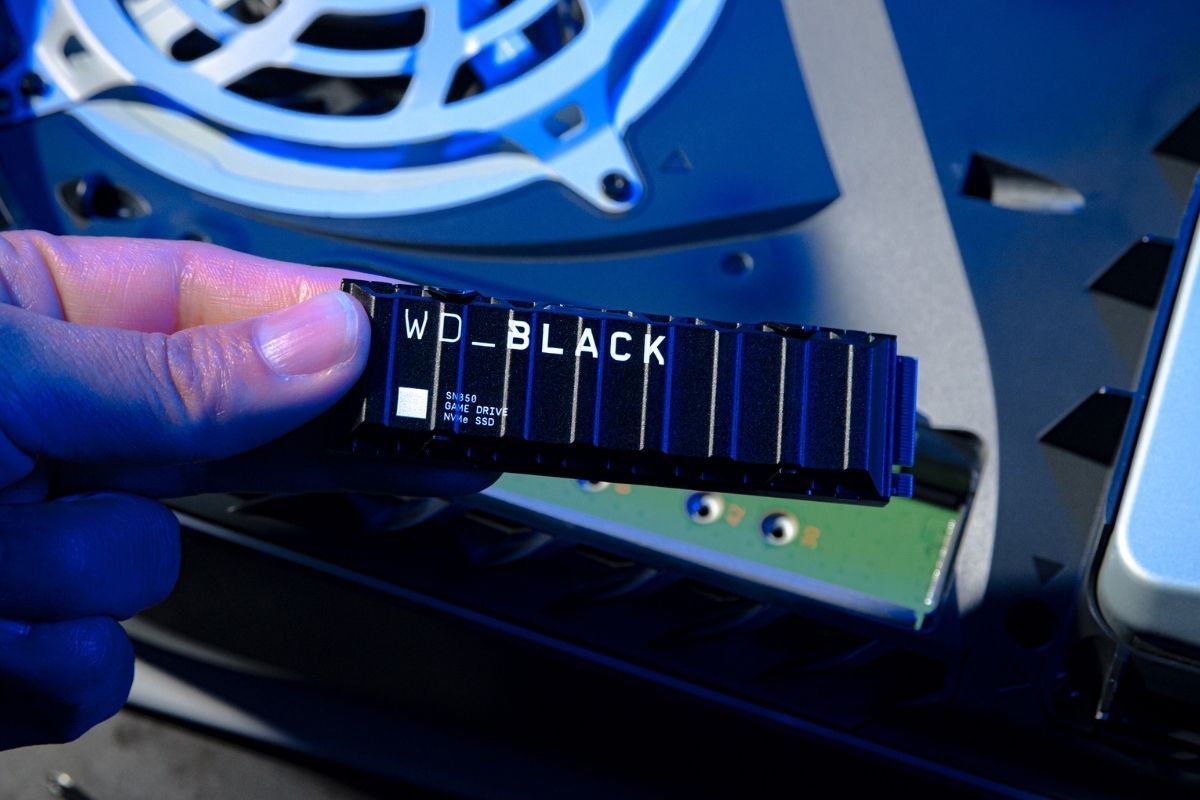
Western Digital has plenty of high-end SSDs on the market. The company’s Black SN850 drive, in particular, has been a very reliable option since it hit the shelves. This is one of the best performing drives right now and it’s also the top pick in our collection of the best M.2 SSDs you can buy. While there are a lot of other PCIe 4.0 NVMe SSDs out there in 2022, we think the WD Black SN850 is amongst the best. As such, it’s our pick for the best overall M.2 SSD you should consider for your next PC build or an upgrade.
The WD Black SN850 is essentially an upgrade to the previous-gen SN750 and it borrows a lot from it. The SN850 drive uses PCIe 4.0 interface and is capable of hitting read and write speeds of up to 7,000MB/s and 5,300MB/s, respectively. That’s the M.2 PCIe 4.0 NVMe drives are insanely fast and offer significantly better performance over the SATA drives that we’ve seen so far in this particular collection.
The WD Black SN850 is available in three capacities — 500GB, 1TB, and 2TB. You can buy it with or without heatsinks, although we do recommend using some sort of a heatsink for these modules. You don’t need one if the M.2 slot on your motherboard is covered with a heatsink, but we recommend picking up the one with a heatsink otherwise. High-performance drives like the SN850 tend to have high operating temperatures, so it’s best to keep in check for the best performance.
The WD Black SN850 comes in an M.2 2280 single-side form-factor, featuring an NVMe controller, a DRAM chip, and more. This drive also features revamped SLC caching with support for hybrid SLC caching. You also get plenty of safety features with this drive including Low-Density Parity-Check (LDPC) ECC engine, internal SRAM ECC, and more. Notably, the SN850 drive is also rated to endure up to 300TB of writes per 500GB capacity, which is quite impressive. Additionally, Western Digital is also backing this drive with a five0-year warranty, so that’s great too. It’s more in line with a lot of SSDs on the market, but it’s good to have the same kind of backing for an M.2 drive too.
All things considered, we think the WD Black SN850 is a solid M.2 SSD to consider if you’re looking to get the absolute best performance from your storage drive. This is better than a lot of other SSDs out there, including the Samsung 980 Pro, so we think this is your best option at least until the much faste4r PCIe 5.0 drives hit the market. Those drives, however, may not become mainstream at least until next year, and the WD 850 should be able to serve you well for many years to come. The Western Digital Black SN850 M.2 drive is slightly on the expensive side, so we suggest you hit the link below to find the best price for it online right now.
Best value M.2 SSD: Crucial P5 Plus

The Crucial P5 Plus isn’t the best performing M.2 out there but this is one of those drives that offer a good value for your money. Unlike a lot of other top performings SSDs, the P5 Plus is optimized for specific workloads and delivers reliable performance. This particular drive also happens to be one of the most affordable PCIe 4.0 SSDs right now, which is why it’s our pick for the best value PCIe 4.0 SSD on the market.
The Crucial P5 Plus is using the in-house NVMe architecture controller and it has an eight-channel design that leverages LPDDR4 DRAM to accelerate FTL management. Both the 500GB and 1TB variants use 1GB of DRAM, but the 2TB model uses 2GB. The Crucial P5 Plus, in case you’re wondering, is rated to have sequential read and write speeds of up to 6,600MB/s and 4,000MB/s, respectively. As you can tell, it’s not in the same ballpark as some of the other top-performing drives on the market, but budget shoppers will find plenty of value in this drive.
Just like the WD Black SN8550 and the other SATA drives in this collection, the Crucial P5 Plus also comes with five years of warranty and endurance of up to 1,200 TBW for the 2TB variant. Lower capacity variants have less endurance but they’re still pretty good. When it comes to security, the P5 Plus features TRIM, S.M.A.R.T. data reporting, AES 256-bit full-disk encryption, and more. This particular drive is Windows BitLocker compliant too, which means the data stored in this drive is going to be quite secure. Notably, Crucial also provides its own SSD toolbox and some other cloning software to help you get started with it.
In terms of performance, it’s safe to say that the Crucial P5 Plus sits between the top-performing PCIe 3.0 SSDs and the newer PCIe 4.0 modules. It may not have the best read and write speeds, as we mentioned earlier, but it still scores high points for being optimized for specific workloads. It offers good performance for day-to-day workloads and even gaming. We think this drive should be the go-to option for frugal gamers and content creators, if not any other cheaper drive out there.
All in all, the Crucial P5 Plus is a great option to consider if you’re hellbent on buying a PCIe 4.0 SSD for your computer, but don’t want to spend too much money. While this drive is not in the same league as some other options including the Sabrent Rocket 4, we think it still excels at delivering a performance that’s superior to many affordable PCIe 3.0 drives. We’re still looking at significantly high read and write speeds, after all. And besides that, Curcial’s promise on longevity makes it a compelling option over a lot of other M.2 drives, even in 2022. You can buy a 1TB variant of the Crucial P5 Plus right now for as low as $100, so be sure to hit the link below and find the best price for it online right now.
Best PCIe 3.0 M.2 SSD: WD Blue SN570

Western Digital’s SN550 is a highly popular PCIe 3.0 drive that’s recommended by a lot of enthusiasts in the community. It’s also one of the top picks in our collection of the best M.2 SSDs you can buy on the market right now. However, WD recently released a slightly upgraded version of the SN550 in the form of the Blue SN570. This new drive borrows a lot from its predecessor and offers pretty good value for those who are looking to buy a budget M.2 drive for their build.
WD, in case you don’t know, offers a range of color-coded storage drives on the market. The top-performing SSD from the brand, for instance, is a part of the WD Black series. The SN570 belongs to the WD Blue series, just like its predecessor. The Blue SN570 sticks to the PCI Express 3.0 rather than the newer 4.0 interface, but it’s still faster than its predecessor. It offers better performance overall to topple a lot of other PCIe 3.0 M.2 drives out there right now. The SN570 is a 4x PCI Express (PCIe) 3.0 TLC NAND-based SSD.
This particular drive has a single-sided type-2280 form-factor and it employs the NVMe protocol over PCI Express bus. The SN570 lacks dynamic random access memory (DRAM) which allows WD to keep its overall cost low. WD compensates for any performance hit by adding faster static random access memory (SRAM) to its controller. We’re looking at sequential read and write speeds of 3,500MB/s and 3,000MB/s respectively. Not only is it faster than its predecessor, but it puts WD in a good position against other PCIe 3.0 drives in the race too. Just to put things into perspective, the Blue SN550 had sequential read and write speeds of around 2,500MB/s and 2,000MB/s respectively.
Overall, we think the WD Blue SN570 hands out plenty of good reasons for you to consider this drive. It offers great performance with a 5-years warranty and a good endurance rating. It’s also been priced competitively in the PCIe 3.0 storage space, making it a great overall M.2 drive. That being said, we think WD SN550 is also a great option to consider if you don’t mind putting up slightly slower speeds in exchange for saving more money. They both are one of the more affordable M.2 SSDs out there right now, but the SN570 happens to be a bit better when it comes to the overall performance.
This particular drive puts Western Digital in a very good spot as a lot of users are still on the lookout to buy a PCIe 3.0 drive. That’s because not everybody has the hardware to support PCIe 4.0 peripherals. The WD Blue SN570 is still relatively new to the market, so we suggest you hit the link below to see if it’s available in stock and also find the best price for it online right now.
Best 2.5-inch SATA SSD: Samsung 870 EVO

Samsung has a ton of reliable SSDs to its name across different categories. The company’s 870 EVO is considered one of the best 2.5-inch SATA SSD out there right now. This one comes as an upgrade to the 860 EVO drive which was already considered to be the best. There’s a lot to like about this particular SATA drive and it’s also our pick for the best 2.5-inch SATA drive you can buy on the market right now.
One of the best things about the Samsung 870 EVO drive is that it’s available in almost every capacity you could think of, ranging from 250GB all the way up to 4TB. Each capacity comes at a premium price, of course, and you’re bound to get the most value for your money as you go higher up the ladder. According to Samsung, the 870 EVO can deliver sequential read and write speeds of up to 560MB/s and 530MB/s, respectively.
Samsung is backing these drives with up to 5 years of warranty, and they’re said to absorb up to 150TB of write data per 250GB capacity. This means the 4TB variant of the Samsung 870 EVO is rated to handle as much as 2,400TB of write data during its warranty period. That’s more in line with what you’d get with most SSDs out there. The 870 EVO drives are also quite secure as they use TCG Opal 2.0-compliant AES 256-bit full disk encryption.
There’s plenty to like about the Samsung 870 EVO’s overall performance too. It’s remarkably better than its predecessor, the 860 EVO. In fact, it topples a lot of SSDs in its class with its reliable, sustained performance. The 870 EVO is also said to quite power efficient. Just to put things into perspective, even the 4TB variant of the 870 EVO drive that comes with more flash is just as efficient as the 1TB variant. We’re looking at a peak power consumption of just a hair over 2.50W, with very low idle power consumption. It’s safe to say that the Samsung 870 EVO is a very power-efficient drive and it leaves no room to complain about thermal throttling too.
In addition to the 870 EVO, Samsung has another 2.5-inch SATA SSD in the form of 870 QVO, its QLC flash-based SSD. The 870 QVO is also very similar in terms of performance and you’re not looking at any major differences in transfer speeds. The Samsung 870 EVO is high up on the list of the best performing SATA drives, so there’s not much in the name of competition that is significantly better. All things considered, it’s safe to say that the Samsung 870 EVO is one of the best SSDs you can buy right now. It offers impressive sustained performance, solid endurance, and comes with a 5-year warranty. SATA definitely has its limitations as an interface and you’re bound to see the best of it in the Samsung 870 EVO. We’re adding a link below to purchase this drive directly from Samsung, so be sure to check it out if you want the best price for it online.
Alternate best 2.5-inch SATA SSD: Crucial MX500

The Samsung 870 EVO is our pick for the best overall 2.5-inch SATA SSD you can buy but we think the Crucial MX500 SSD comes very close to it. This is the drive that challenges Samsung on SATA and earns a respectable position in the top SSDs list. This particular drive offers plenty of great features and it doesn’t burn a huge hole in your pocket. As such, it’s our pick for the second-best 2.5-inch SATA SSD you can buy right now.
The Crucial MX500 SSD is available in four capacities — 250GB, 500GB, 1TB, and 2TB. It’s also available in two form factors, but we’re only considering the 2.5-inch drive for this collection. According to Crucial, all four capacities offer the same set of features and specifications. We’re looking at sequential read and write speeds of 560MB/s and 512MB/s, respectively. This is more in line with a lot of other high-performance SSDs on the market.
The Crucial MX500 also features a self-encrypting drive (SED) and full disk encryption (FDE). The drive also features the AES-256 encryption engine but you will have to enable TCG/Opal or the ATA Security command via the system BIOS to take advantage of that. The company is also offering 5-years of warranty for these drives, that too with a good endurance rating. According to Crucial, you can write 700TB to the 2TB variant of the MX500 before running through its warranty. Other capacity drives also have pretty good endurance ratings when compared with a lot of drives out there.
The Crucial MX500 SSD comes in a slim 7mm case design that’s commonly used in notebooks. This particular drive should have absolutely no issues fitting into most laptops and desktop cabinets. Crucial is using a new and improved 64-layer NAND and controller firmware for this drive, resulting in better overall performance. The MX500 SSD is said to be one of the best performing drives out there with impressive sustained write performance. The general performance of this drive is more in line with a lot of other SSDs out there on the market.
The Crucial MX500 has a lot to offer if you’re looking to buy a reliable SATA SSD for your build and don’t want to spend a lot of money in the process. This particular drive isn’t an outright winner in every category but it scores enough points to get an easy recommendation from a lot of enthusiasts in the community. The MX500 is a solid alternative to the Samsung 870 EVO drive that we mentioned above. It’s not as expensive as the Samsung drive but it packs a decent punch and offers a good set of features, so it’s worth considering. Even if you have a modern computer with M.2, we still recommend picking up one of these SATA drives just to add more storage to your PC as they’re much better than spinning drives. One of the best things about this drive is that it’s readily available on the market, so be sure to hit the link below and find the best price for it online right now.
Best portable SSD: Samsung T7

The Samsung T7 SSD is a solid upgrade to the T5 portable drive. This particular drive is still considered to be one of the best external SSDs you can buy on the market right now. You can either buy the regular version of the SSD or go for the one that comes with a fingerprint reader. Both variants have identical specs, however, the one with a fingerprint scanner is more suitable for advanced users who prefer having more security.
Both the T7 and the T7 Touch are available in either 500GB, 1TB, or 2TB capacities and you can buy them in either blue or silver colors. The T7 Touch is a tad heavier than the standard version because of the hardware needed for the biometric feature. They both are still extremely portable drives, though. We’re looking at an aluminum construction for both drives They also use a USB Type-C connector for file transfer which is great. Samsung is using an NVMe SSD behind the USB 3.2 Gen 2 bridge to offer high sequential read and write speeds of up to 1,050MB/s and 1,000MB/s respectively.
One of the best things about this particular SSD is that you also get Samsung’s portable SSD Plus software included with the SSD. You can use the same to set up the fingerprint reader too, the process for which is similar to how you would enable fingerprint authentication on your smartphones. It is, however, worth pointing out that the drive needs to be connected to a system in order for the scanner to work, so keep that in mind. You can also download this software as an app for your smartphone in order to use the SSD provided your phone has a Type-C connector.
Samsung is offering a three-year limited warranty for both the T7 as well as the T7 Touch. Additionally, you also get AES 256-bit hardware encryption with the drives. Both the T7 and the T7 Touch are also fairly affordable starting at just $79. That’s an attractive price tag, especially when you consider all the features that you get with these drives. The T7 Touch variant costs a bit more due to the added security, but we think it’s still well worth the asking price.
The T7 and the T7 Touch portable SSDs, as you can already tell, leave very little room to complain about. But if we had to pick, then we’d say the lack of an IP rating is a bummer. It’s not necessarily a deal-breaker for many, but it’s definitely something worth making a note of. We’re also expecting Samsung to come up with an upgraded version of these drives very soon, so perhaps we’ll see an IP rating on the new variants. Until then, we think the Samsung T7 is a great option to consider if you’re looking to buy a reliable portable SSD with good transfer speeds. And if you’re somebody who likes to have more security, then check out the T7 Touch portable SSD.
Alternate best overall portable SSDs: SanDisk Extreme v2

SanDisk, as you probably already know, is a popular brand with a lot of great SSDs to its name. From USB sticks to portable drives, the company has a lot of good storage options. For this collection, however, we’ve picked the SanDisk Extreme V2 portable SSD. This particular drive is also a part of our collection of the best portable SSDs you can buy in 2022, so it’s hardly a surprise that it made it to this collection as well.
The SanDisk Extreme V2 is a fast, secure, and durable portable SSD that uses a USB 3.2 Gen 2 x2 interface. It delivers up to 2GB/s of sequential throughput. This particular drive is compatible with a lot of devices, so we think it’s perfect for professionals and advanced users. The SanDisk Extreme V2 is available in capacities of 1TB and 2TB and they both carry a premium price tag. We’re looking at $300 for the 1TB variant and $500 for the 2TB variant. According to SanDisk, the Extreme v2 portable drive can deliver up to 2,000MB/s in both reads and write workloads. It also features an SLC drive cache to absorb the write data to increase speeds.
Another good thing about the SanDisk Extreme V2 SSD is that it features AES 256-bit hardware encryption. This is a significant upgrade over the AES 128-bit encryption its predecessor had. It makes the new drive more secure, which is always a good thing. The Extreme V2 drive is also bundled with security management software to make things easier to set up. Additionally, you also get a USB Type-C cable and a USB Type-C to Type-A cable with the drive.
All that’s great but the thing that makes this particular SanDisk drive better than the Samsung T7 is that it comes with IP55 water and dust-resistant rating. The Extreme V2 is also rated to withstand up to a two-meter drop, thereby making it more durable than a lot of other drives on the market. Overall, it’s safe to say the SanDisk Extreme V2 is an excellent option to consider if you’re looking for something more durable than the Samsung drive we mentioned above. This one’s a bit heavier than the T7, but it’s still quite compact, so it shouldn’t really be an issue when it comes to portability.
You can indeed find more affordable drives out there, but we think the Extreme V2 is worth the asking price is given all the features on offer. Professional users with sophisticated workflows will find plenty of value in this drive. If you think this is too expensive, then we recommend checking out our collection of the best portable SSDs to find more options within your budget. SanDisk also sells an older generation of this drive which is also worth considering if you don’t mind using a slightly slower drive to save money. Alternatively, you can also hit the link below to find the best price for it online and to see if it’s available at a discounted price and save some money.
Best PCIe add-in card SSD: Western Digital AN1500

There aren’t too many options when it comes to add-in cards out there, mainly because of the arrival of more compact M.2 modules. That being said, Western Digital is still selling a pretty good add-in card that’s worth checking out if you are shopping for one of these. We’re talking about the WD Black AN1500 that is readily available on Amazon right now for around $250.
The WD Black AN1500 is a unique NVMe SSD that combines two of WD’s SN730 SSDs to pair them in RAID 0 using an enterprise-grade RAID controller. This makes it possible to deliver PCIe 4.0 speeds to systems that only support PCIe 3.0. It’s capable of delivering sequential read and write speeds of up to 6,400MB/s and 4,100MB/s respectively. It’s impressive how the drive is capable of delivering PCIe 4.0 performance over a PCIe 3.0 x8 interface.
WD’s Black AN1500 is available in capacities of 1TB, 2TB, and 4TB. It’s a really unique drive in this list as it delivers impressive performance over such high-capacity drives. WD is also offering a five-year warranty for this drive, although we weren’t able to find any endurance ratings for the same. The AN1500 supports both Trim and S.M.A.R.T. data reporting, but it lacks AES 256-bit hardware encryption.
The WD Black AN1500 has a half-height add-in card form factor and it talks to the host system over a PCIe 3.0 x8 link. It’s got a metal casing and it measures over 13mm thick and weighs half a pound. We’re also looking at RGB LEDs on the edge, which look pretty cool when mounted on a motherboard inside a PC case. This is perfect for those who like to have a lot of RGB lights inside their chassis. It packs 16 LEDs under a diffuser to emit subtle and uniform lighting.
Western Digital has disabled all the power management options on this particular SSD, so the device always operates in a fully active power state. This means it’s constantly chugging power and producing heat at the same time, even when it’s idle. Luckily, it seems to handle the load pretty well as it doesn’t have any throttling issues. In terms of performance, the WD AN1500 is even better than a lot of other PCIe 4.0 drives out there. For instance, the AN1500 is known to have shorter loading times in games when compared with other PCIe 4.0 drives like the Curial P5, the Sabrent Rocket 4.0, and more. It’s impressive the kind of performance it brings to an older system that doesn’t have support for PCIe 4.0 drives.
So yes, the WD AN1500 is indeed an expensive drive, but we think it’s well worth the asking price. It provides impressive performance for both content creators and gamers, making it an excellent SSD. And the fact that it has RGB lights makes it that much better for those who are looking to put together a fully decked-out gaming rig. It’s not without its caveats though. You will be paying a premium price for something that’s constantly consuming power and producing heat. It’ll also take up 8 PCIe 3.0 lanes, so keep that in mind.
The best SSDs to buy in 2022: Final Thoughts
SSDs are great for improving the general performance of a computer. In fact, we think adding an SSD is the best upgrade to an old PC to improve its performance. Most users building a new system should consider investing in an M.2 stick. The WD Black SN850 is a great option if you want the absolute best performance right now. Others who don’t mind settling for slightly slower speeds can check out the WD Blue SN570 drive. Those who are looking for a SATA drive to upgrade an older desktop or laptop should consider buying the Samsung 870 EVO as it offers a good mix of features and reliable performance on a budget. Additionally, we’ve also added a couple of portable SSDs to this list if you simply want to have more storage at your disposal for when you need it.
If you ended up here while searching for SSDs for your new PC build, then you might be interested in some of our other collection articles including the best motherboards or even the best DDR5 RAM kits. We think they’re worth a read if you don’t want to get lost in the sea of options that are available out there. We also encourage you to join our XDA Computing Forums if you want to discuss your build or get more product recommendations from other experts in our community.
Recommend
About Joyk
Aggregate valuable and interesting links.
Joyk means Joy of geeK