

clash for windows允许局域网连接,TAP和TUN模式
source link: https://www.mihu.live/archives/208/
Go to the source link to view the article. You can view the picture content, updated content and better typesetting reading experience. If the link is broken, please click the button below to view the snapshot at that time.

clash for windows(简称cfw)是一款非常好用的代理软件,这里介绍一下它的两个不常用但很好用的功能。
下载地址:https://github.com/Fndroid/clash_for_windows_pkg/releases
参考:
1.https://docs.cfw.lbyczf.com
2.https://matters.news/@zhangdou/clash-for-windows%E4%B8%AD%E5%90%AF%E7%94%A8tap%E6%A8%A1%E5%BC%8F%E7%9A%84%E6%96%B9%E6%B3%95-bafyreid7mavpmacoelzi523ucwtycnci7cddukad3ijn7kmal2d4q7c4ri
允许局域网连接
此功能可以共享网络环境给同一局域网的其他设备。这里要注意的是(以一台电脑和一部手机为例),手机和电脑都连接同一个wifi,而不是手机连接电脑开的热点。
- 打开电脑cfw的Allow LAN开关,然后鼠标悬浮在上这个选项上,底部会显示IP地址。
- 手机打开连接的wifi设置——高级设置——代理服务器选择手动——代理主机名填刚才显示的IP,代理端服务器端口7890——保存
之后手机就可以拥有科学上网环境了。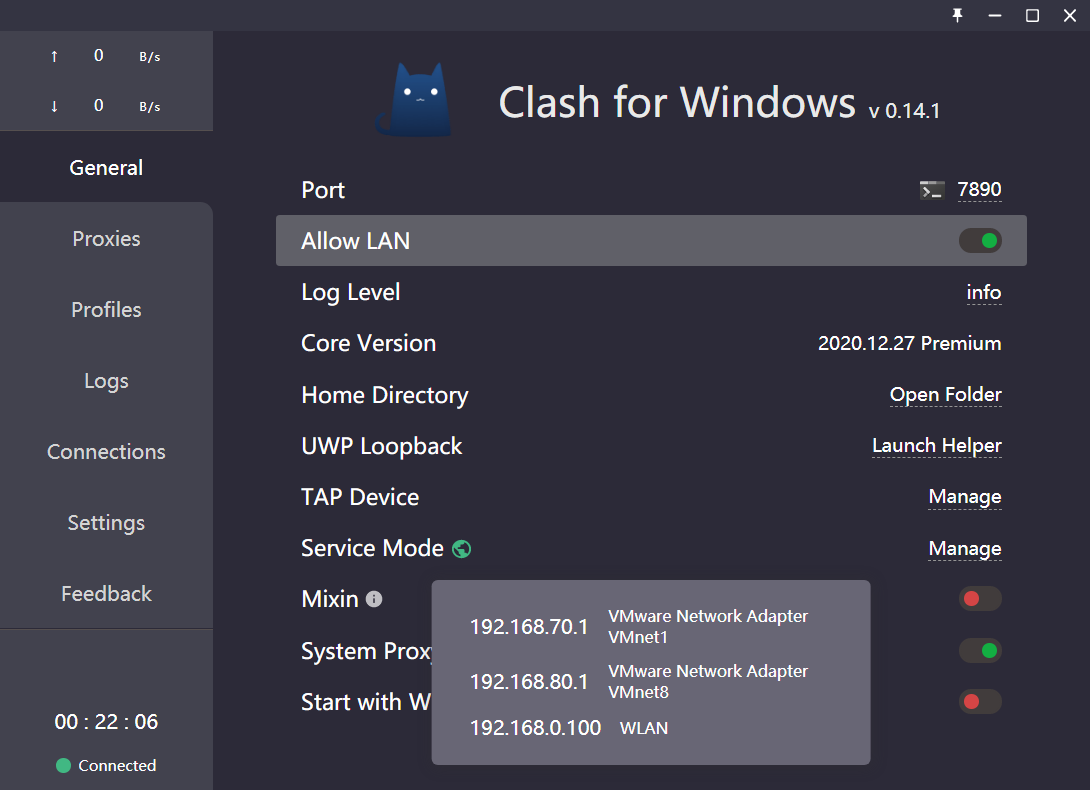
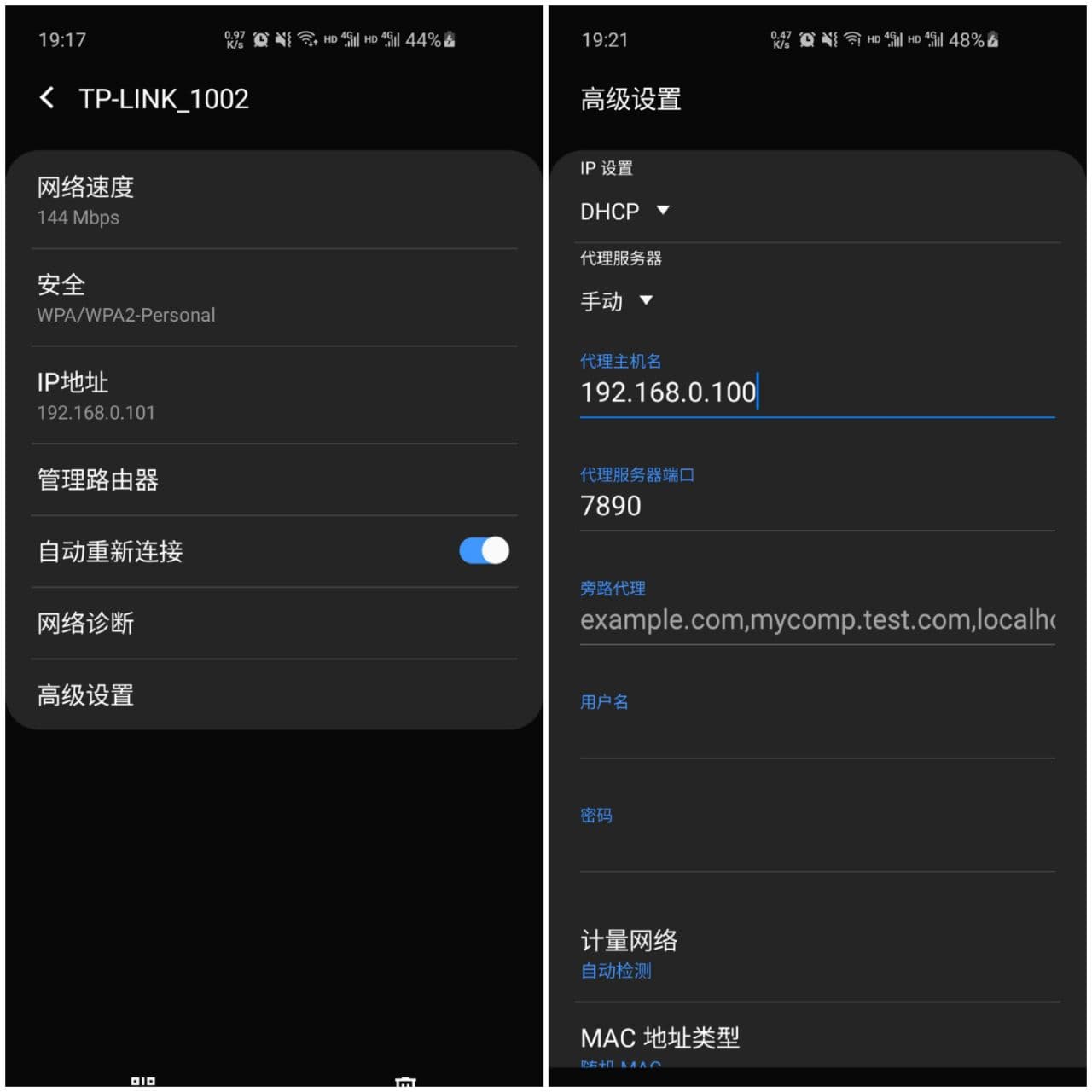
非系统代理应用上网
浏览器之类的应用都是使用系统代理的,一些非系统代理应用,可以通过设置被cfw接管。
目前有两种模式,TAP模式和TUN模式,更推荐使用TUN模式(下面是windows系统方法,mac参考https://docs.cfw.lbyczf.com)。
TUN模式
从V0.17.2开始,安装时会自动装wintun.dll,不需要再自己装了
进入网站https://www.wintun.net,点击界面中Download Wintun xxx下载压缩包,根据系统版本将对应目录中wintun.dll(Windows10一般都选amd64)复制至cfw的Home Directory目录中(General页面的Home Directory点击就可以打开)
1.点击General中Service Mode右边Manage,在打开窗口中安装服务模式,安装完成应用会自动重启,Service Mode右边地球图标变为绿色(点击manage会出现Current status:Active)即安装成功
点击settings——Profile Mixin——YAML,点击edit,输入下面的内容,点击保存
2.作者在v0.19.0版本后在主页面加入了TUN手动配置页面(TUN Mode),可以手动配置项目(如下图),保存后打开TUN Mode开关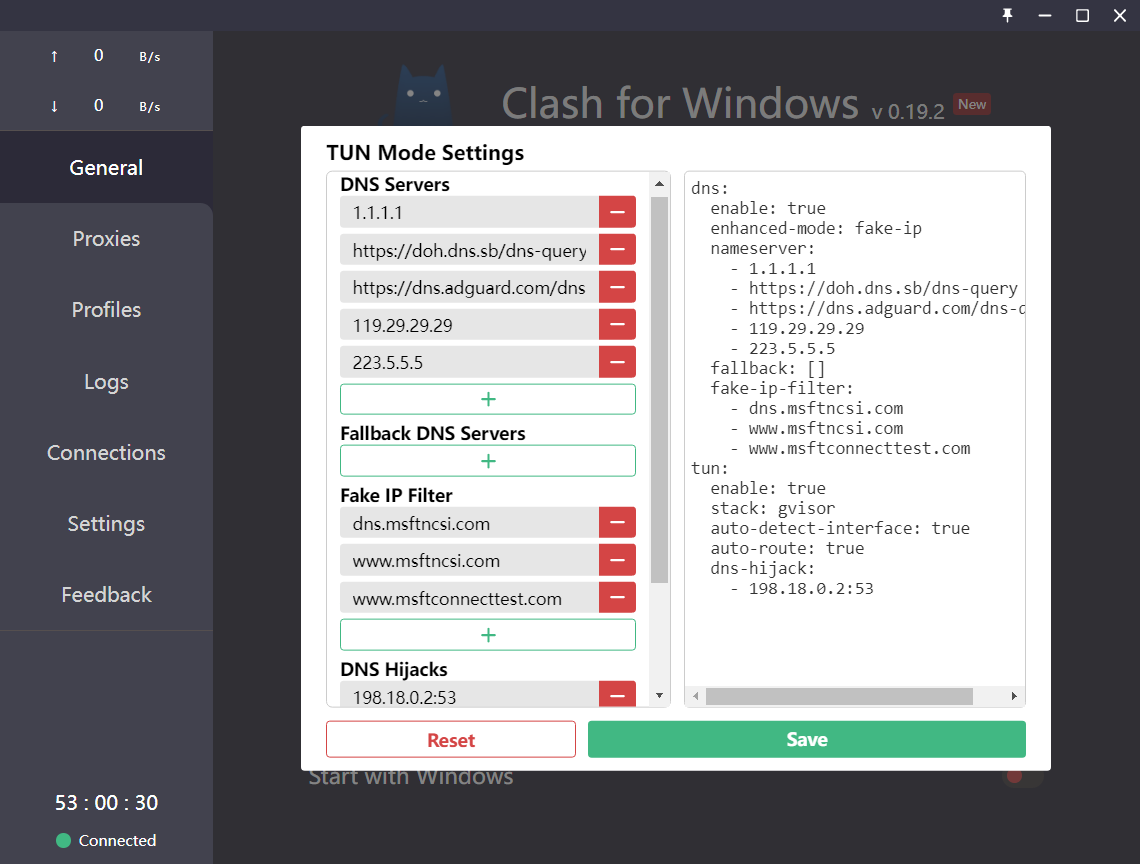
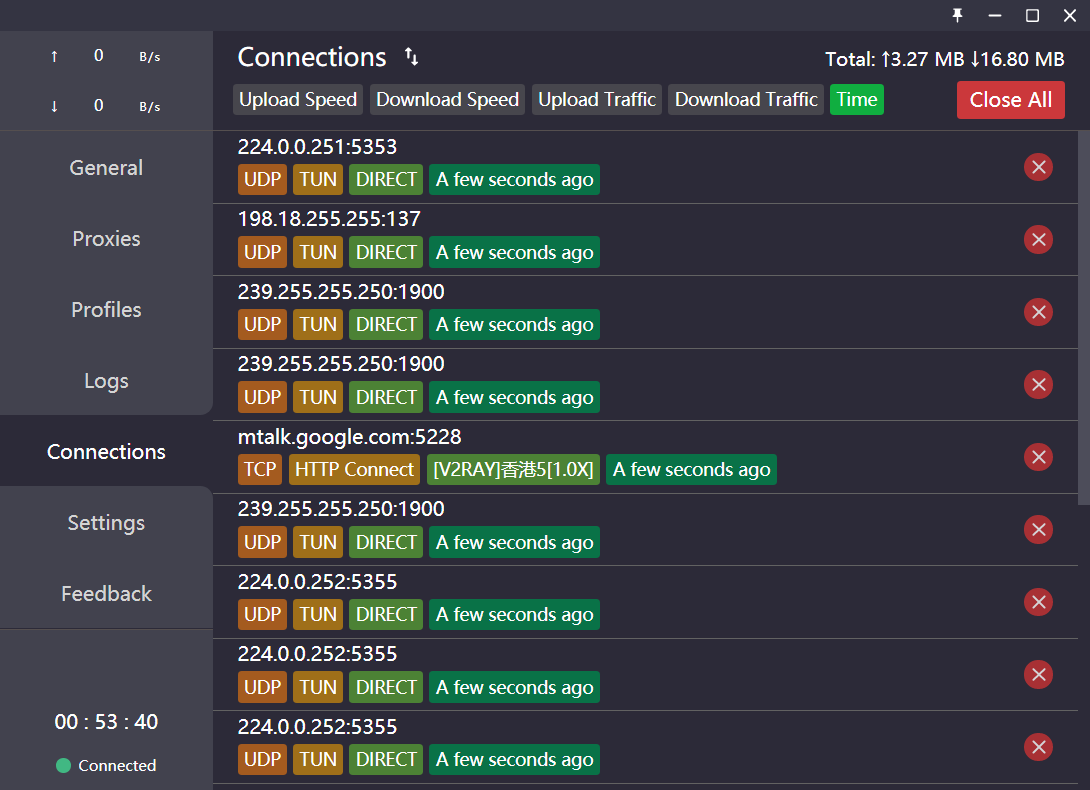
TAP模式
- 点击General页面中TAP Device选项的Manage按钮,在弹出对话框中选择Install将会安装 TAP 网卡,此网卡用于接管系统流量,安装完成可在系统网络连接中看到名为cfw-tap的网卡
- 启动 TAP 模式:点击settings——Profile Mixin——YAML,点击edit,输入下面的内容,点击保存
- 返回general页面开启Mixin即可
mixin:
dns:
enable: true
enhanced-mode: redir-host
listen: :53
nameserver:
- https://doh.dns.sb/dns-query
- https://dns.adguard.com/dns-query
- https://cdn-doh.ssnm.xyz/dns-query
- 119.29.29.29 #腾讯
- 223.5.5.5 #阿里Recommend
-
 164
164
README.md Clash for Windows
-
 33
33
问与答 - @hanh1985 - 在新加坡, 美国和国内都有同事。大家需要连入到位于深圳的公司的局域网,继而使用公司内部的服务器进行开发。从安全和成本方面考虑,有些什么好的解决方案?看到过关于 softether 的介
-
 40
40
解决 Clash for windows 端口为 0 导致无法使用 August 30, 2021 • Read: 83 •
-
 11
11
V2EX › DNS clash fake ip 模式是否可以解决 dns 污染? maosu · 14 小时 17 分钟前 · 924...
-
 128
128
分享 Clash for Windows Allow Lan 功能的使用 2021-08-18 技术 暂无评论
-
 10
10
Clash For Windows 客户端中文汉化教程 [更新] · 日期:2022年03月30日 · 分类:日...
-
 21
21
Clash for windows 如何设置TG代理上外网教程? 前面文章已经分享了电脑端如何使用clash for windows 上外网的教程,如果你刚接触上外网教程,可以点击此处
-
 7
7
clash for windows中文版汉化教程(附汉化文件 ) 如何汉化 Clash for Windows? 对于部分新用户来说,纯英文的界面确实有一些不太友好,但是我们可以通过很简单的...
-
 28
28
解决 Clash for Windows 节点测速 timeout 问题 Posted on 09/30/2022 , Last modified o...
-
 8
8
Clash for Windows 使用教程快速入门篇Clash for Windows是代理工具Clash在Windows系统的唯一图形客户端,同时还支持Windows、Linux、macOS三大系统,功能强大且支持多种代理协议,如Shadowsocks(SS)、ShadowsocksR(SSR)、Socks、Snell、V...
About Joyk
Aggregate valuable and interesting links.
Joyk means Joy of geeK