
5

SharePoint Online 部件InjectionScriptWebpart制作图片轮播
source link: https://www.cnblogs.com/jianyus/p/15872799.html
Go to the source link to view the article. You can view the picture content, updated content and better typesetting reading experience. If the link is broken, please click the button below to view the snapshot at that time.

SharePoint Online 部件InjectionScriptWebpart制作图片轮播
前言
我们经常需要在SharePoint Online中开发门户站点,而新闻就是门户里最常用的一种类型。
下面,我们就为大家演示一下,如何使用注入脚本部件,完成一个新闻列表的功能。
正文
1.我们首先创建一个页面,然后,修改webpart的属性,如下图:
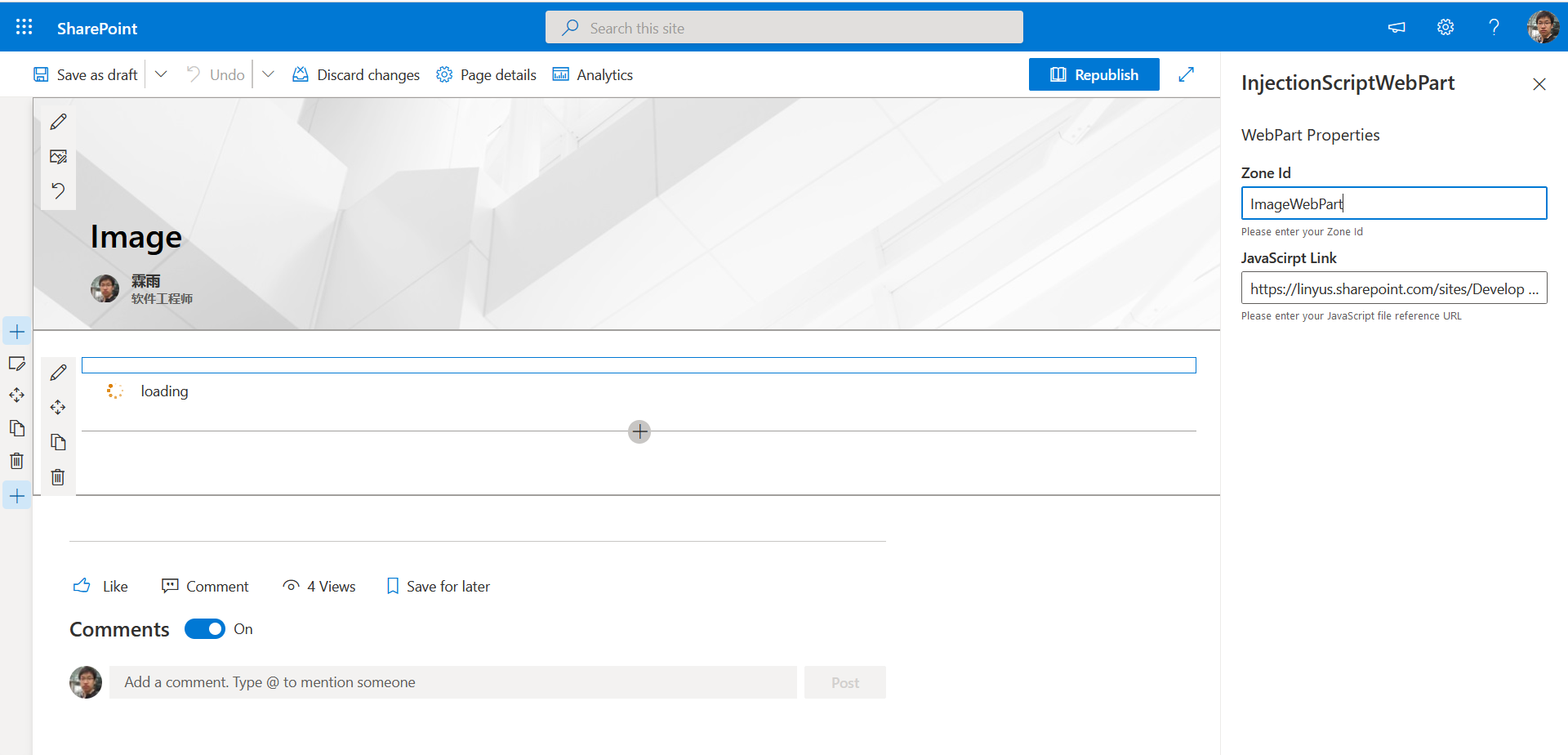
2.创建脚本,编写JavaScript脚本,如下图:
Tips:大家忽略这个脚本,这个脚本是我随便从网上搜的,只为了演示效果
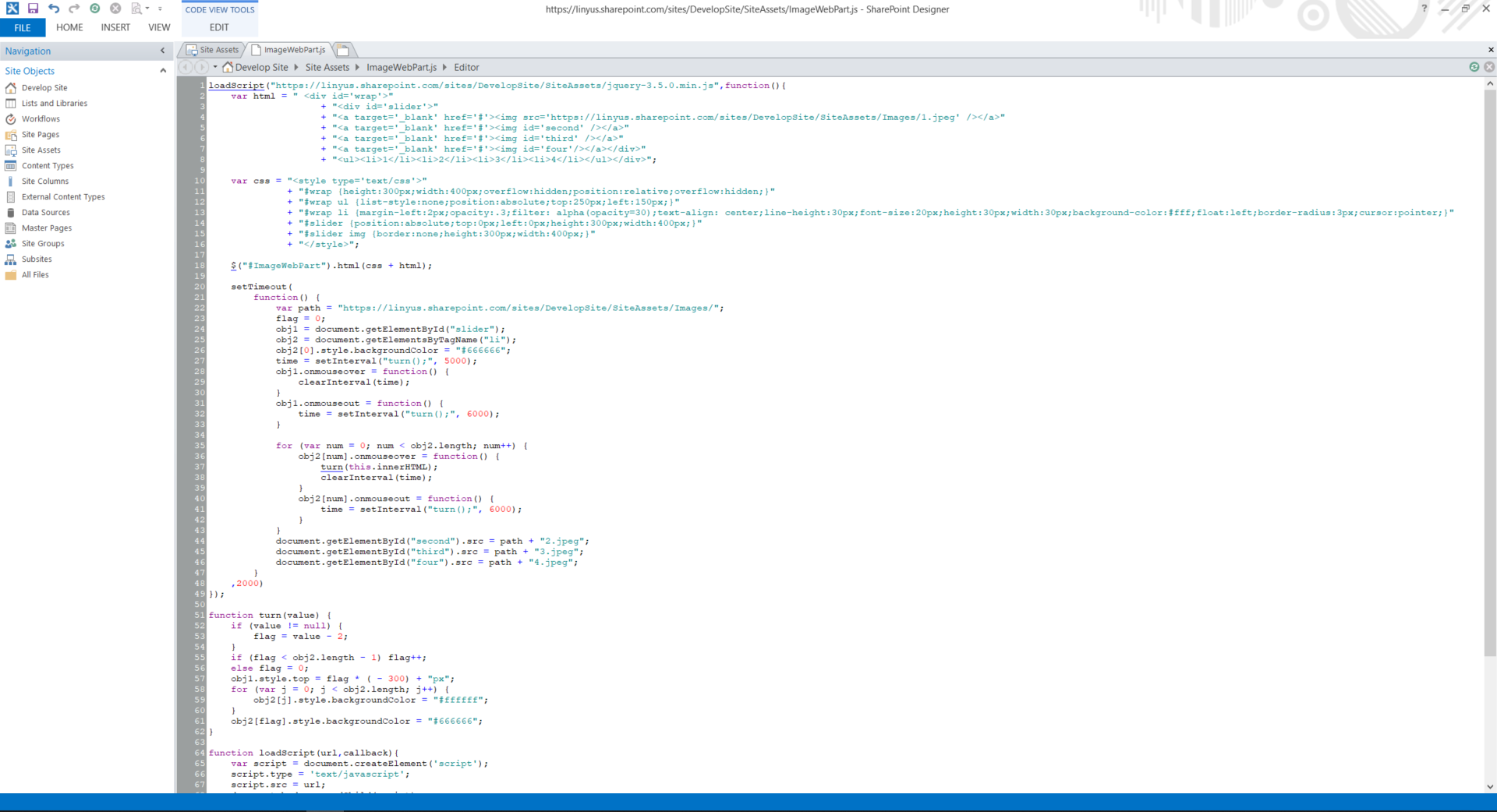
3.演示效果,如下图:
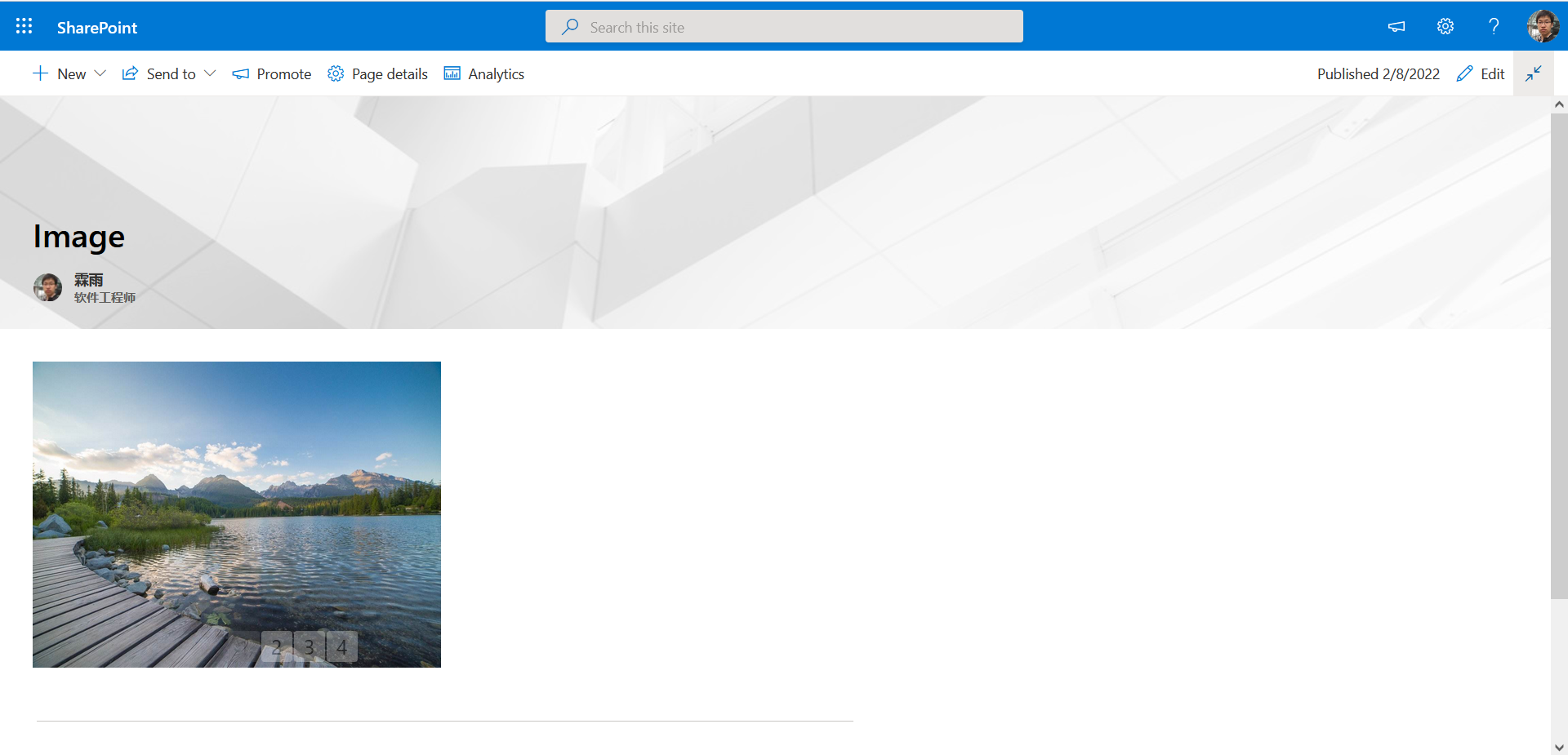
结束语
本文是霖雨用这个注入脚本的WebPart做的图片轮播的例子,大家可以看一看。
总之,这个部件适用于各种Javascript注入的效果。
Recommend
About Joyk
Aggregate valuable and interesting links.
Joyk means Joy of geeK