

SharePoint Online 触发Teams审批
source link: https://www.cnblogs.com/jianyus/p/15856556.html
Go to the source link to view the article. You can view the picture content, updated content and better typesetting reading experience. If the link is broken, please click the button below to view the snapshot at that time.

SharePoint Online 触发Teams审批
前言
在SharePoint Online的项目中,我们之前介绍过邮件审批,其实,Teams审批也非常方便,今天,我们再介绍一下Teams审批。
正文
1.列表,我们还可以用之前的列表,如下图:
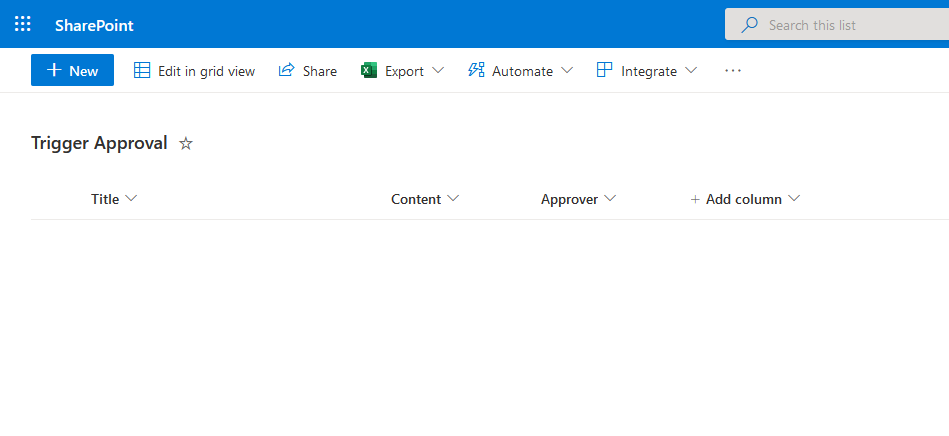
2.工作流的创建方式也和之前邮件审批的方式一样,我们也不多介绍了,直接进入Teams审批的步骤,如下图:
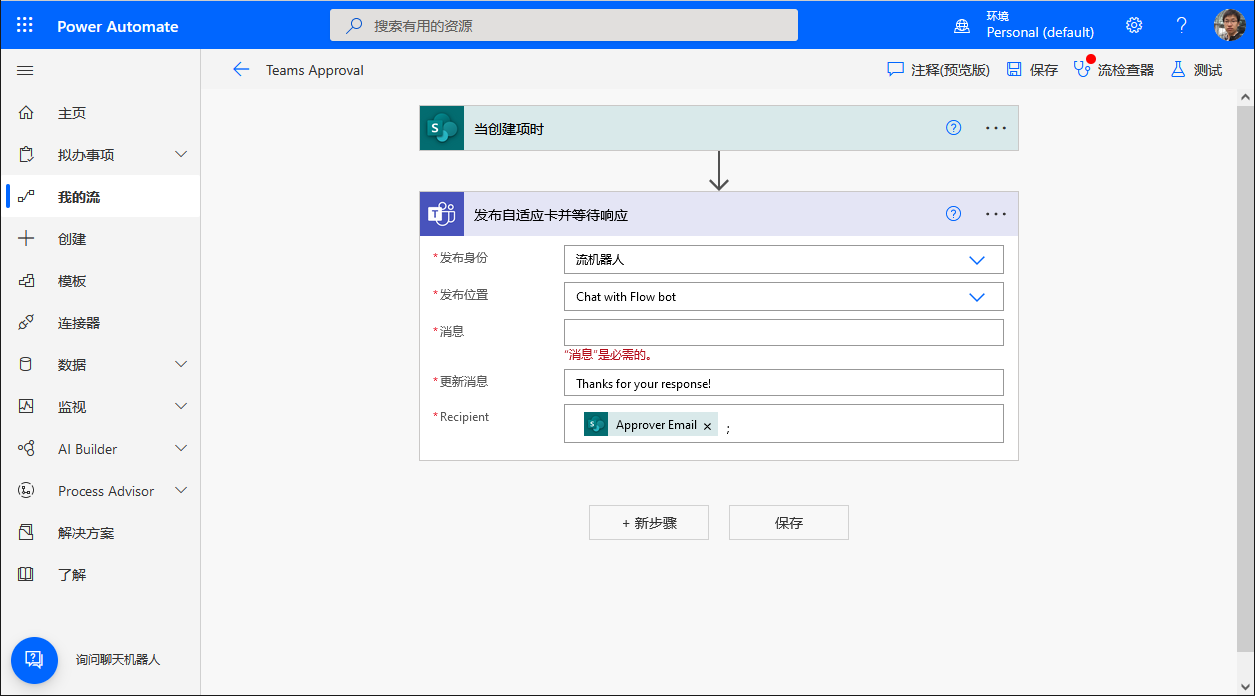
3.这里面最重要的就是消息这个参数,如下:
{
"$schema": "http://adaptivecards.io/schemas/adaptive-card.json",
"type": "AdaptiveCard",
"version": "1.0",
"body": [
{
"type": "TextBlock",
"text": "测试Teams审批",
"id": "Title",
"spacing": "Medium",
"horizontalAlignment": "Center",
"size": "ExtraLarge",
"weight": "Bolder",
"color": "Accent"
},
{
"type": "TextBlock",
"text": "这里是审批的标题",
"id": "acHeaderTagLine",
"separator": true
},
{
"type": "TextBlock",
"text": "这里是审批的详细内容. ",
"id": "acInstructions",
"wrap": true
},
{
"type": "TextBlock",
"text": "评论:",
"id": "acPollQuestion"
},{
"type": "Input.Text",
"placeholder": "请添加审批的评论:",
"style": "text",
"isMultiline": false,
"maxLength": 75,
"id": "txtComments"
}
],
"actions": [
{
"type": "Action.Submit",
"title": "Submit",
"id": "btnSubmit"
},{
"type": "Action.Submit",
"title": "Reject",
"id": "btnReject"
}
]
}
4.演示结果,如下图:
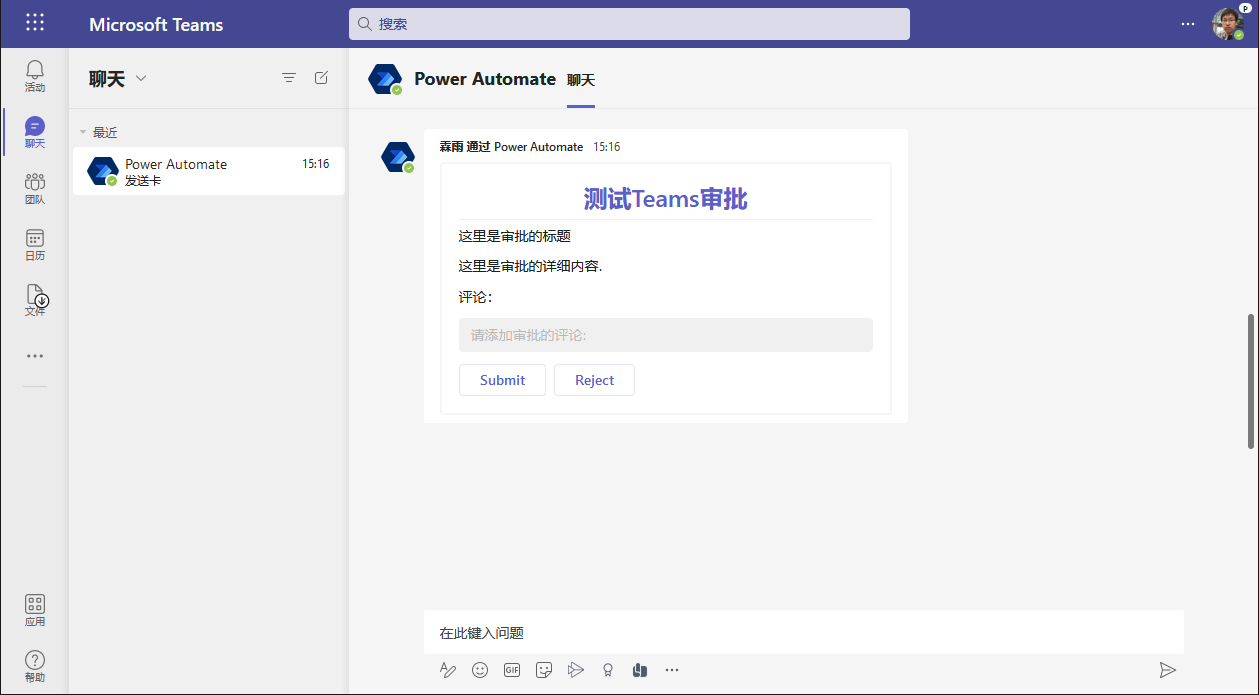
结束语
在SharePoint Online项目中,无论Outlook审批还是Teams审批,都是一个非常好的方式,大家可以按照自己的需要进行选择。
邮件审批:SharePoint Online 触发 Outlook 邮件内审批 - 霖雨 - 博客园 (cnblogs.com)
Recommend
About Joyk
Aggregate valuable and interesting links.
Joyk means Joy of geeK