

如何使用PasteMonitor自动收集每天的Paste
source link: https://www.freebuf.com/articles/database/320332.html
Go to the source link to view the article. You can view the picture content, updated content and better typesetting reading experience. If the link is broken, please click the button below to view the snapshot at that time.

关于PasteMonitor
PasteMonitor是一款针对Pastebin的数据爬取工具,该工具可以通过爬取Pastebin API来收集站点上用户每天发布的Paste。除此之外,广大研究人员还可以通过设置字典来爬取与关键词匹配的Paste内容。
PasteMonitor工具允许我们执行下列两大主要任务(仅供教育目的使用):
1、下载每日新发布的公开Paste:
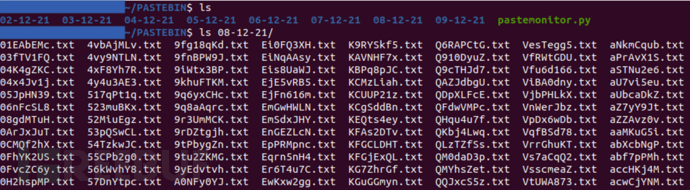
平均每天发布的Paste数量:1000-3000,文件类型为“.txt”。
2、自动发送电子邮件通知
我们可以设置一个字典文件,然后当PasteMonitor爬取到了跟字典中关键词匹配的内容时,工具便会给用户发送电子邮件通知:
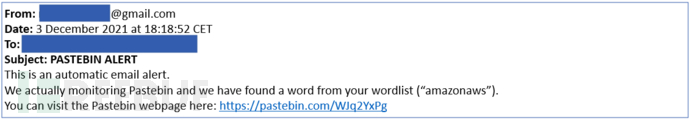
如果目标Paste已经无法直接访问的话,我们还可以在自己的电脑或服务器上通过Paste的ID来寻找到Paste内容(下图中的Paste ID为“WJq2YxPg”):
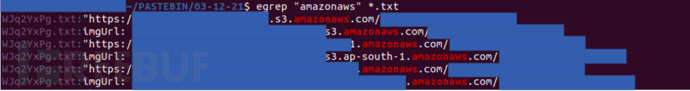
在开始使用PasteMonitor之前,我们需要准备好下列内容:
1、获取一个Pastebin专业版账号
2、在“账号&白名单IP”中输入自己电脑/服务器的IP地址
3、激活电子邮箱账号,并授权第三方应用程序访问
4、启用两步验证功能
接下来,将下列内容写入至“pastemonitor.py”中:
1、电子邮箱凭证(邮件地址和密码)
2、邮箱通知接收人(收件人)
在项目提供的“wordlist.txt”文件中,我们可以按行添加需要匹配的关键词。
广大研究人员可以使用下列命令将该项目源码克隆至本地:
git clone https://github.com/pixelbubble/PasteMonitor.git
工具依赖安装
pip3 install -r requirements.txt
该工具的使用也非常简单,在配置好相关的参数选项之后,直接运行下列命令即可:
python3 pastemonitor.py
许可证协议
本项目的开发与发布遵循MIT开源许可证协议。
PasteMonitor:【GitHub传送门】
https://pastebin.com/doc_scraping_api
https://myaccount.google.com/u/2/signinoptions/two-step-verification
https://myaccount.google.com/u/2/apppasswords
https://ljmocic.medium.com/send-an-email-using-python-and-gmail-4ebc980eae9b
本文作者:Alpha_h4ck, 转载请注明来自FreeBuf.COM
Recommend
About Joyk
Aggregate valuable and interesting links.
Joyk means Joy of geeK