

Creating a Coming Soon page for WordPress – DreamHost Knowledge Base
source link: https://help.dreamhost.com/hc/en-us/articles/4413714054292-Creating-a-Coming-Soon-page-for-WordPress
Go to the source link to view the article. You can view the picture content, updated content and better typesetting reading experience. If the link is broken, please click the button below to view the snapshot at that time.

Creating a Coming Soon page for WordPress
Overview
This article describes how to create a static Coming Soon page that will be set as the homepage for your WordPress website. This type of page is useful when you need to display a general page to visitors before your full website is made public.
Creating a static page
Log in to your WordPress dashboard.
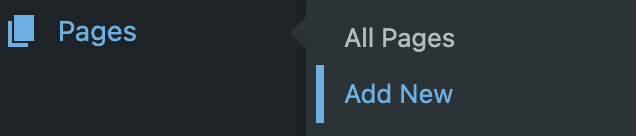
In the left panel, navigate to Pages > Add New.
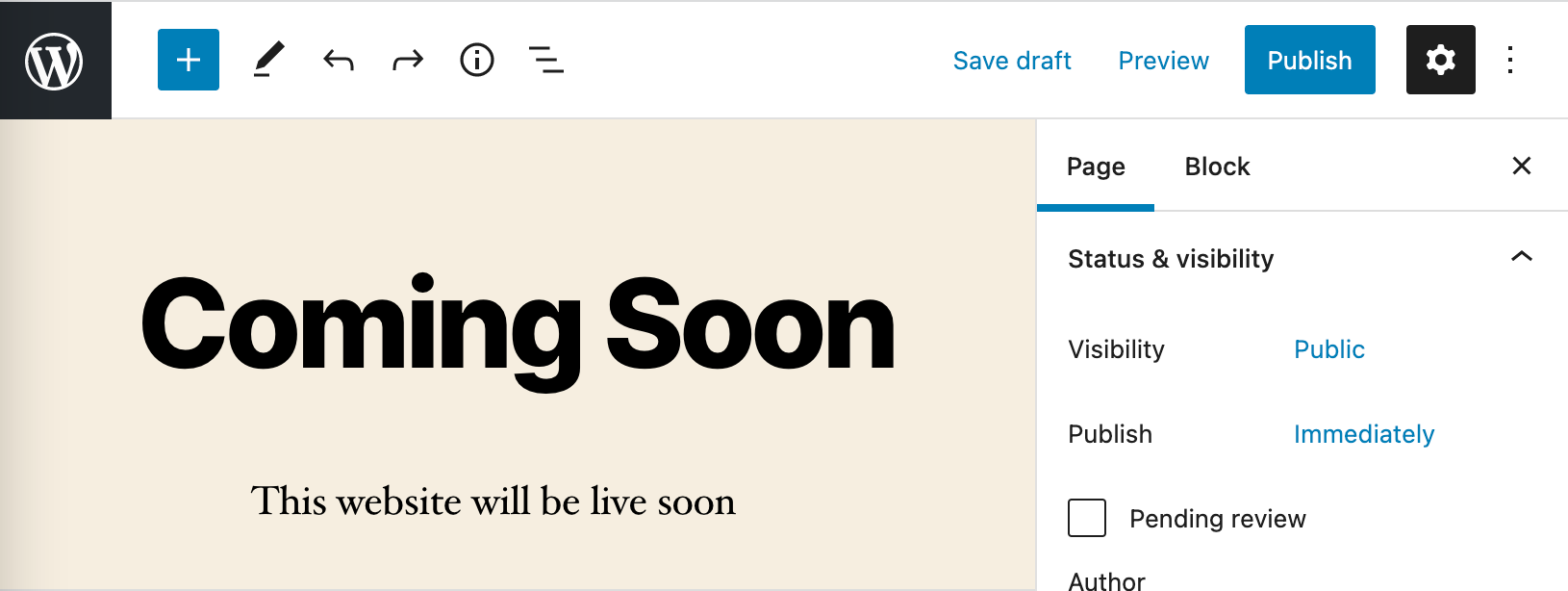
- Edit the Coming Soon page as you would like it to appear.
On the top right, click the Publish button.
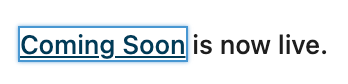
A confirmation message appears on the top right.

- On the top left, click the WordPress icon to return to the dashboard.
In the left panel, navigate to Settings > Reading.
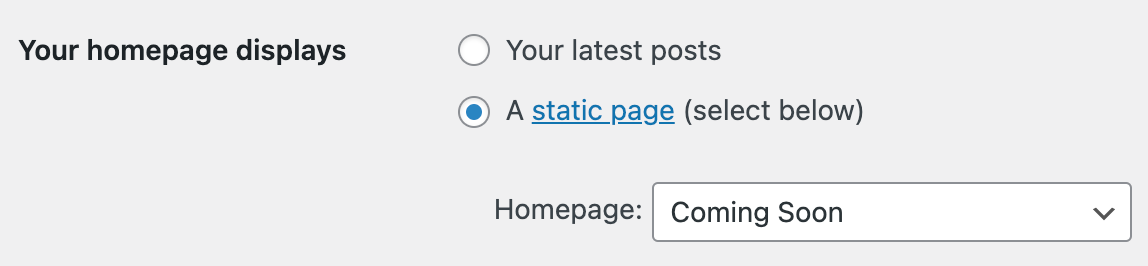
- On the Reading Settings page, click the Homepage dropdown and choose the Coming Soon page you just created.
- Click the Save Changes button to save this new homepage.
- Visit your site's homepage to view the new page you created.
Manually enabling WordPress' scheduled maintenance page
An alternative to creating a Coming Soon page is to enable the WordPress scheduled maintenance page.
- Log in to your server and create a file named .maintenance.
- Add the following lines to the file:
<?php
$upgrading = time();
?>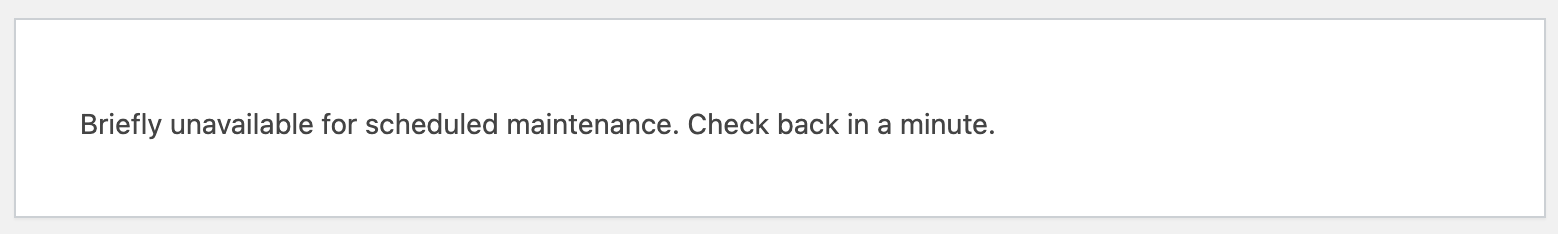
- Visit your site and you'll see the default maintenance message.
To remove the scheduled maintenance page, delete or rename the .maintenance file.
Using a customized site maintenance page
The following article explains how to use a customized site maintenance page using an .htaccess file:
Using a plugin to create a Coming Soon page
There are also third-party plugins that can be used to create Coming Soon pages with some extra options. Below is a list of some third-party plugins.
Did this article answer your questions?
Recommend
About Joyk
Aggregate valuable and interesting links.
Joyk means Joy of geeK