
1

贪吃蛇的小程序
source link: https://blog.csdn.net/weixin_40055163/article/details/122337568
Go to the source link to view the article. You can view the picture content, updated content and better typesetting reading experience. If the link is broken, please click the button below to view the snapshot at that time.

1 创建项目
1.打开微信开发者工具如图所示的界面,点击“+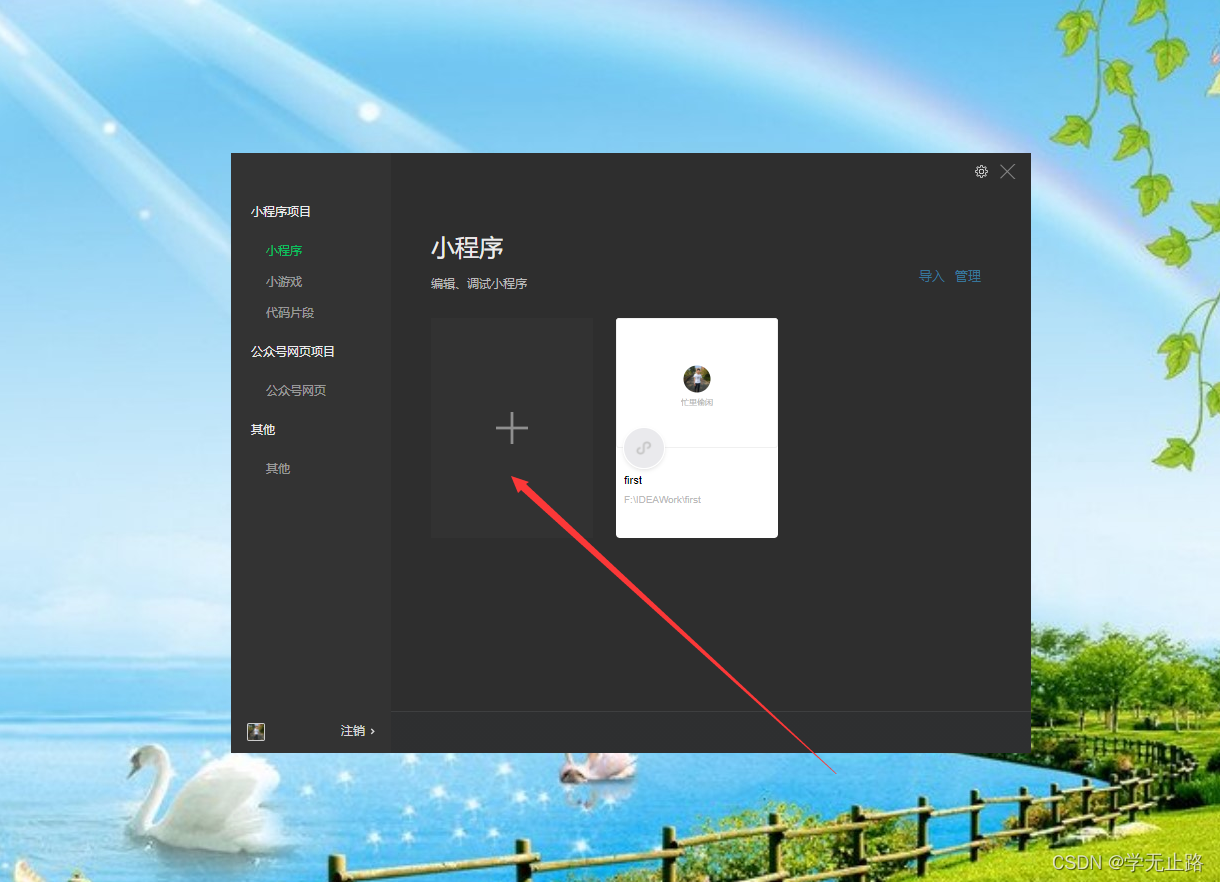
2.填写项目以后,点击确定即可。如图所示: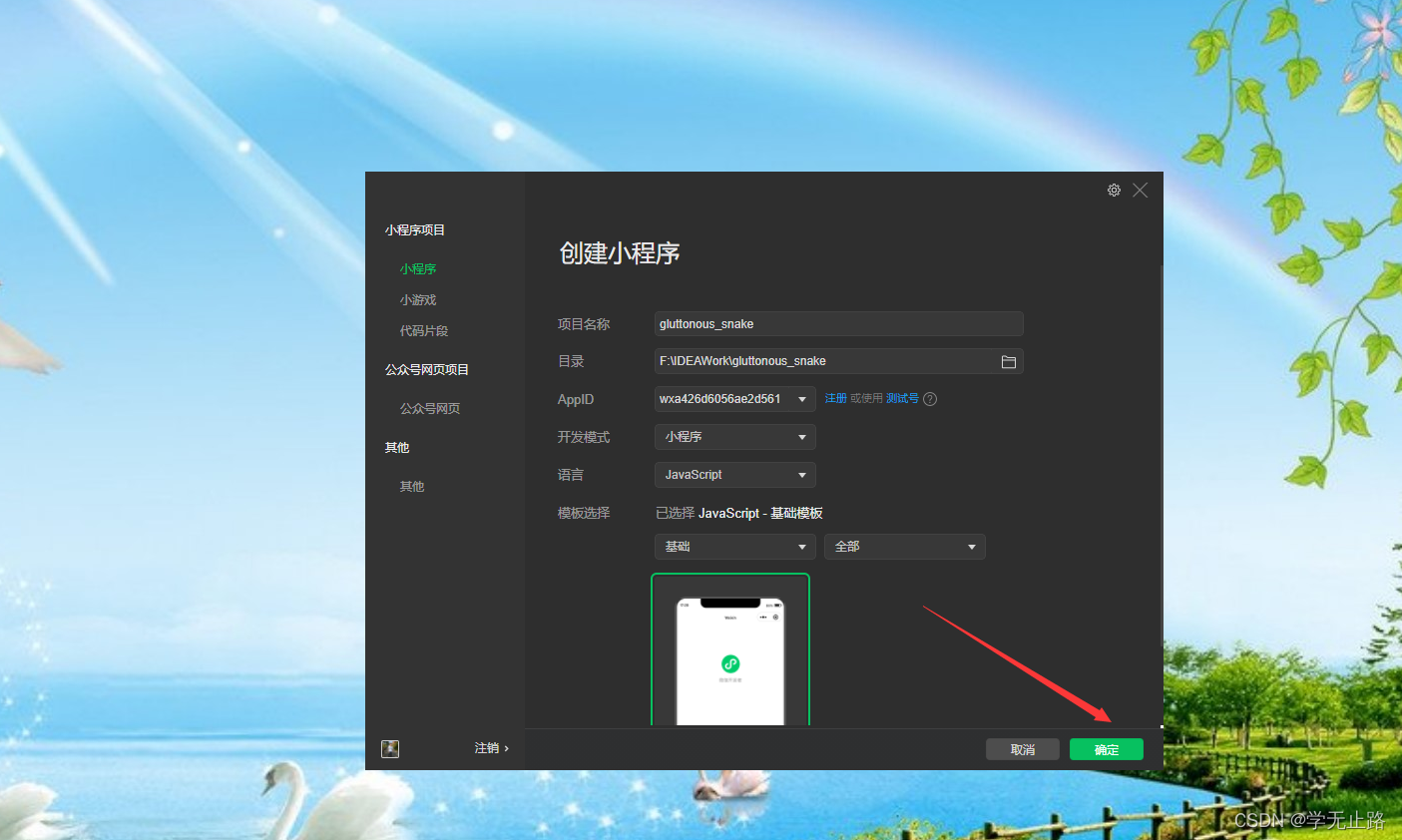
1.编写index.wxml的代码如下:
<view class="container">
<canvas style="width:100%;height:100%;" canvas-id="firstCanvas" bindtouchstart="canvasStart" bindtouchmove="canvasMove" bindtouchend="canvasEnd"></canvas>
</view>
如图所示: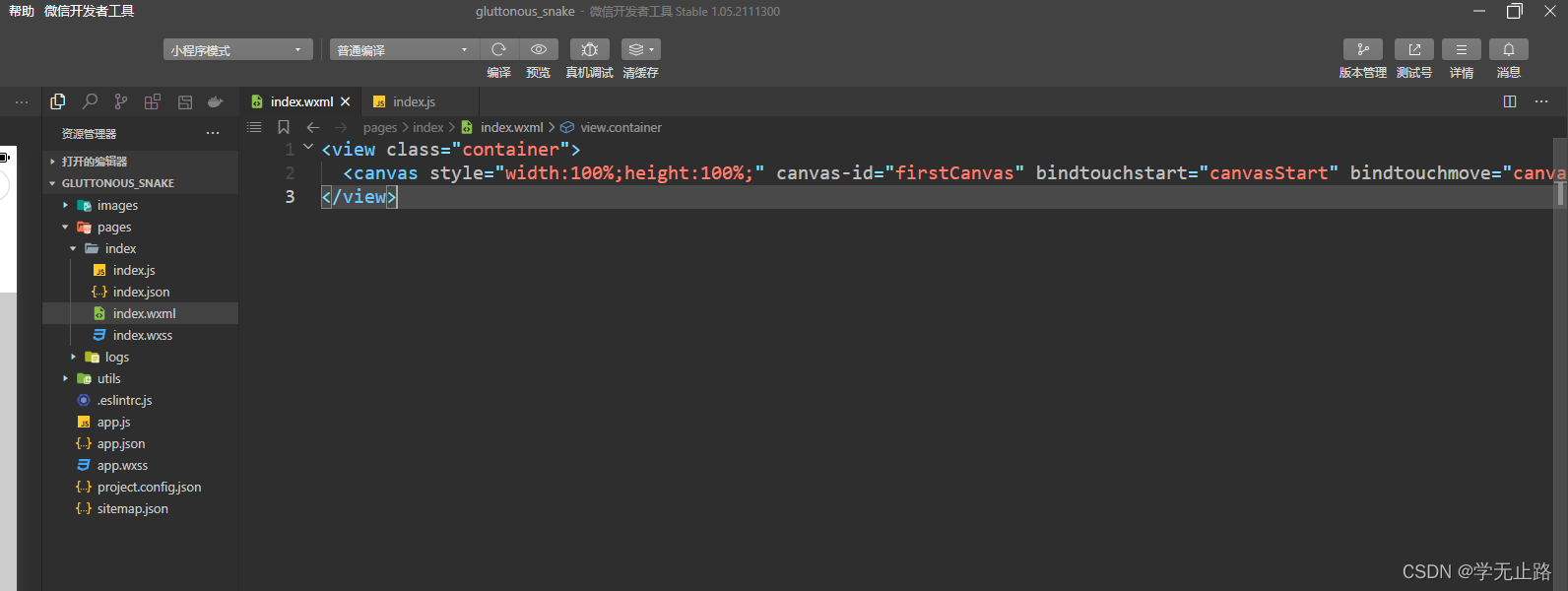
2.编写index.js的代码如下:
//index.js贪吃蛇主程序
//获取应用实例
var app = getApp()
//控制蛇头当前移动的位置
var l = 0;
var t = 0;
//蛇头的大小
var w = 10;
var h = 10;
//手指的坐标
var startX = 0;
var startY = 0;
var moveEndX = 0;
var moveEndY = 0;
var X = 0;
var Y = 0;
//蛇头移动的方向
var direction = null;
var snakeDirection = "right";
//窗口的宽度和高度
var windowWidth = 0;
var windowHeight = 0;
//存放身体的位置信息
var snakeBodys = [];
//存放食物的位置信息
var foods = [];
//蛇头对象
var snakeHead = {};
//是否删除蛇的身体
var removeBodyBol = true;
Page({
canvasStart:function (e){
startX = e.touches[0].x;
startY = e.touches[0].y;
},
canvasMove:function (e){
moveEndX = e.touches[0].x;
moveEndY = e.touches[0].y;
X = moveEndX - startX;
Y = moveEndY - startY;
if ( Math.abs(X) > Math.abs(Y) && X > 0 ) {
direction = "right";
}
else if ( Math.abs(X) > Math.abs(Y) && X < 0 ) {
direction = "left";
}
else if ( Math.abs(Y) > Math.abs(X) && Y > 0) {
direction = "bottom";
}
else if ( Math.abs(Y) > Math.abs(X) && Y < 0 ) {
direction = "top";
}
},
canvasEnd:function (e){
switch (direction){
case "left":
if(snakeDirection != "right"){
snakeDirection = direction;
}
break;
case "right":
if(snakeDirection != "left"){
snakeDirection = direction;
}
break;
case "top":
if(snakeDirection != "bottom"){
snakeDirection = direction;
}
break;
case "bottom":
if(snakeDirection != "top"){
snakeDirection = direction;
}
break;
}
console.log(snakeDirection);
},
onLoad: function () {
//随机函数
function rand(min,max){
return parseInt(Math.random()*(max-min)+min);
}
//碰撞函数
function collide(obj1,obj2){
var l1 = obj1.x;
var r1 = l1+obj1.w;
var t1 = obj1.y;
var b1 = t1+obj1.h;
var l2 = obj2.x;
var r2 = l2+obj2.w;
var t2 = obj2.y;
var b2 = t2+obj2.h;
if (r1>l2&&l1<r2&&b1>t2&&t1<b2){
return true;
}else{
return false;
}
}
//食物的构造函数
function Food(){
this.x = rand(0,windowWidth-10);
this.y = rand(0,windowHeight-10);
this.w = 8;
this.h = 8;
this.color = "rgb("+rand(0,255)+","+rand(0,255)+","+rand(0,255)+")";
this.resetPos = function (){
this.x = rand(0,windowWidth-10);
this.y = rand(0,windowHeight-10);
}
}
//使用wx.createContext获取绘图上下文context
var context = wx.createContext();
var frameTime = 0;
function move(){
switch (snakeDirection){
case "left":
l -= w;
break;
case "right":
l += w;
break;
case "top":
t -= h;
break;
case "bottom":
t += h;
break;
}
}
function animate(){
frameTime++;
if (frameTime%20==0){
//把上一个位置存入身体数组
snakeBodys.push({
x:l,
y:t,
w:w,
h:h
});
//控制舌头的位置移动
move();
//修改蛇头对象属性
snakeHead = {
x:l,
y:t,
w:w,
h:h
}
//绘制食物
for (var i=0; i<foods.length; i++){
var food = foods[i];
context.setFillStyle(food.color);
context.beginPath();
context.rect(food.x,food.y,food.w,food.h);
context.closePath();
context.fill();
//食物跟蛇头碰撞检测
if (collide(food,snakeHead)){
console.log('装上了');
food.resetPos();
removeBodyBol = false;
}
}
//绘制蛇头
context.setFillStyle("#ff00ff");
context.beginPath();
context.rect(l,t,w,h);
context.closePath();
context.fill();
//如果超过4截身体就删除最老的那一截
if (snakeBodys.length > 6){
if (removeBodyBol){
snakeBodys.shift();
}else{
removeBodyBol = true;
}
}
//绘制身体
for (var i=0; i<snakeBodys.length; i++){
var snakeBodyObj = snakeBodys[snakeBodys.length-i-1];
context.setFillStyle("#000000");
context.beginPath();
context.rect(snakeBodyObj.x,snakeBodyObj.y,snakeBodyObj.w,snakeBodyObj.h);
context.closePath();
context.fill();
}
wx.drawCanvas({
canvasId: "firstCanvas",
actions: context.getActions()
});
}
requestAnimationFrame(animate);
}
//获取页面的宽度
wx.getSystemInfo({
success: function(res) {
windowWidth = res.windowWidth;
windowHeight = res.windowHeight;
//在页面中随机初始化创建30个食物
for (var i=0; i<30; i++){
var foodObj = new Food();
foods.push(foodObj);
}
animate();
}
})
}
})
如图所示: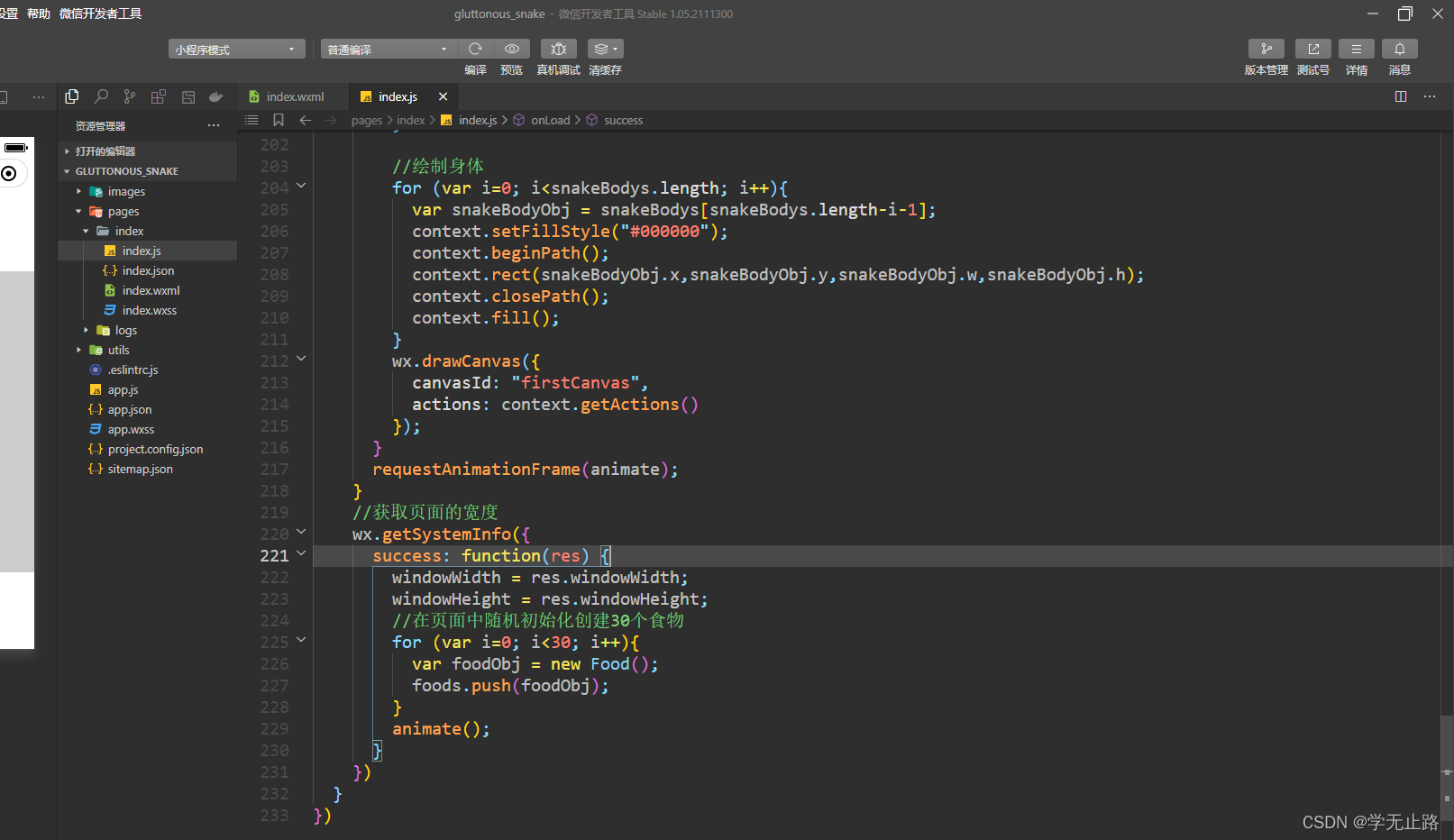
3.编写index.wxss的代码如下:
page{
height: 100%;
width: 100%;
}
canvas{
background-color: #ccc;
}
如图所示: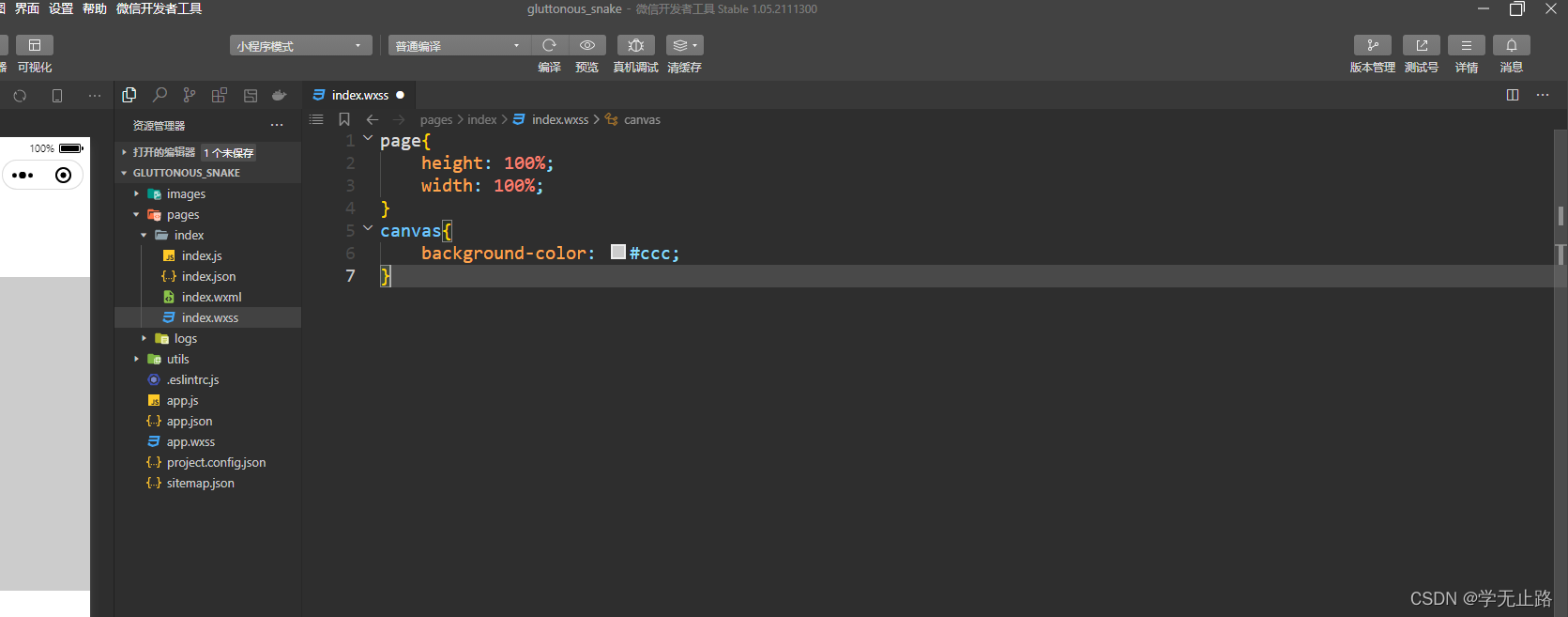
4.修改app.js的代码如图所示: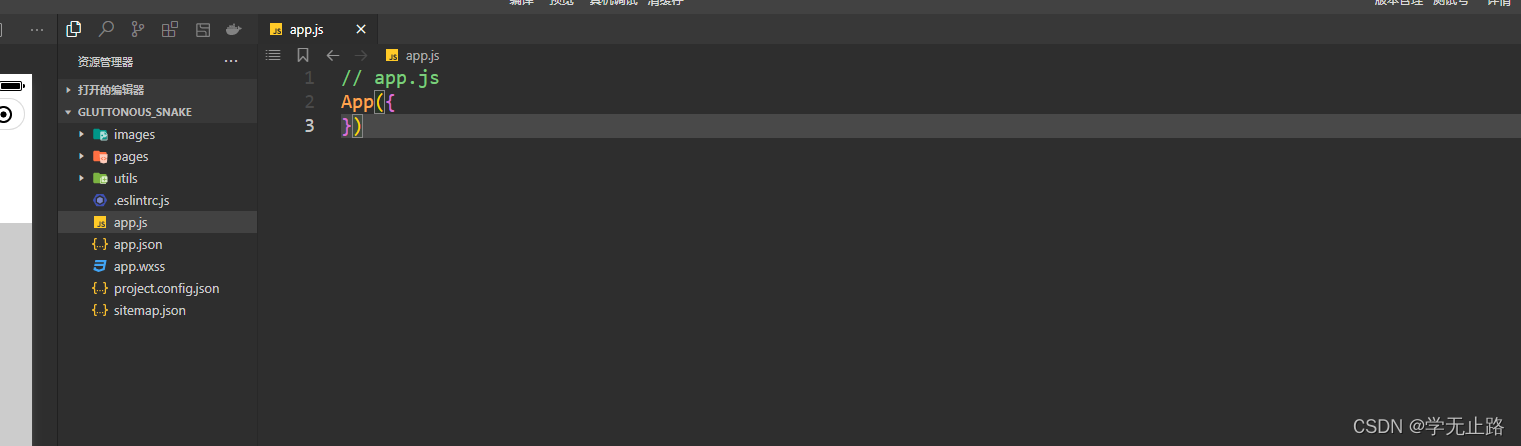
Recommend
About Joyk
Aggregate valuable and interesting links.
Joyk means Joy of geeK