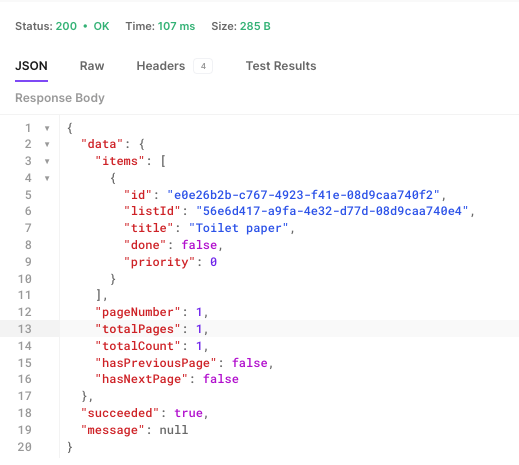使用.NET 6开发TodoList应用(15)——实现查询搜索
source link: https://www.cnblogs.com/code4nothing/p/build-todolist-15.html
Go to the source link to view the article. You can view the picture content, updated content and better typesetting reading experience. If the link is broken, please click the button below to view the snapshot at that time.
系列导航及源代码#
需求#
本文我们继续来看查询过程中的另外一个需求:搜索。搜索的含义是目标字段的全部或者部分值匹配请求中的搜索条件,对应到数据库层面是Contains逻辑。实现起来也很简单。
目标#
实现包含搜索条件的查询。
原理与思路#
实现搜索的方式和之前基本思路是一致的,这篇文章大概是这个系列到目前为止最直接和简单的了。
实现#
直接修改上一篇里定义的GetTodoItemsWithConditionQuery,添加一个Title字段用于搜索:
GetTodoItemsWithConditionQuery.cs
using AutoMapper;
using AutoMapper.QueryableExtensions;
using MediatR;
using TodoList.Application.Common.Interfaces;
using TodoList.Application.Common.Mappings;
using TodoList.Application.Common.Models;
using TodoList.Domain.Entities;
using TodoList.Domain.Enums;
namespace TodoList.Application.TodoItems.Queries.GetTodoItems;
public class GetTodoItemsWithConditionQuery : IRequest<PaginatedList<TodoItemDto>>
{
public Guid ListId { get; set; }
public bool? Done { get; set; }
public string? Title { get; set; }
public PriorityLevel? PriorityLevel { get; set; }
public int PageNumber { get; set; } = 1;
public int PageSize { get; set; } = 10;
}
public class GetTodoItemsWithConditionQueryHandler : IRequestHandler<GetTodoItemsWithConditionQuery, PaginatedList<TodoItemDto>>
{
private readonly IRepository<TodoItem> _repository;
private readonly IMapper _mapper;
public GetTodoItemsWithConditionQueryHandler(IRepository<TodoItem> repository, IMapper mapper)
{
_repository = repository;
_mapper = mapper;
}
public async Task<PaginatedList<TodoItemDto>> Handle(GetTodoItemsWithConditionQuery request, CancellationToken cancellationToken)
{
return await _repository
.GetAsQueryable(x => x.ListId == request.ListId
&& (!request.Done.HasValue || x.Done == request.Done)
&& (!request.PriorityLevel.HasValue || x.Priority == request.PriorityLevel)
&& (string.IsNullOrEmpty(request.Title) || x.Title!.Trim().ToLower().Contains(request.Title!.ToLower())))
.OrderBy(x => x.Title)
.ProjectTo<TodoItemDto>(_mapper.ConfigurationProvider)
.PaginatedListAsync(request.PageNumber, request.PageSize);
}
}
验证#
启动Api项目,执行查询TodoItem的请求:
总结#
对于“包含”类的搜索查询需要注意的是搜索条件的准确性,比如是否允许模糊大小写,是否采用前缀/后缀匹配,是否涉及到大数据量并且没有index的多条件搜索(一般在这种情况下,可能需要考虑Elasticsearch等非关系型数据库存储来完成搜索查询)。对于普通的场景,实现起来还是比较简单的,我们也可以定义一些Repository的辅助类方法来统一管理类似的需求。
Recommend
About Joyk
Aggregate valuable and interesting links.
Joyk means Joy of geeK