

RuVDS三毛机月付/年付随意切换
source link: https://vps.la/2021/12/02/ruvds%e4%b8%89%e6%af%9b%e6%9c%ba%e6%9c%88%e4%bb%98-%e5%b9%b4%e4%bb%98%e9%9a%8f%e6%84%8f%e5%88%87%e6%8d%a2/
Go to the source link to view the article. You can view the picture content, updated content and better typesetting reading experience. If the link is broken, please click the button below to view the snapshot at that time.

RuVDS三毛机月付/年付随意切换
修改方式
前提,先获取key
https://ruvds.com/en-rub/my/settings/api
第一步:https://ruvds.com/api/logon/?key=KEY&username=LOGIN&password=PASSWORD&endless=0
获取sessionToken
第二步:复制第一步获取的sessionToken到这个链接
https://ruvds.com/api/server/update/payment_period/?sessionToken=第一步获取的&id=你的VPS编号,只需要RU后边的数字
&paymentPeriod=5
返回request successfully completed证明成功,去续费管理里看已经变成了1年
改回月付方法:上文最后的参数paymentPeriod=5,把5改为2即可。
本人已经来回切换过了,亲测可用!附图
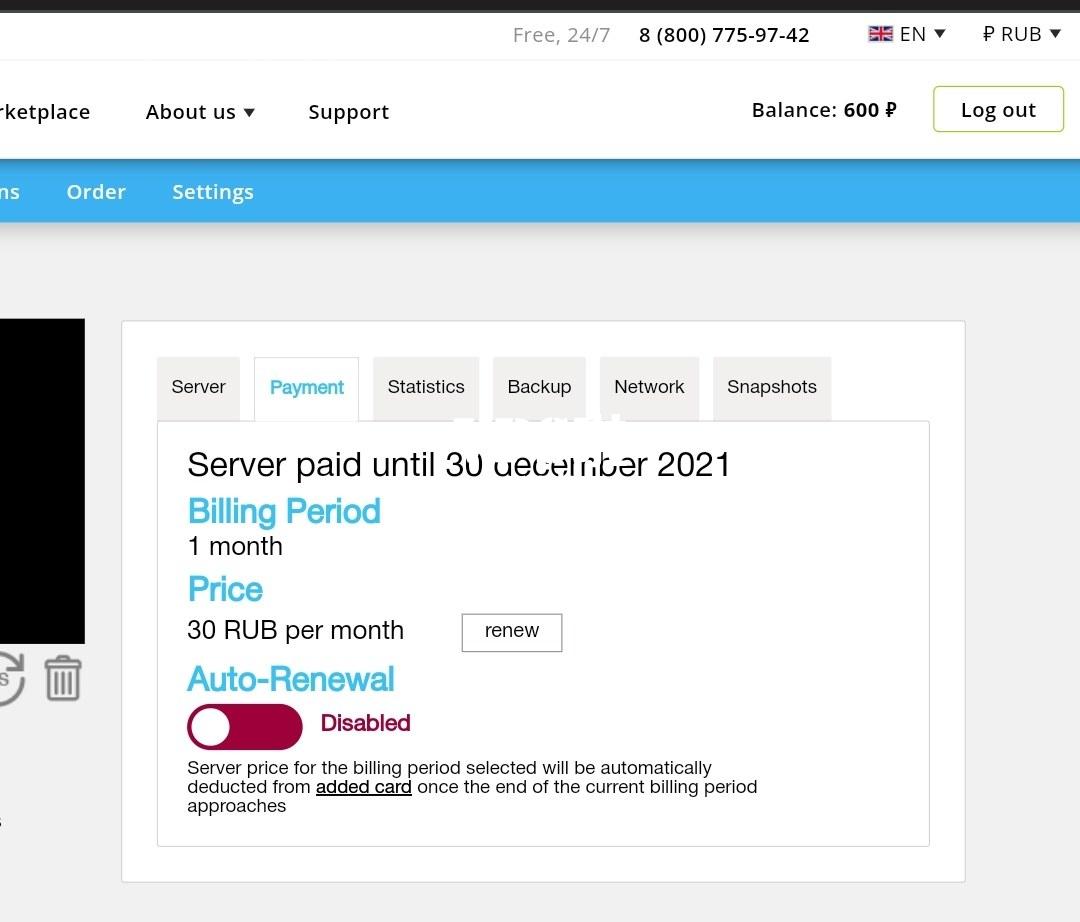
未经允许不得转载:VPS啦 » RuVDS三毛机月付/年付随意切换
Recommend
About Joyk
Aggregate valuable and interesting links.
Joyk means Joy of geeK