

Introducing Fillable Forms in Office Integrator
source link: https://www.zoho.com/blog/officeplatform/introducing-fillable-forms-in-office-integrator.html
Go to the source link to view the article. You can view the picture content, updated content and better typesetting reading experience. If the link is broken, please click the button below to view the snapshot at that time.

Introducing Fillable Forms in Office Integrator
Most businesses need forms, how are you handling yours? Are you emailing PDFs back and forth? Are your customers printing them out, filling them out by hand, and rescanning them? Are you spending precious time and money manually entering filled forms into your own IT system?
Not anymore! Fillable forms have arrived to Zoho’s Office Integrator. We’ve expanded our API so you can create, manage, embed, and handle responses from forms, all within your own business application. And, as with all Integrator features, the forms and data stay on your own servers.
Powerful form builder
You can create your own fillable forms using Zoho Writer’s powerful form building tools.
Repurpose existing Forms
Don’t want to remake your paper forms? Scan them in! Zoho’s robust AI models will turn them into interactive forms ready to be filled out online, embedded into your own website.
Publish and Embed
Embed the forms into your own app, or send users our generated link to stand-alone page. And of course, we show your domain, not ours, in the generated link.
When users fill the forms out– no more manual data entry! Our server will POST the filled form data to whatever endpoint you supply, so you can work with the results programmatically.
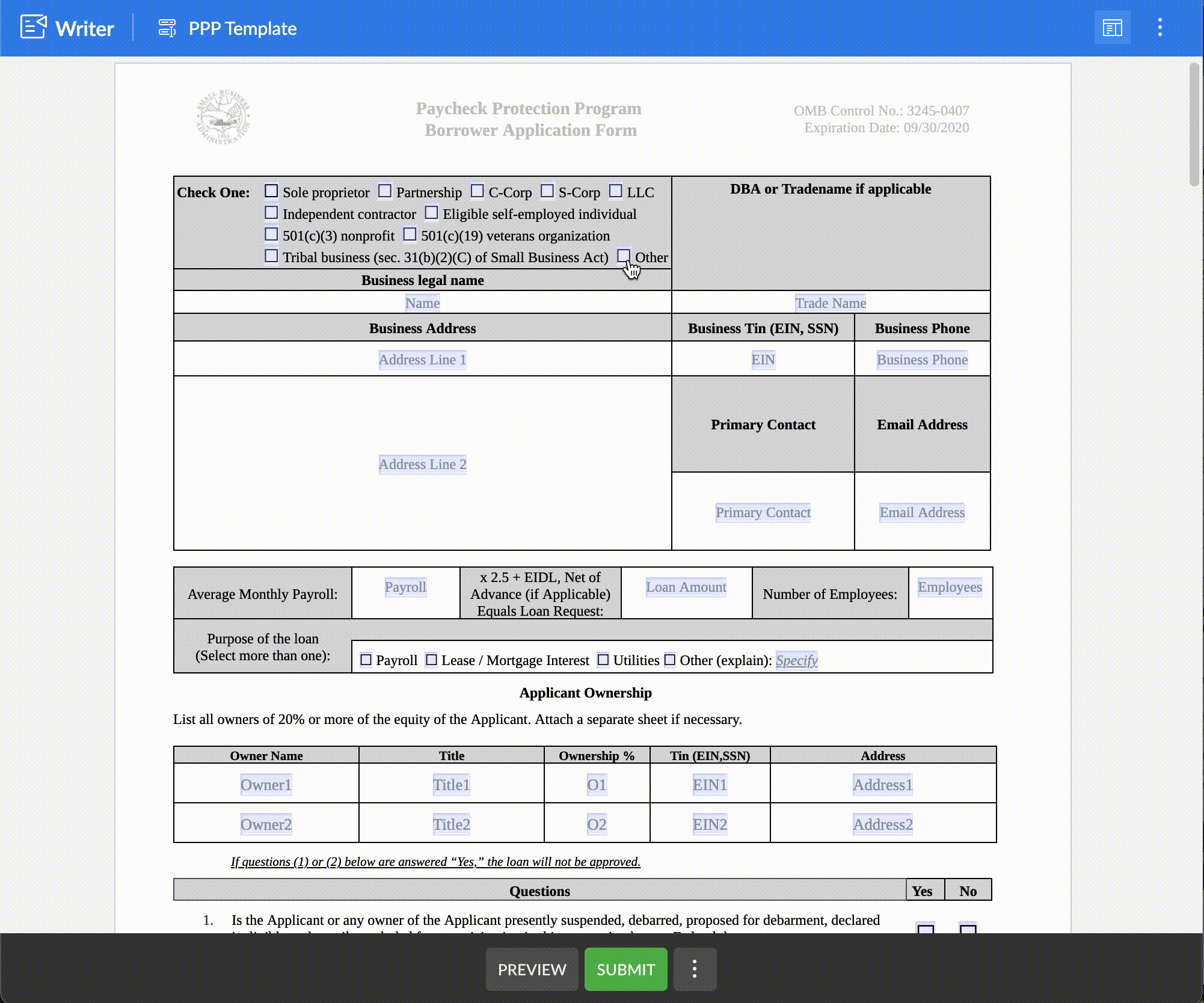
Our flexible API allows all kinds of customization.
For example, save your customers time, and avoid mistakes, by querying your database to pre-fill as much as their form as you can.
Or, add custom submit handlers. Set up an alert to notify your team of a form submission, and redirect the user to a custom redirect page.
And these are just the basics. Check out the full API, or reach out if you’d like more information on how Office Integrator can help you.
CategoriesOffice PlatformTagsfillable documents, Fillable forms, forms
Recommend
About Joyk
Aggregate valuable and interesting links.
Joyk means Joy of geeK