

Ubuntu 安装 GitKraken 并汉化
source link: https://blog.frytea.com/archives/613/
Go to the source link to view the article. You can view the picture content, updated content and better typesetting reading experience. If the link is broken, please click the button below to view the snapshot at that time.

本文首发于: https://blog.frytea.com/archives/613/
GitKraken 是一款超好用的 git 可视化 (gui) 工具,但是官方不提供多语言支持,今天就以 Ubuntu 平台为例介绍一下安装方法。
安装及汉化
首先在 GitKraken 官网下载安装包:
- GitKraken 官网: https://www.gitkraken.com/
如果是 debian 系操系统可下载其中的 deb 版本,之后安装即可。
至于汉化,使用 Github 上的 k-skye/gitkraken-chinese 这个仓库即可完成。
方法很简单,安装好之后,使用汉化语言包替换原有的语言包即可。
# 首先备份官方语言包
mv /usr/share/gitkraken/resources/app.asar.unpacked/strings.json /usr/share/gitkraken/resources/app.asar.unpacked/strings.json.bk
# 从github拉取资源并替换
wget https://github.com/k-skye/gitkraken-chinese/raw/master/strings_8.1.1.json -O /usr/share/gitkraken/resources/app.asar.unpacked/strings.json
# 如果在国内访问 github 有困难
# 可使用 fastgit 提供的 github 国内镜像拉取
wget https://hub.fastgit.org/k-skye/gitkraken-chinese/raw/master/strings_8.1.1.json -O /usr/share/gitkraken/resources/app.asar.unpacked/strings.json
之后重启 GitKraken 即可。
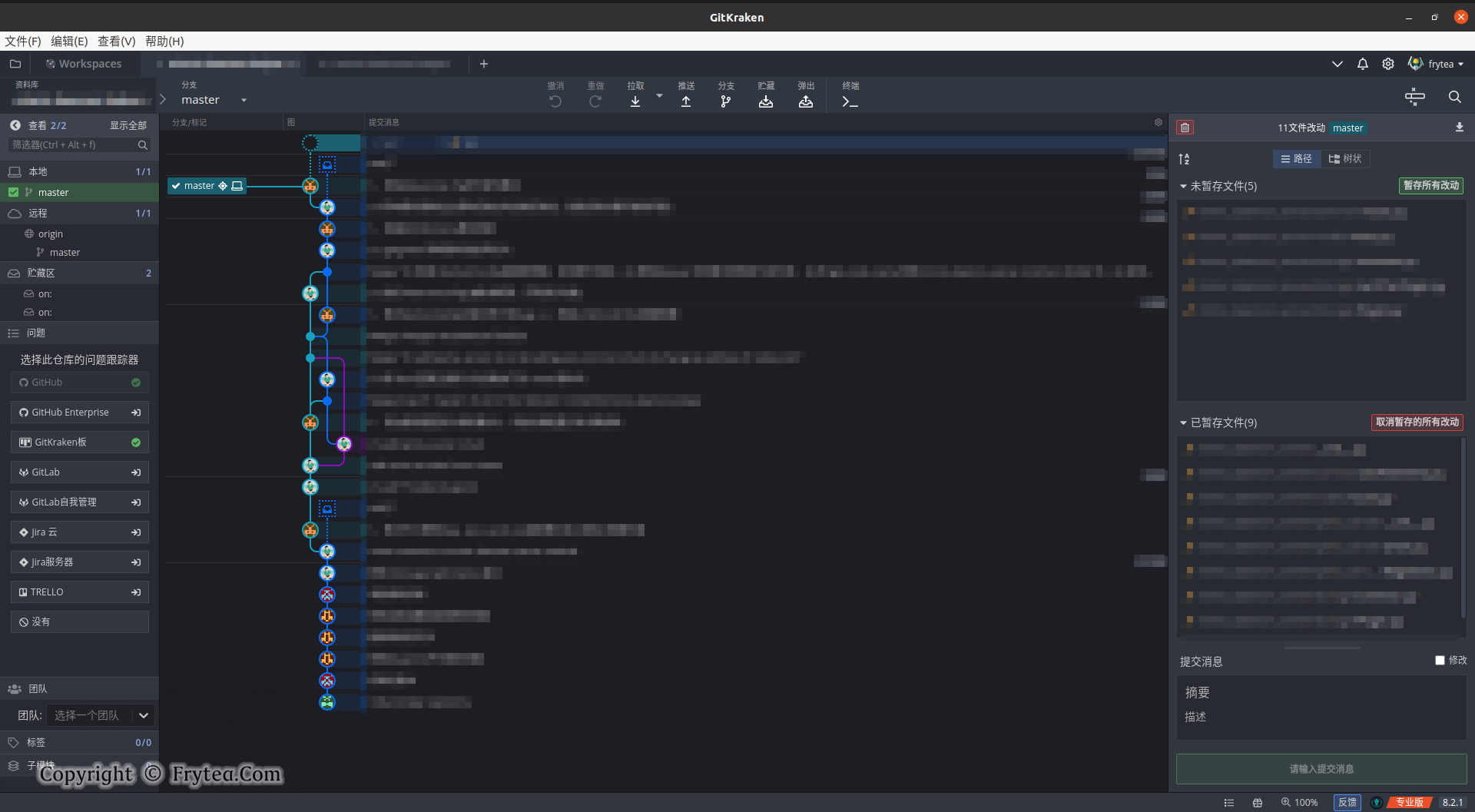
---------------------
Author: Frytea
Title: Ubuntu 安装 GitKraken 并汉化
Link: https://blog.frytea.com/archives/613/
Copyright: This work by TL-Song is licensed under a Creative Commons Attribution-NonCommercial-ShareAlike 4.0 International License.
Recommend
About Joyk
Aggregate valuable and interesting links.
Joyk means Joy of geeK