

Kdenlive 21.12 is out
source link: https://kdenlive.org/en/2021/12/kdenlive-21-12-is-out/
Go to the source link to view the article. You can view the picture content, updated content and better typesetting reading experience. If the link is broken, please click the button below to view the snapshot at that time.

The last and most exciting release of Kdenlive this year is out and brings long awaited features like Multicam Editing and Slip trimming mode, all of which drastically improve your editing workflow.
This version also comes with a new deep-learning based tracking algorithm, an auto-magical noise reduction filter and support for multiple Project Bins. Speaking of Bins, now you can import your video footage or audio recording folders while automatically ignoring any sub-folder structures created by some devices, such as the Sony XDCam, Panasonic P2, Canon camcorders or Zoom audio recorders.
Apart from all these nifty, features the new Kdenlive adds a vast array of enhancements and fixes across many aspects, most notably to same-track transitions and the motion tracker. We also added an option to loop the selected clip in the timeline, and, by pressing ESC, you can now default back to selection mode when using the editing tools.
In other news, we have switched our user manual to a new architecture called Sphinx. Sphinx provides a better and more user-friendly experience while making it easier to maintain. During this move we’ve started updating old sections, while adding new ones. It is a great opportunity for the community to contribute, check it out here! The macOS (Intel version) is now considered stable and ready for prime time. We’ve also updated the license of our code base to GPLv3.
Advanced Trimming
Kdenlive 21.12 comes with the Slip trimming mode which shifts, in a single operation, the IN and OUT points of a clip forward or backward by the same number of frames, while keeping the original duration and without affecting adjacent clips. Next on the roadmap are Ripple (which comes with an initial implementation in this release), Slide and Roll, which will arrive in future versions.
Select a clip in the timeline and go to menu Tool -> Slip tool. You may then slip the clip in the timeline to dragging it.
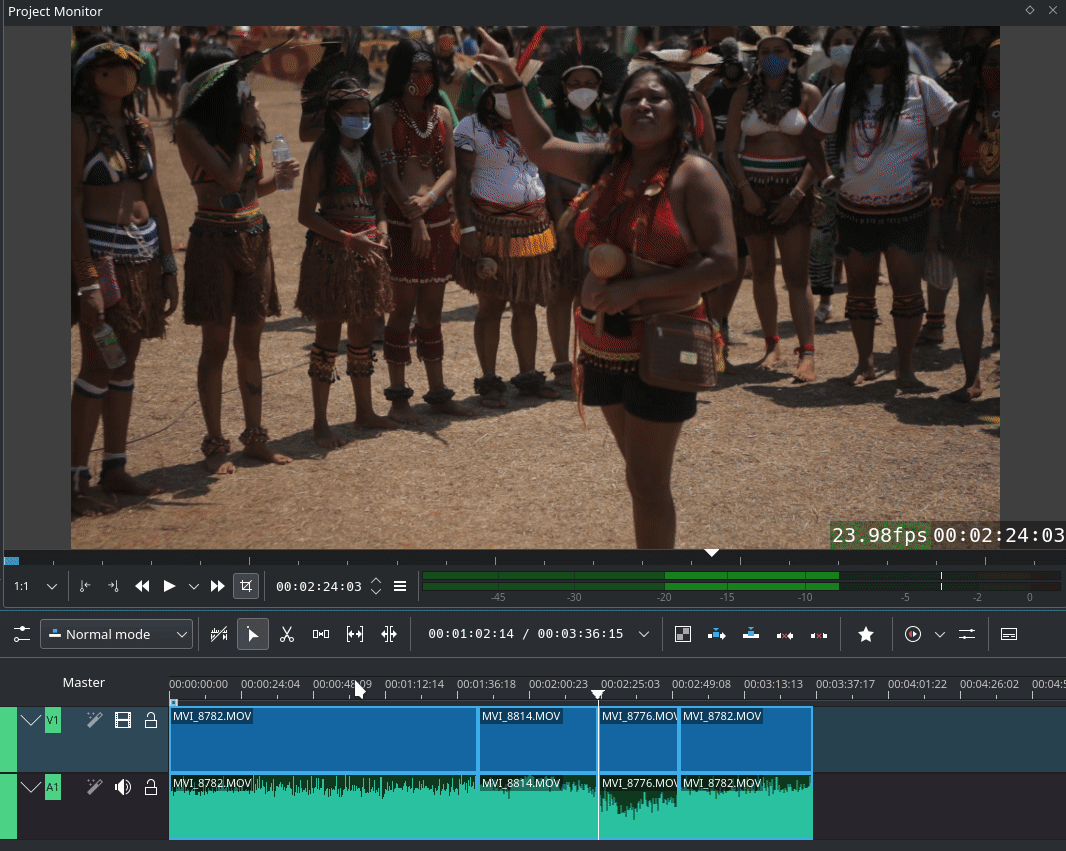
Recommend
About Joyk
Aggregate valuable and interesting links.
Joyk means Joy of geeK