

设置 Apple Music 全局快捷键
source link: https://www.clloz.com/programming/assorted/2021/12/01/apple-music-global-shortcuts/
Go to the source link to view the article. You can view the picture content, updated content and better typesetting reading experience. If the link is broken, please click the button below to view the snapshot at that time.

设置 Apple Music 全局快捷键
以前写过 Mac设置terminal快捷键 讲了一下用 automator 来添加 quick action 来用快捷键启动终端,今天在讲一下如何设置 Apple Music 的全局快捷键来执行上一曲,下一曲和播放暂停。
添加 Quick Action
整个操作过程和添加终端的快捷键差不多,不过现在 automator 的界面和原来有些不同,原来齿轮图标是叫 Service,现在叫 Quick Action。我们打开 automator,然后在顶部任务栏中选择 File -> New 或者直接点解弹出界面的 New Docment,然后选择其中的 Quick Action,如下图
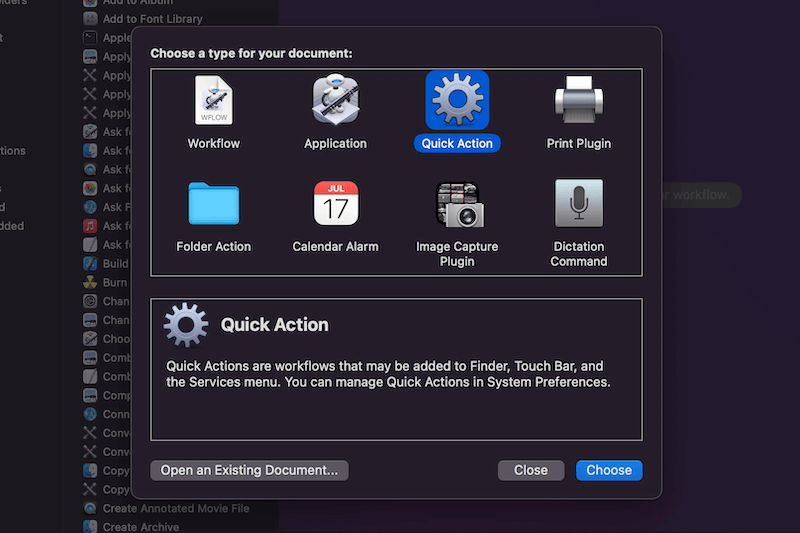
然后将右侧的 Workflow Recieve 选择为 no input,在左侧的 Actions 中找到 Run AppleScript,然后双击,在右侧弹出的脚本输入框中输入脚本即可。
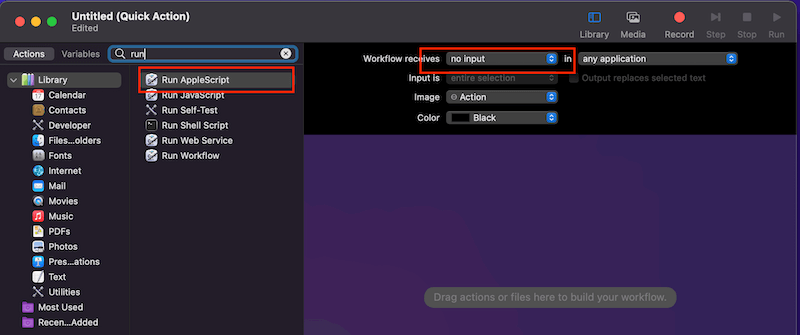
脚本如下:
# 下一首
tell application "Music"
if it is running then
play (next track)
end if
end tell
# 上一首
tell application "Music"
if it is running then
play (previous track)
end if
end tell
# 播放暂停
tell application "Music"
if it is running then
set isPlaying to the player state
if (isPlaying = playing) then
pause
else
play
end if
end if
end tell
注意,这里我把三个脚本写在一起了,请根据注释分别创建三个
Quick Action,注意不要把注释复制进去
粘贴好脚本后可以点击一下 ▶️ 按钮看看脚本能不能生效,如果没问题就可以保存脚本了,保存一个自己喜欢的名字。Quick Action 的保存路径在 /Users/Clloz/Library/Services,可以进去重命名。
之后就是设置快捷键了,和设置 terminal 快捷键一样,我们可以进入 System Preferences->Keyboard->Shortcuts->Services->General,在里面找到刚刚创建的三个 Quick Action 的名字,设置快捷键即可。需要注意的是,由于这里设置的是全局快捷键,建议设置得复杂一点,如果设置的太简单很可能和其他应用的快捷键冲突导致不生效。
Recommend
About Joyk
Aggregate valuable and interesting links.
Joyk means Joy of geeK