

User Authentication in a Remote LDAP Server - DZone Java
source link: https://dzone.com/articles/user-authentication-remote-ldap-server
Go to the source link to view the article. You can view the picture content, updated content and better typesetting reading experience. If the link is broken, please click the button below to view the snapshot at that time.

Authentication/Authorization in a Remote LDAP Server
A guide for Java developers who want to integrate Spring Boot MVC applications with a remote LDAP server and authenticate/authorize their users with JWT.
Join the DZone community and get the full member experience.
Join For FreeThere are plenty of articles, videos, and courses around about this topic, but nearly all of them use embedded LDAP as a source for user information. In this article, we will develop a Spring Boot project and integrate to remote LDAP through Spring Security. In addition, we will perform authentication (auth) and authorization (autz) operations over JWT (JSON Web Token) for the APIs we will open.
In a business scenario, our application serves as a user portal service that authenticates and authorizes users against specific APIs with their LDAP authorities. First, let's talk about the terms we will use.
- Authentication (Auth): Validation of your credentials (i.e., Username/ID and password) to verify your identity. In short, it is about WHO you are.
- Authorization (Autz): Authorization takes place after auth and is for determining the access ability of authenticated users to resources and to what extent. In short, it is about WHAT you can do.
- JWT (JSON Web Token): An open standard (RFC 7519) that defines a compact and self-contained way for securely transmitting information between parties as a JSON object. This information can be verified and trusted because it is digitally signed. You may get detailed information from its official website.
- LDAP: Lightweight Directory Access Protocol is an industry-standard application protocol for accessing and maintaining distributed directory information services. A common use of LDAP is to provide a central place to store user information such as username, password, organizational info (team, manager, etc.).
Development Environment Information
For the sake of being on the same page, below is our development environment information. Version information for project dependencies is discussed in the next section.
- OS: Windows 10 20H2
- IDE: IntelliJ IDEA 2019.3.1 (Ultimate Edition)
- Java: 1.8
- Spring Boot: 2.5.6
- Apache Maven: 3.5.0
Preparing the Spring Boot Project
We are initializing our Spring Boot project from Spring Initializr.
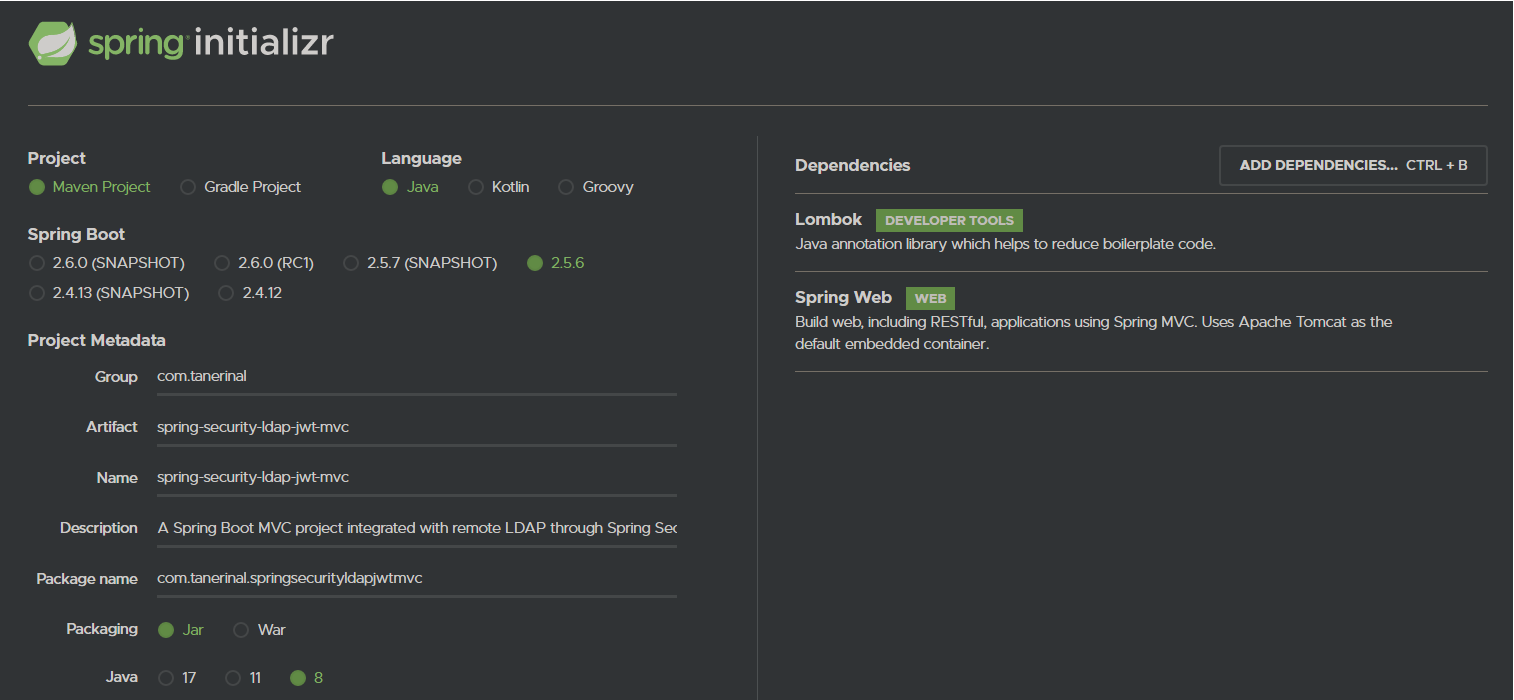
The dependencies shown above are not the ultimate list. We will add needed dependencies while walking through the following titles.
LDAP Integration
We will integrate to a remote LDAP server to authenticate the user and retrieve information (roles, manager, email, etc.) about him to authorize for specific resources. In order to see what is in the directory, we use Apache Directory Studio (Version: 2.0.0.v20210213-M16).
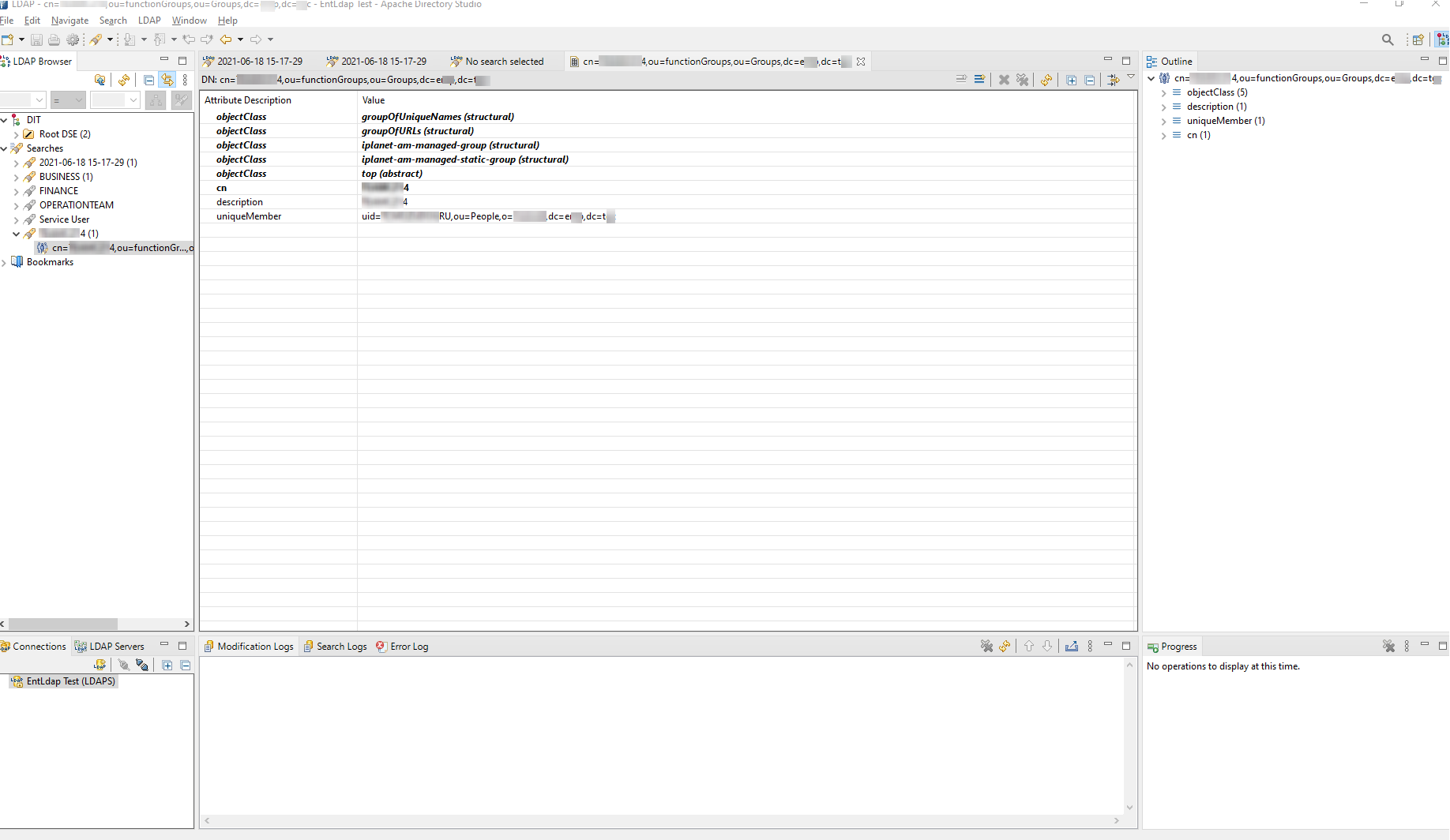
In order to integrate with the LDAP server, we should add the following dependency to our project:
<dependency>
<groupId>org.springframework.boot</groupId>
<artifactId>spring-boot-starter-security</artifactId>
</dependency>
<dependency>
<groupId>org.springframework.ldap</groupId>
<artifactId>spring-ldap-core</artifactId>
</dependency>
<dependency>
<groupId>org.springframework.security</groupId>
<artifactId>spring-security-ldap</artifactId>
</dependency>
With the above steps, we have prepared our application for talking to a remote LDAP server. We'll cover how to talk with it for auth/autz purposes in later sections.
Before we deliver code samples, it is useful to know that field declarations, imports, and Javadocs have been cropped out from the code samples below to keep this article as fluent as possible. Please refer to the GitHub repo for full versions.
Preparing APIs
For this project, we have two roles: FINANCE and BUSINESS. We authorize these roles for paths /finance-zone and /business-zone respectively. We prepare FinanceController and BusinessController for this purpose as follows:
@RestController
@RequestMapping("/finance-zone")public class FinanceController {@GetMapping
public ResponseEntity<String> financeMethod() { return ResponseEntity.ok("Congrats! If you see this, you have FINANCE role...");}
}
@RestController
@RequestMapping("/business-zone")public class BusinessController {@GetMapping
public ResponseEntity<String> businessMethod() { return ResponseEntity.ok("Congrats! If you see this, you have BUSINESS role...");}
}
Now it is time to describe how authentication is being handled.
Authentication is done by querying the remote LDAP server, with the client's LDAP username/password being sent to the /authentication API. This is a @RestController, which calls PortalUserService (that is actually a service class implementing UserDetailsService of Spring Security Core. This service is also used in the authorization phase.)
@RestController
@RequestMapping("/authenticate")@RequiredArgsConstructor
@Slf4j
public class AuthenticateController {private final PortalUserService portalUserService;
@PostMapping
public ResponseEntity<AuthResponse> authenticate(@RequestBody @NonNull AuthRequest authRequest) { log.info("Authentication request for user {} received!", authRequest.getUsername());return ResponseEntity.ok(portalUserService.authenticateUser(authRequest.getUsername(), authRequest.getPassword()));
}
}
Introducing Auth/Autz Exception Handling Mechanisms
For unauthenticated requests (i.e., access attempts with expired JWT tokens) we prepare UnauthenticatedEntryPoint to handle this case and return the descriptive response to the client. Here is the code:
@Configuration
@Slf4j
public class UnauthenticatedEntryPoint implements AuthenticationEntryPoint {@Override
public void commence(HttpServletRequest httpServletRequest, HttpServletResponse httpServletResponse, AuthenticationException e) throws IOException { log.info("Access Denied. Unauthenticated access attempt to resource {} from {} Authorization header: {}",httpServletRequest.getRequestURI(),
Optional.ofNullable(httpServletRequest.getHeader(Constants.HEADER_AUTHORIZATION))
.orElse(httpServletRequest.getRemoteAddr()),
httpServletRequest.getHeader(Constants.HEADER_AUTHORIZATION));
httpServletResponse.sendError(HttpServletResponse.SC_BAD_REQUEST,
"It seems whether you're trying to access a resource without authenticating. Please authenticate first then try again!");
}
}
For this scenario, the client will receive a "HttpStatus.400 (Bad Request)" response since the authentication info being sent is bad.
For unauthorized requests (i.e., access attempts to an API that is not allowed by that user's role), we prepare AccessDeniedEntryPoint to handle this case and return the descriptive response to the client. Here is the code:
@Configuration
@Slf4j
public class AccessDeniedEntryPoint implements AccessDeniedHandler {@Override
public void handle(HttpServletRequest httpServletRequest, HttpServletResponse httpServletResponse, AccessDeniedException e) throws IOException { log.info("Access Denied. Unauthorized access attempt to resource {} Authorization header: {}",httpServletRequest.getRequestURI(),
httpServletRequest.getHeader(Constants.HEADER_AUTHORIZATION));
httpServletResponse.sendError(HttpStatus.UNAUTHORIZED.value(),
"Access Denied. It seems you're trying to access a resource that you are not allowed! ");
}
}
We'll use both mechanisms while configuring security in later topics.
Introducing JWT Handling Mechanism
The /authentication API, described under previous sections, returns a JWT to the client. The client should send this token in the Authorization request header with the "Bearer" prefix while consuming APIs. In this phase, our application validates and extracts JWT from the request and executes authorization checks by the data enclosed in that token. (All data should not be stored in tokens for security purposes. We'll extract the username from the token and query the LDAP server for the roles of that user. Authorization checks are being executed on that data.)
Our JwtUtil class, copied (partially) below, sits in the center of the logic described above:
@Service
@Slf4j
public class PortalUserService implements UserDetailsService {private static final String LDAP_ATTRIBUTE_USERPASSWORD = "userpassword";
private BaseLdapPathContextSource contextSource;
@PostConstruct
private void prepareLdapContext() {String ldapFullUrl = new StringBuilder(this.ldapUrl)
.append(":").append(this.ldapPort)
.append("/").append(this.ldapRoot)
.toString();
DefaultSpringSecurityContextSource localContextSource = new DefaultSpringSecurityContextSource(ldapFullUrl);
localContextSource.setUserDn(this.ldapManagerDn);
localContextSource.setPassword(this.ldapManagerPassword);
localContextSource.afterPropertiesSet();
this.contextSource = localContextSource;
}
@Override
public UserDetails loadUserByUsername(String username) { try { log.info("Searching LDAP for user {}", username);SearchControls searchControls = new SearchControls();
searchControls.setReturningAttributes(new String[]{Constants.LDAP_ATTRIBUTE_ISMEMBEROF, Constants.LDAP_ATTRIBUTE_UID});SpringSecurityLdapTemplate template = new SpringSecurityLdapTemplate(this.contextSource);
template.setSearchControls(searchControls);
DirContextOperations searchResult = template.searchForSingleEntry(this.ldapUserSearchBase, this.ldapUserSearchFilter, new String[]{username});List<String> grantedAuthorities = new ArrayList<>(this.getGrantedAuthorities(searchResult));
log.info("User {} retrieved. User's roles are: {}", username, grantedAuthorities);
return new PortalUserPrincipal(PortalUser.builder()
.username(username)
.grantedAuthorities(grantedAuthorities)
.build());
} catch (IncorrectResultSizeDataAccessException ex) { log.error("Unexpected result size returned from LDAP for search for user {}", username);
if (ex.getActualSize() == 0) { throw new UsernameNotFoundException("User " + username + " not found in LDAP."); } else {throw ex;
}
}
}
public AuthResponse authenticateUser(String username, String password) {Assert.isTrue(StringUtils.isNotBlank(username), "Username should not left blank!");
Assert.isTrue(StringUtils.isNotBlank(password), "Password should not left blank!");
List<String> grantedAuthorities = this.doLdapSearch(username, password);
log.info("Authentication of {} successfull! Users groups are: {}", username, grantedAuthorities);PortalUserPrincipal portalUserPrincipal = new PortalUserPrincipal(PortalUser.builder()
.username(username)
.grantedAuthorities(grantedAuthorities)
.build());
Authentication authentication = new UsernamePasswordAuthenticationToken(portalUserPrincipal, null, portalUserPrincipal.getAuthorities());
SecurityContextHolder.getContext().setAuthentication(authentication);
List<String> userRoles = portalUserPrincipal.getAuthorities().stream()
.map(GrantedAuthority::getAuthority)
.collect(Collectors.toList());
return AuthResponse.builder()
.username(username)
.message(Constants.MESSAGE_SUCCESS)
.status(Constants.STATUS_CODE_SUCCESS)
.userRoles(userRoles)
.userPermissions(new ArrayList<>())
.token(JwtUtils.createJWTToken(username, this.jwtSecret, this.jwtTimeout, userRoles))
.build();
}
private List<String> doLdapSearch (String username, String password) { try {PortalUserPrincipal portalUserPrincipal = new PortalUserPrincipal(PortalUser.builder().username(username).build());
Authentication authentication = new UsernamePasswordAuthenticationToken(portalUserPrincipal, password);
PasswordComparisonAuthenticator passwordComparisonAuthenticator = new PasswordComparisonAuthenticator(this.contextSource);
passwordComparisonAuthenticator.setPasswordEncoder(new LdapShaPasswordEncoder());
passwordComparisonAuthenticator.setUserDnPatterns(new String[]{this.ldapUserSearchFilter + "," + ldapUserSearchBase}); passwordComparisonAuthenticator.setUserAttributes(new String[]{Constants.LDAP_ATTRIBUTE_ISMEMBEROF, LDAP_ATTRIBUTE_USERPASSWORD});
DirContextOperations authenticationResult = passwordComparisonAuthenticator.authenticate(authentication);
return this.getGrantedAuthorities(authenticationResult);
} catch (BadCredentialsException e) { log.error("LDAP authentication failed for {}. Wrong password!", username);throw e;
} catch (UsernameNotFoundException e) { log.error("LDAP authentication failed for {}. No such user!", username);throw e;
}
}
private List<String> getGrantedAuthorities(DirContextOperations ldapResult) { if (ArrayUtils.isEmpty(ldapResult.getStringAttributes(Constants.LDAP_ATTRIBUTE_ISMEMBEROF))) { log.info("No roles found for user: {}. Returning empty granted authorities list.", ldapResult.getStringAttribute(Constants.LDAP_ATTRIBUTE_UID));
return new ArrayList<>();
}
return Arrays.asList(ldapResult.getStringAttributes(Constants.LDAP_ATTRIBUTE_ISMEMBEROF)).stream()
.filter(groupDn -> StringUtils.endsWith(groupDn, this.groupBase))
.map(groupDn -> StringUtils.substringBetween(StringUtils.upperCase(groupDn), "CN=", ","))
.collect(Collectors.toList());
}
}
Configuring Spring Security
This is the point where we should describe the core of this whole mechanism: WebSecurityConfiguration. In this class, we configure the security of our web application under the configure method:
@Configuration
@EnableWebSecurity
@RequiredArgsConstructor
public class WebSecurityConfiguration extends WebSecurityConfigurerAdapter {private final JwtRequestFilter jwtRequestFilter;
private final UnauthenticatedEntryPoint unauthenticatedEntryPoint;
private final AccessDeniedEntryPoint accessDeniedEntryPoint;
@Value("${autz.permitted.paths.finance}")private String[] financeRolePermittedPaths;
@Value("${autz.permitted.paths.business:}")private String[] businessRolePermittedPaths;
@Override
protected void configure(HttpSecurity http) throws Exception {http
.cors()
.and()
.csrf()
.disable()
.authorizeRequests()
.antMatchers(financeRolePermittedPaths).hasAuthority(Constants.LDAP_ROLE_FINANCE)
.antMatchers(businessRolePermittedPaths).hasAuthority(Constants.LDAP_ROLE_BUSINESS)
.anyRequest().authenticated()
.and()
.sessionManagement()
.sessionCreationPolicy(SessionCreationPolicy.STATELESS)
.and()
.exceptionHandling()
.authenticationEntryPoint(this.unauthenticatedEntryPoint)
.accessDeniedHandler(this.accessDeniedEntryPoint)
.and()
.logout()
.disable()
.formLogin()
.disable();
http.addFilterBefore(jwtRequestFilter, UsernamePasswordAuthenticationFilter.class);
}
}
The following list explains the above code:
- Cors and csrf strategies are declared. We disabled csrf since we use JWT for authorization in each and every request.
- Under
authorizeRequests(), we declared "who has access to where." Authorization checks are done according to these rules. - Since we authorize each request with JWT, we don't need a session. We declared the session creation policy as Stateless. (This also works well if you don't share sessions between application servers.)
- What will happen when an authentication or authorization error occurs? This question is being answered under
exceptionHandling(). We covered the contents of these classes in previous sections. - At last, we disabled the built-in login mechanism of Spring Security, since we provided the
/authenticationAPI. We also disabled the logout mechanism, because it is beyond the scope of this article.
Testing
We test our application with Postman. You can find the exported Postman collection in my GitHub repository.
First things first; we authenticate our Finance user and retrieve the token: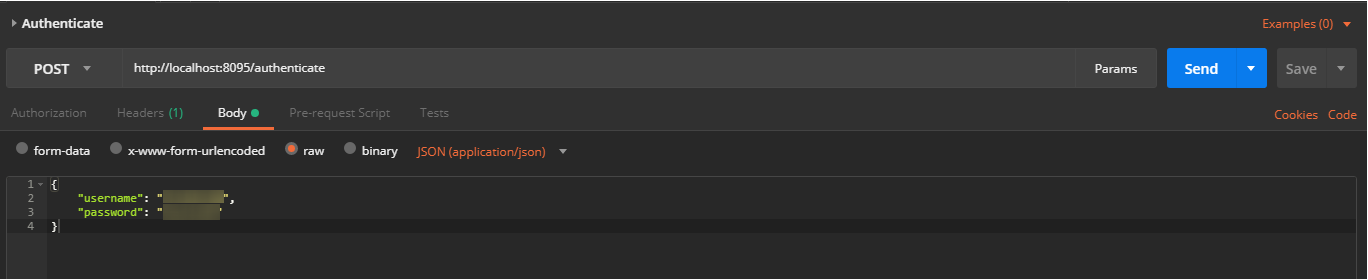
Here is the response we received: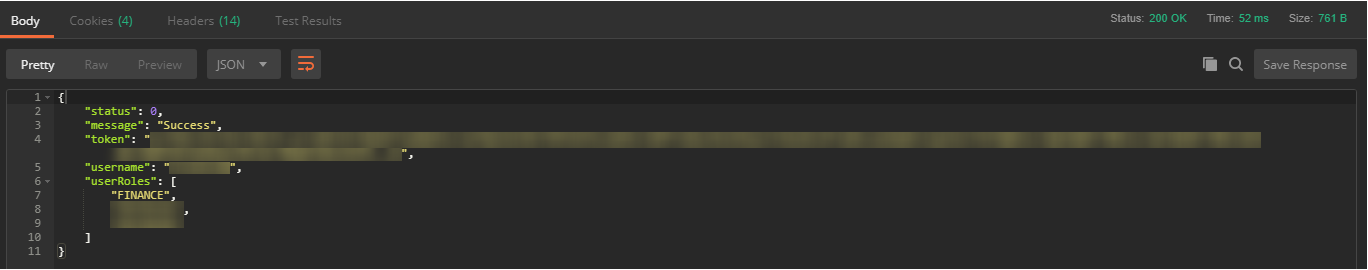
Now its time to call the /finance API with the above token: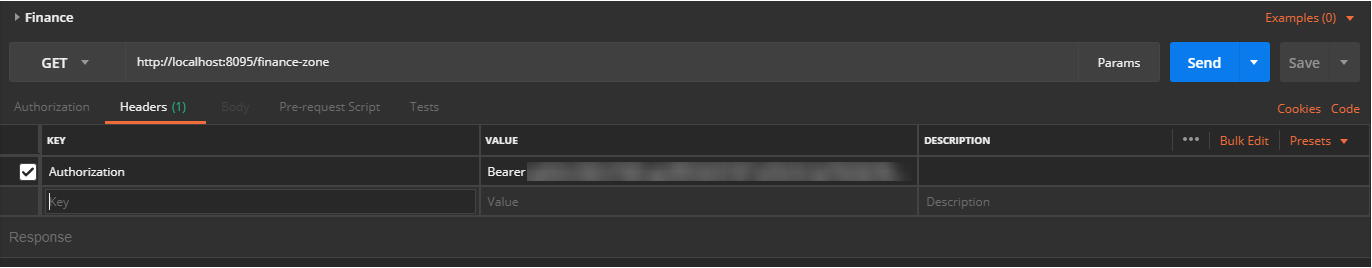
Here is the response we received;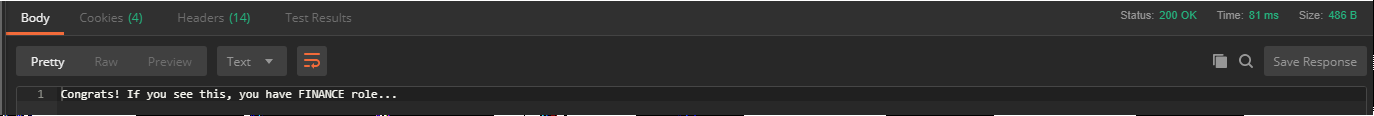
So what if we call the /business API with our Finance user? Here is the request: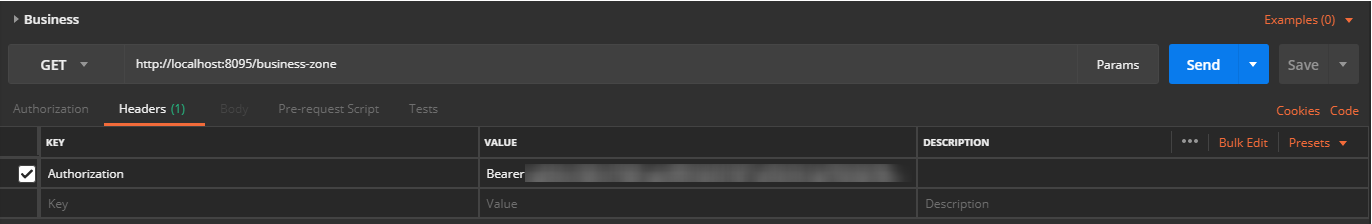
Here is the response: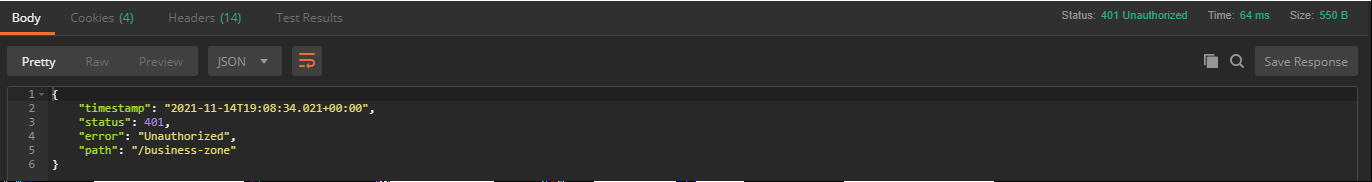
Conclusion
In this article, we developed a Spring Boot project and integrated to a remote LDAP through Spring Security. In addition, we performed authentication and authorization operations over JWT for the APIs we opened.
You can get the full implementation of this article from my GitHub repository.
Recommend
About Joyk
Aggregate valuable and interesting links.
Joyk means Joy of geeK