

一文读懂深克隆与浅克隆的关系
source link: https://my.oschina.net/gupaoedutom/blog/5293273
Go to the source link to view the article. You can view the picture content, updated content and better typesetting reading experience. If the link is broken, please click the button below to view the snapshot at that time.

本文节选自《设计模式就该这样学》
1 分析JDK浅克隆API带来的问题
在Java提供的API中,不需要手动创建抽象原型接口,因为Java已经内置了Cloneable抽象原型接口,自定义的类型只需实现该接口并重写Object.clone()方法即可完成本类的复制。 通过查看JDK的源码可以发现,其实Cloneable是一个空接口。Java之所以提供Cloneable接口,只是为了在运行时通知Java虚拟机可以安全地在该类上使用clone()方法。而如果该类没有实现 Cloneable接口,则调用clone()方法会抛出 CloneNotSupportedException异常。 一般情况下,如果使用clone()方法,则需满足以下条件。
(1)对任何对象o,都有o.clone() != o。换言之,克隆对象与原型对象不是同一个对象。
(2)对任何对象o,都有o.clone().getClass() == o.getClass()。换言之,复制对象与原对象的类型一样。
(3)如果对象o的equals()方法定义恰当,则o.clone().equals(o)应当成立。
我们在设计自定义类的clone()方法时,应当遵守这3个条件。一般来说,这3个条件中的前2个是必需的,第3个是可选的。 下面使用Java提供的API应用来实现原型模式,代码如下。
class Client {
public static void main(String[] args) {
//创建原型对象
ConcretePrototype type = new ConcretePrototype("original");
System.out.println(type);
//复制原型对象
ConcretePrototype cloneType = type.clone();
cloneType.desc = "clone";
System.out.println(cloneType);
}
static class ConcretePrototype implements Cloneable {
private String desc;
public ConcretePrototype(String desc) {
this.desc = desc;
}
@Override
protected ConcretePrototype clone() {
ConcretePrototype cloneType = null;
try {
cloneType = (ConcretePrototype) super.clone();
} catch (CloneNotSupportedException e) {
e.printStackTrace();
}
return cloneType;
}
@Override
public String toString() {
return "ConcretePrototype{" +
"desc='" + desc + '\'' +
'}';
}
}
}
super.clone()方法直接从堆内存中以二进制流的方式进行复制,重新分配一个内存块,因此其效率很高。由于super.clone()方法基于内存复制,因此不会调用对象的构造函数,也就是不需要经历初始化过程。 在日常开发中,使用super.clone()方法并不能满足所有需求。如果类中存在引用对象属性,则原型对象与克隆对象的该属性会指向同一对象的引用。
@Data
public class ConcretePrototype implements Cloneable {
private int age;
private String name;
private List<String> hobbies;
@Override
public ConcretePrototype clone() {
try {
return (ConcretePrototype)super.clone();
} catch (CloneNotSupportedException e) {
e.printStackTrace();
return null;
}
}
@Override
public String toString() {
return "ConcretePrototype{" +
"age=" + age +
", name='" + name + '\'' +
", hobbies=" + hobbies +
'}';
}
}
修改客户端测试代码。
public static void main(String[] args) {
//创建原型对象
ConcretePrototype prototype = new ConcretePrototype();
prototype.setAge(18);
prototype.setName("Tom");
List<String> hobbies = new ArrayList<String>();
hobbies.add("书法");
hobbies.add("美术");
prototype.setHobbies(hobbies);
System.out.println(prototype);
//复制原型对象
ConcretePrototype cloneType = prototype.clone();
cloneType.getHobbies().add("技术控");
System.out.println("原型对象:" + prototype);
System.out.println("克隆对象:" + cloneType);
}
我们给复制的对象新增一个属性hobbies(爱好)之后,发现原型对象也发生了变化,这显然不符合预期。因为我们希望复制出来的对象应该和原型对象是两个独立的对象,不再有联系。从测试结果来看,应该是hobbies共用了一个内存地址,意味着复制的不是值,而是引用的地址。这样的话,如果我们修改任意一个对象中的属性值,protoType 和cloneType的hobbies值都会改变。这就是我们常说的浅克隆。只是完整复制了值类型数据,没有赋值引用对象。换言之,所有的引用对象仍然指向原来的对象,显然不是我们想要的结果。那如何解决这个问题呢? Java自带的clone()方法进行的就是浅克隆。而如果我们想进行深克隆,可以直接在super.clone()后,手动给复制对象的相关属性分配另一块内存,不过如果当原型对象维护很多引用属性的时候,手动分配会比较烦琐。因此,在Java中,如果想完成原型对象的深克隆,则通常使用序列化(Serializable)的方式。
2 使用序列化实现深克隆
在上节的基础上继续改造,增加一个deepClone()方法。
/**
* Created by Tom.
*/
@Data
public class ConcretePrototype implements Cloneable,Serializable {
private int age;
private String name;
private List<String> hobbies;
@Override
public ConcretePrototype clone() {
try {
return (ConcretePrototype)super.clone();
} catch (CloneNotSupportedException e) {
e.printStackTrace();
return null;
}
}
public ConcretePrototype deepClone(){
try {
ByteArrayOutputStream bos = new ByteArrayOutputStream();
ObjectOutputStream oos = new ObjectOutputStream(bos);
oos.writeObject(this);
ByteArrayInputStream bis = new ByteArrayInputStream(bos.toByteArray());
ObjectInputStream ois = new ObjectInputStream(bis);
return (ConcretePrototype)ois.readObject();
}catch (Exception e){
e.printStackTrace();
return null;
}
}
@Override
public String toString() {
return "ConcretePrototype{" +
"age=" + age +
", name='" + name + '\'' +
", hobbies=" + hobbies +
'}';
}
}
客户端调用代码如下。
public static void main(String[] args) {
//创建原型对象
ConcretePrototype prototype = new ConcretePrototype();
prototype.setAge(18);
prototype.setName("Tom");
List<String> hobbies = new ArrayList<String>();
hobbies.add("书法");
hobbies.add("美术");
prototype.setHobbies(hobbies);
//复制原型对象
ConcretePrototype cloneType = prototype.deepCloneHobbies();
cloneType.getHobbies().add("技术控");
System.out.println("原型对象:" + prototype);
System.out.println("克隆对象:" + cloneType);
System.out.println(prototype == cloneType);
System.out.println("原型对象的爱好:" + prototype.getHobbies());
System.out.println("克隆对象的爱好:" + cloneType.getHobbies());
System.out.println(prototype.getHobbies() == cloneType.getHobbies());
}
运行程序,得到如下图所示的结果,与期望的结果一致。
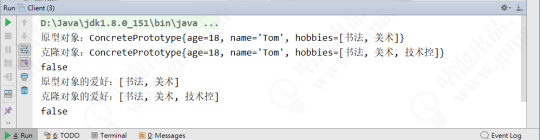
从运行结果来看,我们的确完成了深克隆。
本文为“Tom弹架构”原创,转载请注明出处。技术在于分享,我分享我快乐!
如果本文对您有帮助,欢迎关注和点赞;如果您有任何建议也可留言评论或私信,您的支持是我坚持创作的动力。关注微信公众号『 Tom弹架构 』可获取更多技术干货!
Recommend
About Joyk
Aggregate valuable and interesting links.
Joyk means Joy of geeK