

Introducing Microsoft Mesh | Here can be anywhere.
source link: https://www.microsoft.com/en-us/mesh
Go to the source link to view the article. You can view the picture content, updated content and better typesetting reading experience. If the link is broken, please click the button below to view the snapshot at that time.

Microsoft Mesh
Microsoft Mesh enables presence and shared experiences from anywhere – on any device – through mixed reality applications.
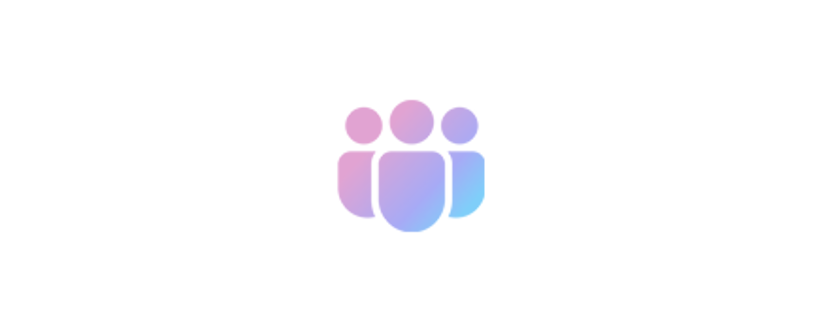
Feel presence
Connect with new depth and dimension. Engage with eye contact, facial expressions, and gestures. Your personality shines as technology fades away.
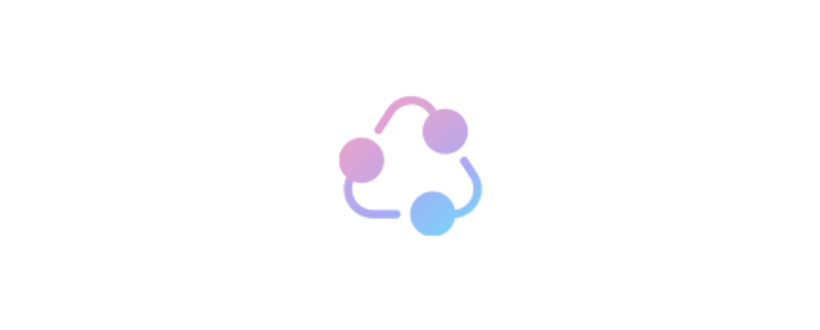
Experience together
Digital intelligence comes to the real world. See, share, and collaborate on persistent 3D content. This common understanding ignites ideas, sparks creativity, and forms powerful bonds.
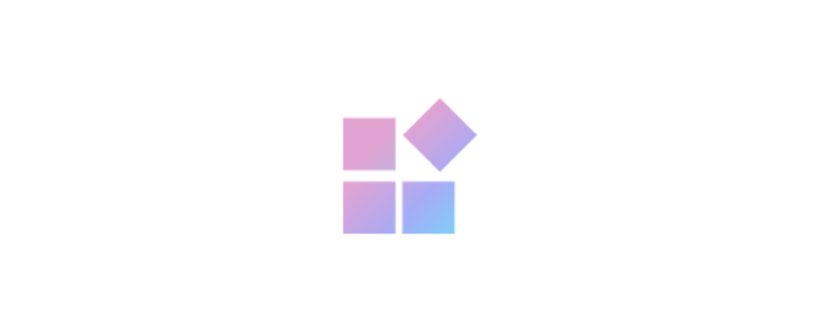
Connect from anywhere
Enjoy the freedom to access Mesh on HoloLens 2, VR headsets, mobile phones, tablets, or PCs – using any Mesh-enabled app.

Feel presence
Engage with eye contact, facial expressions, and gestures so your personality shines.

Experience together
Move through your world and get relevant, digital information when, and where, you need it. This fluidity accelerates decision-making and speeds problem-solving.

Train together anywhere
Co-workers duplicate the serendipity of in-person learning – without the time and cost of travel – thanks to holoportation, holographic sharing, and visualization.
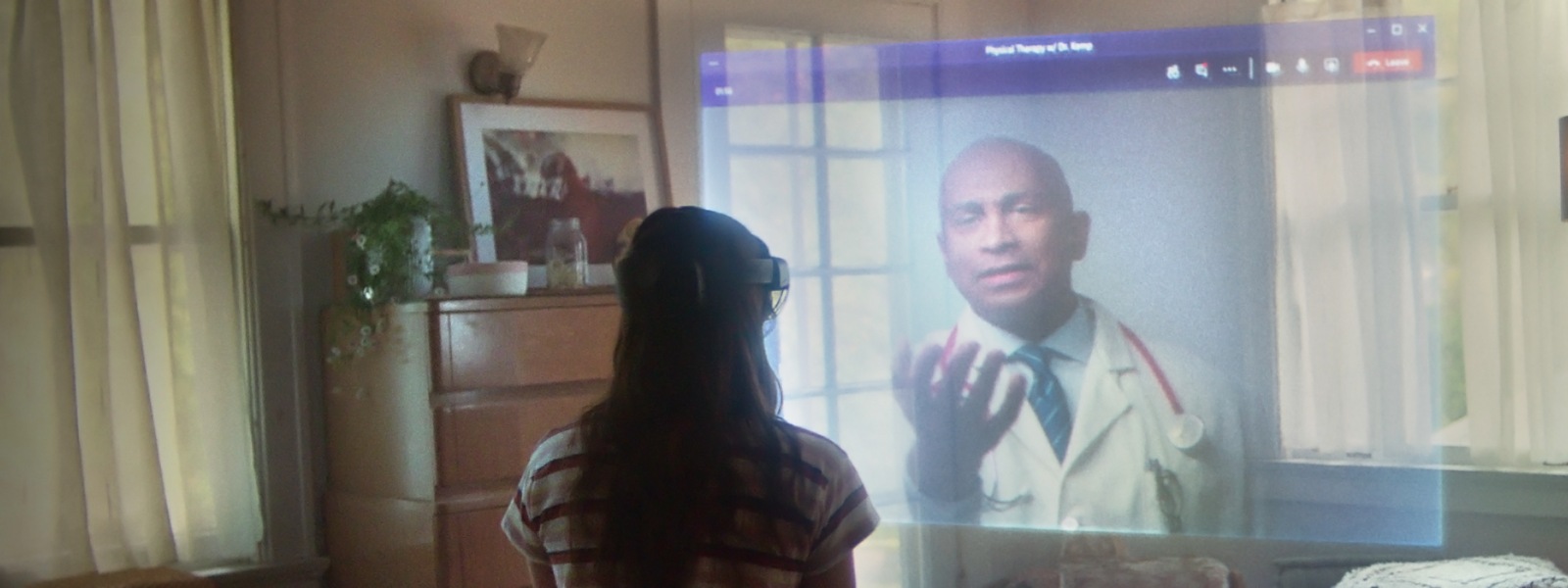
Design together in 3D
Team members’ ideas and creativity flourish as they participate in design reviews using several devices. Whether physically present, or holoported, colleagues can collaborate on content in real-time.

Connect from anywhere
Enjoy the freedom to access Mesh on HoloLens 2, VR headsets, mobile phones, tablets, or PCs – using any Mesh-enabled app.
-
HoloLens 2
Experience the best of Mesh with HoloLens 2. With its immersive mixed reality capabilities, you can connect and co-create with others from the comfort of wherever you’re working.
-
VR Headsets
Meet, share, and work with others in virtual spaces with Mesh using VR headsets.
-
Use your PC to join Mesh-powered meetings and design sessions.
-
Mobile
Stay connected and participate in 3D on any app powered by Mesh. You can use your iOS or Android phone, as well as a tablet, when you’re on the go.
Privacy and Security
Protecting your privacy is our top priority. You own and control your data.
With Mesh, you’ll benefit from enterprise-grade security trusted by organizations around the world.
Featured Applications
Mesh for Microsoft Teams
Connect and collaborate with a feeling of presence through personalized avatars and immersive spaces. Spark creativity and foster serendipitous connections with a new generation of 2D and 3D meeting experiences.
Recommend
About Joyk
Aggregate valuable and interesting links.
Joyk means Joy of geeK
