

群晖安装transmission-web-control后报错404 Not Found
source link: https://xmanyou.com/transmission-web-control-error-404-not-found/
Go to the source link to view the article. You can view the picture content, updated content and better typesetting reading experience. If the link is broken, please click the button below to view the snapshot at that time.

群晖安装transmission-web-control后报错404 Not Found
尝试为群晖bt下载工具transmission安装一个高级界面,按照官方文档,安装非常方便,只需要执行一个脚本即可。
官方还很贴心地提供了国内镜像gitee的下载安装脚本。
官方教程:
但是,但是,安装完毕后,打开transmission的管理页面http://<nas-ip>/9091,哎哎哎,怎么就404了?
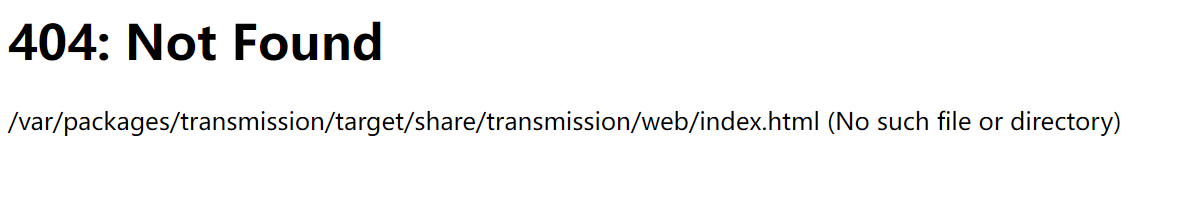
这是怎么回事?
检查了一下安装日志
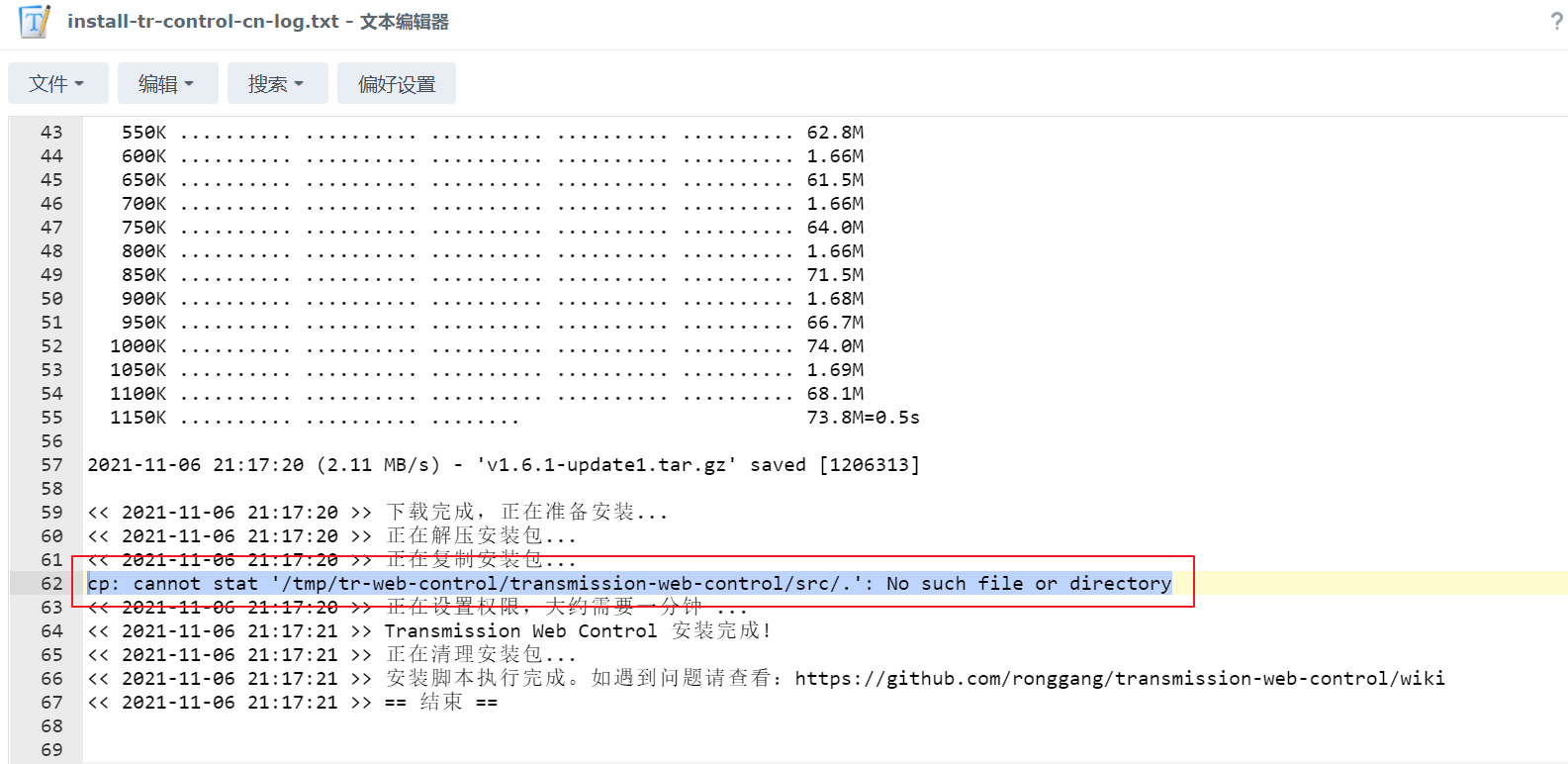
发现一条错误信息:
正在复制安装包...
cp: cannot stat '/tmp/tr-web-control/transmission-web-control/src/.': No such file or directory
简单的说,就是找不到要复制的文件夹。
有仔细核查了一下安装脚本,发现对应的一行脚本:
cp -r "$TMP_FOLDER/transmission-web-control/src/." "$WEB_FOLDER/"
原来,安装脚本里把解压路径给写死了,而实际的解压路径是:
$TMP_FOLDER/transmission-web-control-v$VERSION
所以,这行脚本应该改为:
cp -r "$TMP_FOLDER/transmission-web-control-v$VERSION/src/." "$WEB_FOLDER/"
手动修改,然后重新运行,然后,就不再报错了,transmission的新web页面也打开了: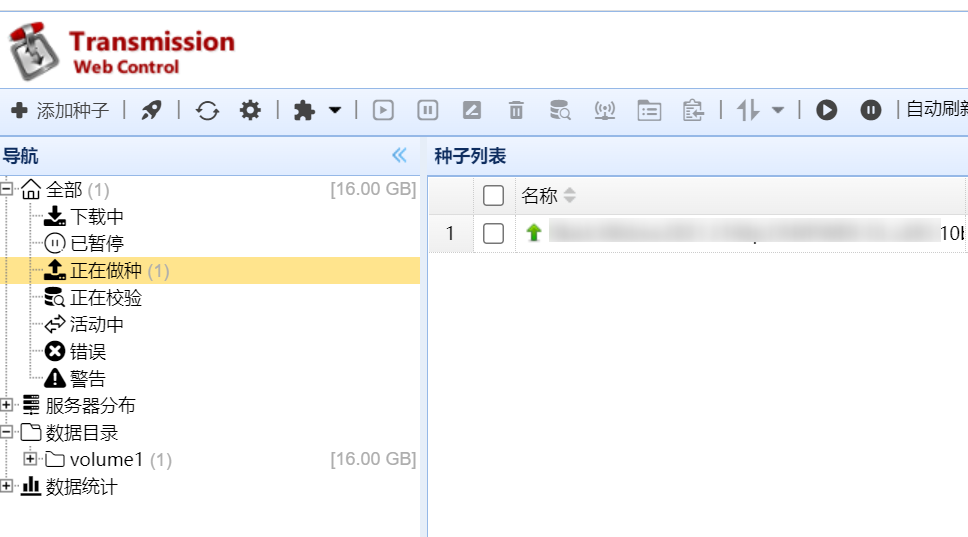
修改后的完整脚本(gitee版) 已经传到github和gitee
- github
https://gist.github.com/zhangzhibin/206692ae507dff6b5818f05d6919446c
- gitee 仓库地址:
https://gitee.com/devonzhang/transmission-web-control-install-script-fixed
群晖用户如何设置计划任务来安装transmission-web-control呢?
只要更新一下计划任务的自定义脚本即可:
curl -s https://gitee.com/devonzhang/transmission-web-control-install-script-fixed/raw/master/install-tr-control-gitee.sh | bash -s auto
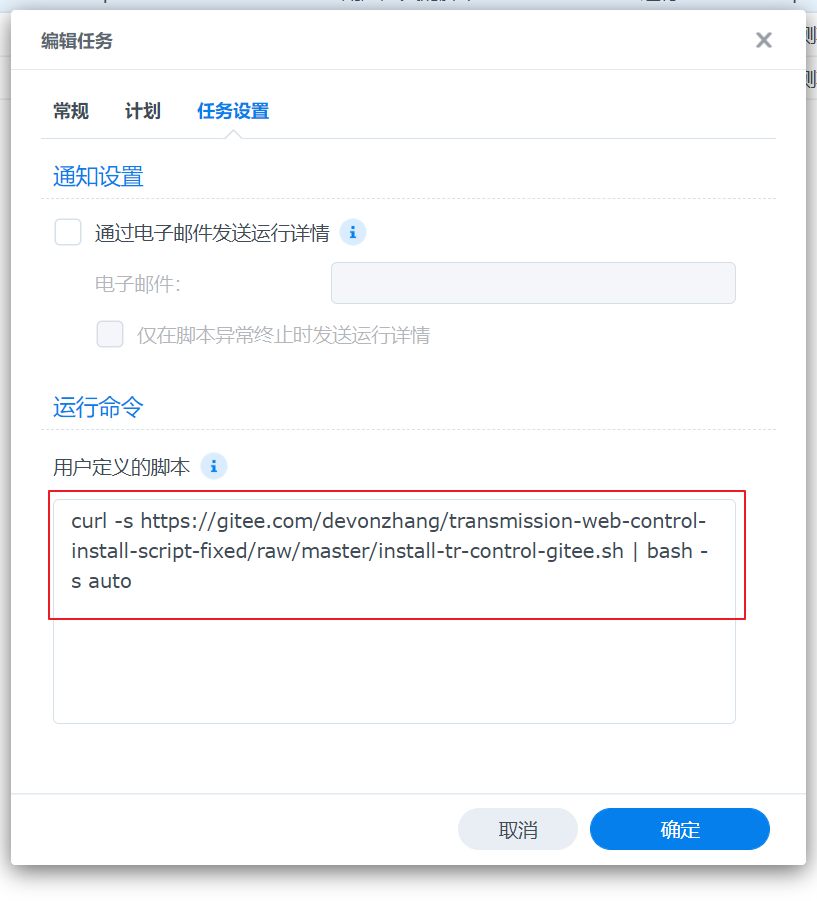
阿斌
Read more posts by this author.
Recommend
About Joyk
Aggregate valuable and interesting links.
Joyk means Joy of geeK
