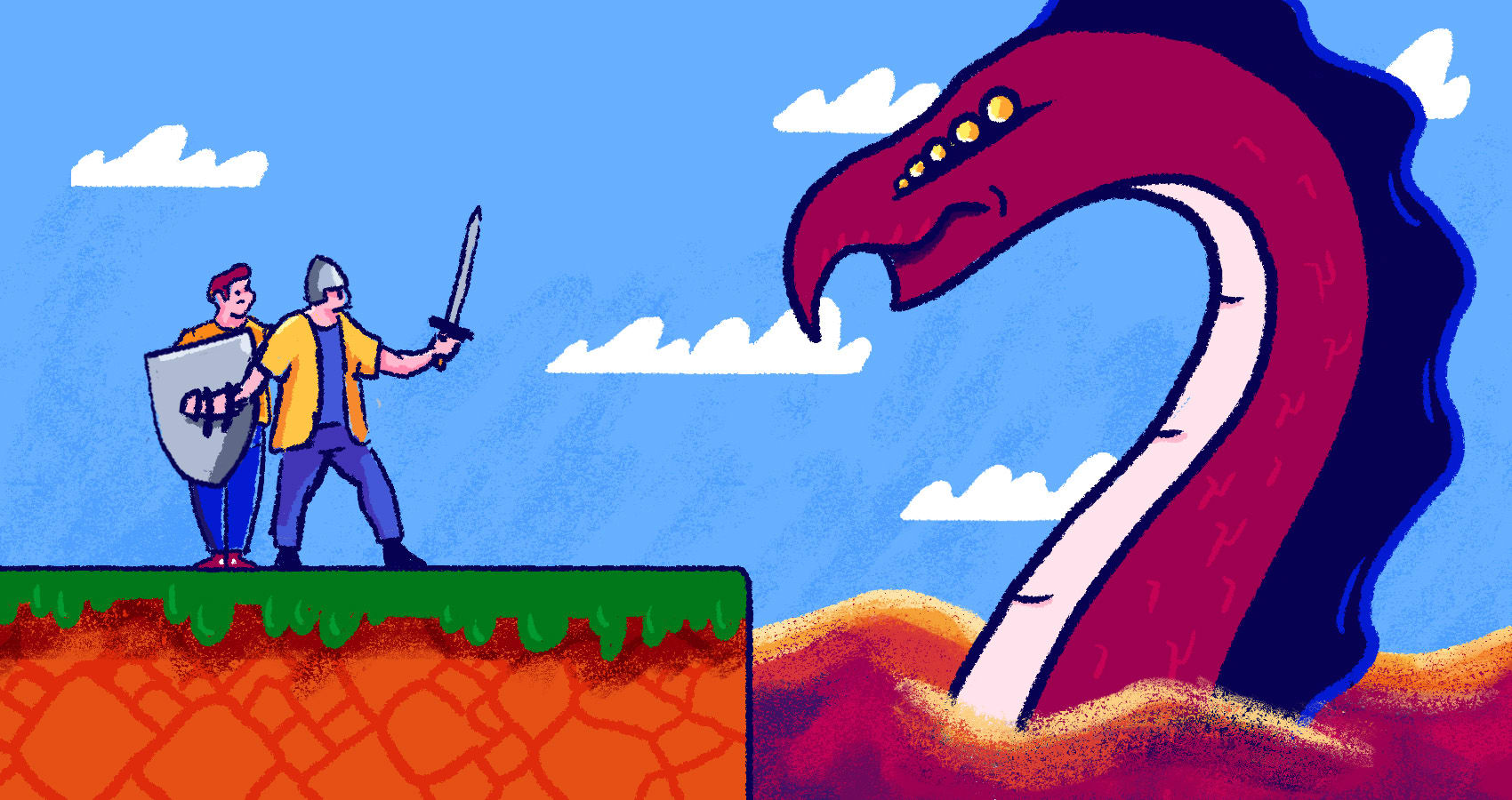AWS cloud migrations and chaos engineering — A Cloud Guru
source link: https://acloudguru.com/blog/engineering/aws-cloud-migrations-chaos-engineering-and-custom-databases
Go to the source link to view the article. You can view the picture content, updated content and better typesetting reading experience. If the link is broken, please click the button below to view the snapshot at that time.
What’s new with AWS this week?
- AWS Migration Hub now offers Migration Strategy Recommendations
- Fault Injection Simulator can now create Spot Interruptions
- AWS SAM has some handy new features with AWS SAM Accelerate
- Amazon RDS Custom for Oracle enters general availability
Read on for more!
Accelerate your career
Get started with ACG and transform your career with courses and real hands-on labs in AWS, Microsoft Azure, Google Cloud, and beyond.
Migration Hub and Strategy Recommendations
When bringing our applications from traditional on-premises solutions into the cloud, there’s one tried-and-true solution that often ends up the default: Lifting-and-shifting. It’s simple, it works, but it’s far from the most ideal solution and doesn’t let us take advantage of the power of the cloud. So why do we keep doing it?
Because there are so many other options, it’s hard to assess them all.
In their blog post for 6 Strategies for Migrating Applications to the Cloud, AWS proposes a number of different pathways your application could take. And since this blog was released in 2016, AWS now has well over a dozen tools and services to assist with migrating your applications.
One of the roles of a Cloud Architect is to facilitate these migrations and plan for the best strategies. But it can take a lot of time to assess each application, consider the tooling AWS has available, and balance with the business objectives for the migration. This is all before actually doing the work to pilot a migration and transfer the production workload.
AWS Migration Hub’s Strategy Recommendations uses the discovery tools to help map out your current systems and provides suggestions based on which applications you have on as to how you might be able to move it into the cloud using AWS’s services.
There’s still a lot of work to be done — complex applications need more considerations, it doesn’t address other issues like compliance, or underlying hardware solutions, and it’s still only as good as the services AWS provides for the migration.
But if you’re starting a cloud migration, and want to do more than just lift-and-shift, check this service out. Plus, it’s free to perform the assessments, so it’s purely an investment of time. Check AWS’s blog post for more information!
AWS Fault Injection Simulator and Spot Interruptions
As Werner Vogels says, “Everything fails, all the time.” And when you’re using EC2 Spot Instances, interruptions are part and parcel of the service.
If you’re not familiar with EC2 Spot Instances, they’re a way of purchasing some of the unused computing power in EC2 at enormously discounted prices — up to 90% off the On-Demand price! But there’s a tradeoff: When demand for EC2 increases, AWS may shut down your discounted Spot Instances. This is great for interruptible, demanding workloads, like data processing, but really bad for critical infrastructure.
When we build solutions to run on Spot Instances, we architect them to withstand these interruptions. But it’s hard to know for sure how something will act when it actually happens in real-time, especially since Spot Instance Interruptions are handled differently from normal instance terminations.
Fault Injection Simulator solves this, by letting us create intentional faults in our solutions, and seeing how they respond. With their announcement that Fault Injection Simulator now supports Spot Interruptions, we can intentionally trigger Spot Interruptions in our workload to see how our solution will respond.
If you’re running Spot Instances in your production environment, this would be worth running to confirm your solution works as planned. Your organization probably has change management procedures in place, so be sure to let people know before you push the button.
Breaking stuff intentionally can make decision-makers weak in the knees, so don’t be surprised if everyone isn’t so eager. But as a good principle of early-stage chaos engineering, it’s also better to know that an outage is going to happen, and what it will do, rather than waiting to find out when something fails for real.
Never worked with interruptions on Spot Instances before? Check out this article from AWS, on best practices for handling EC2 Spot Instance interruptions. It’s super in-depth, and a great place to get started.
Interested in upscaling or beginning your journey with development and operations? A Cloud Guru’s AWS DevOps Learning Paths offers custom courses fit for beginners and advanced gurus!
AWS SAM Accelerate in Beta
AWS SAM Accelerate has entered a public preview phase. This new solution is designed to accelerate (I see what you did there, AWS…) the speed of your deployments for serverless applications by enabling incremental builds, and running testing on AWS.
For context, AWS SAM currently has the capacity to invoke and test Lambda functions locally in a Docker container. This is super useful, making it easier to test your solutions, without needing to push them into production to see if they work. On the other hand, a Docker container isn’t the same as running AWS itself.
With this new functionality, AWS SAM Accelerate makes it far easier to test your application in AWS, so what you see in testing will reflect production more effectively. With the recent Docker licensing changes, this might also be a useful feature for companies who are looking to move away from the application or at least reduce their licensing costs.
The use of incremental builds, working through the API directly rather than the CloudFormation stack, and integration of log monitoring, all come together to make a smoother development process for serverless applications in AWS.
There’s some humor in the fact that after being so eager to develop in the cloud, we bought the testing back to our local machines, just to put it back in the cloud again.
Automating AWS Cost Optimization
AWS provides unprecedented value to your business, but using it cost-effectively can be a challenge. In this free, on-demand webinar, you’ll get an overview of AWS cost-optimization tools and strategies.
Amazon RDS Custom for Oracle
In the world of modern cloud-native database engines, it may not be clear why people still use Oracle, given many of the challenges it can pose. But it does have a lot of powerful features, like the way it handles transactions. Not so many years ago, the degree to which it could be customized was a major selling point, when resources were constrained by the hardware you’d purchased.
The challenge is in the standardized world of the cloud, highly customized databases usually aren’t natively compatible, meaning either you need to change your database architecture; a very costly and challenging task or you have to run it yourself on a virtual machine.
With Amazon RDS Custom for Oracle, AWS is extending the option to deploy a custom engine version to RDS, built just as you need it for your Oracle deployment, giving you some of the flexibility you may need, while not needing to manage yet another EC2 instance.
As much as I love to throw shade at Oracle databases, this is a pretty significant departure from how AWS has traditionally run RDS. They’re recognizing that some customers will still be on Oracle for some time and that many don’t have any plans to change at all. But with this new feature, you don’t need to change your database architecture to leverage some of the value-adds of RDS.
On pricing, RDS Custom is a little more expensive than your typical RDS instance. An m5.4xlarge (16 vCPU, 64GB RAM) in us-east-1 On-Demand running standard Oracle RDS costs $1.368 per hour, while RDS Custom comes in at $1.642 — about 20% more.
If you’re running a highly customized Oracle Database, this could still be well worth it, and don’t forget: if you need to run it for a while, reserving your capacity can still give huge discounts. Plus, since you need to bring your own licensing, you may still be able to negotiate discounts there too, and it may reduce the Total Cost of Ownership, since you may not have to spend as long on routine administration.
Stay up to date!
The cloud moves so fast. In the time since drafting this blog, another huge announcement was made with Babelfish for Aurora PostgreSQL. And with AWS having made over 1,600 service announcements this year before we’ve even reached re:Invent 2021, it’s so hard to stay up to date.
Keep in touch by following us on Twitter and Facebook, subscribe to A Cloud Guru on YouTube for weekly updates (including AWS This Week), and join the conversation on Discord. You can also check out our free courses, updated every month!
Now, go forth, and learn all the things. And as always, keep being awesome, cloud gurus!
Securing Your AWS Environment
In this free, on-demand webinar, see how to take complex AWS environments from zero to secure and learn how to properly audit and secure an AWS account.
Recommend
About Joyk
Aggregate valuable and interesting links.
Joyk means Joy of geeK