

6 important Behance updates to make your portfolio more interesting
source link: https://uxplanet.org/6-important-behance-updates-to-make-your-portfolio-more-interesting-e01616abb077
Go to the source link to view the article. You can view the picture content, updated content and better typesetting reading experience. If the link is broken, please click the button below to view the snapshot at that time.

6 important Behance updates to make your portfolio more interesting
In every designer’s life, there comes a moment when he gathers the courage to show the result of his activity to the whole world. Someone collects a portfolio website and uploads shots to dribble, but it’s challenging to find a designer who hasn’t heard anything about Behance. For many people, Behance is the default portfolio platform, despite its limitations and nuances. Moreover, it even managed to become a household name. The mistakes of the platform have already existed for a long time, users got used to them, and now they are taken for granted and are immediately considered when developing a case. But over the past couple of years, Adobe has made as many adjustments and features to the platform as there have not been in the previous 10 years. Let’s deal with the most impressive updates.
Integration of clickable prototypes
It was possible to embed prototypes from InVision or Marvel before, there is nothing innovative in this feature, but after the update of the prototype’s functionality in Figma, cases can be decorated with layouts with animation and hovers. It’s better than just jpgs, isn’t it?
To add a prototype to a case, you need to link the layouts in Figma, click the “Get embed code” button in the prototype view section and insert the code into the case using the “Embed Media” or “Embed Prototype” button. A comparable algorithm is present in Adobe XD, but personally, I’m more used to working with the Figma service. If you desire to use prototypes from Figma, be careful, as the source code can be accessed through the code inspector. To avoid that, you can transfer layouts to a new document, forbid copying objects, or rasterize all the elements in the prototype. And for those who are exceptionally curious, you can leave the Easter egg in the source.
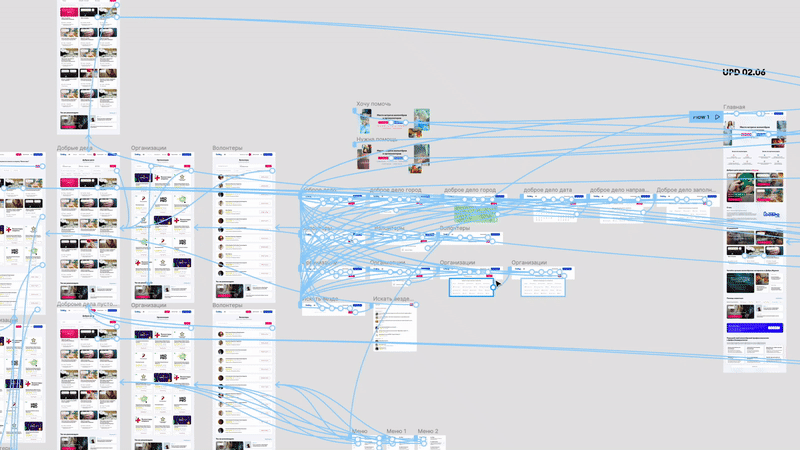
Inserting 3D objects
This functionality will help interior designers show the room from the inside, allowing the observer to take a walk using a 3D tour. In addition, this function is suitable if you need to insert a 3D object. For example, if you want to show the design of an item that you have created. To add an object, just copy the link from Sketchfab, ArtStation or Autodesk.

The algorithm of actions is the same as for prototypes. In addition, the list of sources for import is quite extensive:
Adobe XD, Adobe Spark, Adobe Voice, Amazon Widget, Appointy, Artstation, Bandcamp, Cincopa, Codepen, Creddle, Dailymotion, Dartfish, Eko, Facebook video posts, Figma, Flixel, Flowvella, Genial.ly, Gfycat, Giphy, Google Maps, Google VR, Imgur, Interlude, Itch.io, InVision App, Issuu, JotForm, Knightlab, Kuula 360, Mailjet, Marvel, Matterport, Mixcloud, Prezi, ProttApp, Scribd, Shapeways, Sketchfab, Sirv.com, SlideShare, SoundCloud, Soundgine, Spotify, Tableau, Twitch, Twitframe, Verold, Vimeo, Vizor, Wirewax, Wufoo, Youtube, Juxtapose.
Despite being a direct competitor to Adobe XD, it was a pleasant surprise to see Figma on this list, which has captured a large piece of Adobe’s market.
Ability to attach a file to a case
While creating a case, you can provide a link to download the file. You have the opportunity to provide a link to buy a font that was used in the case or ui-kit, and which you don’t mind giving to the Juniors for experiments. That was possible before, but Adobe decided to get rid of this crutch. If you add a file using this option, a paperclip icon will appear on the preview of your work, leading to the file’s download.
Creative Challenges
a section with short workshops on Adobe products: Photoshop, Illustrator, XD. Here you will find daily tasks for the practical study of the functionality of graphic editors. The tasks are short and straightforward, perfect for beginners. Upon completion, the result can be displayed in the form of a case, and the best works receive achievements. An additional nameplate for the collection will be a nice bonus.
Your streaming broadcasts
Now you can not only watch live broadcasts and webinars but also record yourself. Behance opens up the possibility of hosting webinars on its own platform. Streams can be recorded, demonstrating the work on the iPad or PC. If you have a story to tell about working with Fresco, Illustrator on iPad, or Photoshop on iPad, do that via Behance. The Live section was created exactly for this. Your completed streams will be stored in the Live Streams section. It is convenient to broadcast through Zoom, but in order to connect to the platform, you need to link your Zoom account with your Behance profile. Step-by-step instructions are on the link

Paid author subscriptions
Designers and artists now have the opportunity to monetize their content with Behance. You can now mark files for download or video tutorials with the “Premium Content” button. Such content can be downloaded by subscription; the cost of a monthly subscription is up to you. When creating this article, this function is not available to everyone, but it can be opened by applying for participation in the Beta Testing. You can find this section by following the link
Showcase of NFT objects
No, this is not a joke. You can now place your NFT tokens in the portfolio.
Behance allows you to post your artwork on your profile in the NFT tab if you sell art through marketplaces. To do this, you need to add a wallet and link platform accounts to your portfolio using MetaMask, Phantom or Temple. The type of framework on which your NFT token is stored doesn’t matter; the main thing is that it must be possible to link through MetaMask.
The token card displays the title, description, token ID and contract address, as well as links where this work can be bought.
Recommend
About Joyk
Aggregate valuable and interesting links.
Joyk means Joy of geeK