

How to Add a README to a GitHub Organization's Profile?
source link: https://dev.to/iamludal/how-to-add-a-readme-to-a-github-organizations-profile-1cff
Go to the source link to view the article. You can view the picture content, updated content and better typesetting reading experience. If the link is broken, please click the button below to view the snapshot at that time.

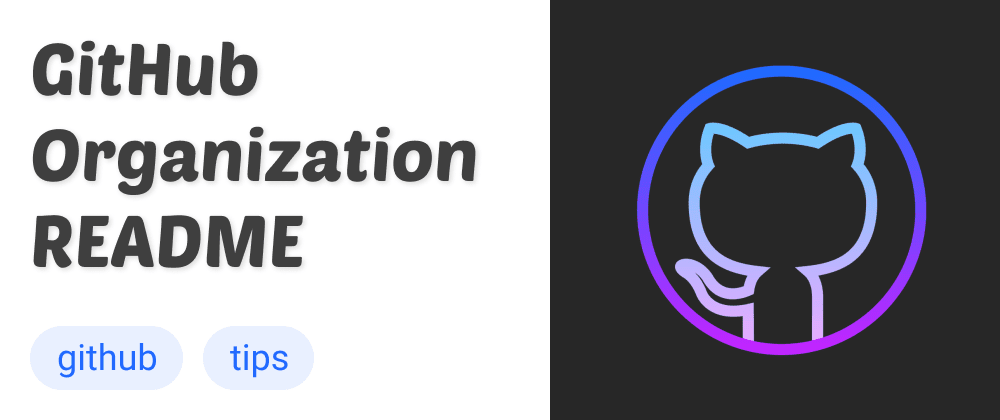
Posted on Oct 28
How to Add a README to a GitHub Organization's Profile?
You may already know how to add a README to your GitHub profile (if you don't, have a look at this article), but did you know you can also add one to an organization's profile? 🤔
To do so, just head over to the GitHub organization you want to customize, and create a new repository named .github.
As you can see, GitHub already tells you that you discovered a special repository (once again 😛).
⚠️ Make sure to set the repository's visibility to public.
From there, the only thing you have to do is creating a profile/README.md file within this repository, that will show up in the organization homepage.
⚠️ Make sure to create the
README.mdwithin theprofiledirectory.
And here's the final result, on the organization's GitHub homepage:
Other Articles by Me
References
Recommend
About Joyk
Aggregate valuable and interesting links.
Joyk means Joy of geeK