

ActiveTab Safari Extension Launched on iPad
source link: https://www.macstories.net/reviews/activetab-safari-extension-launched-on-ipad/
Go to the source link to view the article. You can view the picture content, updated content and better typesetting reading experience. If the link is broken, please click the button below to view the snapshot at that time.

ActiveTab Safari Extension Launched on iPad
Last week, I wrote about ActiveTab, a Safari extension that draws a colorful line beneath the active tab in Safari for Mac, which makes it far easier to identify the tab you’re viewing. However, the Mac isn’t the only platform where Safari’s tabs are problematic. As Federico explained in his iOS and iPadOS 15 review, it’s every bit as difficult to decypher which tab is active on the iPad.
Fortunately, ActiveTab is now available on the iPad too. The extension has the exact same features as the Mac version, making the active tab stand out by drawing a line across the top of the content view underneath the tab. If you haven’t installed a Safari extension on the iPhone or iPad yet, be sure to check out my story on iOS and iPadOS 15 Safari extensions for details on how to set them up.
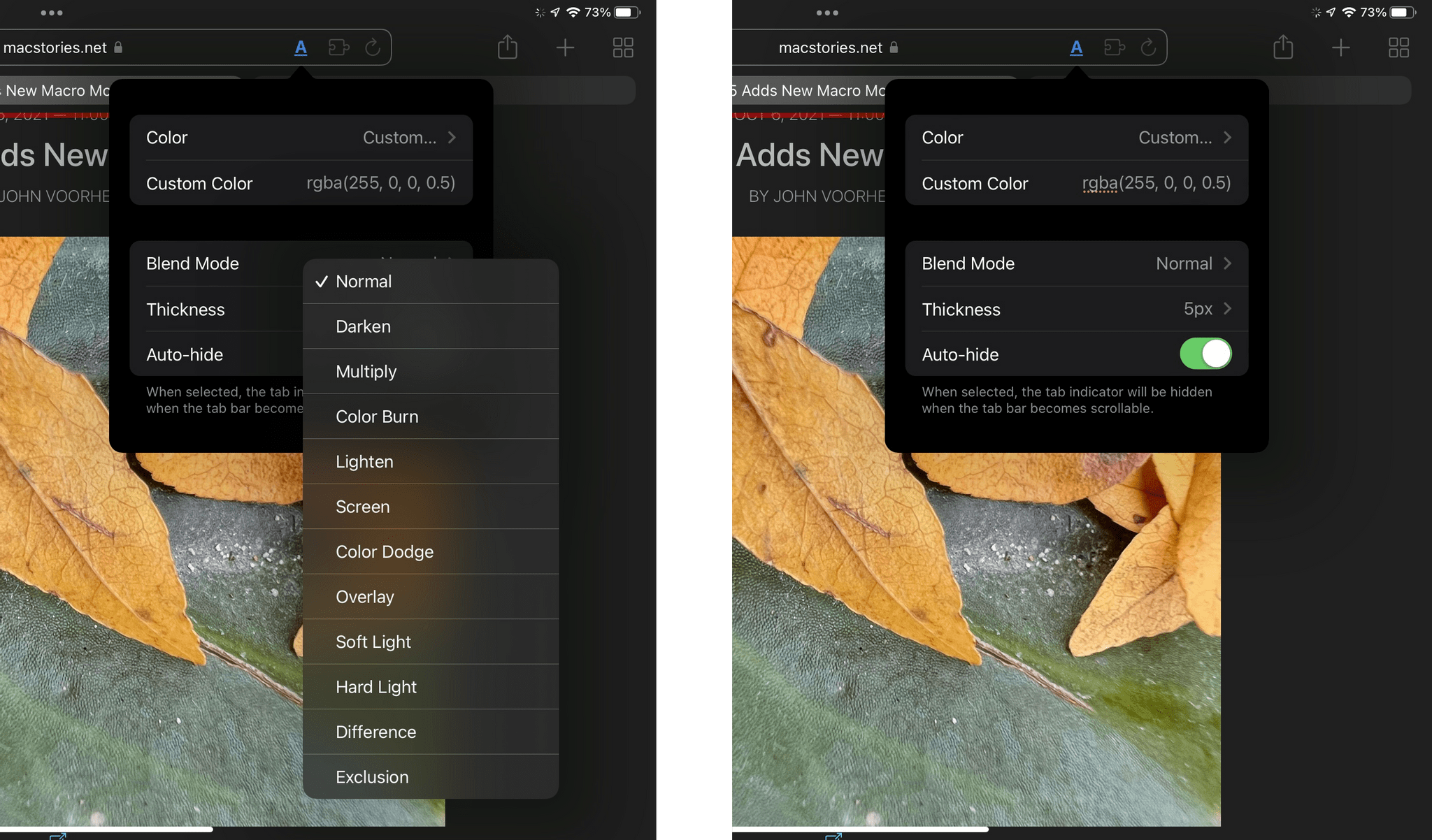
ActiveTab has added new Blend Modes and custom colors to the app too.
Since I first wrote about ActiveTab, the app has been updated to allow you to add a custom color using RGBA values, in addition to the set of pre-defined options. The extension has added a Blend Mode option on both platforms too, which can help set the extension’s colored bar apart from its background in some circumstances.
If you haven’t checked out ActiveTab yet, it’s available on the App Store for $1.99.
Unlock MacStories Extras
Club MacStories offers exclusive access to extra MacStories content, delivered every week; it’s also a way to support us directly.
Club MacStories will help you discover the best apps for your devices and get the most out of your iPhone, iPad, and Mac. It’ll also give you access to advanced iOS shortcuts, tips and tricks, and lots more.
Starting at $5/month, with an annual option available.
A Club MacStories membership includes:
- MacStories Weekly newsletter, delivered every week on Friday with app collections, tips, iOS workflows, and more;
- MacStories Unplugged podcast, published monthly with discussions on what we’re working on and more;
- Monthly Log newsletter, delivered once every month with behind-the-scenes stories, app notes, personal journals, and more;
- Access to occasional giveaways, discounts, and free downloads.
John, MacStories’ Managing Editor, has been writing about Apple and apps since joining the team in 2015. He also co-hosts MacStories’ podcasts, including AppStories, which explores of the world of apps, MacStories Unwind, a weekly recap of everything MacStories and more, and MacStories Unplugged, a behind-the-scenes, anything-goes show exclusively for Club MacStories members.
Twitter: @johnvoorhees | Email: [email protected]
Recommend
About Joyk
Aggregate valuable and interesting links.
Joyk means Joy of geeK
