

Introducing Collection of New Visual Studio Themes! - Visual Studio Blog
source link: https://devblogs.microsoft.com/visualstudio/custom-themes/?WT_mc_id=DOP-MVP-4025064
Go to the source link to view the article. You can view the picture content, updated content and better typesetting reading experience. If the link is broken, please click the button below to view the snapshot at that time.

Introducing Collection of New Visual Studio Themes!
Grace
September 20th, 2021
We are on a journey to make Visual Studio more flexible than ever, so that you can make the IDE work just the way you like it! One of our key focus areas for Visual Studio 2022 is to build a personal, flexible IDE that you can make your own. We’ve teamed up with theme authors from the community to test a new tool that converts VS Code themes to work in Visual Studio. This way, you now have the flexibility to choose from new community themes in Visual Studio 2022.
Personalize Visual Studio with Community ThemesWe know that picking a great theme is as important as picking an office chair. Every developer has unique personalization preferences. We’ve been building capabilities for syncing your VS theme to your Windows theme, new ways to manage your tabs and documents, and color coding your workspace. Now, we’re working with community theme authors to test a new theme conversion tool so that Visual Studio can further fit your habits and preferences.
Introducing collection of community VS themes
We would like to extend our gratitude to our dedicated community of theme authors and maintainers for creating amazing themes, both as converted and original Visual Studio themes. Thank you to everyone who has contributed themes to the Visual Studio family Marketplace. We’ve teamed up with the theme authors below to convert their VS Code theme to work in VS. The themes below are most compatible with Visual Studio 2022 Preview 4 and later. The initial version of these converted themes work best with C# and C++.
Winter is Coming VS Theme
A dark theme maintained by Mads Kristensen and created in cooperation with John Papa. The theme colors feature blues and purples, with accent colors in yellow and green to lift the code off the page.
Winter is Coming theme in Visual StudioCyberpunk VS Theme
A bright, colorful theme published by Maximiliano Saavedra. The author designed this theme to include a wide range of colors, so that developers can identify and recall different elements quickly.
Cyberpunk theme displayed in Visual StudioOne Monokai VS Theme
A cross between Monokai and One Dark theme, published by Joshua Azemoh. One Monokai features classic colors laid out in a pleasing way.
OneMonokai theme displayed in Visual StudioAyu VS Theme
This clean, simple VS theme comes in three colors, published by Ike. Ayu was designed for all-day comfort when viewing the screen. Ayu comes in three helpful versions: dark, light, and mirage.
Ayu Light theme displayed in Visual StudioNord VS Theme
This elegant, icy theme is published by Arctic Ice Studio. Nord features complementary colors in bluish-grey white tones.
Nord theme displayed in Visual Studio ThemeOneDarkPro VS Theme
The iconic, classic theme adapted from Atom, published by binarify. OneDarkPro’s muted iconic look and feel helps folks feel right at home.
OneDarkPro theme displayed in Visual StudioDracula VS Theme
This popular dark theme is available on over 200 platforms, published by Zeno Rocha and Derek Sifford. The theme features complementary bright pink, purple, and orange tones.
Dracula theme displayed in Visual StudioEva VS Theme
This theme, published by Justin Lu, features muted colors that are enjoyable and easy on the eyes for those who like these tones. Eva comes in two versions, Light and Dark.
Eva Light theme displayed in Visual StudioDeepdark Material VS Theme
The Deepdark Material theme, published by Onur, is one of the darkest themes in the collection. The quiet colors means that the greens and reds really stand out when coding.
DeepDark Material theme displayed in Visual StudioYonce VS Theme
Yonce, published by Mina Markham, features bright pinks and purples on a dark background. The palette could help your code “pop” a little more off the page.
Yonce theme displayed in Visual StudioVisual Studio Theme Pack
The following themes are included in a Visual Studio Theme Pack, where we have converted the default Visual Studio Code themes to work in Visual Studio. Once you install the theme pack, you will see all of these themes!
Collage of themes inside the Visual Studio Theme PackThis represents a just a small subset of the creativity theme authors have on display. You can find an ever-growing set of additional themes here. We are working on improving how authors can create Visual Studio themes. Stay tuned for updates!
The Theme Converter is still in an experimental stage and we are working closely with the community to refine the new themes. If you have any suggestions for changes or requests, please create an issue on the Theme Converter GitHub.
To install a theme, visit any of the above links, then select the “Download” button on the theme page, and you will be prompted to install the theme file. These themes are most compatible with Visual Studio 2022.
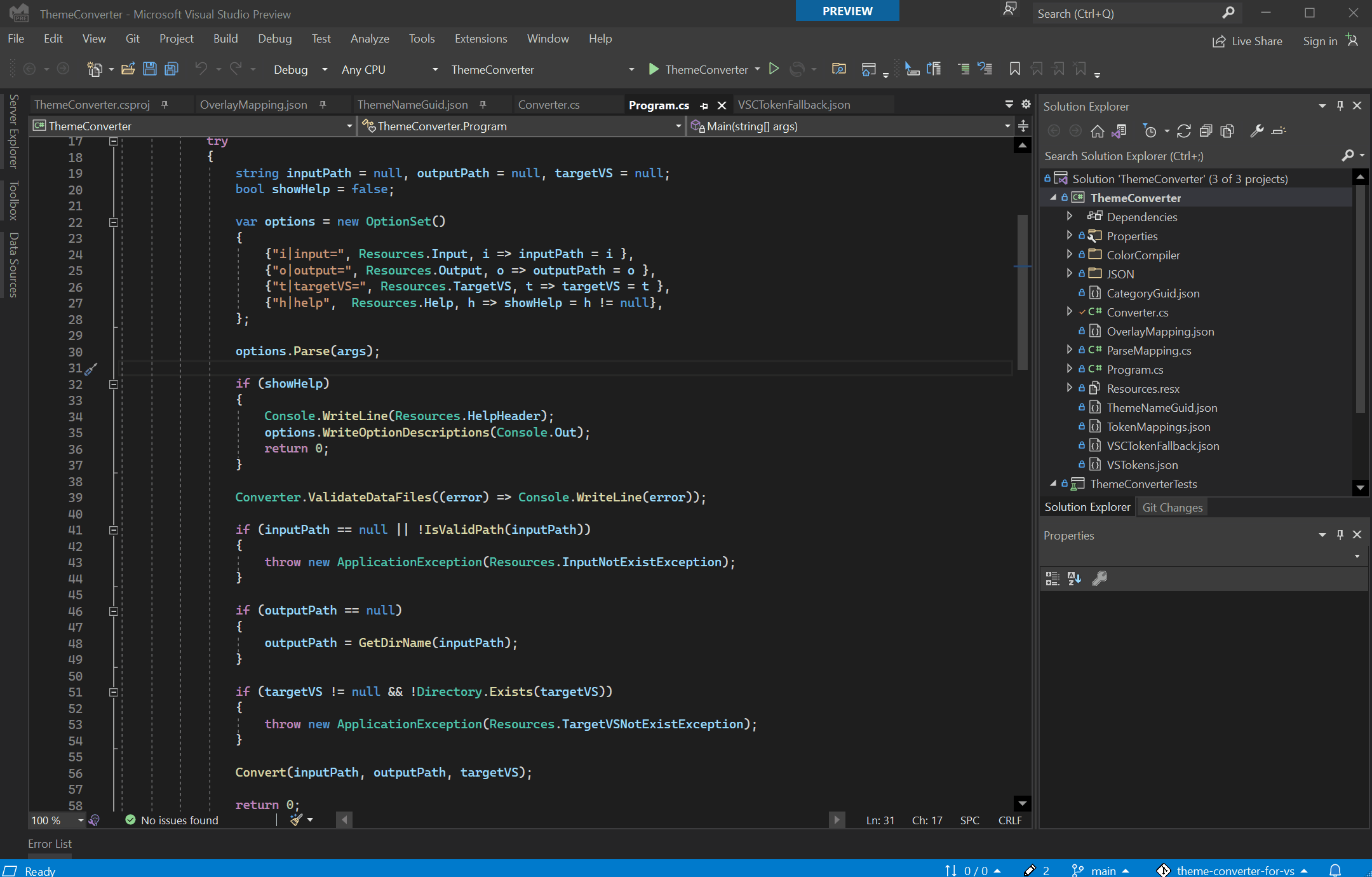 Switching themes in Visual Studio
Switching themes in Visual StudioTo view your theme after installation, you will need to restart your instance of Visual Studio. Then, navigate to the Tools -> Themes dropdown. This list of themes will include the name of your newly installed theme. Select that theme to apply it to Visual Studio.
Try the themes in Visual Studio!
This new theming capability makes Visual Studio more flexible than ever. We’re on a journey to help developers like you make the IDE yours. We encourage you to try these themes in the new Preview!
Want to convert your own VS Code theme?
If you are a theme author and you are interested in converting your own theme to work in Visual Studio 2022, we’d like to invite you to try the Theme Converter tool to help you do this! Take a look at the tool and how you can try it yourself, here.
The tool is in one of its initial iterations and convert themes that are most compatible with C# and C++. We’re keen to hear what you think! If you find an issue, please feel free to share it on the GitHub repo.
Grace Taylor
Program Manager
Follow
Recommend
About Joyk
Aggregate valuable and interesting links.
Joyk means Joy of geeK