

Android 12 Beta for TV
source link: https://developer.android.com/tv/preview
Go to the source link to view the article. You can view the picture content, updated content and better typesetting reading experience. If the link is broken, please click the button below to view the snapshot at that time.

- App Basics
- Introduction
- Build your first app
- App fundamentals
- App resources
- App manifest file
- Devices
- Device compatibility
- Tablets, Large screens, and Foldables
- Android TV
- Overview
- Build TV Apps
- Build TV playback apps
- Help users find content on TV
- Build TV games
- Build TV input services
- TV Apps checklist
- TV Accessibility
- Android 12 Developer Preview for TV
- Android for Cars
- Android Things
- Chrome OS devices
- App architecture
- Introduction
- Guide to app architecture
- Architecture Components
- App entry points
- App navigation
- Dependency injection
- App Startup
- Core topics
- App compatibility
- Interact with other apps
- Intents and intent filters
- User interface
- Animations & transitions
- Images & graphics
- Audio & video
- Services
- Background tasks
- Permissions
- App data & files
- User data & identity
- User location
- Touch & input
- CameraX
- Camera2
- Camera
- Sensors
- Connectivity
- Renderscript
- Web-based content
- Android App Bundles
- Google Play
- App Actions
- Slices
- On-device search
- Games
- Tools
- Customize or port game engines
- Use prebuilt or turnkey game engines
- Game best practices
- Optimize
- Distribute
- Best practices
- Testing
- Performance
- Accessibility
- Privacy
- Security
- Build for Billions
- Build for Enterprise
Android 12 Beta for TV
Latest Update: Android 12 Beta 5 for Android TV released on September 8, 2021.
The Android 12 Beta for Android TV is now available. The beta is an opportunity for you to test your apps and provide feedback on the latest release. Further customizations in Android to improve the experience and compatibility on TV will be introduced with the each beta release.
You can test and validate your apps on the new Google TV experience or use the build images for the standard Android TV experience.
See this Android TV blogpost for the list of new features.
Download the system images for the ADT-3 Developer Kit to get started. Alternatively, you can use the Android Emulator for TV. Please share your feedback and issues in the Issue Tracker.
How to get started
- Use the ADT-3 Developer Kit for Android TV. The provided system image is for ADT-3 developer devices only.
- Download the system image.
- Install the system image on your ADT-3 device.
Install system images manually
You can download the latest Android 12 system image and manually flash it to your test device. Manually flashing a device gives you precise control over the test environment and can be performed with command line tools.
After you back up your device data, download one of the ADT-3 builds listed below and then flash the image onto your device.
Factory image links have been updated in response to the issues caused by OEM unlock when flashing from Android 11. Developers should no longer face any issues with flashing.
ADT-3 factory images
37a5ccd4552bc33681bc8f2987747019848524dfc46ed2341331b593a7fc293b
ADT-3 (Google TV)
63837d4c11a6b2cea433aaa33e9a5280029e28a25718878d85b267eedb3e027a
Content and code samples on this page are subject to the licenses described in the Content License. Java is a registered trademark of Oracle and/or its affiliates.
Last updated 2021-09-08 UTC.
-
Follow @AndroidDev on Twitter
-
Check out Android Developers on YouTube
Recommend
-
 40
40
除非特别声明,此文章内容采用知识共享署名 3.0许可,代码示例采用Apache 2.0许可。更多细节请查看我们的服务条款。
-
 46
46
Android Studio 3.2 Beta 2018-06-22ad...
-
 83
83
Android P Beta 3 is now available 2018-07-03
-
 32
32
Ready to play Fortnite Battle Royale on your Android device? Go to fortnite.com/android to learn more.
-
 24
24
In 2019, mobile innovation is stronger than ever, with new technologies from 5G to edge to edge displays and even foldable screens.
-
 34
34
Android - @chantan - 确认为 all pixel 机型<br><br>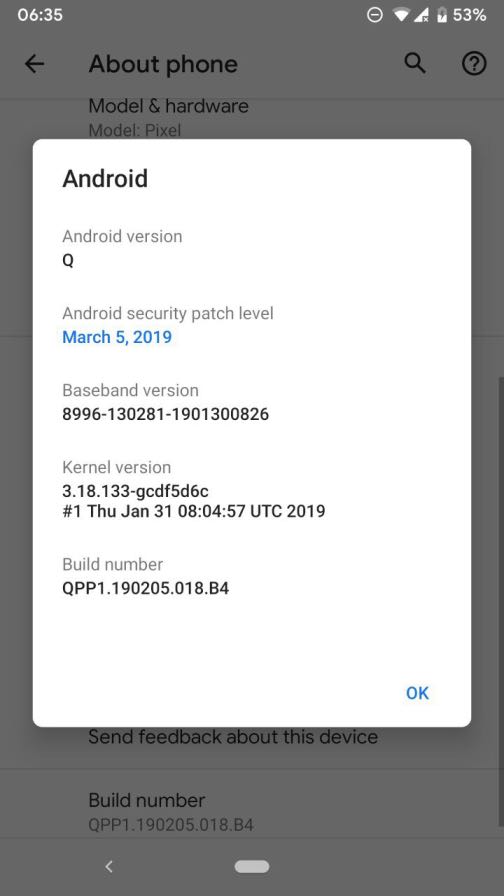<br><br>增加 Wi
-
 44
44
-
 26
26
Android Q Beta 2 update 2019-04-04admin...
-
 47
47
What’s New in Android: Q Beta 3 & More 2019-05-08...
-
 32
32
Android Studio 3.5 Beta is ready to download today. Last year, at Google I/O, we heard from ma...
About Joyk
Aggregate valuable and interesting links.
Joyk means Joy of geeK