

WinUI 2.7 Release Notes - Windows apps | Microsoft Docs
source link: https://docs.microsoft.com/en-us/windows/apps/winui/winui2/release-notes/winui-2.7?WT_mc_id=WD-MVP-4025064
Go to the source link to view the article. You can view the picture content, updated content and better typesetting reading experience. If the link is broken, please click the button below to view the snapshot at that time.

Windows UI Library 2.7
- 09/13/2021
- 2 minutes to read
WinUI 2.7 is the latest stable release of the Windows UI Library (WinUI) for UWP applications (and desktop applications using XAML Islands).
For more information on building Windows desktop and UWP apps with the latest version of WinUI 3, see Windows UI Library 3.
WinUI is hosted on GitHub in our Windows UI Library repo. As an open source project, you can file your WinUI 2 bug reports, feature requests, and community code contributions there.
All stable releases (and prereleases) are available for download from our GitHub release page or from our NuGet page.
WinUI packages can be added to Visual Studio projects through the NuGet package manager. For more information, see Getting started with the Windows UI 2 Library.
New or updated features for WinUI 2.7 include:
InfoBadge
Badging is a non-intrusive and intuitive way to indicate notifications, display alerts, highlight new content, or draw focus to an area within an app. An InfoBadge is a small piece of UI that can be added into an app and customized to display a number, icon, or a simple dot.

InfoBadge is built into the NavigationView control. It can also be specified as a standalone element in the XAML tree, letting you place InfoBadge into any control or piece of UI that you choose.
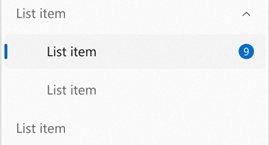
Horizontal Orientation in ColorPicker
Use the Orientation property of the ColorPicker control to specify whether the editing controls should align vertically or horizontally, relative to the color spectrum.
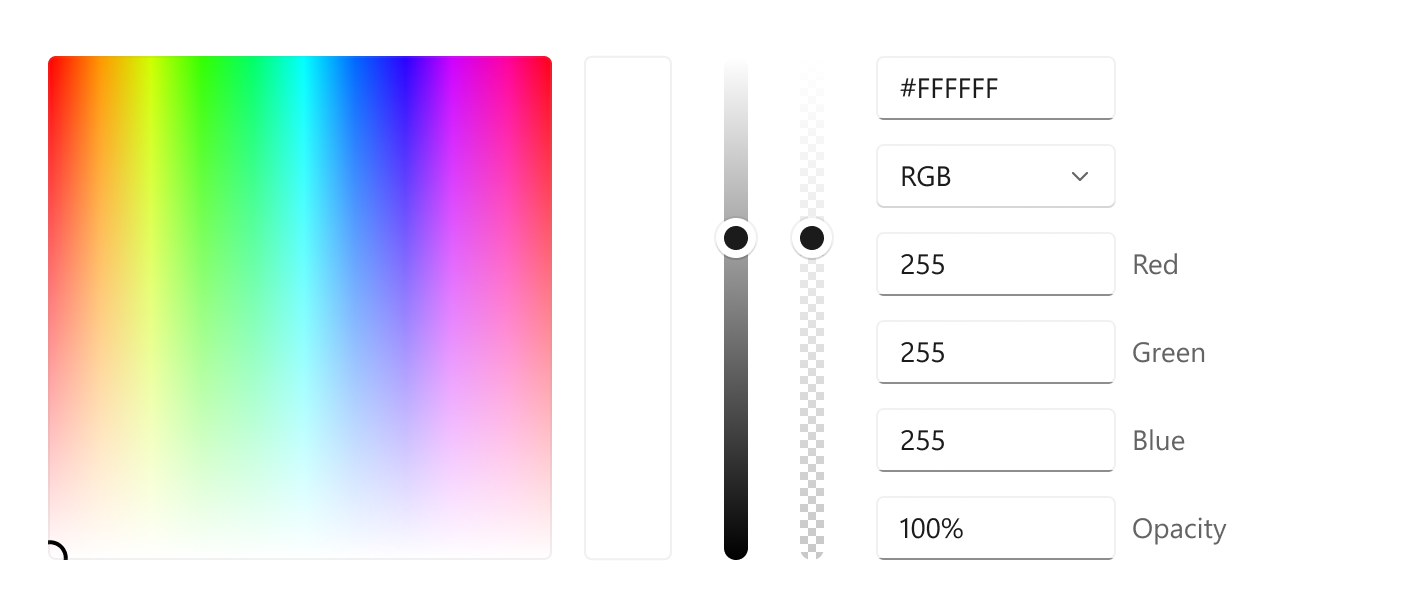
Examples
The XAML Controls Gallery sample app includes examples of each of these WinUI features and controls.
If you have the XAML Controls Gallery app installed and updated to the latest version, see the controls in action.
If you don't have the XAML Controls Gallery app installed, get it from the Microsoft Store.
You can also view, clone, and build the XAML Controls Gallery source code from GitHub.
Other updates
See our Notable Changes list for many of the GitHub issues addressed in this release.
Is this page helpful?
Recommend
About Joyk
Aggregate valuable and interesting links.
Joyk means Joy of geeK