

topic - top in container, 容器版本的top命令
source link: https://ieevee.com/tech/2021/09/14/topic.html
Go to the source link to view the article. You can view the picture content, updated content and better typesetting reading experience. If the link is broken, please click the button below to view the snapshot at that time.

topic - top in container, 容器版本的top命令
by 伊布
推荐一个容器中查看系统信息的工具topic。
容器通过cgroups和namespace实现了资源的轻量级隔离和限制,但容器中的/proc文件实际上是宿主机的,因此在执行top命令查看容器运行信息时,部分指标显示不正确,例如启动时间、用户数、平均负载、cpu使用率、内存使用率。
目前比较通用的解决方案是通过lxcfs,将容器中相应的文件通过fuse劫持read调用,在打开时显示为容器信息,从而统一解决各种系统状态诊断工具的问题。
考虑到部署lxcfs有一定的成本,topic(top in container)的思路则是改造top命令,去适配容器,读取容器中反映真实运行情况的系统文件,从而展示正确的容器运行信息,对于用户而言成本更低。
如下,在一个1c 1Gi的容器中运行stress --cpu 2,通过topic和top查看容器的运行状态:
topic:
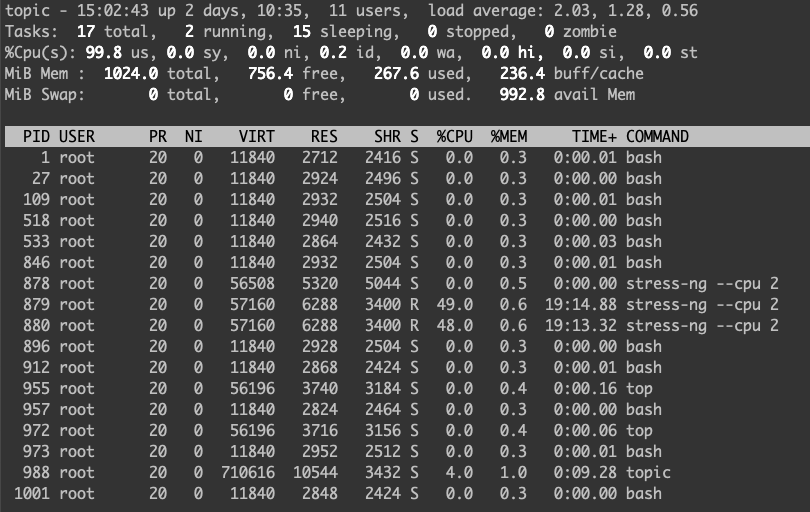
top:
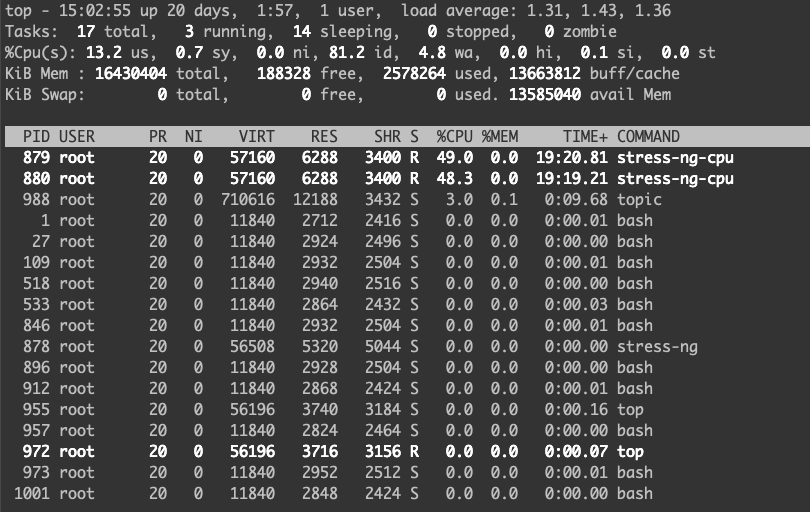
可以看到,topic比较好的解决了容器运行信息的问题:
- topic查看的load average是2.03,而top查看到的是1.31(实为宿主机的load average)
- topic查看到的CPU使用率,其us为99.8%,而top查看到的是13.2%(实为宿主机的us信息)
- topic查看到的Mem是1Gi,而top查看到的是16Gi(实为宿主机的内存信息)
- topic查看到的user数是11,而top查看到的user数是1(实为宿主机的当前登录用户数)
- topic查看到的容器运行时间为2days 10:35,而top查看到的是20days 1:57(实为宿主机的运行时间)
- topic和top的进程相关信息显示基本一致。
如果您需要试用,可以下载topic到容器中运行(记得加上执行权限)。
Tags: docker
Subscribe via RSS
Share:
Recommend
About Joyk
Aggregate valuable and interesting links.
Joyk means Joy of geeK