

No signing certificate "iOS Distribution" found
source link: https://xmanyou.com/no-signing-certificate-ios-distribution-found/
Go to the source link to view the article. You can view the picture content, updated content and better typesetting reading experience. If the link is broken, please click the button below to view the snapshot at that time.

No signing certificate "iOS Distribution" found
iOS项目打包的时候需要两套文件:
- 开发者账号的签名证书 signing certificate (一套签名:包含证书.cert和私钥.p12两个文件)
- 应用的签名文件 provision (一般文件后缀.mobileprovision)
一个常见的错误就是
No signing certificate "iOS Distribution" found
No signing certificate "iOS Development" found
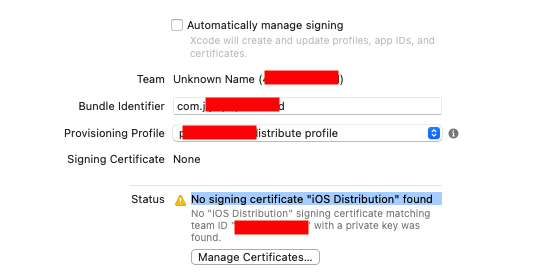
这种情况,就需要检查两套文件是否都齐全。
检查开发者证书
打开钥匙链 keychain,检查相关的开发证书是否安装,并且左边有个展开按钮,表示已经安装了私钥。
如果看到证书没有展开按钮,则表示私钥没有安装,在XCode中点击“Manage Certificates”按钮,会提示 “Missing Private Key”
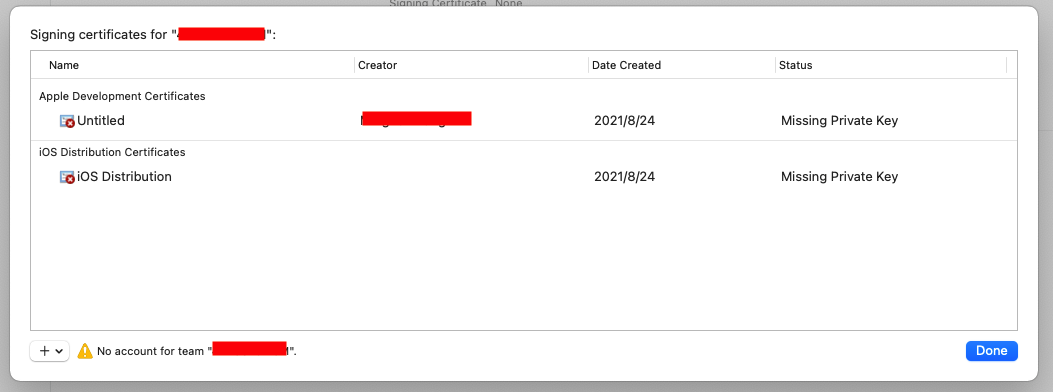
需要从申请证书的原始电脑上重新导出私钥.p12文件。

(图片来自https://www.jianshu.com/p/b486ebe6e36a)
检查描述文件
检查描述文件是否正确,主要是用以生成该描述文件的证书是否有效。
重启XCode
重新安装证书后,需要完全重启XCode,因为XCode不会自动更新证书情况。
一切正常的话,应该是这样子: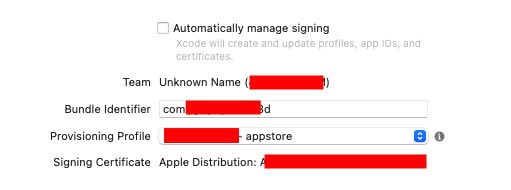
阿斌
Read more posts by this author.
Recommend
About Joyk
Aggregate valuable and interesting links.
Joyk means Joy of geeK
