

How to change your web server to Nginx
source link: https://help.dreamhost.com/hc/en-us/articles/214880148-How-to-change-your-web-server-to-Nginx
Go to the source link to view the article. You can view the picture content, updated content and better typesetting reading experience. If the link is broken, please click the button below to view the snapshot at that time.

How to change your web server to Nginx
Overview
DreamHost’s Apache web servers are configured in process-based mode. This means that each process serves one simultaneous connection and uses a significant amount of memory for that, thus limiting concurrent user count. DreamHost offers the option to change your web server to Nginx within the panel for VPS and Dedicated Servers.
Changing your server
Switching to Nginx will not affect your website files. They will remain where they are and will not be touched by this change.
- Navigate to the VPS or Dedicated Dashboard page.
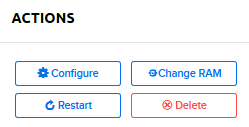
- Click the Configure button to the right of your server.
- Select 'nginx' from the HTTP Server drop down menu:
Under the section Web Server Configuration is an HTTP Server dropdown:
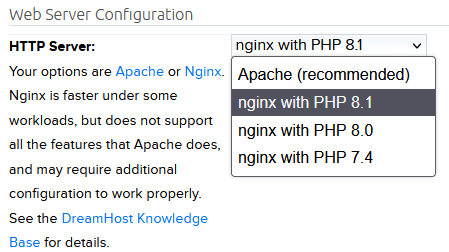
- Apache
- nginx
- No web server
- Click the Save settings button at the bottom to save your changes.
- Nginx servers use async i/o and can handle large count of concurrent connections without consuming much RAM, especially when serving static files.
- Most of the time, Apache is more than sufficient but if your site is receiving very heavy traffic, you may wish to look into nginx.
See also
Did this article answer your questions?
Recommend
About Joyk
Aggregate valuable and interesting links.
Joyk means Joy of geeK