

Fixing the White Screen of Death
source link: https://help.dreamhost.com/hc/en-us/articles/360030636332-Fixing-the-White-Screen-of-Death
Go to the source link to view the article. You can view the picture content, updated content and better typesetting reading experience. If the link is broken, please click the button below to view the snapshot at that time.

Fixing the White Screen of Death
Overview
The WordPress 'White Screen of Death' (WSOD) causes your site to display a blank white page without any further information. It's most often caused by a PHP error, however, it can be difficult to troubleshoot since no errors are displayed when this happens.
This article lists common troubleshooting steps you can take to fix your site.
WSOD warning in WordPress 5.2
WordPress 5.2 introduces a new service to help troubleshoot the WSOD. If your site crashes due to a theme or plugin issue, one of the following messages are shown:
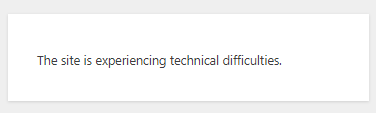
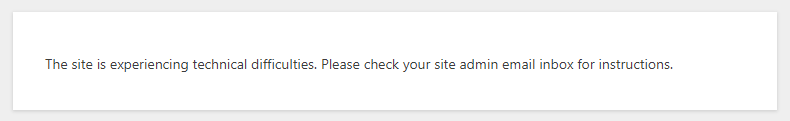
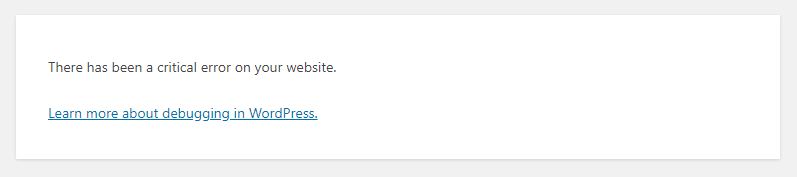
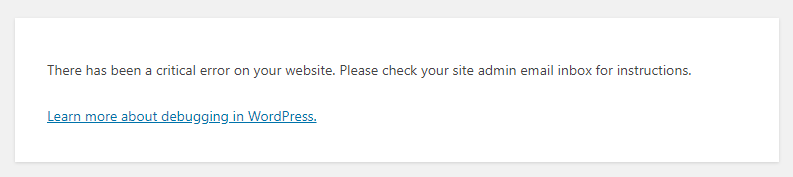
If this happens, an email is sent to the site admin with a unique URL that allows you to enter your site through "Recovery Mode".
If you did not receive the email, view the troubleshooting steps below.
Once logged in, you will see a warning similar to this at the top of your dashboard.
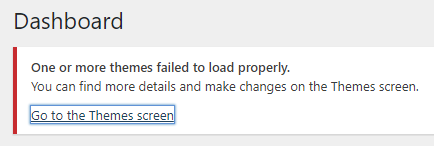
Here you can deactivate the plugin or theme causing problems. In this example, there is an issue with the Theme. Click the link to go to the Appearance > Themes page. There you will show the following.
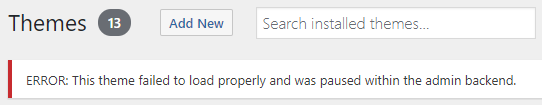
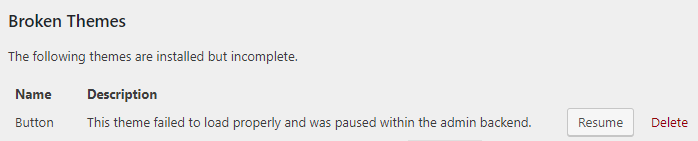
At the bottom, you can see the theme named 'Button' is failing to load. Click the Resume button next to the theme.
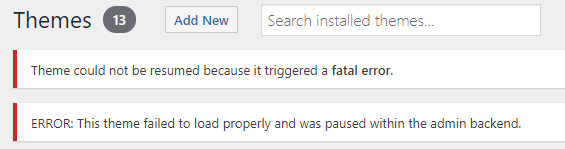
It's possible that the theme or plugin will continue to fail to function. If so, and you've exhausted all other troubleshooting steps, the final solution may be to re-install a fresh copy of the theme or plugin.
I did not receive the email
If you did not receive the email, proceed with the following troubleshooting steps.
Flush your cache
Flush any caching plugins you might be running, as well as server, browser, and Cloudflare cache.
Troubleshooting with your browser
Your browser can help you identify JavaScript issues or conflicts using its built-in tools. View the following article for further information.
Make sure you have the Visual Editor enabled
Visit your Users >Your Profile page. The first option will disable the visual editor. Make sure that option is un-checked.
Reinstall the core WordPress files
Try reinstalling the core WordPress files. Your /wp-content directory will remain untouched.
Basic troubleshooting steps
Disable your plugins
Errors with a plugin or theme are often the cause of the WSOD error. You should try to first disable your plugins to see if that fixes the error.
Activating a different theme
You can also try activating a different them using wp-cli.
- First, check which themes are available to activate.
[server]$ wp theme list
- You can then activate a different theme. For example, this shows how to activate the default theme named 'twentynineteen'.
[server]$ wp theme activate twentynineteen
- Check your site to see if that fixed the error.
Enable WordPress DEBUG
WordPress has a built in feature that allows you to view and log errors. View the following article for instructions on how to activate this.
During that process, you can choose to either view the errors on your live site, or log them in a file on your server.
Raise your PHP Memory Limit
PHP needs a certain amount of memory to function properly. How much you need depends on your website, but you can always raise this limit in your PHP settings. View the following for instructions on raising this in WordPress.
Flush your cache
You can also use wp-cli to flush your site's cache on the server. View the following article for further details on wp-cli and this command.
Did this article answer your questions?
Recommend
About Joyk
Aggregate valuable and interesting links.
Joyk means Joy of geeK