

Google: A ‘Site:’ Search Doesn’t Show All Pages
source link: https://www.searchenginejournal.com/google-bug-causing-issues-with-images-in-top-stories/416754/
Go to the source link to view the article. You can view the picture content, updated content and better typesetting reading experience. If the link is broken, please click the button below to view the snapshot at that time.

Google Bug Causing Issues With Images in Top Stories
Google advises that an issue is causing problems with images in the Top Stories carousel.
- SHARES
- READS

Google’s Search Liaison, Danny Sullivan, reports that a bug in search results is causing images in Top Stories not to render properly.
“We are working to fix a bug that is causing some images in Top Stories on Google Search results not to render properly. Our apologies — we hope to have this cleared up quickly!”
Here’s an example of what the bug looks like in action. Instead of displaying an image the thumbnail is either solid color or simply blank.
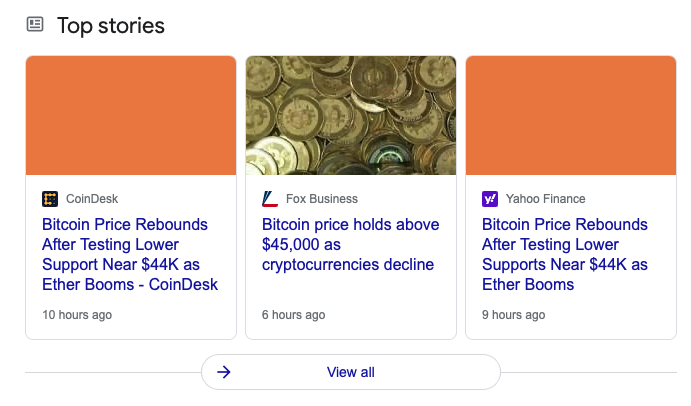
It’s very easy to replicate this by searching for any newsworthy topics. This appears to be affecting a significant amount of news stories.
SEOs on Twitter have been reported seeing this this issue since early this morning:
Hmm. Not sure what's going on here. Across various SERP features on Google (top stories and tweet carousels in particular) I'm seeing image previews missing. Either blank or blurred out like pictured. Likely a bug but is quite strange… pic.twitter.com/zvayPrzoq3
— Brodie Clark (@brodieseo) August 18, 2021
There’s no official estimation regarding how many pages are affected, or when the issue will be fixed.
Google always aims to have things fixed “quickly,” which could mean it will be resolved within hours, but other times it could take days to fix search bugs.
Until then, don’t be alarmed if your images aren’t appearing in the Top Stories carousel. The problem is likely not on your end.
Expect another update from Sullivan as soon as the issue is resolved.
Source: @searchliaison on Twitter
Subscribe to SEJ
Get our daily newsletter from SEJ's Founder Loren Baker about the latest news in the industry!

Matt Southern
Matt Southern has been the lead news writer at Search Engine Journal since 2013. With a degree in communications, Matt ... [Read full bio]
- Suggested Articles
-
SHARES
-
READS
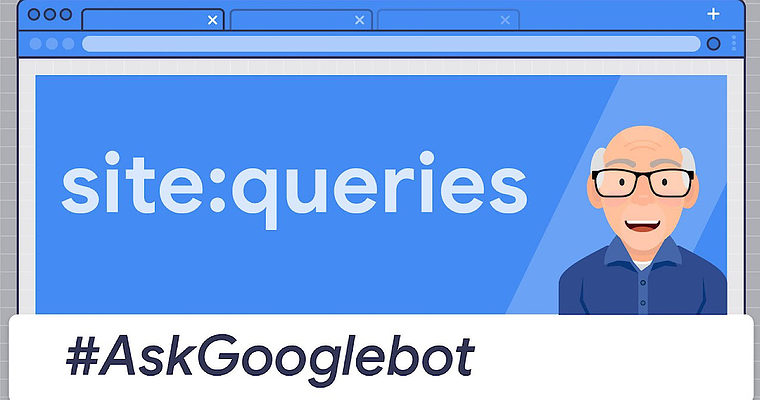
Google’s John Mueller says the results of a site: query are not a comprehensive collection of all a website’s pages.
This topic is addressed in the latest installment of the Ask Googlebot video series on YouTube.
Specifically, Mueller answers the following question:
“All of my URLs are indexed and when I check in Google one by one, the total number of URLs is 180. But in Google SERP, only 28 URLs show. Why is that?”
This person says all their pages can be found in Google when searching for them individually, but only 28 pages are shown in a site: search.
That may seem unusual, but as we hear from Mueller it’s perfectly normal.
Here’s his response.
Related: An SEO Guide to Advanced Google Search Operators
Google’s John Mueller on Site: Queries
A site: query is a command that instructs Google to return results from one specific domain.
For example, if you only wanted to see pages from Search Engine Journal, you would type “site:searchenginejournal.com” into Google.
You can take these searches a step further by adding a keyword in front of the site: command. This will tell Google to return results from one domain that are relevant to the keyword in the query.
If you wanted to see articles from Search Engine Journal about Core Web Vitals, for example, you’d type “core web vitals site:searchenginejournal.com” into Google.
While this can be a useful tool to find what you’re looking for, it’s not designed to be used for diagnostics purposes.
Mueller explains:
“The short answer is that a site: query is not meant to be complete, nor used for diagnostics purposes.
A site query is a specific kind of search that limits the results to a certain website. It’s basically just the word site, a colon, and then the website’s domain.
This query limits the results to a specific website. It’s not meant to be a comprehensive collection of all the pages from that website.”
If you know you have 100 indexed pages, but a site: search only returns 50, there’s no reason to be concerned.
For an accurate look at how many pages of your Google is able to index, use Search Console.
The Index Coverage report in Search Console will show exactly which pages are indexed, and which pages (if any) have errors that prevent indexing.
Mueller continues:
“If you’re keen on finding out how many pages google has indexed from your website, then use Search Console instead.
Google Search Console is a free tool you can use to get more information about how Google Search sees your website.
Within Search Console you can see how your pages are shown in search, as well as the number of pages that are currently indexed.
In short, don’t worry about the counts shown in a site: query. Use Search Console instead.”
For complete details on how to use Search Console’s Index Coverage report, see this explainer:
If Google is not able to index any of your pages, this report will tell you why. Then you can fix the issue and use the same report to re-submit the URL for indexing.
See the full video below:
Recommend
About Joyk
Aggregate valuable and interesting links.
Joyk means Joy of geeK
