

Managing MySQL users, allowable hosts, and privileges
source link: https://help.dreamhost.com/hc/en-us/articles/215575787-Managing-MySQL-users-allowable-hosts-and-privileges
Go to the source link to view the article. You can view the picture content, updated content and better typesetting reading experience. If the link is broken, please click the button below to view the snapshot at that time.

Managing MySQL users, allowable hosts, and privileges
Overview
First, log into your DreamHost panel. Once logged in, navigate to the MySQL Databases page. On this page you'll see a full list of your MySQL hostnames and databases.
Accessing your database user information
On the MySQL Databases page, click the username to the right of the database to view its settings.
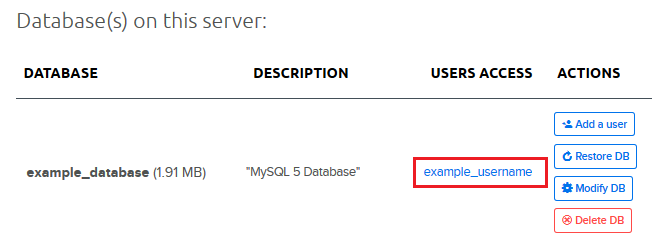
Delete
Clicking the Delete button removes this MySQL user's access to the database listed at the top of the page. When a MySQL user is deleted from all databases, the MySQL user ceases to exist and is considered fully deleted.
Managing MySQL users, allowable hosts, and privileges
The MySQL User page appears.
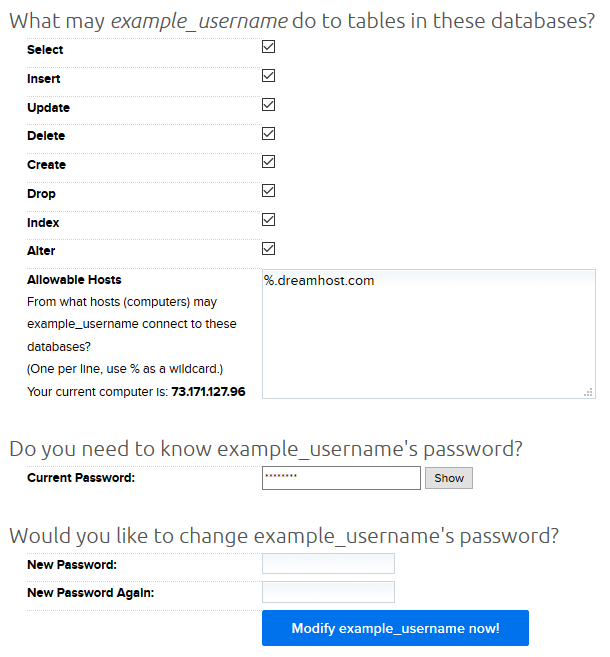
What may <USERNAME> do to tables in these databases?
This section allows adding or removing specific privileges of the MySQL user, affecting its access to read, write or change data, as well as administrate the database contents.
- Select — Grants the ability to read rows from tables.
- Insert — Grants the ability to add new rows to tables.
- Update — Grants the ability to modify existing rows in tables.
- Delete — Grants the ability to remove rows in tables.
- Create — Grants the ability to create new tables. This does not allow the creation of new databases on the command line.
- Drop — Grants the ability to remove tables and views.
- Index — Grants the ability to add or remove indexes from existing tables.
- Alter — Grants the ability to change the structure of tables.
Allowable Hosts
A list of hosts that are allowed to login to this MySQL user. For security reasons, the default is %.dreamhost.com which restricts connections from outside the DreamHost network, even is a correct username and password is provided. Additional IP addresses or wildcards can be added on new lines to allow access to an outside network. Modifying or removing %.dreamhost.com may result in MySQL inaccessibility for DreamHost hosted websites.
Current Password
Click the Show button to be displayed the password for this MySQL user.
New Password
Enter a new password here to change the user's password. Please keep in mind that all sites using this MySQL user stops functioning within minutes, until all configuration files are updated to the new password.
New Password Again
Confirm the new password by entering it again here.
When all desired changes have been made, click Modify USERNAME now! to confirm.
Changes may take up to 5 minutes to take effect.
See also
Did this article answer your questions?
Recommend
About Joyk
Aggregate valuable and interesting links.
Joyk means Joy of geeK