

Pop | Home
source link: https://pop.com/home
Go to the source link to view the article. You can view the picture content, updated content and better typesetting reading experience. If the link is broken, please click the button below to view the snapshot at that time.

WorkCode together, remotely
Blazing-fast screen sharing, multiplayer control, crystal-clear voice and high-quality video. Perfect for pair programming.
Seamless remote pair programming
Pop’s multiplayer screen sharing — where everyone controls the screen together with their own mouse and keyboard — makes it effortless to collaborate on code.
Brainstorm like you’re in the same room
Whiteboarding has never been easier. Doodle together at anytime, even from a smartphone or tablet. Simple. Fast. And you’ll never need to worry about dried-out markers.
Make actual contact
Inviting people is as easy as sending a link, and everyone can join even before registering. If you have a laptop or a smartphone, you’re in.
Some of Pop’s best features

high-quality video
optimized for live collaboration
the shared screen together
with your team
Chrome, Firefox, Safari, and
mobile browsers
Slack to connect with your team
even faster
Work together, remotely
Recommend
About Joyk
Aggregate valuable and interesting links.
Joyk means Joy of geeK