
12

How do I create a Subversion repository?
source link: https://help.dreamhost.com/hc/en-us/articles/216108897-How-do-I-create-a-Subversion-repository-
Go to the source link to view the article. You can view the picture content, updated content and better typesetting reading experience. If the link is broken, please click the button below to view the snapshot at that time.

How do I create a Subversion repository?
Subversion has been removed from the DreamHost panel. If you had previously configured Subversion on your domain, it will continue to function normally.
Creating the repository
- Add the website to your panel as Fully Hosted. View the Adding a domain article for detailed steps.
- Wait until this domain resolves online which may take a few hours. View the DNS propagation article for details. Once the domain is resolving online, you can proceed with creating your repository.
- Navigate to the Subversion page.
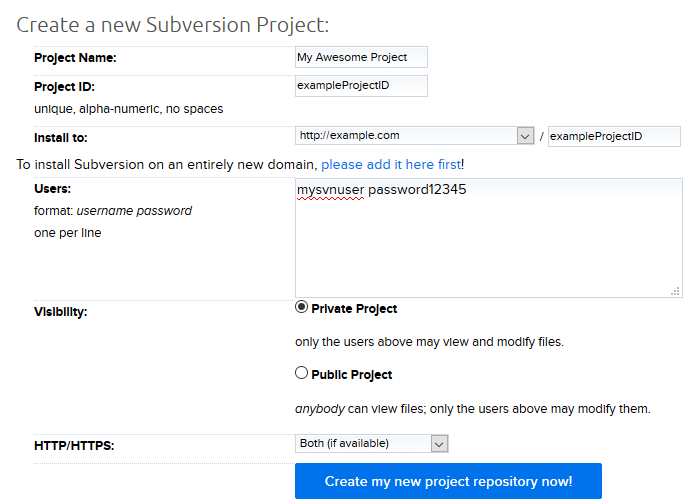
Update the following fields:
- Project Name: Example name 'exampleProjectName'.
- Project ID: Example ID 'exampleProjectID'.
- Install to: Choose your domain, then click the blank text field to the right which auto-populates your Project ID.
- Users: Using example user 'mysvnuser' and 'password12345'.
- Visibility: Choose if you want this repo to be public or private.
- HTTP/HTTPS: If you wish to use HTTPS, you must add an SSL Certificate.
- Click the Create my new project repository now! button to create the repository.
A 'Success!' confirmation appears:
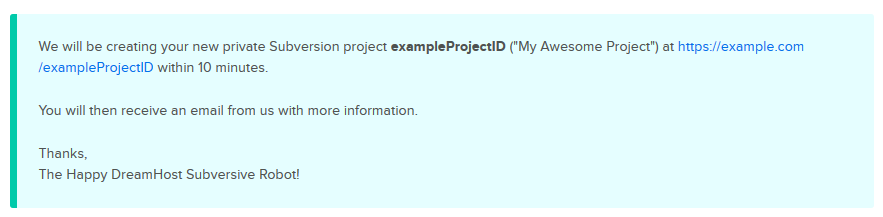
See also
Did this article answer your questions?
Recommend
About Joyk
Aggregate valuable and interesting links.
Joyk means Joy of geeK