

Can I purchase multiple domains at the same time?
source link: https://help.dreamhost.com/hc/en-us/articles/236186608-Can-I-purchase-multiple-domains-at-the-same-time-
Go to the source link to view the article. You can view the picture content, updated content and better typesetting reading experience. If the link is broken, please click the button below to view the snapshot at that time.

Can I purchase multiple domains at the same time?
Overview
DreamHost allows you to register multiple domain names such as example.net, example.store, and example.club in a single sign up process through the panel.
The following describes the process of how to search domain listings in the panel, add multiple domains to a cart, and register all of them at the same time.
Using the panel to search and register multiple domains
- Navigate to the Registrations page.
- Enter a domain you wish to register in the search bar.
A list of all available domains appears related to your search:
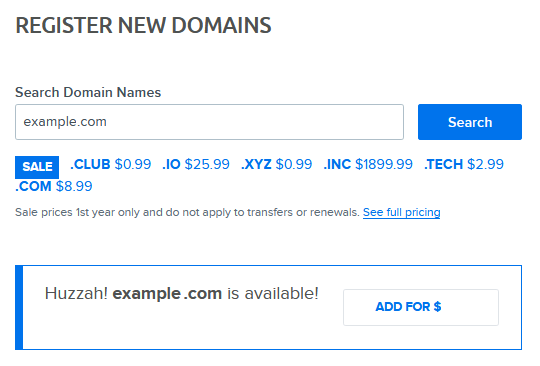
- Click the 'ADD FOR $' button for each domain you wish to purchase and register.
Each domain you click is added to the cart:
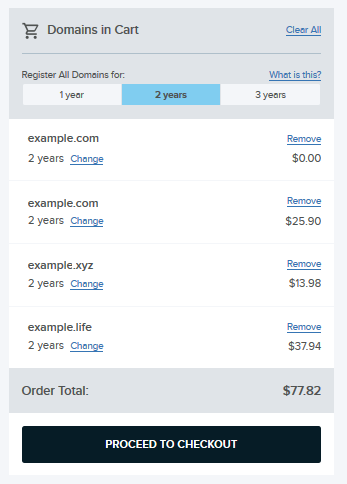
- You can choose the following options in the cart:
- Click the Remove link to remove the domain.
- Click the Change link to select the number of years you wish to register the selected domain. Click Apply Changes when finished:
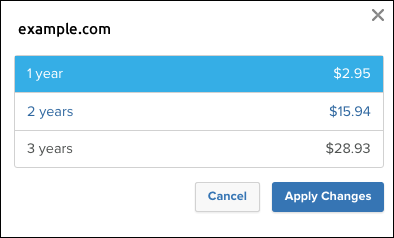
- Click the Proceed to Checkout button when you're ready to purchase and register the multiple domains.
- Confirm the information on the 'Whois Information' and 'Nameservers' selection page, and then click the Continue button at the bottom to complete the registration and payment confirmation process.
The 'Order Review' page opens:
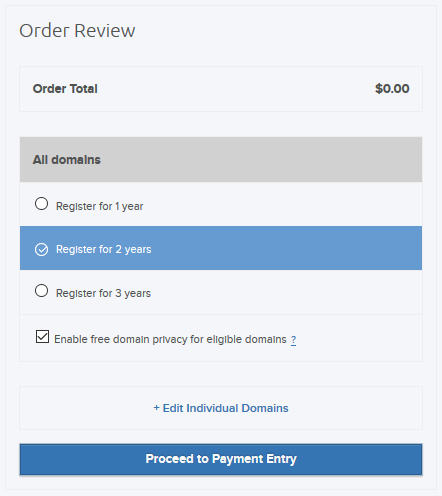
- Select the following on the Order Review page:
- Change the years registered per domain
- Add privacy per domain (per TLD that allows it)
- Remove a domain
- Turn on auto renew per domain (for accounts that have an autopay method on file)
If a domain in your cart does not support privacy, you won't be able to have privacy enabled for all of the domains you're purchasing. You can enable privacy for a domain through the panel after you complete the registration of the multiple domains. For more information on enabling WHOIS privacy settings, visit:
What are the next steps?
After you successfully complete the checkout process, DreamHost sends you the following email which lists all the domains you successfully registered:
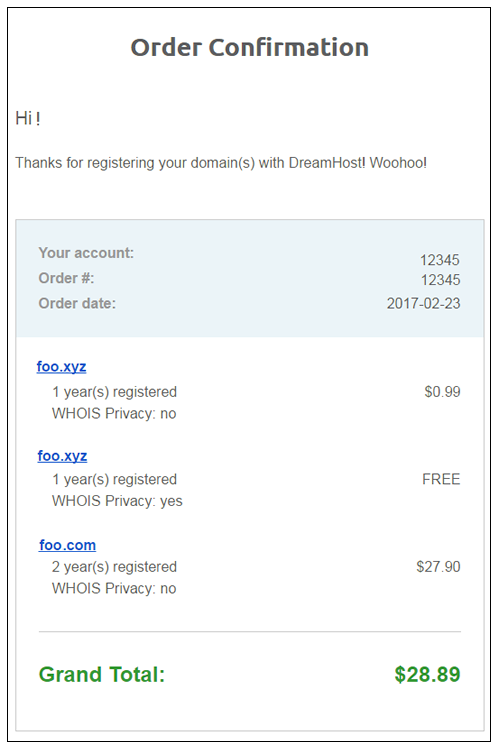
In addition, the following 'Next Steps' are listed in the email which guides through the registration process:
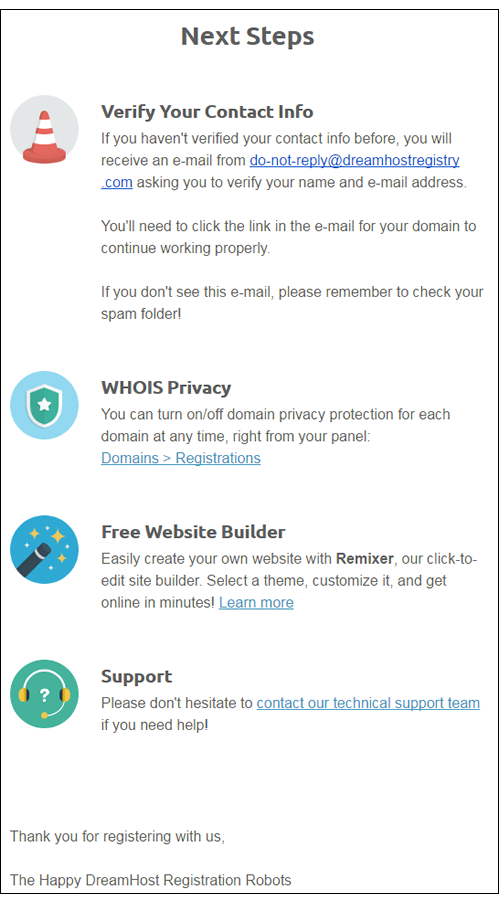
What if there are any problems with my domain registration?
If there are any issues with the domains you register, the following email is sent to you that provides information on any errors and links to troubleshoot:
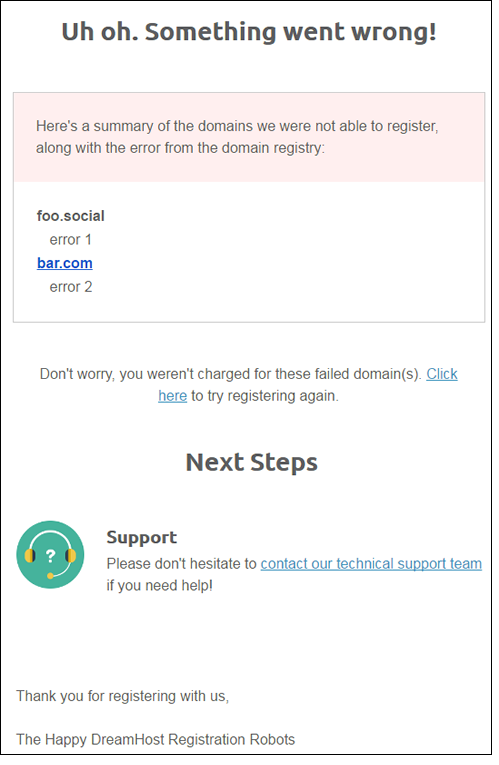
See also
Did this article answer your questions?
Recommend
About Joyk
Aggregate valuable and interesting links.
Joyk means Joy of geeK