

Spec Driven API开发思想在Grails REST工程上的运用
source link: https://blog.dteam.top/posts/2019-03/spec-driven-api%E5%BC%80%E5%8F%91%E6%80%9D%E6%83%B3%E5%9C%A8grails-rest%E5%B7%A5%E7%A8%8B%E4%B8%8A%E7%9A%84%E8%BF%90%E7%94%A8.html
Go to the source link to view the article. You can view the picture content, updated content and better typesetting reading experience. If the link is broken, please click the button below to view the snapshot at that time.

在前后台分离的开发中,后端需要维护一套 REST API。在开发中 API 少不了要有变更。在传统的开发中,通常我们是需要手写大量的 API 说明文档交给前端开发,或者暴露出去交给第三方开发者使用。编写说明文档需要耗费大量的精力,并且有更新不及时和错漏的问题,而且如果 API 量一大又很难发现,给使用者造成困扰。如果连 API 文档都没有,只靠口头交流,那么效率低下可想而知,大量的时间都将花费在前后端开发在交流 API 的用法上。而本文我们将讨论如何一步步改善这种做法,让 API 的编写变得更及时更有效。
API 的规范说明书(API Specification)
在早年的开发的时候,我们在开发完服务端的时候,通常都会手写一份 API 文档交给用户,告诉他们怎么使用,有哪些接口,请求参数是什么?响应参数是什么等等,比如像下面这样的:

幸运的是,借助Markdown, Asciidoc这一类的轻量级标记语言,我们不需要完完整整的写 HTML 这么麻烦,配合上比较通用的 REST 接口请求描述,也能像模像样的写出来这样一份 API 说明文档交给用户。
但是总这么写也不是事啊,这样一份文档整理出来,也要花不少时间,而且可能存在错漏。对于一个已完成的项目还好说,对于一个还在开发中的项目来说,非常容易造成更新不及时的问题,而且更新也比较费时费力。不同人写出来的文档还可能风格不统一。
由于 Restful 的风格有一些列通用的特点,基于此,市面上诞生了一系列 API 规范,用简单的配置或语言(通常是 JSON 和 YAML)描述 API 的特征,我们称之为 API Specification。这些规范的好处是人类易读易理解,机器可读可解析,便于转换为多种统一规范的格式。以后我们只需要写个简单的规范说明书,剩下的交给机器去干就可以了。
目前市面上流行的几种规范主要有RAML, OpenAPI, API Blueprint等。简单的互比参考: https://modeling-languages.com/modeling-web-api-comparing/
最终我们基于流行度和工具支持情况来看,最终选择了OpenAPI 3作为我们的 API 规范。
OpenAPI 3
OpenAPI 规范定义了一个标准的,语言无关的 Restful API 描述说明。OpenAPI 3.0 规范基于 Swagger 2.0 规范改进而来,在 Swagger 2.0 的基础上扩充了大量的新特性。OpenAPI 3 支持 JSON 和 YAML 配置格式。由于 YAML 相比 JSON 更易读,因此下面我们都用 YAML 配置。
OpenAPI 3 的教程详见Swagger 教程和 OpenAPI 3 规范官方文档,以及这个教程
参考 OpenAPI 3 的规范,我手写了一份登录接口和刷新 JWT 接口的描述:
openapi: 3.0.2
info:
title: 我的测试
description: 获取当前项目的API
version: "1.0"
servers:
- url: "http://locahost"
description: 项目服务器地址
paths:
/api/login:
post:
tags:
- login
summary: 登录
description: 用户登录接口
requestBody:
content:
application/json:
schema:
type: object
required:
- username
- password
properties:
username:
type: string
password:
type: string
example:
username: "17711111111"
password: "888888"
responses:
"200":
description: 登录成功
content:
application/json:
schema:
$ref: "#/components/schemas/loginSuccess"
"401":
$ref: "#/components/responses/UnauthorizedError"
/oauth/access_token:
post:
tags:
- login
summary: 刷新JWT
description: 刷新JWT的接口
requestBody:
content:
application/x-www-form-urlencoded:
schema:
type: object
required:
- grant_type
- refresh_token
properties:
grant_type:
type: string
description: 必填(refresh_token)
refresh_token:
type: string
description: 之前登陆成功返回内容中的refresh_token字段
example:
grant_type: refresh_token
refresh_token: eyJlbmMiOiJBMTI4R0NNIiwiYWxnIjoiUlNBLU9BRVAifQ.xxxx.xxxx
responses:
"200":
description: 刷新JWT成功
content:
application/json:
schema:
$ref: "#/components/schemas/loginSuccess"
"401":
$ref: "#/components/responses/UnauthorizedError"
/api/self:
get:
security:
- bearerAuth: []
tags:
- user
summary: 用户信息
description: 获取用户个人信息
responses:
"200":
description: 成功获取个人信息
content:
application/json:
schema:
$ref: "#/components/schemas/userDetailInfo"
components:
schemas:
userSimpleInfo:
type: object
required:
- id
- username
- displayName
properties:
id:
type: integer
description: 用户id
example: 1
username:
type: string
description: 用户登录手机号
example: 13500000001
displayName:
type: string
description: 用户昵称
example: 我的昵称
userDetailInfo:
allOf:
- $ref: "#/components/schemas/userSimpleInfo"
- type: object
properties:
dateCreated:
type: string
format: date-time
description: 用户创建时间
example: "2018-11-01T00:00:00"
passwordExpired:
type: boolean
description: 密码是否过期
example: false
rate:
type: integer
description: 用户排名
example: 10
loginSuccess:
type: object
required:
- username
- roles
- userId
- displayName
- token_type
- access_token
- expires_in
- refresh_token
properties:
username:
type: string
description: 用户名
example: "17711111111"
roles:
type: array
description: 角色
items:
type: string
enum:
- ROLE_ADMIN
- ROLE_KF
- ROLE_BUYER
- ROLE_SELLER
example:
- ROLE_BUYER
- ROLE_KF
userId:
type: integer
description: 用户id
example: 1
displayName:
type: string
description: 展示名
example: 我的用户
token_type:
type: string
default: Bearer
description: JWT类型(默认Bearer)
example: Bearer
access_token:
type: string
description: JWT主体内容
example: eyJlbmMiOiJBMTI4R0NNIiwiYWxnIjoiUlNBLU9BRVAifQ.xxxx.xxxx
expires_in:
type: integer
default: 3600
description: 过期时间
example: 3600
refresh_token:
type: string
description: 刷新token,用于访问refresh接口
example: eyJlbmMiOiJBMTI4R0NNIiwiYWxnIjoiUlNBLU9BRVAifQ.xxxx.xxxx
responses:
UnauthorizedError:
description: JWT未发送、非法,或已过期
securitySchemes:
bearerAuth:
type: http
scheme: bearer
bearerFormat: JWT
description: 通过*login*接口获取到的*access_token*字段
不需要像以前手写 markdown 那样写一堆,我们只写一个这样的配置文件就行了。这样我们在很多支持 OpenAPI 3 的 UI 或工具中就可以预览、转换,或直接生成更完整的 html 文档,甚至有些服务商还提供根据 OpenAPI 3 规范直接生成 Mock 服务器的功能。比如在 Swagger Editor 就可以直接预览:

在stoplight.io中预览的效果如下:
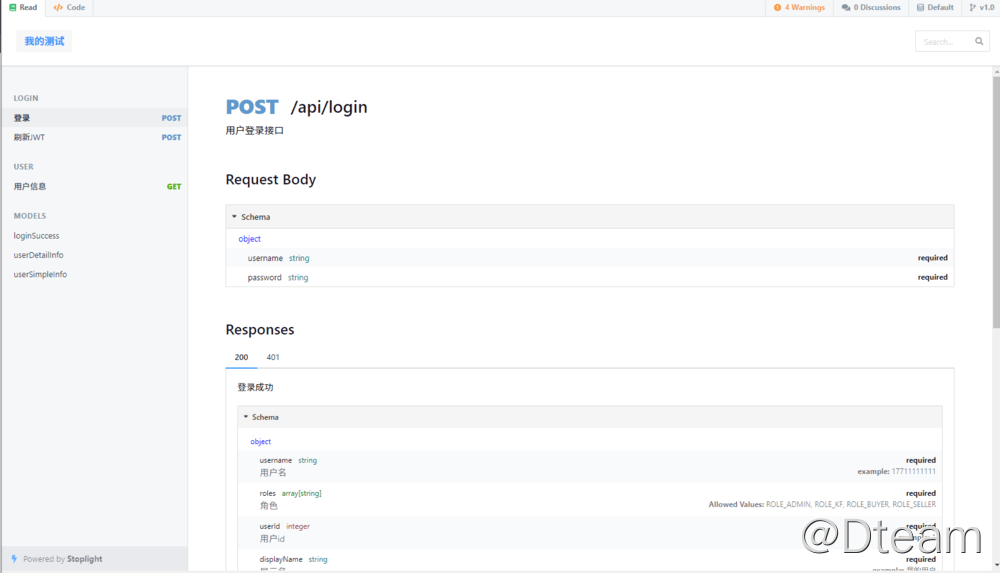
明显可以看到这种方式产生的 API 文档比手写的交互性更强,表现形式更丰富(比如 Swagger Editor 支持直接生成 vertx 服务端源码,stoplight.io 支持生成客户端片段代码等功能),而且文档风格统一。
使用代码生成 OpenAPI 3 规范
上述例子可以看到使用统一的 API 规范好处非常大。但是上述例子仍没有摆脱手写的弊端——工作量太大、缺乏验证、修改之后容易忘记手工同步。因此就有些人想出了一些办法了,能不能在开发阶段中就产生对应的接口文档呢?这样不但不容易错漏,而且容易修改,由机器生成,避免了全手工书写 API Specification 造成的错漏。于是 Swagger 项目就在这个方向上大放光彩。
对于 spring boot 项目可以直接使用springfox项目,进一步减少手写量,可以参考官方Demo。
在 Application 入口初始化 Bean,在 controller 上直接加入注解,在项目编译的时候就可以产生对应的 API 配置。减少了手写的错漏,一定程度上也可以减少很多工作量。
Spec Driven API Development
上述在业务代码中通过注解生成 OpenAPI 规范的做法是很多人容易想到的,也是容易上手使用的一种方式。但仍然没有解决以下的问题:
- 在功能代码中夹杂着太多的 OpenAPI 生成部分的配置和注解。这些代码与功能无关
- 大量的注解跟代码注释有同样的弊端——没人想到维护,愿意维护了
比如这样的:
@Path("/{userName}")
@Produces(MediaType.APPLICATION_JSON)
@ApiOperation(value = "Returns user details", notes = "Returns a complete list of users details with date of last modification.", response = User.class)
@ApiResponses(value = {
@ApiResponse(code = 200, message = "Successful retrieval of user detail", response = User.class),
@ApiResponse(code = 404, message = "User does not exist"),
@ApiResponse(code = 500, message = "Internal server error")}
)
public Response getUser(@ApiParam(name = "userName", value = "Alphanumeric login to the application", required = true) @PathParam("userName") String userName) {
...
}
功能代码被淹没在大量的注解当中,和大段注释一样,最终就成了代码垃圾,徒增产品包容量而已。
于是有另一种思想产生了: Spec Driven API Development
这种实践的一些理论基础可以参见这篇文档,写的比较好,有比较详细的论述: https://dzone.com/articles/api-best-practices-plan-your-0
这种思想与上述注解方案的区别在于:
- 不使用任何注解,不在功能代码中产生 API 文档
- 通过集成测试阶段反向生成 API 文档,保证每个生成的 API 接口文档都是经过测试的
这样就不会因为要生成 OpenAPI 而在产品打包编译过程中引入额外的依赖,自然也不需要在功能代码中引入很多奇奇怪怪的配置。而且是跑在集成测试中,通过集成测试中接口的请求和响应产生 OpenAPI 文档,这样可以最大限度的保障产生的 API 文档都经过测试的,接口修改之后也能第一时间在测试中发现问题,及时修改接口文档。
Sping 全家桶中就有一个Spring REST Docs项目,基于这种思想理论开发的项目。
Spring REST Docs 简介
官方就有 Grails 使用的范例,详细的使用看范例就好了,这里做一下简单的说明。
Spring REST Docs 期望用户手写一部分文档(使用 Asciidoc 或 Markdown,官方推荐首选 Asciidoc),将接口请求和响应部分使用模板引用替代。在集成测试结束后,Spring REST Docs 将生成这部分的 asciidoc 文档,填充到你的手册部分,这样整个文档就完成了。 效果类似于这样的:
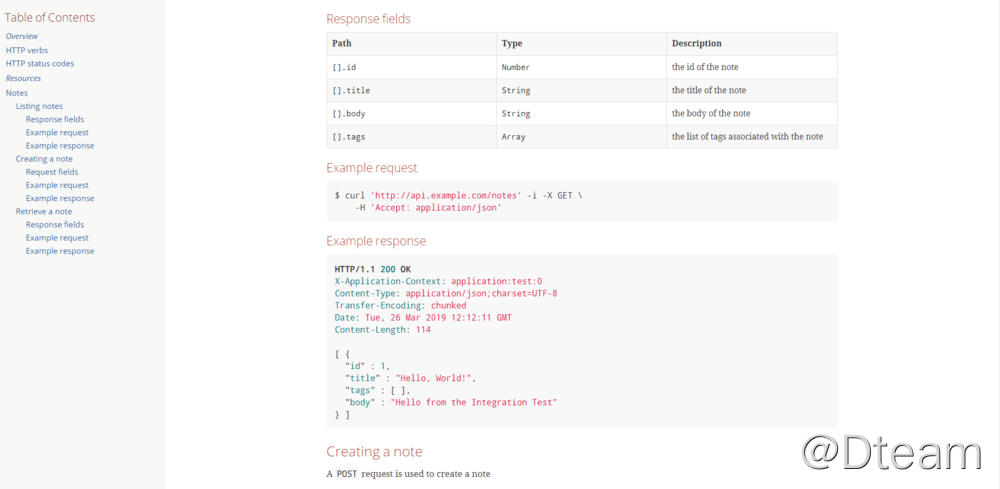
Spring REST Docs 当前(2.0 以上版本)支持的 REST client 有三个 Spring MVC’s test framework,Spring WebFlux’s WebTestClient 和 REST Assured 3。
在集成测试中初始化任意一个 client 之后,在测试中产生对应 API 描述文档的范例代码类似于这样(Spring MVC test framework):
private MockMvc mockMvc;
@Autowired
private WebApplicationContext context;
@BeforeMethod
public void setUp(Method method) {
this.mockMvc = MockMvcBuilders.webAppContextSetup(this.context)
.apply(documentationConfiguration(this.restDocumentation))
.build();
this.restDocumentation.beforeTest(getClass(), method.getName());
}
this.mockMvc.perform(get("/").accept(MediaType.APPLICATION_JSON))
.andExpect(status().isOk())
.andDo(document("index"));
测试通过就会根据客户端的测试处理,生成文档片段。
Spring REST Docs API specification Integration
如果理解了 Spring REST Docs 的套路,让我们再更进一步。很容易发现 Spring REST Docs 在使用前还得先写一堆类似于 README 的标记型文档,恐怕没几个程序员喜欢写这么一大段 README 一样的东西。而且生成的也不是 OpenAPI 3 Spec,而是标记文档,基本只能进一步转换成 html 或者 PDF,不像 OpenAPI 那样还能在 UI 中进行丰富的交互。因此,诞生了Spring REST Docs API specification Integration这个项目。
该项目基于 Spring REST Docs,在此之上进行封装,不是生成 Asciidoc 或 Markdown,而是生成 OpenAPI 2, OpenAPI 3, Postman 的 Spec。
我们的grails-rest-seed项目就使用了这个插件产生 OpenAPI 文档。比如产生获取阿里云 OSS 上传签名的文档部分代码如下(使用 REST Assured 3 测试):
package top.dteam.earth.backend.operation
import com.epages.restdocs.apispec.ResourceSnippetParameters
import grails.gorm.transactions.Rollback
import grails.testing.mixin.integration.Integration
import io.restassured.builder.RequestSpecBuilder
import io.restassured.http.ContentType
import io.restassured.specification.RequestSpecification
import org.junit.Rule
import org.springframework.restdocs.JUnitRestDocumentation
import org.springframework.restdocs.payload.FieldDescriptor
import spock.lang.Specification
import top.dteam.earth.backend.user.User
import top.dteam.earth.backend.utils.TestUtils
import static com.epages.restdocs.apispec.ResourceDocumentation.headerWithName
import static com.epages.restdocs.apispec.ResourceDocumentation.resource
import static com.epages.restdocs.apispec.RestAssuredRestDocumentationWrapper.document
import static io.restassured.RestAssured.given
import static org.springframework.http.HttpHeaders.AUTHORIZATION
import static org.springframework.restdocs.operation.preprocess.Preprocessors.prettyPrint
import static org.springframework.restdocs.payload.PayloadDocumentation.fieldWithPath
import static org.springframework.restdocs.restassured3.RestAssuredRestDocumentation.documentationConfiguration
// TODO: 写一个BaseApiDocSpec模板类或trait,自动初始化REST Assured
@Integration
@Rollback
class AliyunOSSApiDocSpec extends Specification {
@Rule
JUnitRestDocumentation restDocumentation = new JUnitRestDocumentation()
private RequestSpecification documentationSpec
FieldDescriptor[] response = [
fieldWithPath("accessKeyId").description("OSS的access key id")
, fieldWithPath("policy").description("OSS的权限矩阵")
, fieldWithPath("signature").description("OSS认证成功后的签名")
, fieldWithPath("dir").description("有权限上传的目录")
, fieldWithPath("host").description("OSS访问主机")
, fieldWithPath("expire").description("授权过期时间")
, fieldWithPath("cdnUrl").description("用于外部访问的CDN URL(可空)").optional()
]
void setup() {
this.documentationSpec = new RequestSpecBuilder()
.addFilter(documentationConfiguration(restDocumentation)
.operationPreprocessors().withResponseDefaults(prettyPrint()))
.setPort(serverPort)
.build()
TestUtils.initEnv()
}
void cleanup() {
TestUtils.clearEnv()
}
void '所有登录用户均有权限获取上传权限 - apidoc'() {
setup:
User.withNewTransaction {
TestUtils.createUser('ROLE_ADMIN', '13500000001')
}
String jwt = TestUtils.login(serverPort, '13500000001', '13500000001')
expect:
given(this.documentationSpec).accept(ContentType.JSON)
.filter(document("getUploadAuthority"
, resource(ResourceSnippetParameters.builder()
.summary('获取阿里云OSS上传权限')
.description('获取阿里云OSS的上传权限的签名字符串及目录等配置,具体用法请参考[服务端签名后直传](https://help.aliyun.com/document_detail/31926.html)')
.responseFields(response)
.requestHeaders(headerWithName(AUTHORIZATION).description('JWT'))
.tags('operation')
.build())))
.header(AUTHORIZATION, "Bearer ${jwt}")
.when().get("/api/getUploadAuthority")
.then().assertThat().statusCode(200)
}
}
为了不影响以前的功能测试,单独产生一个独立的测试运行类AliyunOSSApiDocSpec专门用于产生 OpenAPI 3 的文档。最终产生的 OpenAPI 3 Spec 如下:
openapi: 3.0.1
info:
title: Grails-rest-seed API
description: Grails-rest-seed API文档
version: "1.0"
servers:
- url: http://localhost:8080
tags:
- name: operation
description: 后台操作部分的相关接口
paths:
/api/getUploadAuthority:
get:
tags:
- operation
summary: 获取阿里云OSS上传权限
description: 获取阿里云OSS的上传权限的签名字符串及目录等配置,具体用法请参考[服务端签名后直传](https://help.aliyun.com/document_detail/31926.html)
operationId: getUploadAuthority
parameters:
- name: Authorization
in: header
description: JWT
required: true
schema:
type: string
example: Bearer eyJhbGciOiJIUzI1NiJ9.eyJwcmluY2lwYWwiOiJINHNJQUFBQUFBQUFBSldTdjI4VE1SVEhmYUZWS2lKQml3UVNRMWtvRWtMSW9WUk1tZm9MQkxxbWlKQ2xTQ0RuXC9IcDE2N01QMjlmbUZwUUpoZzVCUUNVa1Joajdsd0FMZndDQ2diVnpKeVNlTDJrdm1TcTgzTmwrN1wvTjk3K3QzZUVRbXJTRzNuRTRwZDhBU0NzeTRMZHBoMFE0b1RqTUxocTdsYmZ5c2dHTkNXdVArM3Z4NjNQOWNJVUZJYWx6WVZMSzh5Ukp3NUZLNHpYWlpYVElWMTF2T0NCVTN1b1lzeE1ibjBWUm1zVkRVcHY3Q1FwUVo0ZkpDZ0FcL0k5RUVSNkxYSVlBV0ZTRVh3Y2ZaNlp4c2k1OWwzdFltSHhFMkROZXhwczBOUDJaRTJNQ1pRb29NdkZWTGRJRE1zaW5TbVhGT3IxVzRxRFBBTk1sMmVoUnBkd0tQTEVkNkFjb0pKT3hwYUJjVTZFamdhd1RLM3BWRlZnSFhrNHFEWXpBbFpiNEZyaEdRcVpkWmlkZndsZWVWN212SmxLYXk0MkhmVEFCZSt3dzJmUjMwZVhkWlNZcGRDS3p2WFZvbm1ZbE40TWVUMVp0XC85NkhcL3F0U3VFb0FlM3o4NHB6Njh1a2Q2MzU4ZlhDbU9EeUpFckk2V1dZWTF1aXRYTWxPU25Ccnp5ejQrUDN4OGN2WGwyRHBWOXhQM1wvOTM5dWNlaFV2cXlUbEJubTlNaWJJSFp2d3Y4amZPbHMrSW5yT1cySkpKV0FFNlFjOEZPSkVvenRUaGd0VFwveDI1UHlUOVhEMXhlTEsyc09tMzlibUYrN2RHYXg1MUw1UXRPNm5qWVlhNTNqXC96OXZ2XC9ldVwva1BPSVRPNHltUUU2UDEwR05iT2tBK2IxNGNGczdjUHZcL2FLUDRReFh4OW5cL0FQckFjVUZ4QXdBQSIsInN1YiI6IjEzNTAwMDAwMDAxIiwicm9sZXMiOlsiUk9MRV9BRE1JTiJdLCJpc3MiOiJTcHJpbmcgU2VjdXJpdHkgUkVTVCBHcmFpbHMgUGx1Z2luIiwiZXhwIjoxNTUzNzg3MDAwLCJpYXQiOjE1NTM3ODM0MDB9.HOfTfxF519uhAhewNH2_5KbQOxfBlZucOWhsXZc_88w
responses:
200:
description: "200"
content:
application/json:
schema:
$ref: "#/components/schemas/api-getUploadAuthority2026114897"
examples:
getUploadAuthority:
value: "{\r\n \"accessKeyId\" : \"mock\",\r\n \"policy\" : \"\
eyJleHBpcmF0aW9uIjoiMjAxOS0wMy0yOFQxNDozNTowNi4zMTFaIiwiY29uZGl0aW9ucyI6W1siY29udGVudC1sZW5ndGgtcmFuZ2UiLDAsMTA0ODU3NjAwMF0sWyJzdGFydHMtd2l0aCIsIiRrZXkiLCIxMzUwMDAwMDAwMSJdXX0=\"\
,\r\n \"signature\" : \"JRQ9/xJ2aGAsQ5D2vh8IRFWh29I=\",\r\n \
\ \"dir\" : \"13500000001\",\r\n \"host\" : \"https://mock.oss-cn-hangzhou.aliyuncs.com\"\
,\r\n \"expire\" : 1553783706311,\r\n \"cdnUrl\" : \"mock\"\r\
\n}"
security:
- bearerAuthJWT: []
components:
schemas:
api-getUploadAuthority2026114897:
type: object
properties:
accessKeyId:
type: string
description: OSS的access key id
signature:
type: string
description: OSS认证成功后的签名
cdnUrl:
type: string
description: 用于外部访问的CDN URL(可空)
expire:
type: number
description: 授权过期时间
host:
type: string
description: OSS访问主机
dir:
type: string
description: 有权限上传的目录
policy:
type: string
description: OSS的权限矩阵
securitySchemes:
bearerAuthJWT:
type: http
scheme: bearer
bearerFormat: JWT
在 Swagger Editor 中也能预览:

本章节中我们总结了一些 REST 服务端在开发中产生 API 文档的一些实践,以及一种新的开发思路 Spec-Driven Development。并且在实际的项目中成功运用这种思路解决实际的问题,大大提高了实际开发的效率。
Recommend
About Joyk
Aggregate valuable and interesting links.
Joyk means Joy of geeK