
2

HarmonyOS实战—组件的外边距和内边距
source link: https://my.oschina.net/xdr630/blog/5158771
Go to the source link to view the article. You can view the picture content, updated content and better typesetting reading experience. If the link is broken, please click the button below to view the snapshot at that time.
- 组件的位置属性,分为:内边距 和 外边距

1. 外边距
- 表示组件跟外部其他组件的边距
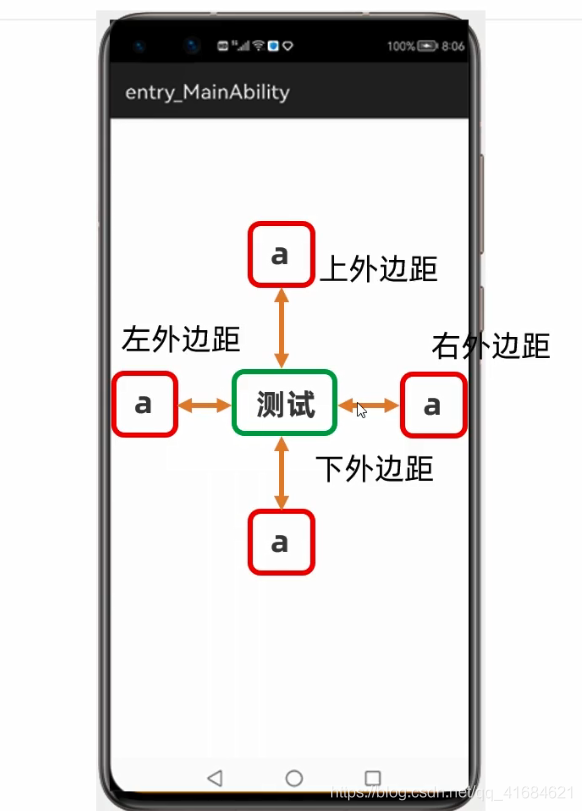
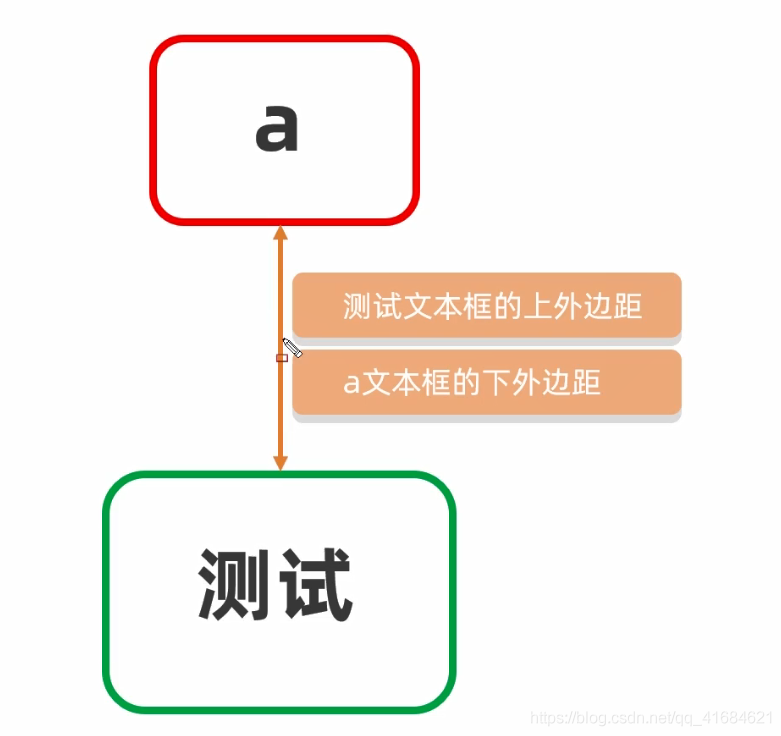
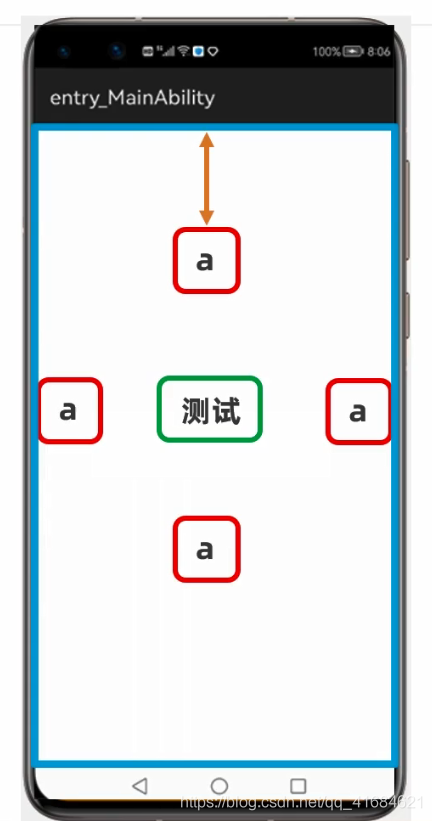
- 如果只设置
margin,就会把上下左右都给设置了,这是一个整体的设置。
ohos:margin="10vp"
- 设置第一个文本组件
ohos:top_margin="10vp"
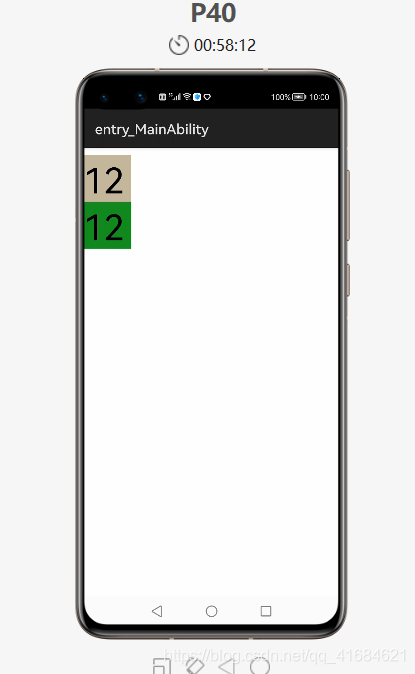
- 给下面的文本框设置:
ohos:top_margin="20vp"
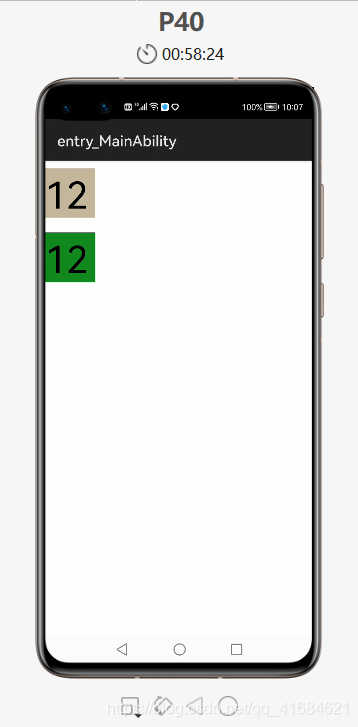
外边距小节:
- 组件边框外侧距离其他组件的距离。
- 如果组件外侧没有其他组件,则是到父布局的距离。
2. 内边距
- 组件边框内侧跟文本之间的间距
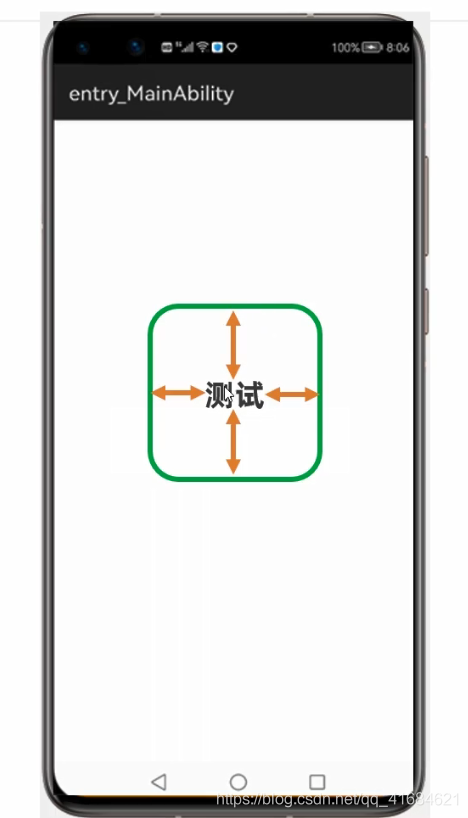
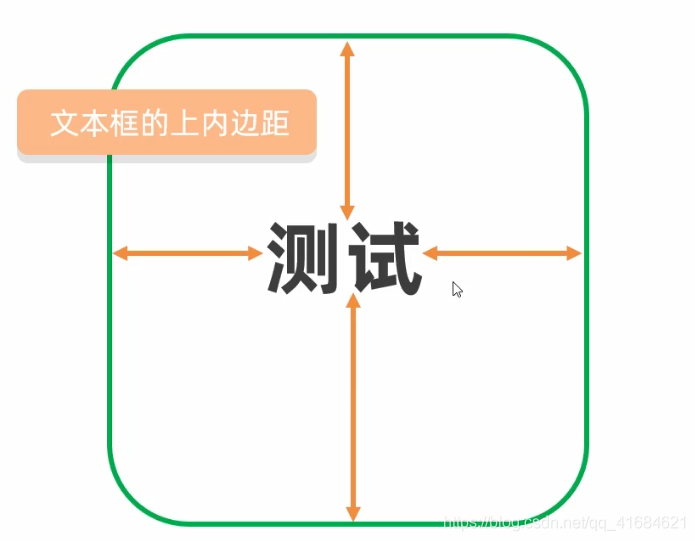
- 一般设置上内边距和左内边距就行了,因为设置了这两个,就可以确定文本的位置了

- 利用内边距就可以调整组件内部文本的位置
- 把第二个文本的内边距设置为:
ohos:top_padding="20vp"
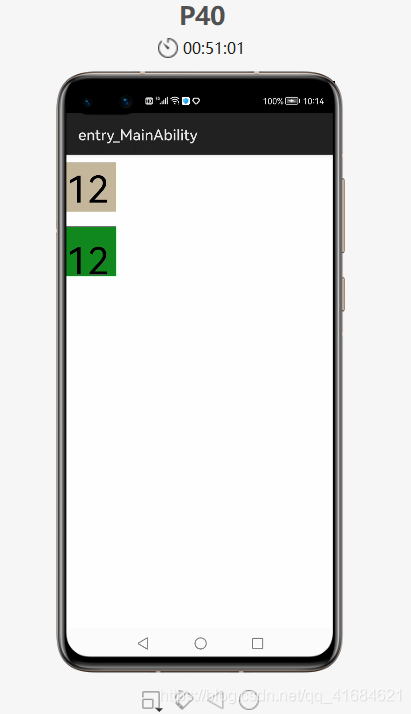
内边距小节:
- 组件边框内侧距离内部文字的距离。
Recommend
About Joyk
Aggregate valuable and interesting links.
Joyk means Joy of geeK