

使用 HTML、CSS、JS 和 API 制作一个很棒的天气 Web 应用程序
source link: https://blog.csdn.net/qq_44273429/article/details/119079126
Go to the source link to view the article. You can view the picture content, updated content and better typesetting reading experience. If the link is broken, please click the button below to view the snapshot at that time.

使用 HTML、CSS、JS 和 API 制作一个很棒的天气 Web 应用程序

今天我将使用 Weather 和 Unsplash API 以及倾斜效果和玻璃形态外观创建凉爽的天气应用程序
很高兴又见面了!😊
今天我将制作一个很棒的🌦天气应用程序🌧,我们可以在其中搜索任何城市🗺、地区🌎或国家/地区,并使用Weather API 获取其当前天气。此外,为了给它添加一些修饰,我还使用了 Unsplash API 作为网站的背景图片🖼,这将基于您输入的位置。我为卡片添加了倾斜效果和玻璃化外观。我们将在这个项目中使用的编程语言是 HTML、CSS 和 JS。所以让我们咕咕咕。🤩
看看我们将要实现的最终样子。👇
演示地址: ⛅ Weather.io ☔
一个使用 HTML、CSS、JS 和 API 制作的天气 Web 应用程序 🌞🌦

注意:我在文中只提到了您应该/可能在代码中使用的几个关键点和步骤。因为,这是一个博客,而不是代码库,所以我想保持简洁。如果您想参考整个代码,那么这里是我的 Github 存储库。去看看吧!
⚓ 第 1 步 - 设置环境并收集所有资源
使用您喜欢的代码编辑器,创建一个名为“Weather App”或任何您想要的名字,然后创建这三个文件并将这些资源添加到文件夹中:
🔴 index.html
🔵 style.css
🔶 script.js
我们需要的其他资源:
🟥 Favicon
🟩 Loading GIF (optional)
🟪 Vanilla-Tilt.js file
下载所有这些资源 👉在这里👈
🛵 第 2 步 - 从 index.html 开始
• 从HTML 文件的常用模板开始。根据需要添加标题。
• 在链接style.css和之前script.js,链接您想要的谷歌字体。我使用过 Poppins 字体,这是我比较喜欢的字体之一。(谷歌字体)
<link
href="https://fonts.googleapis.com/css2family=Poppins:ital,wght@0,200;0,400;0,500;0,600;0,700;0,800;0,900;1,800&display=swap"
rel="stylesheet">
• 现在从body开始,如果您希望向您的网站添加加载程序,那么您可以将其添加到正文标签中,然后为其编写脚本。
<body onload="myFunction()">
• 制作两个单独的div。一个用于heading title,一个用于卡片。在它下面添加合适的 div 标签。
• 这里我使用了一个SVG 格式的搜索按钮。您可以将此代码用于卡片 div 中的按钮。
<button>
<svg stroke="currentColor" fill="currentColor" stroke-width="0" viewBox="0 0 16 16" height="1em"
width="1.5em" xmlns="http://www.w3.org/2000/svg">
<path fill-rule="evenodd" d="M10.442 10.442a1 1 0 011.415 0l3.85 3.85a1 1 0 01-1.414 1.415l-3.85-3.85a1 1 0 010-1.415z"
clip-rule="evenodd"></path>
<path fill-rule="evenodd" d="M6.5 12a5.5 5.5 0 100-11 5.5 5.5 0 000 11zM13 6.5a6.5 6.5 0 11-13 0 6.5 6.5 0 0113 0z"
clip-rule="evenodd"></path>
</svg>
</button>
• 为默认图标显示添加天气图标。
<div class="flex">
<img src="https://openweathermap.org/img/wn/04d.png" alt="" class="icon" />
<div class="description">多云</div>
</div>
• 加载动画和Vanilla-Tilt js 的脚本。在正文结束之前添加它。我在上面步骤 1 中提到的资源中添加了 Vanilla-Tilt Js 文件。
<script>
var preloader = document.getElementById('loading');
function myFunction() {
preloader.style.display = 'none';
}
</script>
<script type="text/javascript" src="js/vanilla-tilt.js"></script>
<script type="text/javascript">
VanillaTilt.init(document.querySelector(".card"), {
max: 15,
glare: true,
reverse: true,
"max-glare": 0.5,
speed: 400
});
VanillaTilt.init(document.querySelectorAll(".card"));
</script>
🚋 第 3 步 - 设置索引文件的样式
• 从样式body和其他元素开始。
• 设置加载动画的样式。您可以使用此代码对其进行样式设置。由于加载动画具有白色背景,因此我使用了#fff. 我在资源文件夹中添加了 SVG 图像。
#loading{
position: fixed;
width: 100%;
height: 100vh;
background: #fff url('/loading.svg')
no-repeat center;
z-index: 99999;
}
• 请参阅我的 Github 存储库 以获取 CSS 代码。
🛸 第 4 步 - 获取 Weather API 和 Unsplash API 密钥
• 前往 OpenWeatherMap 并创建一个帐户。登录后单击API Keys选项卡中的 ,您将看到 API 密钥。复制 API Key 并粘贴到下面提到的 JavaScript 代码的第二行 (apiKey: " <Insert API Key here>",)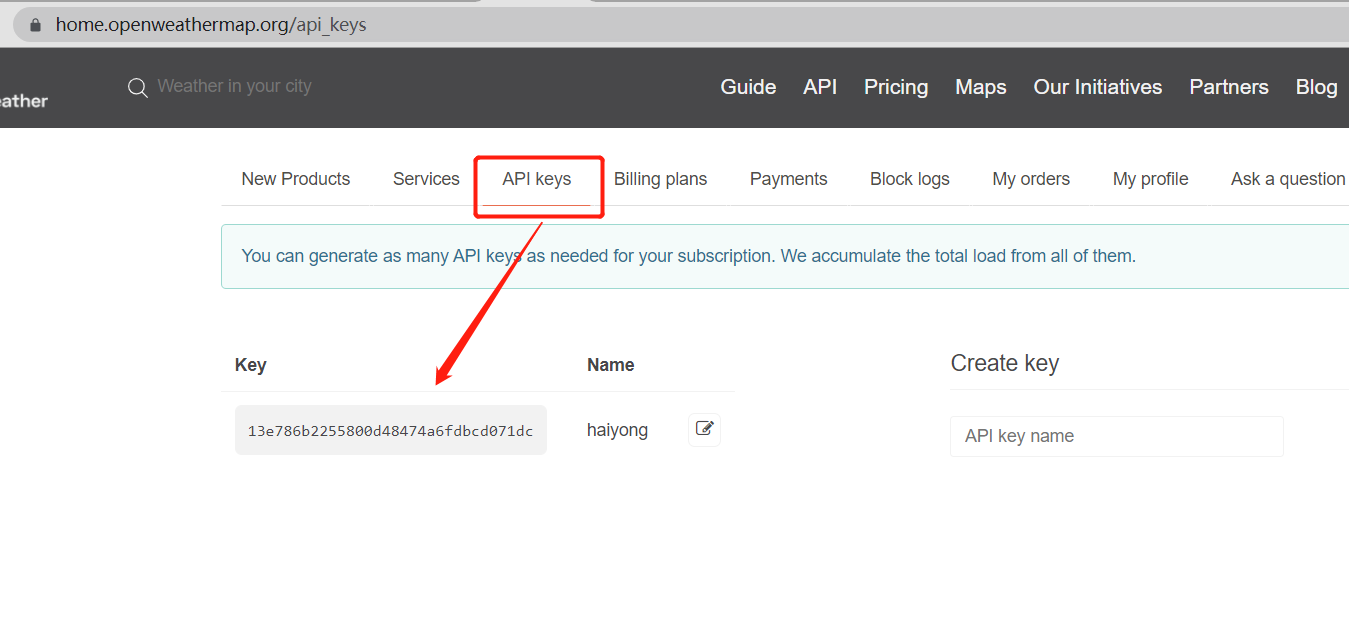
• 前往 Unsplash Source。在这里,您可以看到如何根据大小、文本、用户的喜好、收藏等以不同的方式调用图片。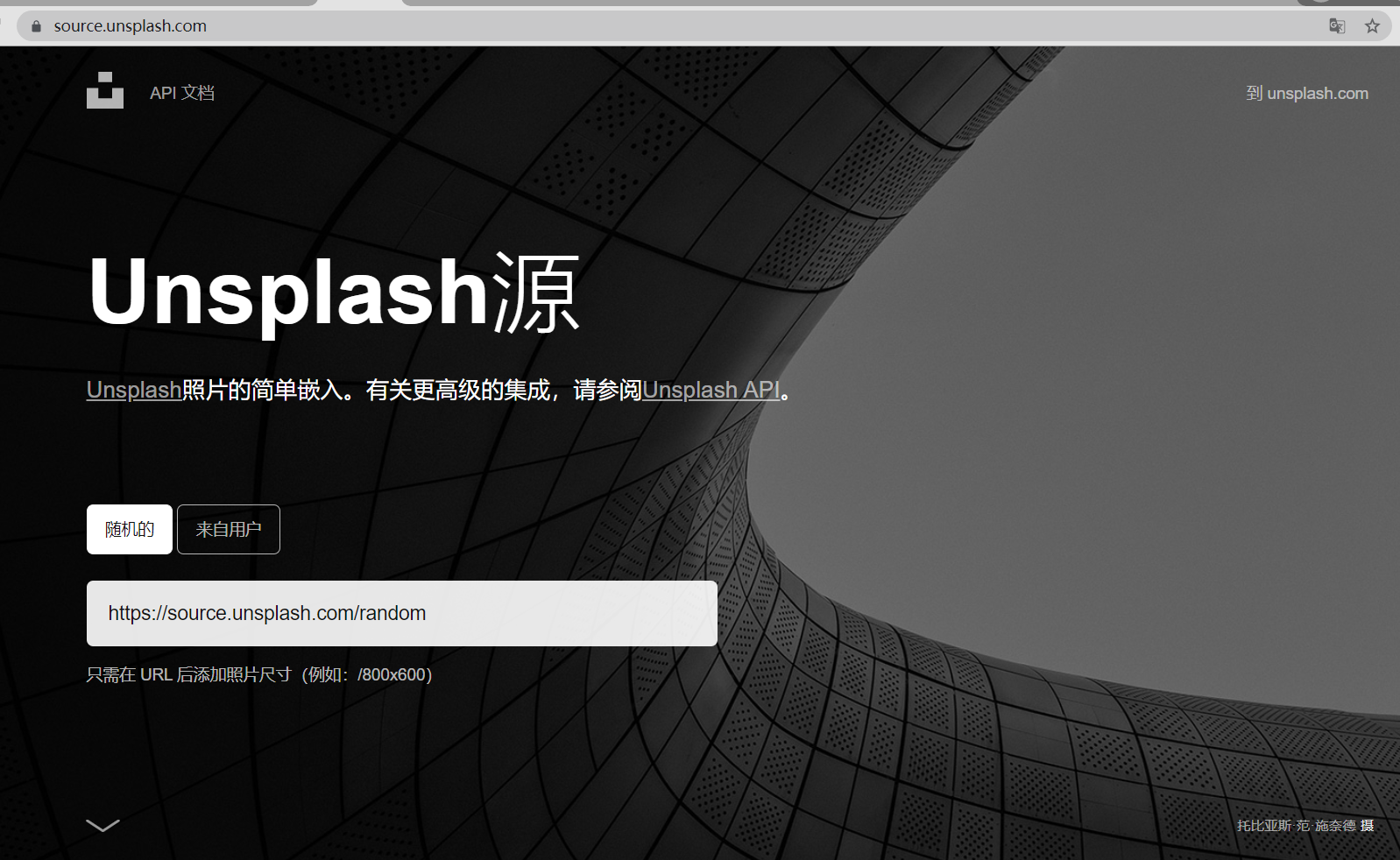
🚀 第 5 步 - 从 JavaScript 编码开始
• 在JavaScipt 中集成API 对于学习如何为Web 应用程序使用API 至关重要。我已经列出了整个代码。你可以通过它并理解代码。
• 我已将此调用"url(‘https://source.unsplash.com/1600x900/?city " + name + "’)"用于背景图像。您可以根据需要自定义 URL。
• 我还使用了上海市的默认天气weather.fetchWeather(“Shanghai”);。您可以在此处添加任何城市的名称。每当您加载网站时,都会弹出这个城市的天气。
let weather = {
apiKey: "<Insert API Key here>",
fetchWeather: function (city) {
fetch(
"https://api.openweathermap.org/data/2.5/weather?q=" +
city +
"&units=metric&appid=" +
this.apiKey
)
.then((response) => response.json())
.then((data) => this.displayWeather(data));
},
displayWeather: function (data) {
const { name } = data;
const { icon, description } = data.weather[0];
const { temp, humidity } = data.main;
const { speed } = data.wind;
document.querySelector(".city").innerText = "Weather in " + name;
document.querySelector(".icon").src =
"https://openweathermap.org/img/wn/" + icon + ".png";
document.querySelector(".description").innerText = description;
document.querySelector(".temp").innerText = temp + "°C";
document.querySelector(".humidity").innerText =
"湿度: " + humidity + "%";
document.querySelector(".wind").innerText =
"风速: " + speed + " km/h";
document.querySelector(".weather").classList.remove("loading");
document.body.style.backgroundImage =
"url('https://source.unsplash.com/1600x900/?city " + name + "')";
document.body.style.backgroundRepeat = "none";
document.body.style.backgroundSize = "100";
document.body.style.width = "100%";
document.body.style.height = "100%";
document.body.style.backgroundRepeat = "no-repeat";
document.body.style.backgroundSize = "cover";
},
search: function () {
this.fetchWeather(document.querySelector(".search-bar").value);
},
};
document.querySelector(".search button").addEventListener("click", function () {
weather.search();
});
document
.querySelector(".search-bar")
.addEventListener("keyup", function (event) {
if (event.key == "Enter") {
weather.search();
}
});
weather.fetchWeather("Shanghai");
🚁 第 6 步 - 免费托管您的网站!
• 现在,当您完成编码后,您可以在您的网站上托管您自己的天气应用程序,或者您甚至可以在 Github 上免费托管它!!!
像我这样:Github 存储库
• 托管是可选的,但我建议将其发布并与您的朋友和家人共享,并将其添加到您的项目列表中。
即将推出的功能✨
这是我计划添加一些更酷的功能,例如 -
🌟 每当您打开网站时进行位置检测,它将显示其天气
🌟 特定位置的相关天气新闻
🌟 使背景图像更准确地显示位置
🌟 使其对大多数设备(iPad 和平板电脑)的响应速度更快
项目中一些很酷的截图


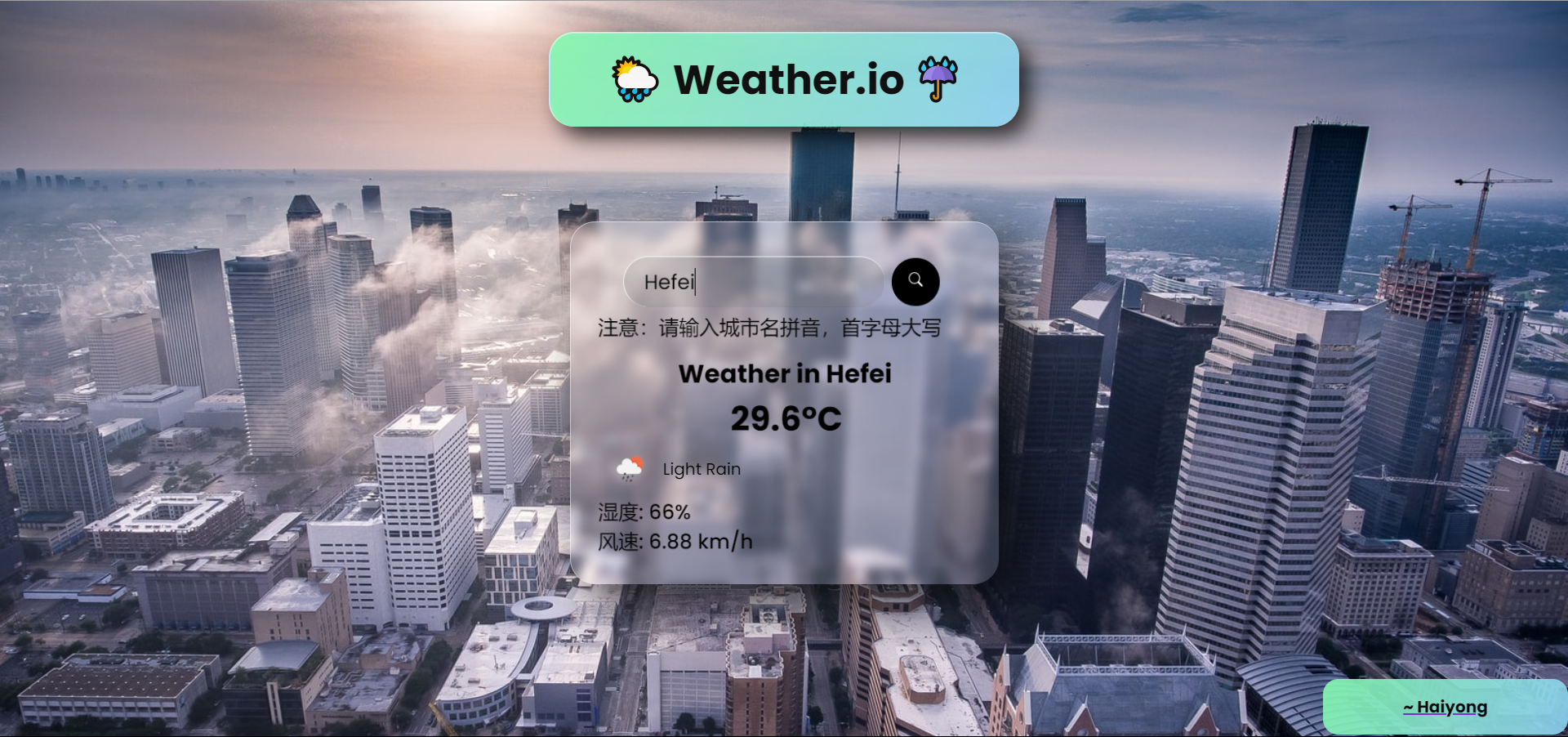
🛬 wuhu ! 起飞 !
做的好各位!!!如果您已成功制作天气应用程序⛅。希望你们喜欢制作这个项目并将其添加到您的项目列表中。我们不仅创建了一个很棒的天气应用程序,它可以告诉您任何位置的天气,而且还具有其他功能,例如根据搜索位置更改背景、卡片上的倾斜效果、玻璃形态和动画。如果你还没有开始,那你还在等什么!!!快乐编码😊!
我已经写了很长一段时间的技术博客,并且主要通过CSDN发表,这是我的一篇 Web 应用程序教程。我喜欢通过文章分享技术与快乐。您可以访问我的博客: https://haiyong.blog.csdn.net/ 以了解更多信息。希望你们会喜欢!这里汇总了我的全部原创及作品源码:Github 存储库 如果我能在我的 Github 存储库上获得一些星星就太好了😊。
💌 欢迎大家在评论区提出意见和建议!💌
如果你真的从这篇文章中学到了一些新东西,喜欢它,收藏它并与你的小伙伴分享。🤗最后,不要忘了❤或📑支持一下哦。
Recommend
About Joyk
Aggregate valuable and interesting links.
Joyk means Joy of geeK