

几个开机重启执行脚本的方法
source link: https://www.bboy.app/2021/07/12/%E5%87%A0%E4%B8%AA%E5%BC%80%E6%9C%BA%E9%87%8D%E5%90%AF%E6%89%A7%E8%A1%8C%E8%84%9A%E6%9C%AC%E7%9A%84%E6%96%B9%E6%B3%95/
Go to the source link to view the article. You can view the picture content, updated content and better typesetting reading experience. If the link is broken, please click the button below to view the snapshot at that time.

几个开机重启执行脚本的方法
发表于
2021-07-12 更新于 2021-07-13 分类于 linux
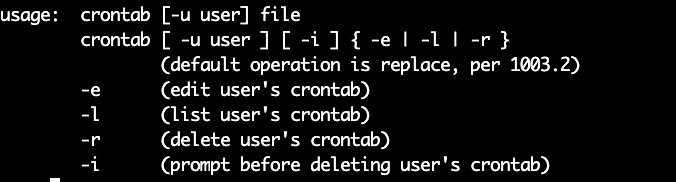
经常碰到机器断电之后需要重启一大堆服务,为了防止这种事情发生,设置开机自启的脚本十分的重要,我习惯性的做法就是设置一个重启脚本,然后使用crontab去调用他
crontab
crontab可以使用@reboot来执行主机启动之后的命令
crontab -e
@reboot /data/restart.sh
这样就可以在重启的时候执行restart.sh脚本了,这是我最喜欢的做法
systemd
编辑一个脚本比如
vim /lib/systemd/system/restart.service
[Unit]
Description=restart
After=default.target
[Service]
ExecStart=/data/restart.sh
[Install]
WantedBy=default.target
systemctl daemon-reload
systemctl enable restart.service
这样这个服务就可以开机自启了
rc.local
给/etc/rc.local赋予可执行权限
chmod +x /etc/rc.local
之后在里面加入
bash /data/restart.sh
这个脚本就会开机自启了
欢迎关注我的博客www.bboy.app
Have Fun
欢迎关注我的其它发布渠道
Recommend
About Joyk
Aggregate valuable and interesting links.
Joyk means Joy of geeK