

#VMWare #ESXi 遇到挂载的磁盘格式不正确怎么办?
source link: https://xmanyou.com/vmware-esxi-unsupported-disk-type/
Go to the source link to view the article. You can view the picture content, updated content and better typesetting reading experience. If the link is broken, please click the button below to view the snapshot at that time.

#VMWare #ESXi 遇到挂载的磁盘格式不正确怎么办?
在VMWare ESXi虚拟机上安装openwrt系统时,通常是用直接挂载openwrt磁盘的方法。
但是,有时候下载下来的磁盘文件挂载后,并不能启动:
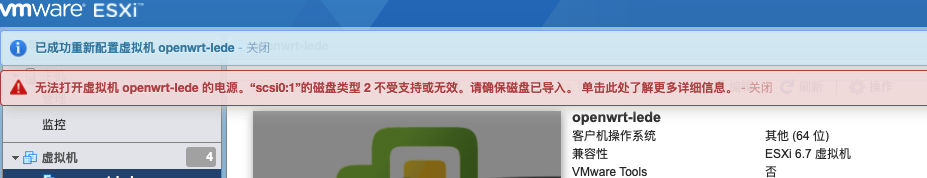
Unsupported and/or invalid disk type
这是因为,这个.vmdk文件并不是ESXi的格式,而是VMWare Player、VMWare Fushion或者VMware Workstation的磁盘文件,需要进行格式转换。
根据vmware的官方文档,
- 1). ESXi服务器开启ssh连接功能
开启方法参考:https://xmanyou.com/vmware-esxi-enable-ssh-connection/
- 2). ssh到ESXi服务器
- 3). cd到该.vmdk文件所在目录
cd /vmfs/volumes
ls
- 4). 用vmkfstools进行转换
vmkfstools -i <旧的.vmdk> <新的.vmdk>
vmkfstools -i ./openwrt-koolshare-mod-v2.36-r14941-
67f6fa0a30-x86-64-generic-squashfs-combined-efi.vmdk ./openwrt-koolshare-new.vmdk
Destination disk format: VMFS zeroedthick
Cloning disk './openwrt-koolshare-mod-v2.36-r14941-67f6fa0a30-x86-64-generic-squashfs-combined-efi.vmdk'...
Clone: 100% done.
出现100%done,表示转换完成,然后重新挂载,就可以了。
阿斌
Read more posts by this author.
Recommend
About Joyk
Aggregate valuable and interesting links.
Joyk means Joy of geeK
