

一行代码为H5小游戏添加手机调试神器vConsole
source link: https://xmanyou.com/add-vconsole-for-h5-game-mobile-debug/
Go to the source link to view the article. You can view the picture content, updated content and better typesetting reading experience. If the link is broken, please click the button below to view the snapshot at that time.

一行代码为H5小游戏添加手机调试神器vConsole
任何游戏都需要调试,H5游戏也不例外。
如果是在电脑端,现在各大浏览器都带有开发者工具,可以非常方便地进行调试。
但是,如果是在手机上,特别是一些小游戏平台,由于H5游戏是运行在APP里,就没有开发者工具可以使用了。
今天介绍一个H5小游戏在手机端调试的神器:vConsole
1. 关于vConsole
vConsole是腾讯前端组开源的一个调试组件,最简单的用法是查看console输出的日志。而看日志,也是调试应用最基本也是使用频率最高的一个方法。
与浏览器的开发者工具不同,vConsole的原理是,在H5游戏中嵌入一个调试控制台,并截获系统的各种信息。
除了日志,还支持很多特性:
- 查看 console 日志
- 查看网络请求
- 查看页面 element 结构
- 查看 Cookies、localStorage 和 SessionStorage
- 手动执行 JS 命令行
- 自定义插件
几乎就是一个五脏俱全的开发者工具。
项目地址: https://github.com/Tencent/vConsole
2. 具体步骤
2.1. 引入vConsole库
下载vconsole的最新版本:
然后在项目里引入 vconsole.min.js:
<script src="<vconsole.min.js的路径>"></script>
2.2. 初始化vConsole
只需要一行代码:
if (typeof VConsole !== 'undefined') {
window.vConsole = new VConsole();
}
3. 使用方法
从手机或者浏览器打开游戏,看到绿色按钮vConsole,表示添加成功。
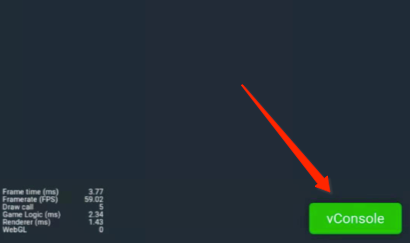
点击vConsole按钮,调出界面:
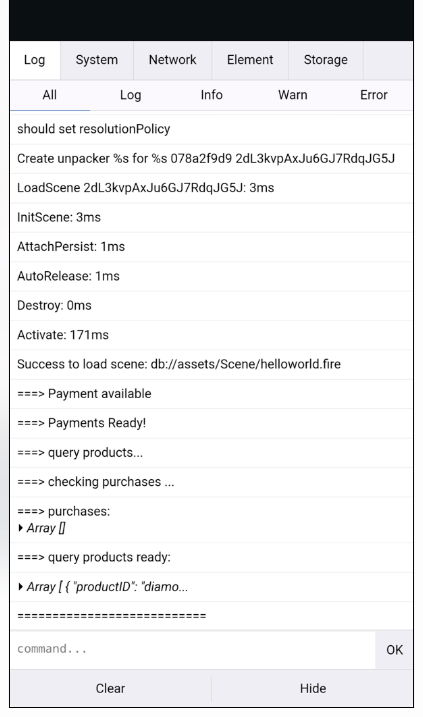
阿斌
Read more posts by this author.
Recommend
About Joyk
Aggregate valuable and interesting links.
Joyk means Joy of geeK
