

The Raspberry Pi IoT Notification Bell
source link: https://www.jeffgeerling.com/blog/2021/raspberry-pi-iot-notification-bell
Go to the source link to view the article. You can view the picture content, updated content and better typesetting reading experience. If the link is broken, please click the button below to view the snapshot at that time.

The Raspberry Pi IoT Notification Bell
July 1, 2021
Harbinger of the Internet of Dings
Last year, I built the first version of what I call the "Raspberry Pi Bell Slapper." It was named that because it used a servo and a metal arm to slap the top of the bell in response to a stimuli—in this case, an email from a donation notification system for a local non-profit radio station.
This year, that same radio station had another one of their fund-raisers (a radiothon), and to celebrate, I thought I'd do the thing justice, with a better circuit (using a solenoid instead of a servo) and a 3D printed enclosure. And this is the result:

There is a Raspberry Pi Zero W with a custom solenoid control HAT on top inside the case to the left, and the solenoid right up against the bell, which is mounted on the right.
I also posted a video on YouTube exploring the project in detail: The Raspberry Pi IoT Notification Bell.
Building the Solenoid control HAT
It's not technically a HAT but it's like a HAT so I'll call it a HAT; I translated the following circuito.io circuit diagram:
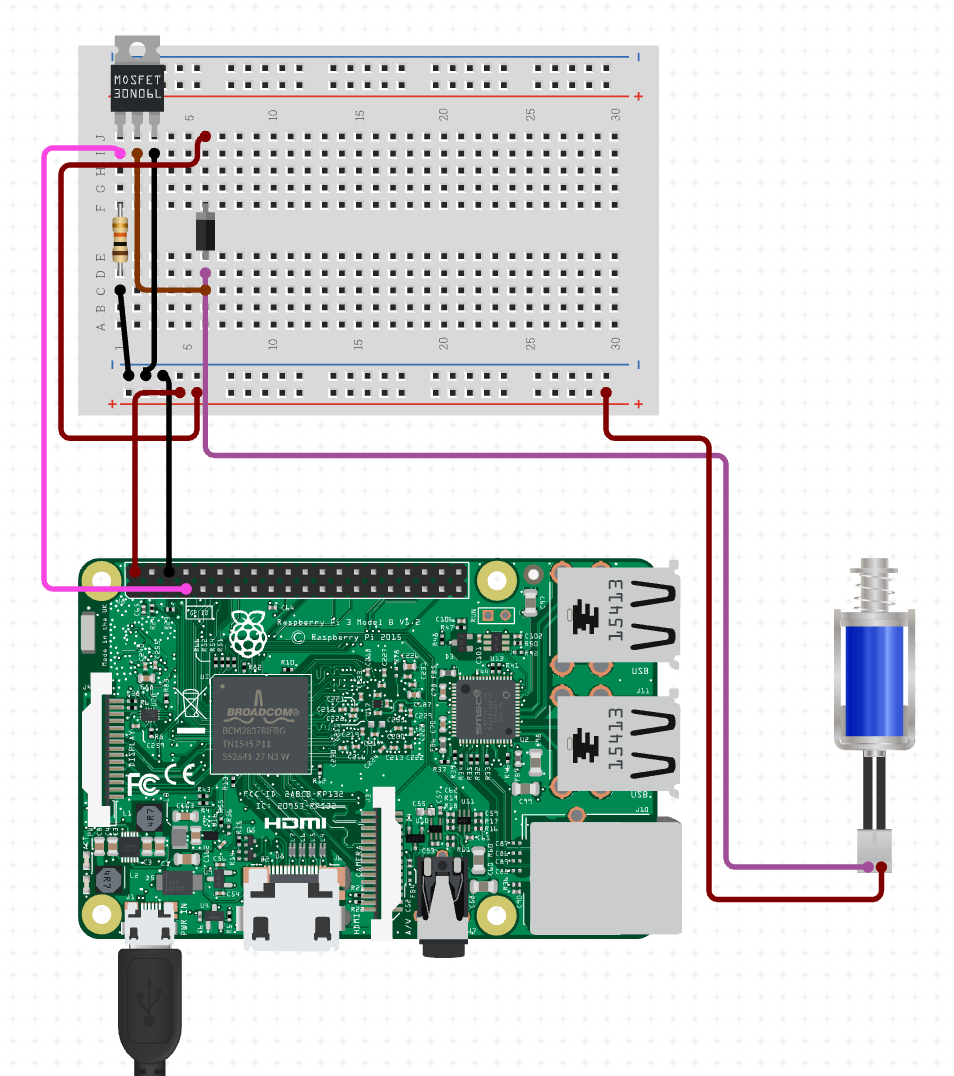
...into the following protoboard circuit:
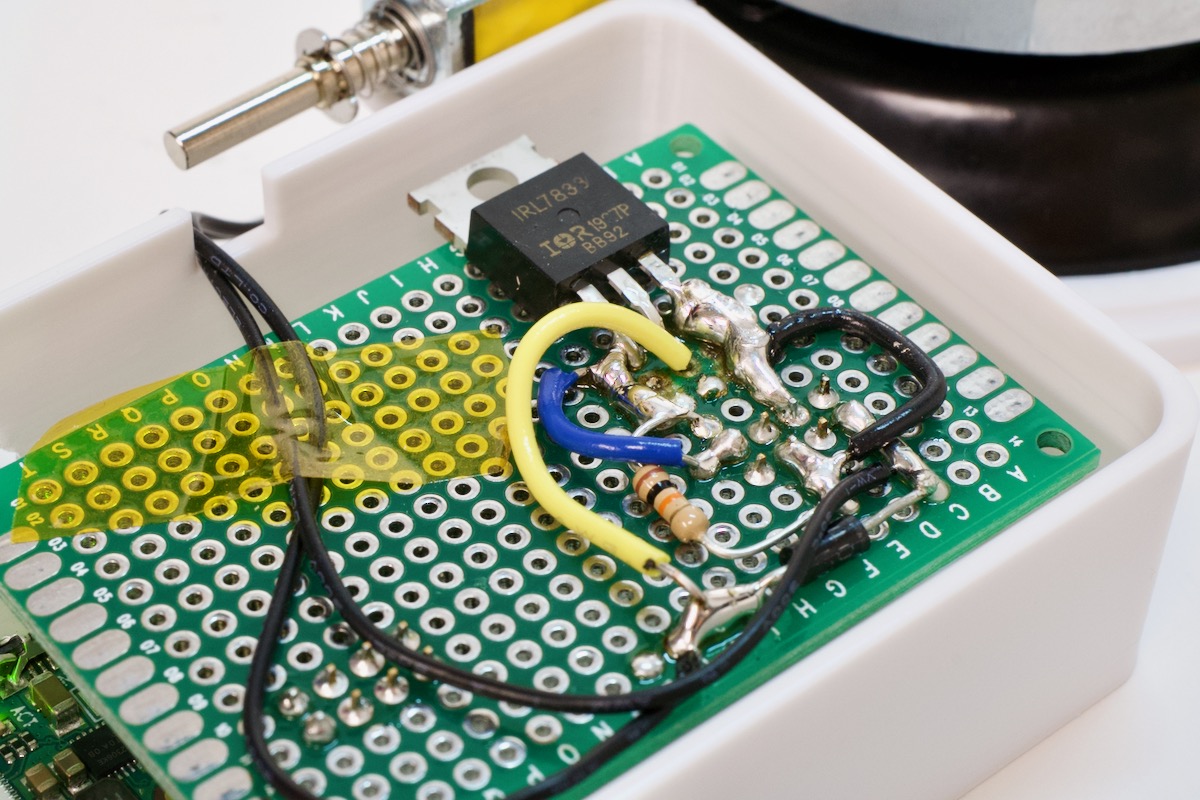
It's not my best work, but my excuse is that I had about 30 minutes to complete the thing (while trying to record it for a YouTube video), and didn't even spend time laying it out before soldering it in place. Plus I didn't have any strip board available—bridging with globs of solder is inherently uglier 🤪
But hey, it works. What more can you ask? Someday I might create a proper PCB for it, who knows.
Building the 3D printed case
I was prepared to spend a few hours designing a new case from the ground up, when I found user @tenderlove published his Analog Terminal Bell case design.
So I decided to learn OpenSCAD and hack that case design a bit to fit my larger Pi Zero and HAT.
And voila! I had a case:
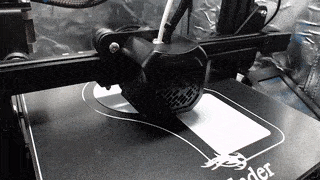
Putting it all together
The solenoid circuit is wired up to the Pi's GPIO pin 4, so controlling it with Python is pretty simple:
from time import sleep
# GPIO Pin where solenoid control circuit is connected.
solenoid_pin = 4
# Define the Pin numbering type and define Servo Pin as output pin.
GPIO.setmode(GPIO.BCM)
GPIO.setup(solenoid_pin, GPIO.OUT)
# Slap the bell.
GPIO.output(4, GPIO.HIGH)
sleep(0.01)
GPIO.output(4, GPIO.LOW)
GPIO.cleanup()
The final script is a little more robust—check out bell_slap.py in the Pi Bell Slapper repository.
It basically:
- Sets up GPIO.
- Briefly sets pin 4 'high'.
- Cleans up GPIO.
Then there's an email_check.py script that ties into a configured email account to check for a specific notification email, then call out to bell_slap.py any time a donation email is found.
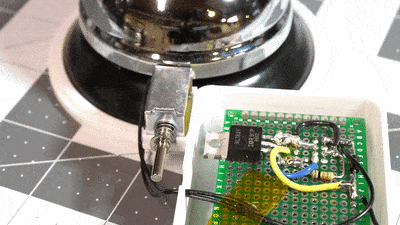
You can check out all the source (and a lot more documentation) in the Raspberry Pi Bell Slapper repository—and if you haven't watched the video, check it out on YouTube: The Raspberry Pi IoT Notification Bell.
Recommend
About Joyk
Aggregate valuable and interesting links.
Joyk means Joy of geeK