

Do I have to “Try again in a few minutes”?
source link: https://uxdesign.cc/do-i-have-to-try-again-in-a-few-minutes-15f70d3e7301
Go to the source link to view the article. You can view the picture content, updated content and better typesetting reading experience. If the link is broken, please click the button below to view the snapshot at that time.

Do I have to “Try again in a few minutes”?
What might be a better way to have products keep delivering value even when they glitch?
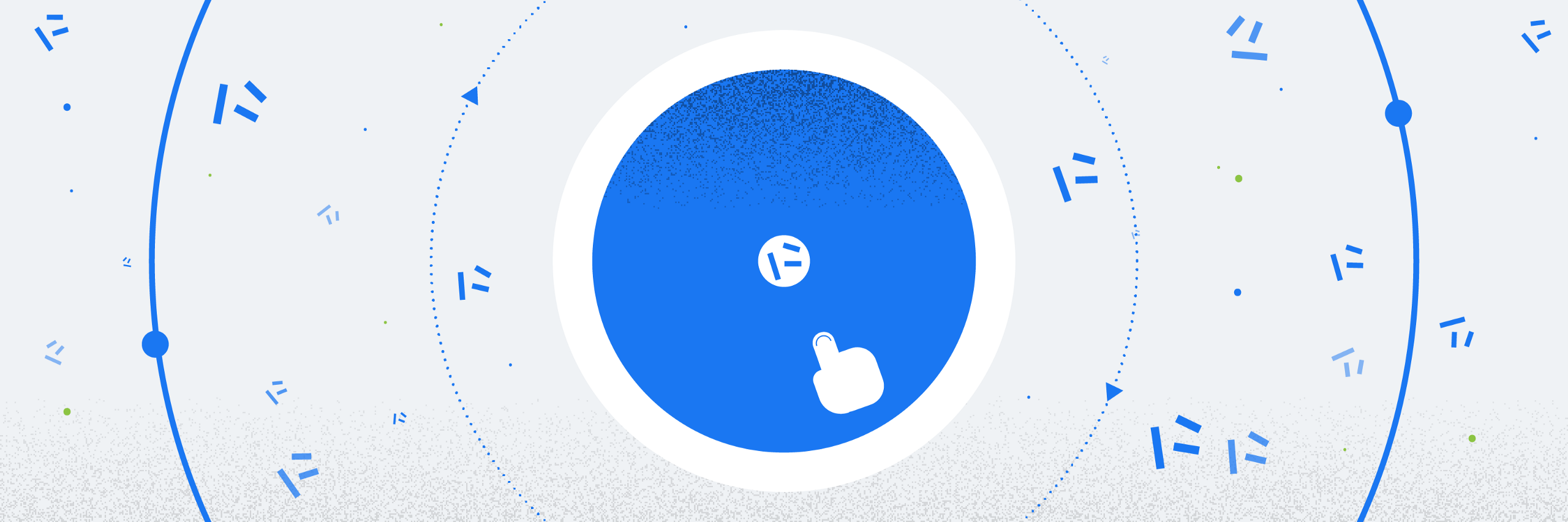
When it comes to content strategy, businesses big and small don’t need another reminder about the importance of social media. To my team, however, that reminder was constant and on our minds for weeks. The issue is not so much about the struggle to find content, but rather this ambiguous message whenever we were ready to log in to publish something: “Account Temporarily Unavailable. We expect this to be resolved shortly. Please try again in a few minutes”.

So we waited a few minutes and tried again, and it failed. Then we waited a few more minutes and tried once more, and it failed again.
A few minutes turned into hours; hours turned into days. Ultimately, we decided not to wait any longer and try to fix it ourselves. After clicking through a few search results, we were surprised to find that we weren’t the only one with this issue with Facebook, and apparently accounts accessible and managed by multiple people were prone to this infinite wait cycle.
An easy fix suggested simply changing the URL, and a more “permanent” solution required adding a new admin role to the malfunctioning account. Through the combined effort of a cell phone and a laptop, hours later, we were finally able to once again get into our account, link our Facebook and Instagram accounts, and start creating and managing our social content with Creator Studio.
We used to think maybe we did something wrong on our end, but as a user of digital products, is it really best to read through a user manual first and follow set instructions? How may we design a better customer experience based on unexpected product issues?
It’s not enough to simply state that there’s an issue.
Let users know what happened. When something goes wrong, chances are that they are still engaged with your product whether on their phones, tablets, computers, or TVs. Now is a good time to acknowledge the issue because it helps to convey a sense of transparency even though they might not fully understand the issue’s technical attributes. For more technical users, however, this message can help point them in the direction of self-diagnosis.
Share with them what may be the cause, even if you’re not 100% sure. It could appear unnecessary as most people aren’t as technically savvy, but for a regular user, the information helps them make a decision on whether or not they should attempt to solve the problem themselves. Similar to a diagnosis from a doctor, wouldn’t you want to know what’s causing the symptoms? In our case, I know we would definitely appreciate some explanation on why we landed on that particular error page and what might have made our account temporarily unavailable.
Offer a solution, or at least provide a few options that might help. “Wait and try again” isn’t a solution, unless a user is aware of what they would be waiting for and what would be different when they give it another shot. A product is expected to solve certain problems for users, so focus on solving problems for them. This is important because it offers an opportunity to leverage the IKEA effect and keep engaging your users in your product environment.
Proactive customer support for digital products
Where possible, consider using a bot to monitor anomalies so you can be more proactive about a potential issue. We are used to seeing alerts about suspicious login activities. Why not take a step further and adapt some learning from security features for overall user experience? If a user keeps clicking on a certain button in a screen, could it be because the redirection after the click is malfunctioning? If a user seems to be “lingering” in the Help & Support section of the product, perhaps, they don’t even know what to search for?
If your customer needs to jump through too many hoops to reach help and support, whether through submitting tickets, emails, or multiple phone calls, you might want to consider simplifying that process. Being data-driven requires taking in data first. You can’t anticipate exactly how someone is going to use your product. You can have a system in place to document your customer for potentially developing a new use case for your product, maybe even reward them for sharing such information. The objective is to make it as easy as possible for YOU to capture that data.
Things can break or stop working for no apparent reason. In the world of digital products where the competition is ever-increasing, if done right, product owners can turn issues and problems into alternative channels to drive customer engagement.
The UX Collective donates US$1 for each article we publish. This story contributed to World-Class Designer School: a college-level, tuition-free design school focused on preparing young and talented African designers for the local and international digital product market. Build the design community you believe in.Recommend
About Joyk
Aggregate valuable and interesting links.
Joyk means Joy of geeK