

Auto Size Text component React Native
source link: https://reactnativeexample.com/auto-size-text-component-react-native/
Go to the source link to view the article. You can view the picture content, updated content and better typesetting reading experience. If the link is broken, please click the button below to view the snapshot at that time.

React Native Auto Size Text
React Native component for Android and iOS that provides several ways to resize text within a certain dimension/parent.
React Native component that provides several ways to resize text within a certain dimension/parent.
Installation
yarn react-native-auto-size-text
npm i react-native-auto-size-text
Usage
Import react-native-auto-size-text and ResizeTextMode
import { AutoSizeText, ResizeTextMode } from 'react-native-auto-size-text';
Choose one of the modes below:
MaxLines
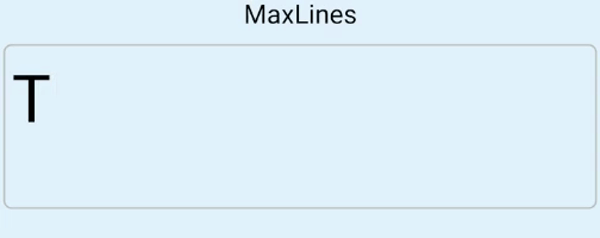
Required props: fontSize, numberOfLines and mode.
<AutoSizeText
fontSize={32}
numberOfLines={2}
mode={ResizeTextMode.max_lines}>
This string will be automatically resized to fit on two lines.
</AutoSizeText>
MinFontSize

Required props: minFontSize, numberOfLines and mode.
<AutoSizeText
numberOfLines={3}
minFontSize={21}
mode={ResizeTextMode.min_font_size}>
This string's size will not be smaller than 21. It will be automatically
resized to fit on 3 lines.
</AutoSizeText>
Group
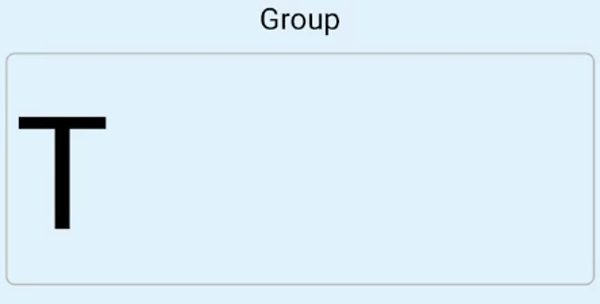
Required props: mode.
<AutoSizeText
mode={ResizeTextMode.group}>
This mode will fit the available space and sync their text size
</AutoSizeText>
StepGranularity
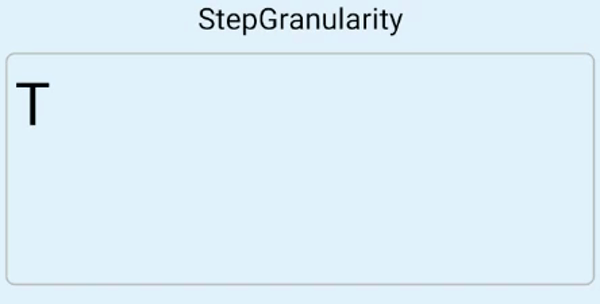
Required props: fontSize, numberOfLines, granularity and mode.
<AutoSizeText
fontSize={48}
numberOfLines={4}
granularity={10}
mode={ResizeTextMode.step_granularity}>
This String changes its size with a stepGranularity of 10. It will be automatically
resized to fit on 4 lines.
</AutoSizeText>
PresetFontSizes
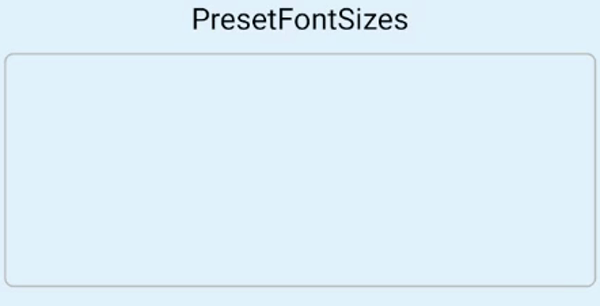
Required props: fontSizePresets, numberOfLines and mode.
<AutoSizeText
fontSizePresets={[64, 42, 24]}
numberOfLines={4}
mode={ResizeTextMode.preset_font_sizes}>
This String has only three allowed sizes: 64, 42 and 24.
It will be automatically resized to fit on 4 lines.
With this setting, you have most control
</AutoSizeText>
OverflowReplacement
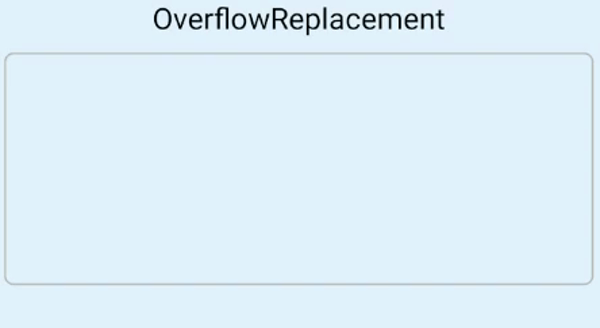
Required props: fontSize, numberOfLines, overFlowReplacement and mode.
<AutoSizeText
fontSize={32}
numberOfLines={3}
overFlowReplacement={'Text overflowing'}
mode={ResizeTextMode.overflow_replacement}>
This String's size will not be smaller than 32.
It will be automatically resized to fit on 3 lines.
Otherwise it will be replaced by a replacement string. Here's an example.
</AutoSizeText>
Props
name description type default fontSize Font size number 14 numberOfLines Number of lines before rescaling number none mode Resize text mode ResizeTextMode ResizeTextMode.max_lines minFontSize Minimum font size number none granularity Text resize granularity number none fontSizePresets Font size presets number[] none Overflowreplacement Replacement if the text overflows parent string '' style Text style
function: () => {} TextProps All other props
function: () => {}
Example with all modes
import React, {useState} from 'react';
import {ScrollView, StyleSheet, Text, TextInput, View} from 'react-native';
import {AutoSizeText, ResizeTextMode} from 'react-native-auto-size-text';
const App = () => {
const [text, setText] = useState<string>('');
return (
<ScrollView
style={styles.scrollViewContainer}
contentContainerStyle={styles.container}>
<TextInput
style={styles.input}
onChangeText={e => setText(e)}
value={text}
/>
<Text>MaxLines</Text>
<View style={styles.textWrapper}>
<AutoSizeText
fontSize={64}
numberOfLines={2}
mode={ResizeTextMode.max_lines}>
{text}
</AutoSizeText>
</View>
<Text>MinFontSize</Text>
<View style={styles.textWrapper}>
<AutoSizeText
numberOfLines={3}
minFontSize={18}
mode={ResizeTextMode.min_font_size}>
{text}
</AutoSizeText>
</View>
<Text>PresetFontSizes</Text>
<View style={styles.textWrapper}>
<AutoSizeText
fontSizePresets={[50, 30, 10]}
numberOfLines={3}
mode={ResizeTextMode.preset_font_sizes}>
{text}
</AutoSizeText>
</View>
<Text>OverflowReplacement</Text>
<View style={styles.textWrapper}>
<AutoSizeText
fontSize={12}
numberOfLines={1}
mode={ResizeTextMode.overflow_replacement}
overFlowReplacement={'Text overflowing'}>
{text}
</AutoSizeText>
</View>
<Text>Group</Text>
<View style={styles.textWrapper}>
<AutoSizeText mode={ResizeTextMode.group} fontSize={2048}>
{text}
</AutoSizeText>
</View>
<Text>StepGranularity</Text>
<View style={styles.textWrapper}>
<AutoSizeText
mode={ResizeTextMode.step_granularity}
fontSize={64}
numberOfLines={2}
granularity={10}>
{text}
</AutoSizeText>
</View>
</ScrollView>
);
};
const styles = StyleSheet.create({
container: {
justifyContent: 'center',
alignItems: 'center',
},
textWrapper: {
borderColor: '#bcbcbc',
borderRadius: 10,
width: '80%',
margin: 16,
height: 200,
borderWidth: 2,
},
scrollViewContainer: {
flex: 1,
},
input: {
height: 80,
width: '100%',
margin: 12,
borderWidth: 1,
},
});
export default App;
GitHub
Recommend
About Joyk
Aggregate valuable and interesting links.
Joyk means Joy of geeK