

2 Sitemap Examples: The Different Types of Sitemaps
source link: https://www.semrush.com/blog/sitemap-examples/
Go to the source link to view the article. You can view the picture content, updated content and better typesetting reading experience. If the link is broken, please click the button below to view the snapshot at that time.

Sitemaps are an important part of your technical SEO strategy, and they benefit crawlers and users alike. In this guide, we’ll review the different types of website sitemaps, their benefits, and how to fix sitemap errors with the Site Audit tool.
What is a Sitemap?
A sitemap provides information about the structure of your website. You’ll mostly use them to help crawlers and users navigate your site.
Sitemaps are available in XML (eXtensible Mark-up Language) or HTML format. XML files share important information about your website — like its internal links, backlinks, and page structure — in a language search engine crawlers understand.
These search engine crawlers (like Google’s bots) consider this data when deciding your website’s page authority and ranking on their SERPs.
Why are Sitemaps Important?
Sitemaps indicate to search bots what elements of your website are important. Bots can use your XML sitemap to better understand how your site’s webpages are linked to each other and how your website is structured in general.
Search engines also use your XML sitemaps to crawl your website’s content and any hosted files (like images or videos). The more search engines understand your site, the better chances you have at being ranked for the right keywords.
Users use HTML sitemaps to explore your site in-depth. Your HTML sitemap will typically include the most important pages on your website.
Different Kinds of Sitemaps
There are 2 kinds of sitemaps commonly used: XML and HTML.
While they share similar functions, there are a few important distinctions. It’s common for SEO professionals to utilize both in their strategy in order to target search engine crawlers and users.
XML Sitemaps
XML sitemaps are written for search engine bots, not users. You’ll use your XML sitemap to share technical details of your website, like how many pages you have and how often they’re updated.
You’ll want to communicate with search engines when things change on your site. New or refreshed content signals to search engine bots that your content is likely relevant or useful, and that you’re more likely to be an authority in your field or niche.
Check out our guide to creating your own XML sitemap for a more in-depth look to XML sitemap files.
HTML Sitemaps
HTML Sitemaps are similar to XML files in that they detail the pages and links available on your website. Search engine bots can crawl your HTML sitemaps, and using them sends strong user experience signals to Google.
However, being an HTML file, a user can open this kind of sitemap in their browser. Your HTML sitemap should include links that help the user navigate your website.
We talk about HTML sitemaps at length in our detailed guide to making your own HTML sitemap.
What is the Difference Between XML Sitemaps and HTML Sitemaps?
XML sitemaps are written for search bots to crawl.
HTML sitemaps are available on your website for users to browse. You can often find HTML sitemaps in the footer of websites to help you navigate.
XML Sitemap Examples
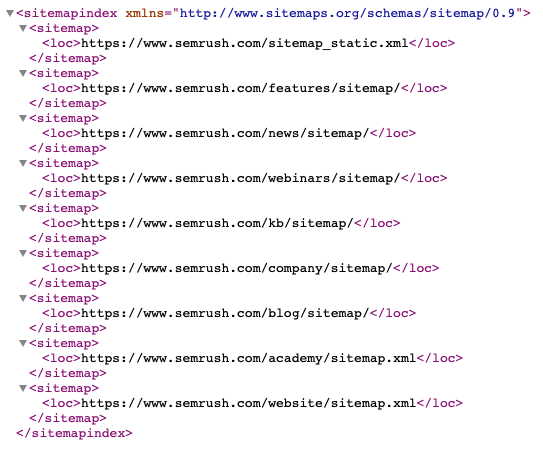
HTML Sitemap Examples
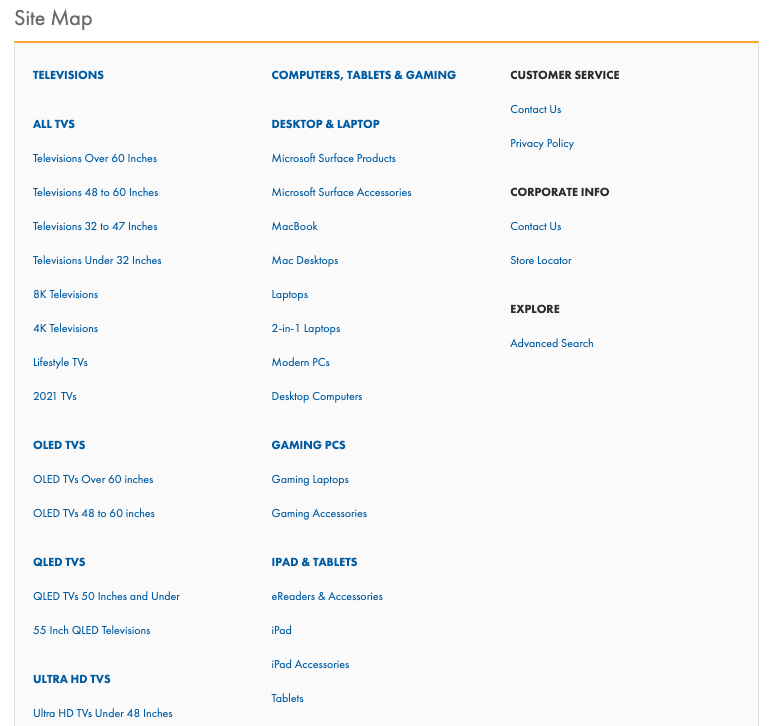
Source: The Good Guys
Sitemap Best Practices
A sitemap is essential if you want to help Google index your website. Though your sitemap will likely appear differently from your competitor’s, there are some common best practices to consider when creating your own map.
You can use the Site Audit tool when setting up your sitemap to ensure it’s configured correctly. The tool includes over 120 on-page and technical SEO checks that highlight issues like broken links, orphaned pages, and other roadblocks preventing crawl bots from indexing your site.
Use this tool to find and correct errors with your website before submitting your sitemap. You’ll need to set a project in the Semrush tool before you can run an audit.
Once your project is available, select the tool from the project dashboard, and begin configuring your audit:
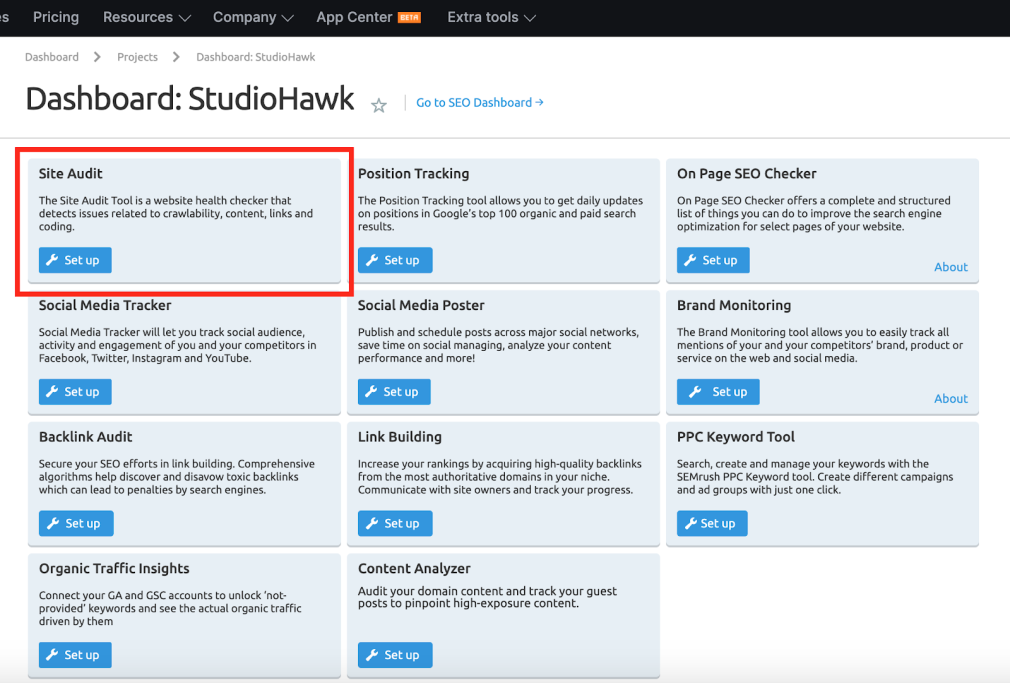
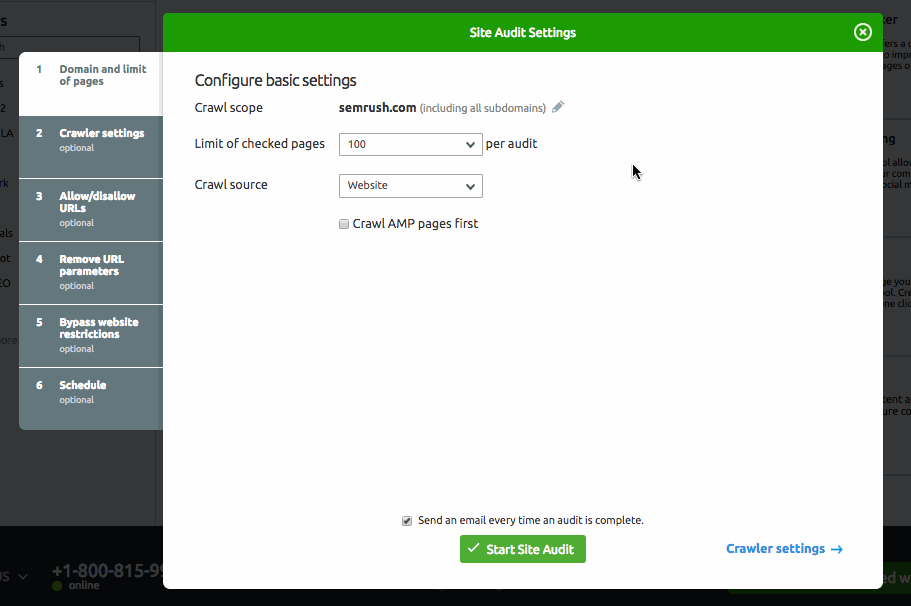
Once the audit is complete, the tool will return a list of errors categorized by priority:
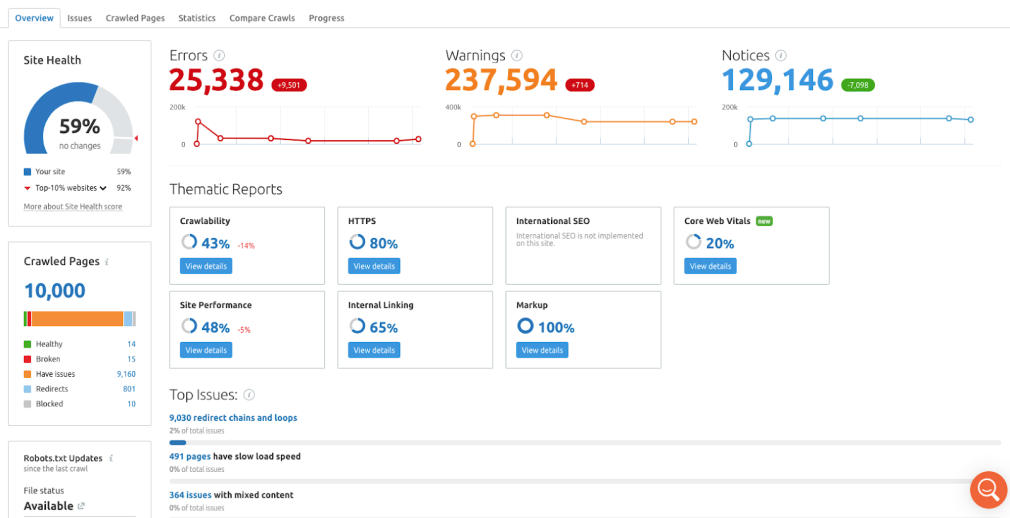
Other best practices include:
Include Priority Pages
You can assign a <priority> tag to pages within your sitemap. This tag indicates to Google that you consider the page important.
Priorities are set with an interval such as 0.0, 0.1, 0.2 etc, all the way to 1.0. The highest priority page is set at 1.0. If all pages are set with the same priority, Google will not be able to tell which pages are actually important. Be sure you’re tagging pages appropriately.
Changing Frequency
You can set the <changefreq> tag within an XML sitemap to tell Google how often a page will be updated with new content. This tag only refers to code or text only, not images.
There are 7 changefreq tags you can use:
- Never: The content on this page is static and does not change. You’d use this tag for news articles, press releases, and similar content.
- Yearly: Use this tag if you have annual events, sales, or reports.
- Monthly: This tag might be best for FAQ pages, monthly reports, or blogs only updated once a month.
- Weekly: You might use this tag for product pages, blog pages that are updated weekly, or “week in review” news briefings.
- Daily: This tag is best for news pages, message boards, and blog articles.
- Hourly: Major news websites use this tag for things like weather updates.
- Always: This tag is stock market pages, Twitter feed pages, and similar web content that is constantly refreshed.
Avoid Noindexed Pages
When you submit a sitemap to Google, you are asking for your site to be crawled and indexed. If you have a page labeled as “noindex,” you should not submit it in your sitemap file.
Avoid duplicate content Sometimes you keep duplicate content for archiving purposes; for example, you may to a previous version of a document if you’ve updated it.
However, Google penalizes for duplicate content, so you should set duplicate pages to “noindex.”
Use Multiple Sitemaps
If you have a large website, your sitemap might become too large to upload. Sitemap files should be 50mb max or no more than 50,000 URLs.
In this case, it could be a good idea to have more than one sitemap. Even if you’re close to this number it is a good idea to split your file into multiple XML sitemaps, so you can speed up the crawling process.
Large eCommerce websites can also benefit from developing sitemaps for different categories and product pages.
Key Takeaways
Sitemaps can search engines and users navigate your website. Either way, they are useful files.
You can alter and change your sitemap as necessary. When you do, re-upload your sitemap so Google is always crawling your most updated content.
Site audits help you discover any site errors that can impact the crawlability of your website. Run a site audit consistently to check for these errors, and address them before submitting your sitemap to search engines.
Recommend
About Joyk
Aggregate valuable and interesting links.
Joyk means Joy of geeK